OCI Card Application in The UK
Securing an Overseas Citizen of India (OCI) card is a pivotal step for individuals of Indian origin in the United Kingdom, providing key advantages such as visa-free travel to India and property ownership rights. In this article, we offer a concise guide to help applicants understand the requirements and procedures on how to apply for an OCI card in the UK.
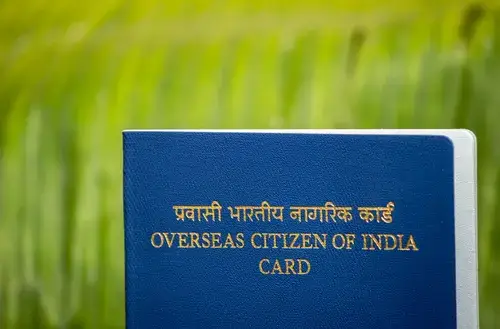
Table of contents
- OCI eligibility for UK citizens
- How to apply for an OCI in the UK? Guidelines
- OCI application for minors
- OCI application photo requirements
- Make an OCI photo online!
- Take an OCI photo with a phone
- How to make a signature image for the OCI card application?
- How to upload a signature for an OCI for a minor?
- OCI photo rejected: what to do
- OCI fees in the UK
OCI eligibility for UK citizens
According to the Indian Ministry of Home Affairs, foreign nationals, including UK citizens, who were eligible to become citizens of India on January 26, 1950, or were citizens of India on or after that date, or belonged to a territory that became part of India after August 15, 1947, are eligible for registration as Overseas Citizen of India (OCI) cardholders. Minor children of such persons are also eligible for OCI.
However, if the applicant had ever been a citizen of Pakistan or Bangladesh, they would not be eligible for OCI. These requirements for OCI apply to practical citizens of any country.
How to apply for an OCI in the UK? Guidelines
To apply for an OCI card in the UK, follow these steps:
- Gather the required documents. Make sure you have all the documents in the OCI document checklist:
- Government-issued OCI application form. OCI application form UK is issued by the Government of India, just like for other nationalities.
- Recent photos satisfying requirements
- Digital signature
- Copy of current non-Indian original passport
- Proof of Indian Origin
- Copy of registered marriage certificate (if applicable)
- Complete the OCI application online: Fill out the online application form from the Ministry of Home Affairs, Government of India.
- Submit the application: You can submit your application at a VFS Global office. VFS Global provides OCI services in the UK.
- Wait for the decision: After submitting your application, wait for the competent authorities to review it.
- OCI tracking and status check: Track your application on the OCI website operated by the Indian government or based on the instructions when you made the application.
OCI application for minors
To apply for an OCI for minors, the applicant or their parent/guardian must complete the online application form and submit it along with the required documents, including the original passport, two recent passport-sized photographs, proof of address in the UK, proof of status as a British citizen, and proof of relationship to an Indian citizen. The application form must be signed by one parent and notarised before submission. A left thumb impression is also required for minors under five.
OCI application photo requirements
The OCI photo requirements are as follows:
- The required size of the printed photos for the OCI card is 2 inches x 2 inches, or 5.1 cm x 5.1 cm, with the face occupying 80% of it.
- The photo should be in colour and of high quality, with a clear and continuous-tone appearance.
- The applicant's head, including face and hair, should be centred within the frame, and the face should cover about 60-70 per cent of the photo area.
- The photo should present a full head from the top of the hair to the bottom of the chin, with the face visible and eyes open.
- The background should be plain and well-illuminated, without any shadows or patterns. It is recommended to avoid shadows on the face or background, and diffuse light sources are preferable to point sources.
Here is an example:

It's vital to ensure that the photo meets these specifications to avoid any delays in processing the OCI application.
Make an OCI photo online!
Embarking on the journey to secure an Overseas Citizen of India (OCI) status involves meeting specific photo guidelines, and Visafoto is here to simplify the process. When creating the perfect OCI photo online, Visafoto is a user-friendly solution that takes the stress out of adhering to the necessary specifications.
With just a few clicks, individuals can upload their photos and choose the document they need the photo for. Visafoto ensures they meet all the required dimensions and criteria for a seamless application, whether online or printed. It's a convenient way to ensure your picture is in line with official requirements, making the entire OCI application process smoother and more accessible for everyone.
Source
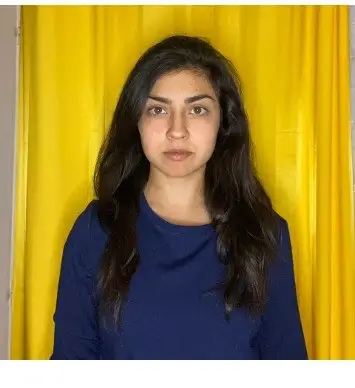
Result

Take an image with a smartphone or camera against any background, upload it here and instantly get a professional photo for your visa, passport, or ID.

You will have two types of photos: a digital one for electronic applications and another one suitable for printing.

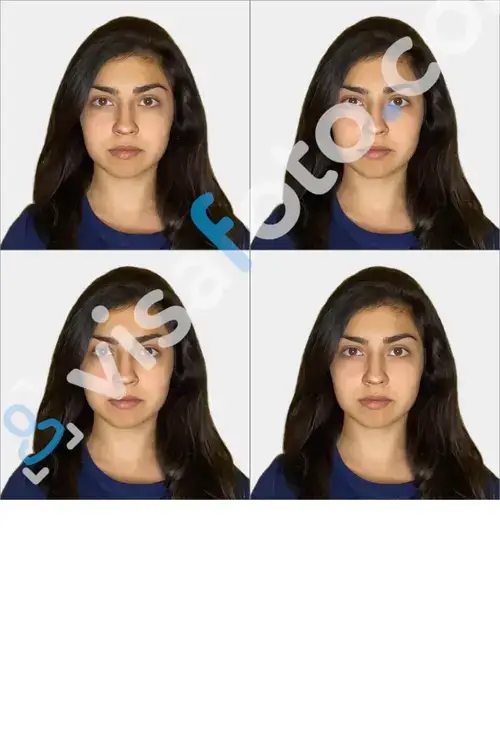
Take an OCI photo with a phone
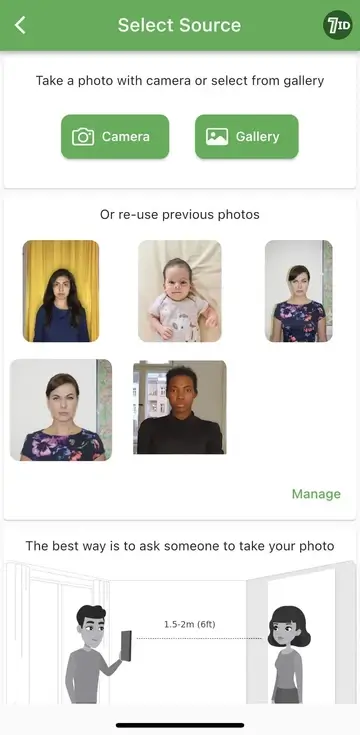
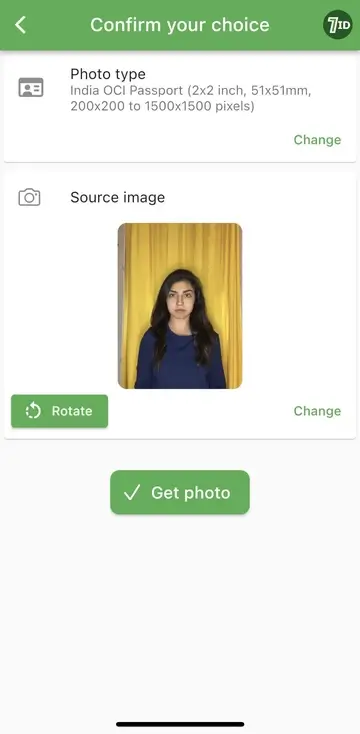
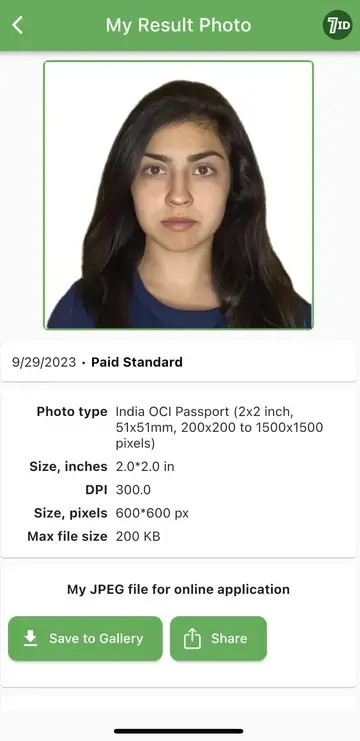
Capturing an Overseas Citizen of India (OCI) photo with your phone is now easier than ever, thanks to the user-friendly solution provided by 7ID. There is no need to worry about complicated camera settings or intricate photo specifications. With 7ID, you can simply use your smartphone to take the required photo for your OCI application.
The intuitive interface guides you through the process, ensuring the photo you’ve taken on your phone meets all the necessary dimensions and criteria. It's a quick and accessible way to handle the photo requirement for your OCI application, putting the power in your hands to make the process convenient and stress-free.
How to make a signature image for the OCI card application?
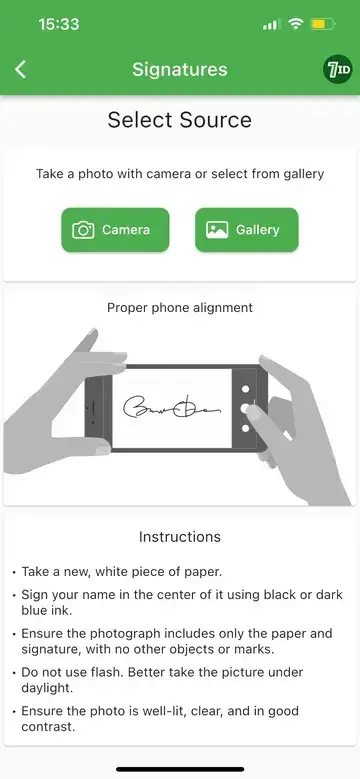
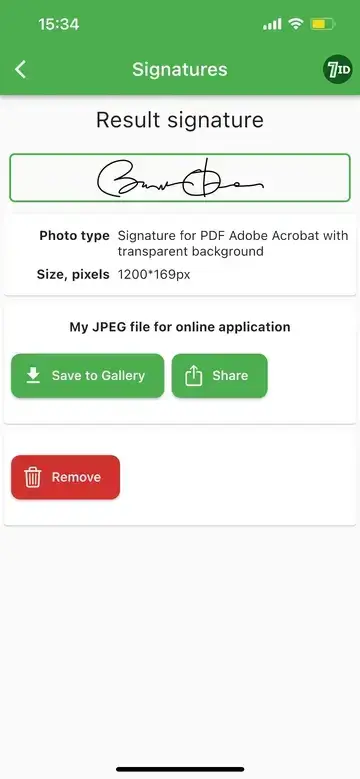
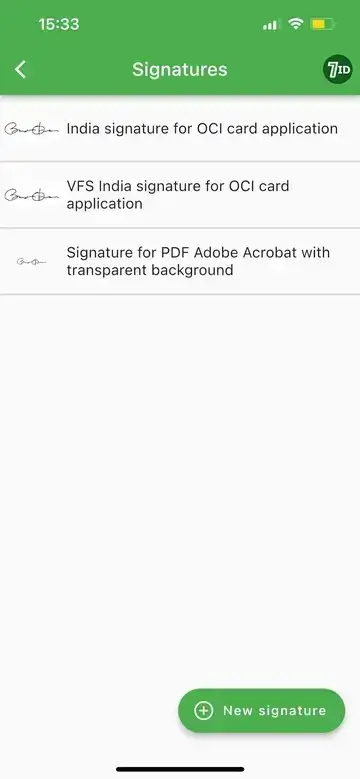
Crafting a signature image for your Overseas Citizen of India (OCI) card application has never been more straightforward, thanks to the convenient solution offered by 7ID. To ensure a seamless application process and that it satisfies OCI signature requirements, follow these easy steps.
- First, grab a plain white sheet of paper and a black pen.
- Next, using 7ID's user-friendly platform, take a clear photo of your signature against the white background using your smartphone. Also, pay attention to the available OCI signature image sample to ensure you’re signing correctly.
- The 7ID system will guide you through the process, allowing you to adjust the size and positioning for a perfect fit within the OCI signature dimensions.
- Once satisfied, 7ID will provide you with a professionally formatted signature image ready for submission.
This streamlined approach simplifies the often intricate task of creating a signature image, making the OCI application process efficient and accessible for all.
How to upload a signature for an OCI for a minor?
To upload a signature for an OCI for a child, the applicant or their parent/guardian must complete the online application form and upload the signature image on the Government portal. The uploaded signature must match the signature on the physical form. The signature/thumb impression should be confined to the prescribed box.
In case of minors, parents should not sign in the box, and the child's left thumb impression may be placed in the signature box. The uploaded signature/thumb impression must be legible on a plain white background. The images must be in JPEG or JPG format, with a maximum size of 200 kb.
OCI photo rejected: what to do
If your OCI photo has been rejected due to poor quality or other issues, here are some tips from us:
First, identify the reason for rejection. Check the rejection message or contact the Indian High Commission or VFS Global to understand the specific reason for the rejection. Here are some of the reasons an OCI application photo can be rejected:
- Poor quality: The photo must be in colour, clear, and well-illuminated. It should meet the specific size requirements of 2 inches x 2 inches (5.1 cm x 5.1 cm)
- Improper background: The photo should be plain, free from shadows or stains.
- Damaged or overexposed photo: The photo should not be damaged, overexposed, or underexposed, as these can result in an unusable image
- Incorrect facial expression or orientation: The applicant should maintain a neutral facial expression, keep their mouth closed, and not cover their face.
Then, improve the photo quality based on the feedback. Ensure that your photo meets the required specifications, such as size, clarity, and background. If necessary, consider taking a new photo that meets the guidelines. You can also use professional services such as Visafoto or 7ID to quickly make a photo that’s proper for your OCI application.
Once you have addressed the issues, re-upload the photo with your application.
Remember that the quality of your photo and signature can significantly impact the processing of your OCI application. It is essential to ensure that your photo meets the required specifications and avoid any mistakes that may lead to delays or rejection.
OCI fees in the UK
The fee for each Overseas Citizen of India (OCI) fresh application is £200.00, comprising £197 for the application itself and an additional £3 for the VFS Service fee. Applicants are also asked to pay the VFS Service fee of £7.44 per application into their payment arrangements.

