Malawi E-Visa Application And Photo
In the digital era, Malawi has significantly strived to streamline its visa application process by introducing the electronic visa system. With the new platform, travelers can now conveniently submit their visa applications and upload their photos online.

Table of contents
- Who is eligible to apply for a Malawi visa online?
- Malawi e-visa application process step-by-step
- Malawi visa photo requirements
- Get a Malawi visa photo online!
- Malawi e-visa processing time
- Malawi e-visa fees
- Malawi e-visa validity and renewal
Who is eligible to apply for a Malawi visa online?
Citizens of the following countries are eligible to apply for an e-visa for Malawi:
- Aland Islands
- Albania
- Algeria
- American Samoa
- Andorra
- Angola
- Anguilla
- Antarctica
- Argentina
- Armenia
- Australia
- Austria
- Azerbaijan
- Bahrain
- Bangladesh
- Belarus
- Belgium
- Benin
- Bermuda
- Bhutan
- Bolivia
- Bosnia and Herzegovina
- Bouvet Island
- Brazil
- British Indian Ocean Territory
- Brunei Darussalam
- Bulgaria
- Burkina Faso
- Burundi
- Cabo Verde
- Cambodia
- Cameroon
- Canada
- Caribbean Netherlands
- Cayman Islands
- Central African Republic
- Chad
- Chile
- China
- Christmas Island
- Cocos (Keeling) Islands
- Colombia
- Comoros
- Congo DR
- Congo
- Cook Islands
- Costa Rica
- Cote d’Ivoire (Ivory Coast)
- Croatia
- Cuba
- Curaçao
- Cyprus
- Czechia
- Denmark
- Djibouti
- Dominican Republic
- Ecuador
- Egypt
- El Salvador
- Equatorial Guinea
- Eritrea
- Estonia
- Ethiopia
- Falkland Islands
- Faroe Islands
- Finland
- France
- French Guiana
- French Polynesia
- French Southern Territories
- Gabon
- Georgia
- Germany
- Ghana
- Gibraltar
- Greece
- Greenland
- Guadeloupe
- Guam
- Guatemala
- Guernsey
- Guinea
- Guinea-Bissau
- Guyana
- Haiti
- Heard Island and McDonald Islands
- Holy See
- Honduras
- Hungary
- Iceland
- India
- Indonesia
- Iran
- Iraq
- Ireland
- Isle of Man
- Italy
- Japan
- Jersey
- Jordan
- Kazakhstan
- Korea (North)
- Korea (South)
- Kuwait
- Kyrgyzstan
- Lao People’s Democratic Republic
- Latvia
- Lebanon
- Liberia
- Libya
- Liechtenstein
- Lithuania
- Luxembourg
- Macao
- Macedonia
- Madagascar
- Maldives
- Mali
- Malta
- Marshall Islands
- Martinique
- Mauritania
- Mayotte
- Mexico
- Micronesia
- Moldova
- Monaco
- Mongolia
- Montenegro
- Montserrat
- Morocco
- Myanmar
- Nepal
- Netherlands
- New Caledonia
- New Zealand
- Nicaragua
- Niger
- Nigeria
- Niue
- Norfolk Island
- Northern Mariana Islands
- Norway
- Oman
- Pakistan
- Palau
- Palestine, State of Panama
- Papua New Guinea
- Paraguay
- Peru
- Philippines
- Pitcairn
- Poland
- Portugal
- Puerto Rico
- Qatar
- Réunion
- Romania
- Russian Federation
- Rwanda
- Saint Barthélemy
- Saint Helena
- Saint Martin (French)
- Saint Pierre and Miquelon
- San Marino
- Sao Tome and Principe
- Saudi Arabia
- Senegal
- Serbia
- Sierra Leone
- Singapore
- Sint Maarten (Dutch)
- Slovakia
- Slovenia
- Solomon Islands
- Somalia
- South Georgia and the South Sandwich Islands
- South Sudan
- Spain
- Sri Lanka
- Sudan
- Suriname
- Svalbard And Jan Mayen
- Sweden
- Switzerland
- Syrian Arab Republic
- Taiwan
- Tajikistan
- Thailand
- Timor-Leste
- Togo
- Tokelau
- Tonga
- Tunisia
- Turkey
- Turkmenistan
- Turks and Caicos Islands
- Ukraine
- United Arab Emirates
- United Kingdom
- United States Minor Outlying Islands
- United States of America
- Uruguay
- Uzbekistan
- Vanuatu
- Venezuela
- Vietnam
- Virgin Islands (British)
- Virgin Islands (U.S.)
- Wallis and Futuna
- Western Sahara
- Yemen
Malawi e-visa application process step-by-step
Follow these steps to apply for an e-visa to enter Malawi:
- Create an account on the Official Malawi e-Visa Portal. You must provide your passport name and email and create a secure passport. After creating an account, confirm it by clicking a verification link in your email. If you can’t see the verification letter, check the Spam section.
- Complete the application form, select the required visa type, indicate the expected dates of your trip and the travel itinerary and provide your passport details. The form also requires you to answer the questions about your previous trip to Malawi, if any. You also need to decide in advance on the accommodation: the form requires at least one address and phone number of the planned hotel.
- Upload documental requirements, such as scans of your passport, travel details, a photograph, and other relevant paperwork. Please note that the passport must be scanned: photos are not suitable.
- Pay the eVisa fee.
- Submit and wait for processing. You will be sent a visa to your email address. You need to print it out and show it at the border control.
Malawi visa photo requirements
Make sure the photo fulfills the following parameters:
- The required photo size is 35 mm in width and 45 mm in height;
- The background must be white;
- The photo resolution must be 600 dpi;
- The height of your head (from the chin to the crown) in the picture must occupy about 75%;
- Your eyes must be open and looking straight at the camera;
- Eyeglasses are only allowed for medical purposes. In this case, you must provide a letter from a registered medical practitioner stating the reason. The frame must not obscure your face;
- If you usually wear religious headwear, it is allowed to wear it in the photo. It must not obscure facial features or edges;
- Accessories must not cover any facial features and not produce glares in the photo;
- The picture must have good contrast and lighting, with no dramatic shadows nor blurs, or pixelated parts;
- The picture must not be retouched, it may not have red eyes or glares.
Here is an example:
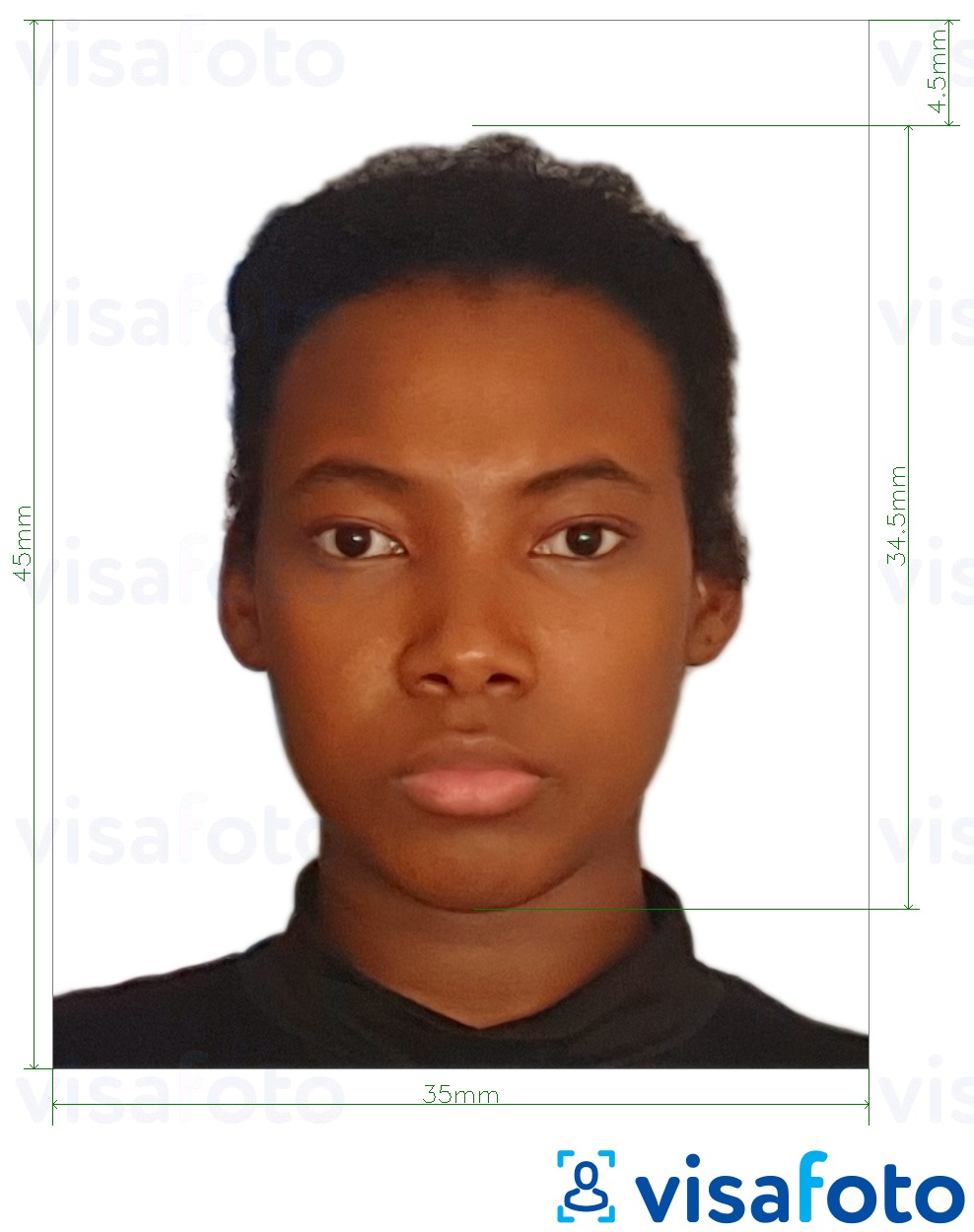
Get a Malawi visa photo online!
Getting a visa to enter Malawi is now easier than ever, thanks to the e-visa system, but that doesn’t mean you should be lax about fulfilling the requirements. One of the ways you can ensure that all the requirements are fulfilled, including the application photo, is by using a professional photo editor like Visafoto, which can verify that your photo fully corresponds to the parameters set.
Just take a picture of yourself under good lighting, and don’t forget to follow the dress code and posing rules mentioned above. Then, upload your image to our tool below.
Source

Result
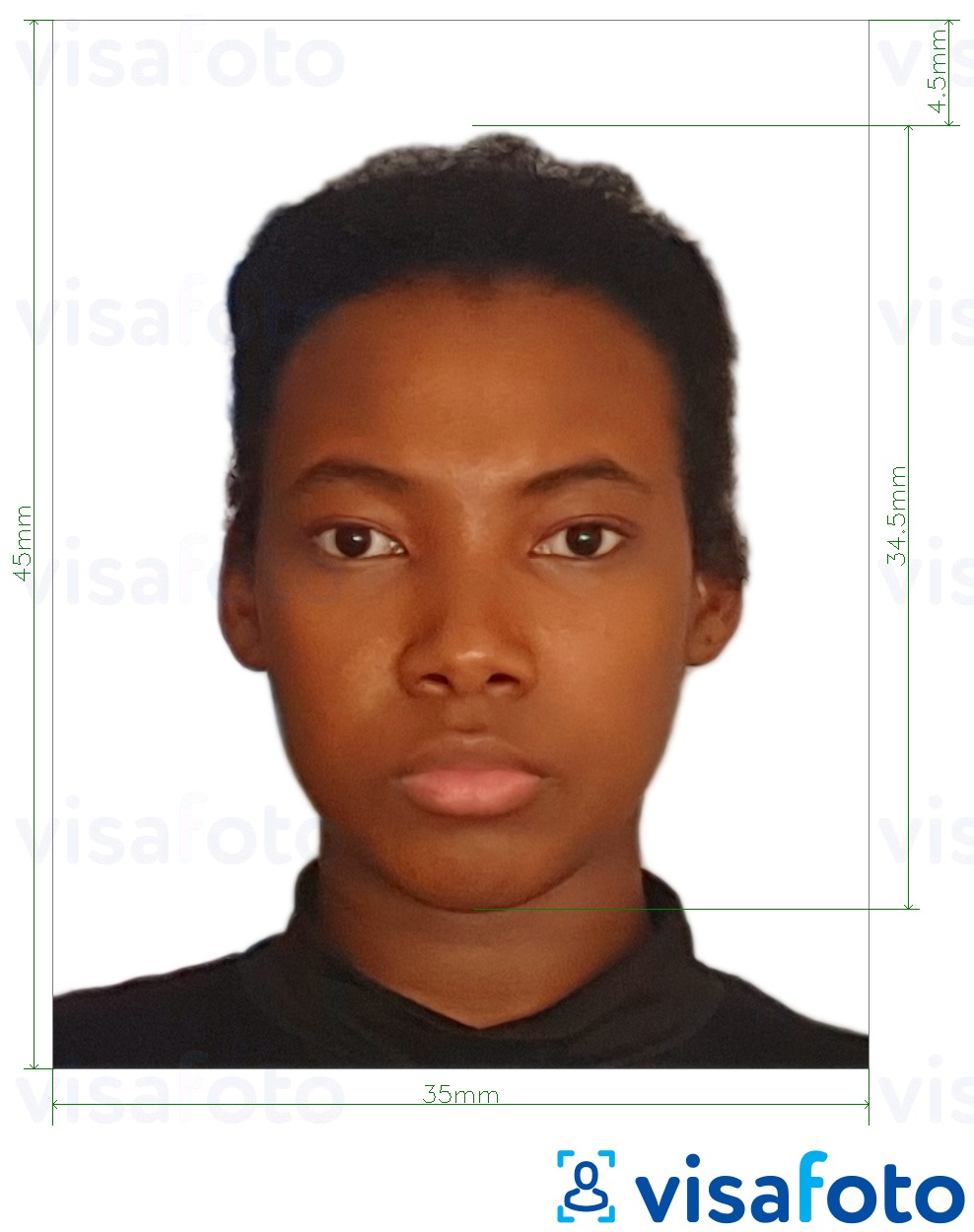
Take an image with a smartphone or camera against any background, upload it here, and instantly get a professional photo for your visa, passport, or ID.

You will have two types of photos: a digital one for electronic applications and another one suitable for printing.
Here they are:


Malawi e-visa processing time
It takes approximately 3 working days for your application to be processed. You can check your visa status online by providing your application number and birth date.
Malawi e-visa fees
Malawi visa costs can vary depending on the travel purpose and length of stay. Here are some examples:
- Transit visa: 50 USD;
- Single entry: 50 USD;
- Multiple entries, 6 months: 150 USD;
- Multiple entries, 12 months: 250 USD.
Please note that the visa fee is not refundable.
Malawi e-visa validity and renewal
The validity of your visa depends on the visa types you applied for and granted by the Department of Immigration and Citizenship Services. The period starts on the date of visa issuance.
In certain situations, such as medical treatment or unexpected events that hindered your departure from Malawi prior to the visa expiration, the Malawi Department of Immigration has the authority to consider granting visa extensions. To initiate the extension process, it is necessary to personally visit the Malawi Department of Immigration and present supporting documentation, including your passport, a passport copy, the original visa, and any relevant evidence.

