Passport Photo Cropping Tool
Do you need to format your photo for a passport or visa application? Below, we’ll explain how our online passport photo size editor can help you apply for identity documents as efficiently as possible.

Table of contents
- What is a standard passport photo size?
- Can I take my own passport photo at home?
- Online passport and visa photo editing tool
- Can I use a U.S. photo tool to crop my passport photo?
- Tips to take a proper passport photo at home
What is a standard passport photo size?
There is no universal standard for all countries around the world. However, some size formats are widely known and used.
For European countries, especially EU member states, the standard passport picture size is 35 x 45 mm. This is also the ICAO standard, so if a country follows the ICAO criteria for its visa applications, you can refer to this format.
For the US and Mexico, the proportions are 2 x 2 inches. This is not just for passport photos but also visas: applicants for US visas have to use this format.
Besides these formats, there are other formats such as 3 x 4 cm, 2 x 3 cm, and 4 x 6 cm. As you can see from the sizes, the alignment of passport photos is usually either portrait (with its height longer than its base) or square (as is the case with the US photo size).
Can I take my own passport photo at home?
Yes, granted that your passport application does not require you only to take the passport picture at the processing office. You can take your own passport photo at home, so you can simply choose the one you like best and have complete control over your photos.
You will need to ensure that you have the right background, outfit, lighting, and other details required for identity photos.
The question, then is to ensure that your photo fulfills the size and proportion standards. While getting your dress code, pose, and lighting right is intuitive, getting sizes and proportions can be pretty tricky.
However, some tools can help you with this task.
Online passport and visa photo editing tool
With Visafoto, you can edit your homemade portraits into fully compliant passport and visa application photos instantly without thinking about how to crop, change backgrounds, or adjust proportions. Visafoto can change your background or even fix red-eye effects.
This tool can be handy when you need your photo done fast but properly and you want a guaranteed result. Visafoto’s customer service is also ready to help you through the process.
Source

Result
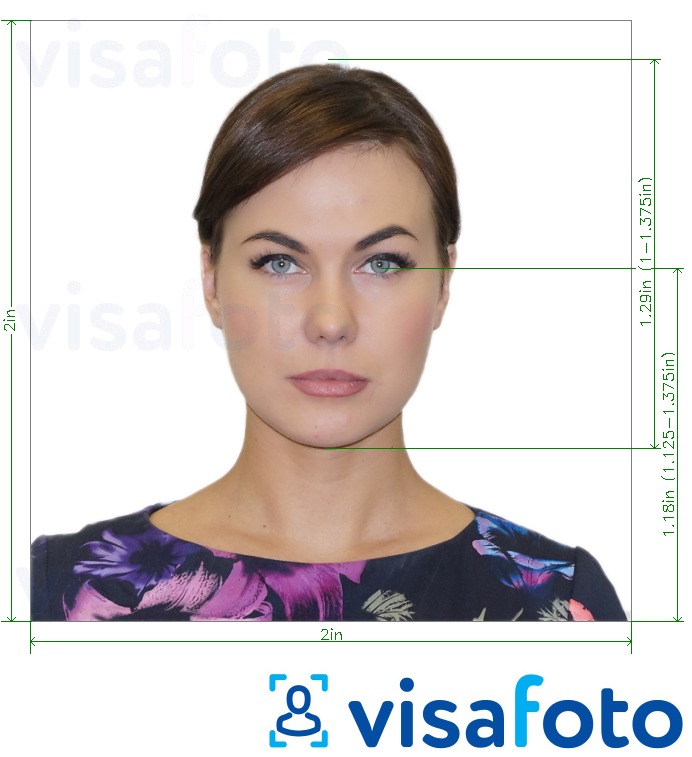
Can I use a U.S. photo tool to crop my passport photo?
The Department of State has a tool to crop your photos into the size format of US passports. So yes, to a certain degree, if you simply need your passport photo to be cropped into the required size, this tool can help you.
However, as we have explained above, not all countries have the same passport photo size, and having the right size is not the end of photo requirements. Your photos must also have the right head-to-photo proportions, including the distance between the frames and your eyes. They also need to have the right background.
Understanding this, you may not find this Department of State tool handy if you need a passport photo for another country or do not yet have the right plain white background as required. The tool in its current version also needs to calculate head proportions correctly in all cases, which may make your photo results invalid, even though it was done through a government-made tool.
Learn more: U.S. passport and visa Photo Tool problems
Tips to take a proper passport photo at home
To start, ensure you have a camera (this includes your smartphone) with a good enough resolution. We recommend using cameras with at least 5 Megapixels resolution.
Then, make sure you have good lighting. Daylight is ideal, but you must also ensure that there are no glares and that the lighting is even throughout the picture. There should be no shadows shown on you.
Now let’s think about the dress code. Usually, a light and plain background is needed, so it is recommended to wear darker clothing so it contrasts with the background. We also recommend that you opt for smart casual or more formal, though you don’t need to break out a tuxedo! This is so that the photo can be used more universally.
The rules for glasses and headwear may vary, but the general rule is if allowed, only glasses worn in everyday life are allowed. Among headwear, only daily religious ones are allowed.
When you’re posing for your picture, you must look straight at the camera and keep a neutral expression with your mouth closed. A slight smile may be beneficial so you don’t look tense.
Have your picture taken with the camera positioned 1,5-2 meters in front of you. Make sure your whole face and the upper part of your torso are captured.
Good luck with your application!

