How to securely store PIN codes and passwords on your phone?
As the digital landscape evolves, so must our approach to securing our most important information. Our PINs and passwords are the gateway to our digital identities, and protecting them is critical. So, how do we securely store these essential keys right on our phones?

This article highlights efficient techniques and advanced tools that make the task seamless and reliable.
Table of contents
- Importance of Securely Storing PIN Codes and Passwords
- 7ID App: PIN codes and passwords storage: the benefits
- How to store PIN codes and passwords in 7ID app?
- Practical Tips for Secure Usage
- What to Do If Your PIN Codes or Passwords Are Compromised
Importance of Securely Storing PIN Codes and Passwords
Understanding the risks associated with digital security is fundamental to protecting your personal information. It is important to be well-informed about potential threats and their impact in order to prevent unwanted outcomes.
The most common mobile device security threats are:
- Unauthorized access: This is when someone gains access to your device without your permission. They can potentially use it to steal personal or financial information, cash app PIN codes, send malicious content, and cause significant damage.
- Data breaches: This typically occurs when a system is infiltrated and sensitive or confidential data is illegally viewed, stolen, or used. Mobile devices are increasingly targeted because of the vast amount of personal and valuable data they store.
- Phishing attacks: These are typically disguised as trustworthy entities, where attackers trick individuals into providing sensitive information such as login credentials and credit card details. Mobile users are often the victims of these sophisticated cyber-attacks.
Compromised PIN codes and passwords can lead to unauthorized access, potential identity theft, and fraud. Once these codes fall into the wrong hands, your personal and financial information is at risk. Not only can this result in financial loss, but it can also lead to a damaged reputation, emotional distress, and a significant amount of time to resolve these issues.
7ID App: PIN Codes and Passwords Storage: the Benefits
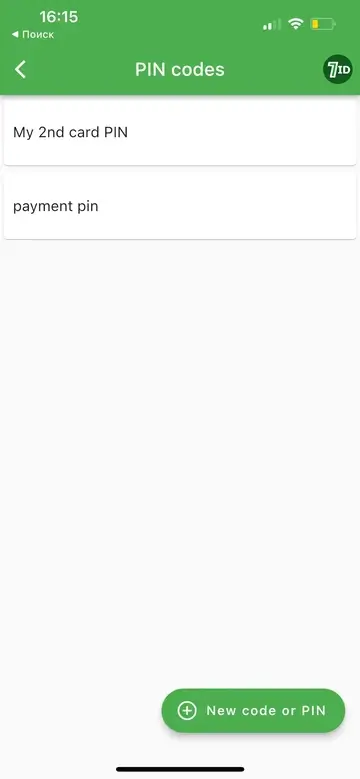
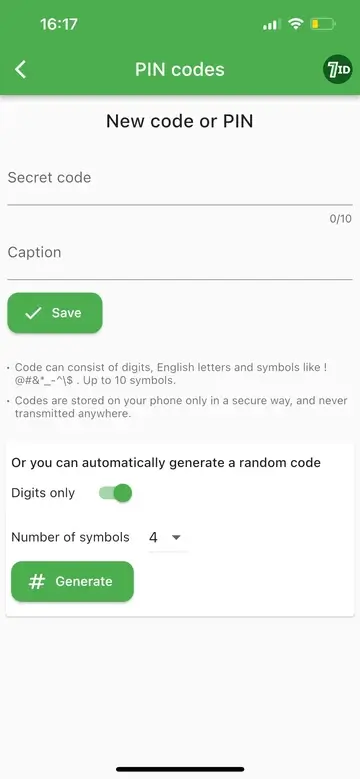
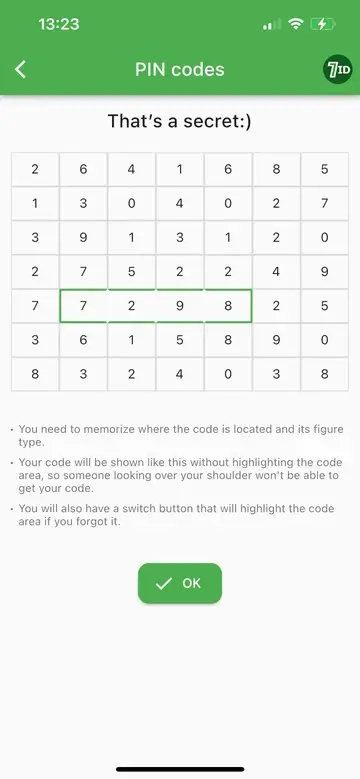
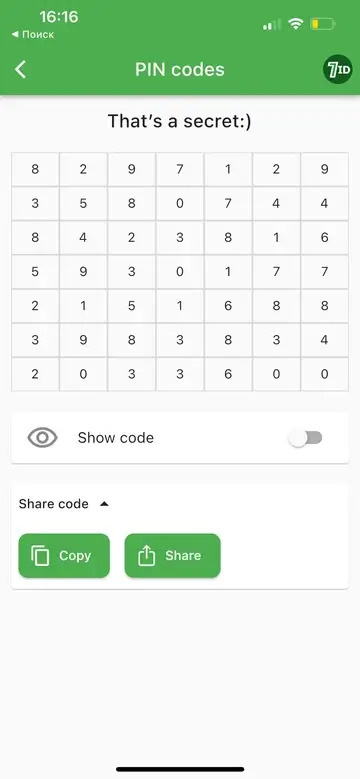
Introducing 7ID App — the best password storage app for iPhone and Android. 7ID is a uniquely tailored password manager app designed to simplify the task of managing and storing all your PIN codes and passwords, offering features such as:
- Code hiding and memorization technique: Enter your code into 7ID, and the app converts it into a unique numeric mix, morphing your code into a hidden part of the sequence. Your task is to memorize the location of the code within the sequence, making it unlikely to be deciphered by others.
- Code naming for added protection: To enhance encrypted password storage, assign a name or label to each code. Choose elusive names to prevent unwarranted access by confusing unauthorized viewers about code usage.
- Personalized access and secure viewing: Only you have access to your data in 7ID. When you view a code, you're shown the sequence in which the code is embedded. If you forget the location of the code, you can activate the “Show Code” function, ensuring privacy to prevent unauthorized access.
The 7ID app is developed by the skilled programmers at Visafoto.com.
The 7ID free password storage app allows you to store up to 7 codes for free. For those who need unlimited storage, a Pro subscription is available for a nominal monthly fee of $2 (prices may vary slightly based on regional App Store and Google Play pricing policies).
In addition to its primary function as a PINs and password generator and storage system, the 7ID cash app PIN app offers a number of versatile features:
- Passport Photo Maker: Turn any image into a standard white background passport photo that complies with international ID photo guidelines.
- E-Signature Maker: Easily create e-signatures and instantly attach them to PDFs, images and various other documents.
- QR Code Creation and Management: Create, store and manage your important QR codes or barcodes right on your phone. The 7ID app meets all your digital security needs while increasing convenience and ease of use.
How to Store PIN Codes and Passwords in 7ID App?
To store PINs and passwords in 7ID App, follow the simple instructions below:
- Download and install the 7ID app on your preferred device.
- Navigate to the “PINs and codes” section.
- Now you're ready to start cataloging your codes within the app. The 7ID PIN code generator app even offers you the functionality of crafting a strong and unique password tailored to your needs.
Practical Tips for Secure Usage
Navigating the digital world safely requires best practices. Here are some password storage best practices for staying safe:
- Update your mobile operating system regularly. These updates often include patches for security vulnerabilities, ensuring that your device is equipped to defend against new threats.
- Use secure connections (SSL/TLS) when browsing the web. URLs that start with “https” instead of “http” indicate that the website is encrypting your information, keeping it safe from potential hackers.
- Enable device lock and timeout settings. Use the lock feature on your device and set a short timeout period. This can help prevent unauthorized access if the device is lost or left unattended.
- Recognize phishing attempts. Always be wary of suspicious emails or messages that ask for personal information. Legitimate companies rarely ask for sensitive information in this way.
- Avoid giving out sensitive information, especially on social media platforms or unsecured websites. This reduces the risk of personal information being misused.
- Verify requests for personal information. When in doubt, it's safer to contact the organization directly through its official contact information to avoid falling victim to a scam.
What to Do If Your PIN Codes or Passwords Are Compromised
In the unfortunate event that your PINs or passwords are compromised, it's important to act quickly and efficiently. Here's what you can do:
- Change your passwords immediately. The first and most critical step is to change your passwords immediately. Make sure you replace the compromised passwords with new, strong passwords that are difficult to guess, including a mix of numbers, letters, and special symbols.
- Notify the appropriate authorities or institutions. Report the incident to the appropriate authorities or institutions. For example, if it's your bank password that's been compromised, notify your bank immediately. Depending on the severity of the breach, you may also want to contact your local law enforcement authorities.
- Monitor accounts for suspicious activity. Monitor your accounts for suspicious activity. If you see transactions you didn't make or services you didn't authorize, your passwords or PIN have likely been compromised, and immediate action should be taken. Also, consider subscribing to a monitoring service that can alert you to changes in your credit report. In addition, in the event of a financial data breach, be sure to monitor your credit reports regularly.
Securely store PIN codes and passwords on your phone with the 7ID iPhone and Android PIN App!

