How To Store Loyalty Cards On Your Phone?
Understanding the practicality of organizing your multiple loyalty cards may seem daunting, but when leveraged through technology, it's a simple task. Using your smartphone as a hub for these cards combines convenience and efficiency into one seamless process.

This article will guide you through a comprehensive yet simple process for storing your myriad loyalty cards on your smartphone.
Table of contents
- What is a loyalty card?
- 7ID barcode and QR storage app: a simple solution to store your rewards cards in one place!
- 7ID app: how to use?
- Tips for maximizing loyalty card benefits
What is a Loyalty Card?
A customer loyalty card is a device or program businesses initiate to build customer loyalty and encourage repeat business. The platform allows customers to earn rewards and unlock exclusive offers on their purchases through interactions such as sharing referral codes.
A loyalty card can be either physical, carried by the customer, or digital, stored on the customer's smartphone or other mobile device. These systems are typically part of larger loyalty programs and marketing approaches that offer incentives and rewards to active customers.
7ID Barcode and QR Storage App: a Simple Solution to Store Your Rewards Cards in One Place!
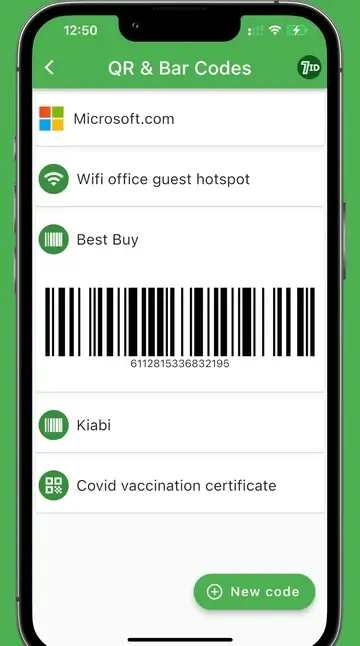
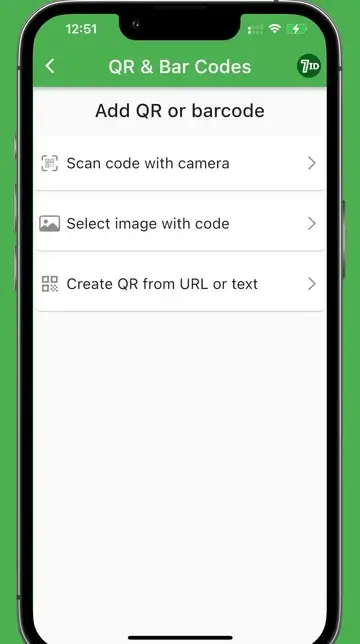
Introducing the best app for loyalty cards — 7ID. The 7ID rewards card app is an intuitive solution that consolidates and manages all of your QR and barcode-based loyalty cards, providing easy access at your disposal. Within its user-friendly interface, 7ID maximizes efficiency through a streamlined process that puts convenience and organization first:
- Maintaining a log of QR codes and barcodes: The 7ID app provides a secure digital repository for all your various QR and barcodes, ensuring their safekeeping and facilitating access without the need for an internet connection.
- Simplified scanning of QR codes and barcodes: The process of scanning your QR codes and barcodes with the 7ID app is simple — simply launch the app and use your smartphone's camera to capture the code's information. The information is then securely stored in the 7ID database.
- Digitization of loyalty cards: The 7ID app for storing cards replaces the need for physical cards and coupons with a digitized equivalent. By scanning the barcode on your loyalty card, you can store it in the app's widely accessible memory, ensuring that your rewards are always at your disposal.
- Generating personalized QR Codes and vCards: The innovative 7ID app allows you to create personalized vCards with your key contact details such as name, title, and contact information. These details can then be transformed into scan-friendly QR codes, streamlining the process for others to add your information directly to their contacts.
7ID App: How to Use?
With the 7ID loyalty cards app, you can easily store cards on iPhone or Android. Uploading your loyalty card data to the 7ID app is very easy. Just follow the steps below:
- Open the 7ID app and navigate to the “QR & Barcodes” section.
- Click on “New code”.
- Choose the option “Scan Code With The Camera” and capture a photo of your loyalty card's barcode.
- Label your barcode to remember its function.
Once stored, you can easily access your digital loyalty card on the 7ID app and scan the code from there when you need it. No internet connection is required.
Tips for Maximizing Loyalty Card Benefits
Get maximum value from your loyalty rewards card with these tips:
- Select the right loyalty program: Choose a program that matches your interests and spending habits. Research different programs and understand their benefits to decide which one is best for you.
- Participate actively: Engage with the company regularly by earning and redeeming points, discounts, or rewards to build a solid relationship and extend your loyalty card benefits.
- Use rewards for travel: Redeem your loyalty program points for travel-related benefits. This can result in significant savings on your travel expenses and add value to your points.
- Remember important dates: Keep track of important dates, such as birthdays or anniversaries, when you can receive special discounts or offers. Set alerts to make sure you don't miss these opportunities.
- Focus on reward categories: Focus on the categories that offer the highest bonus points or rewards. Some credit cards offer bonus points for spending in certain areas, such as restaurants, supermarkets, or travel.
- Plan your purchases: Wait to apply for a new credit card until you've made a large purchase or plan to spend a lot of money to increase your potential to earn points.
- Use digital tools: Many companies offer digital loyalty cards or apps that simplify the process of tracking rewards and redeeming benefits. Adopt these tools to stay organized and get the most out of your loyalty card program.
- Maintain a balance between financial and non-financial rewards: Achieve the perfect balance between financial rewards, such as discounts, cash back, and gift cards, and non-financial rewards, such as exclusive invitations to events or access to unique experiences.
Use the 7ID app to store cards and take advantage of a more efficient way to access your loyalty program benefits.

