USCIS Photo Online
The US Citizenship and Immigration Services is one of the government agencies that every foreigner residing in the US should be familiar with, as they handle a lot of documents related to the legal stay in America. In this article, we’ll break down one part of applying documents in USCIS: the photo.
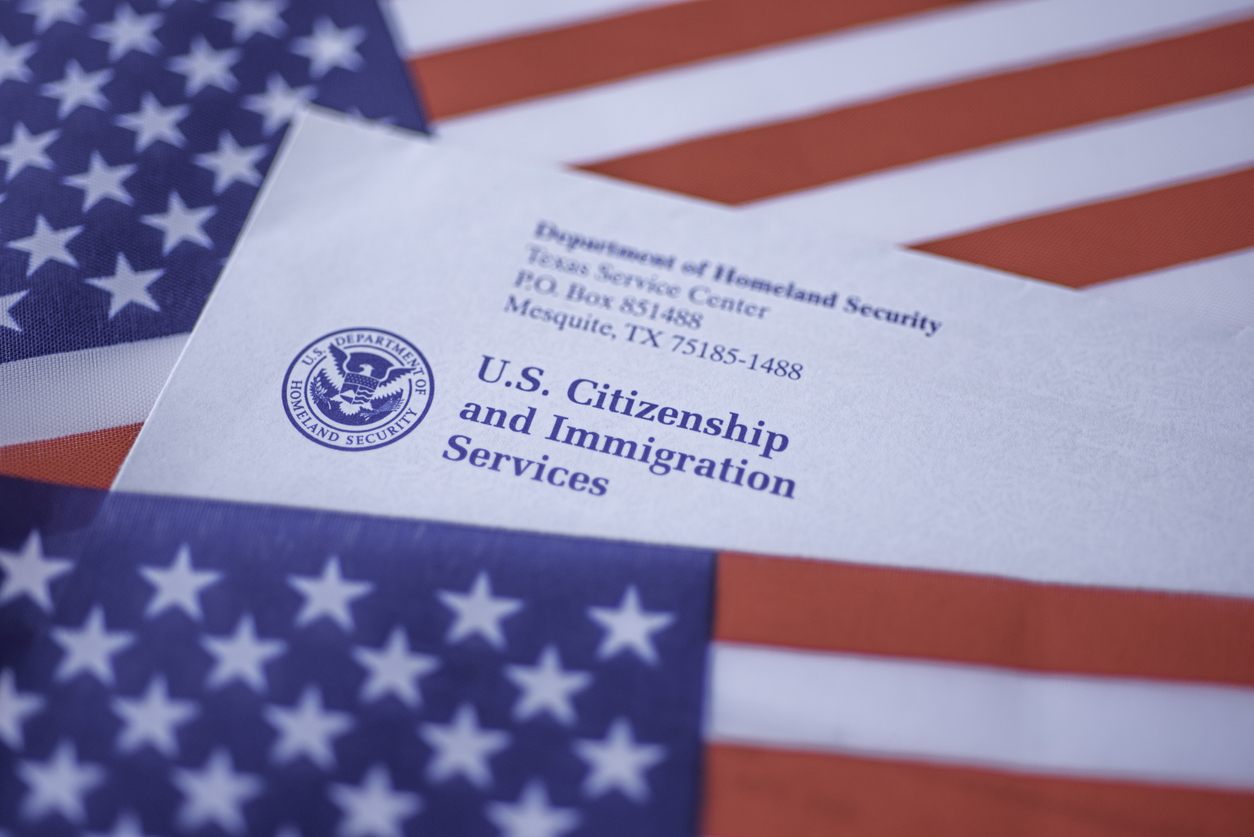
Table of contents
- What documents can you apply for through USCIS?
- Biometric photo for USCIS: general requirements
- USCIS photo size requirements in detail
- Can I take a USCIS application photo with glasses?
- USCIS photo check
- USCIS photo editing tool
- USCIS passport photo guidelines and tips
- How to send printed photos to USCIS?
- What should you write on the back of the USCIS photo?
What documents can you apply for through USCIS?
USCIS administers the US’ naturalization (citizenship) and immigration systems. The agency processes documents and applications related to work visas and permits, residencies, asylum, and citizenship. That covers fresh applications, renewals, changes, and other related operations.
The most important documents issued by USCIS are:
- Employment Authorization Document
- Re-entry permit
- U.S. Citizenship/Naturalization application
- Petition-based visas
- Green Card replacement
- And more.
Biometric photo for USCIS: general requirements
The photo used for applications in USCIS has to fulfill the exact requirements as the application photos for US passports. As these are biometric photos, they have to follow certain size parameters and be accurate to your current appearance. The general USCIS photo specifications are:
- The photo must not be older than six months, so it identifies you as you currently look;
- The photo’s background must be plain white, with no notable shadow or external object;
- The required USCIS photo size is 2x2 inches;
- The head in the picture must be centered and sized between 1” and 1.4” (22 and 35 mm);
- Eyeglasses are not allowed;
- Head coverings are only allowed for religious or medical reasons, with a signed statement from a medical professional;
- Eyeglasses are also not allowed except for medical reasons, with a signed statement from a medical professional;
- You must be looking straight into the camera with a neutral facial expression.
Here is an example:
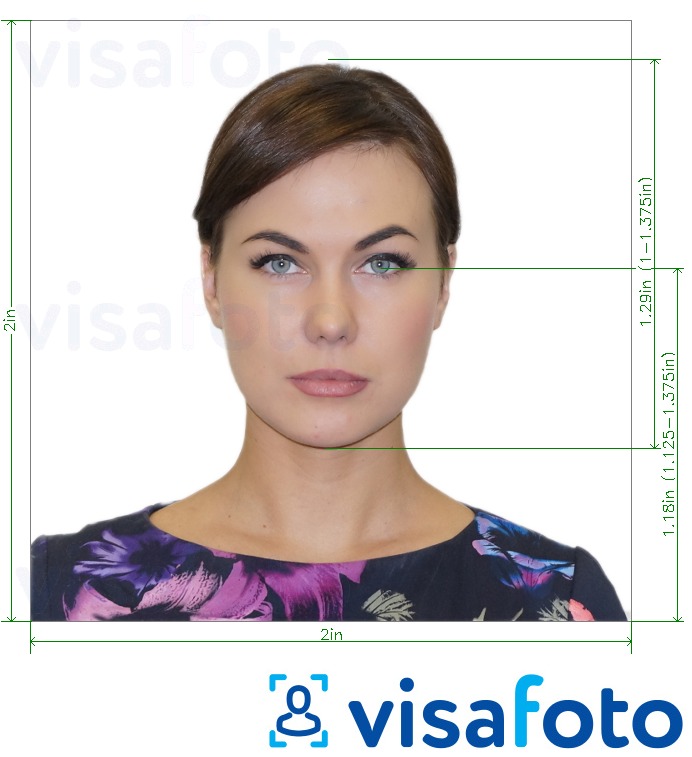
USCIS photo size requirements in detail
As mentioned above, the standard USCIS photo format is 2x2 inches, equal to 51x51 millimeters. The picture does not only have to follow the set frame size of 2 by 2 inches but also the head size. The height of your head in the image must range between 1 and 1.4 inches.
The digital photo size in pixels is 600x600.
Can I take a USCIS application photo with glasses?
No, you cannot have your glasses on for USCIS photos except for medical reasons (meaning that your doctor doesn’t recommend you to take your glasses off at all). In that case, a signed statement from a medical professional explaining your condition is required.
USCIS photo check
You can use our free DV Lottery photo checker to validate your application photo. The DV Lottery photo and USCIS photo requirements are exactly the same.
USCIS photo editing tool
To instantly get a correct passport-size photo for your USCIS application, you can use our Visafoto service. Visafoto has been editing photos to fit US documents, including passports, visas, permits, and others, since 2013. With Visafoto, you can get a fully compliant photo in an instant.
Just take a photo in the daylight with a neutral facial expression. Don’t care about the background: Visafoto will adjust it automatically. Upload it here to convert it into a professional-quality USCIS photo! Use this guideline to print photos for as low as $0.5.
Source

Result
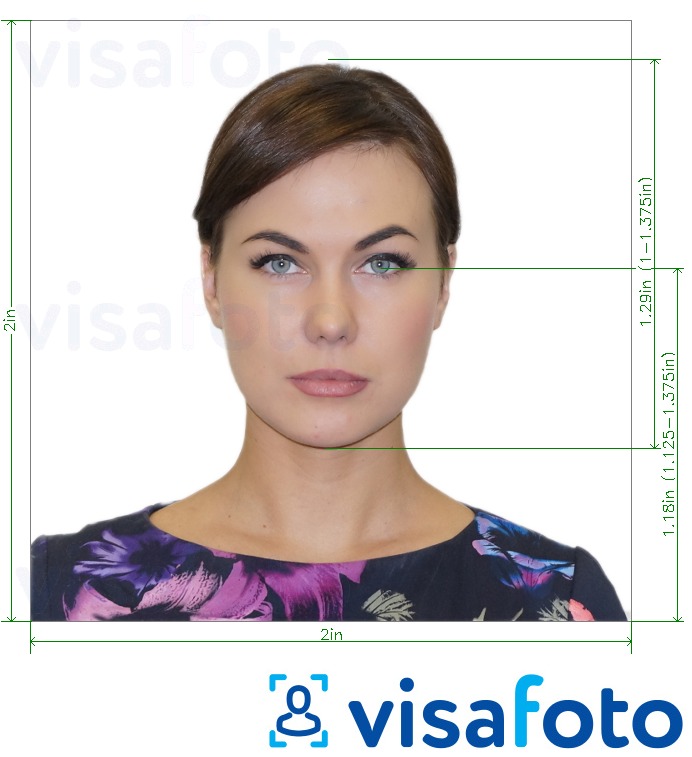
First, take a photo of yours under daylight like this one:

You will have two kinds of photos. A digital one is suitable for online submission and the other one is for printing. Here they are:


USCIS passport photo guidelines and tips
To fulfill the above requirements, you can follow several tips and guidelines we gathered here.
You can take your passport photo at home, so you can choose the one you like best and have complete control over your photos. Make sure you have a good camera and lighting, preferably daylight. Make sure your natural skin color is shown in the photo.
Pay attention to the dress code, too. No uniforms are allowed, except for religious clothing worn daily. In general, you will need to ensure that you have the right background, outfit, lighting, and other details required for identity photos.
How to send printed photos to USCIS?
Obviously, have your photo in one package with the rest of your documents. But there’s an additional tip to avoid having your photos damaged during transportation and having to send it again: protect your photo by putting it in a little ziploc bag or something similar that can protect it.
What should you write on the back of the USCIS photo?
On the back of the photo, write your name and admission number with a pencil.

