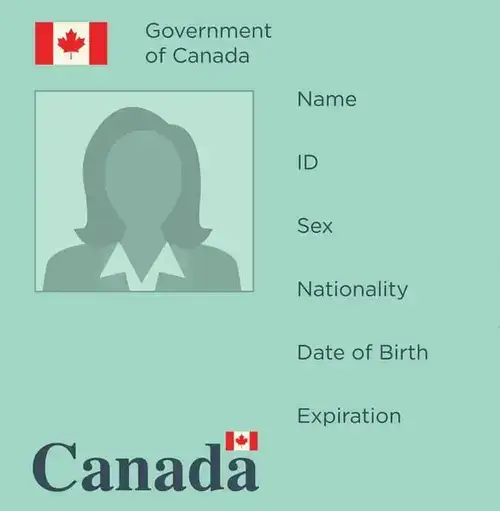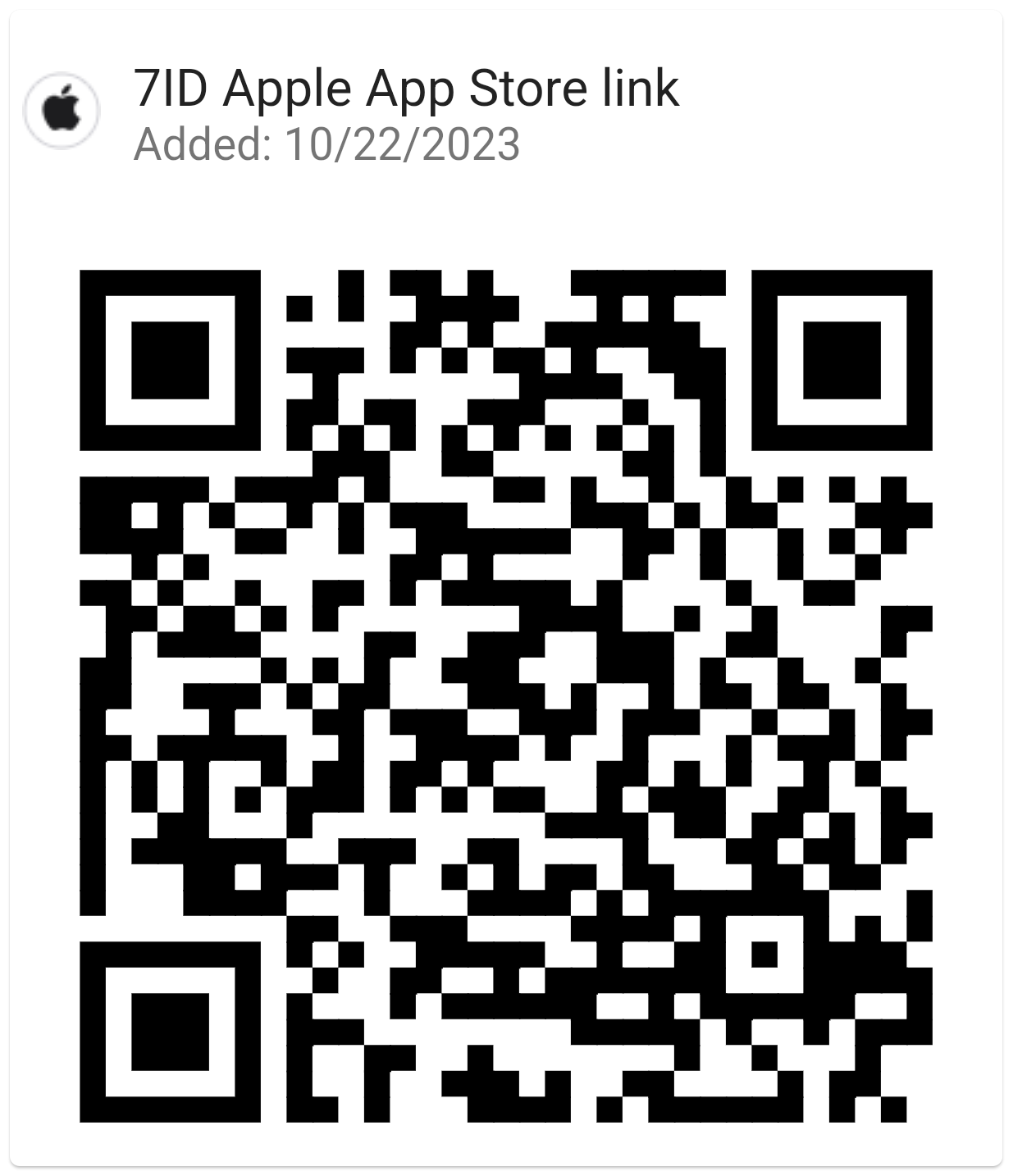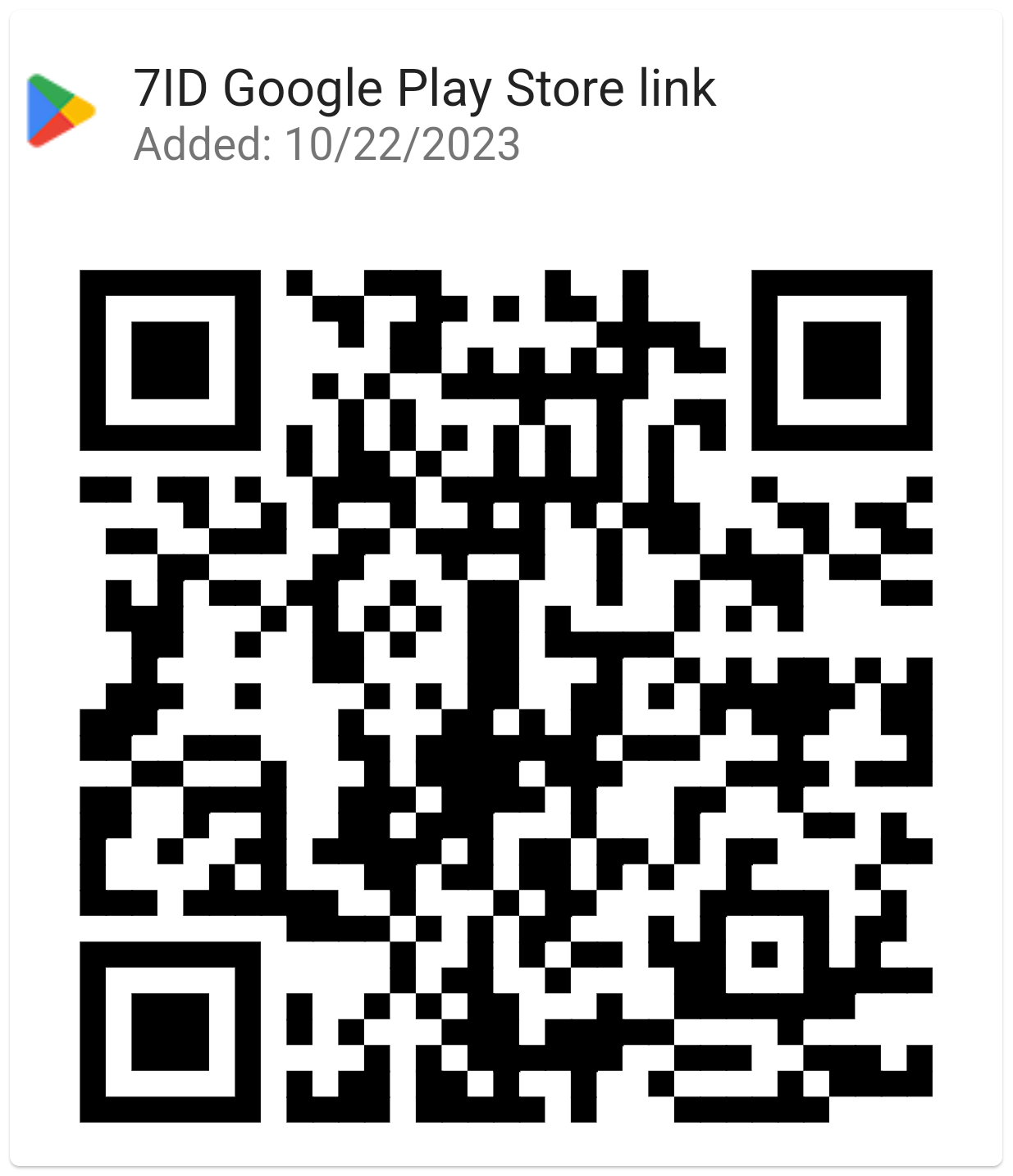Canadian Visa Photo Tool
Obtaining a Canadian visa is a critical step as a gateway to exploring Canada's vibrant culture, diverse landscapes and abundant opportunities. This vital document grants you permission to travel, work, or study in Canada for a limited period.

Whichever category of visa in Canada you are getting, attaching compliant photos to your application is obligatory. With the proper guidance and resources, like our 7ID Visa Photo App, you can navigate the visa application process more efficiently!
Table of contents
- Documents required for Canadian visitor visa application
- Canada visa photo app
- How do you print a 35×45 visa photo taken with a phone?
- Canada visa photo requirements checklist
Documents required for Canadian visitor visa application
Applying for a Canadian visitor visa requires many documents to be submitted to the consulate, including the following:
- A passport valid for at least six months beyond your intended stay in Canada.
- Two identical photographs that meet the requirements of the Canadian Department of Citizenship and Immigration.
- A completed application form, usually found on the official website of Immigration, Refugees and Citizenship Canada (IRCC). The form should be completed in either English or French and can be completed online or downloaded to your computer.
- A completed and signed Supplementary Family Information Form (IMM5645E) in either English or French.
- The completed “Additional Information to the Application for a Temporary Resident Visa” form, also signed by the applicant.
- A detailed itinerary that includes flight reservations, hotel bookings, and planned activities or tours.
- Proof of financial ability to support your travel. This may include bank statements, proof of employment, letters of sponsorship, or other financial documents.
- A letter or certificate from your employer.
- Retired persons will need a pension statement, a letter of sponsorship from a family member, a letter from their employer stating their duties, experience and income, and a photocopy of the first page of their passport.
- Students need a copy of their birth certificate, a document from their school or college, photocopies of their student ID, a statement from their parents supporting the trip, and proof of financial ability to pay for the trip.
- Notarized consent from the remaining parent is required for children traveling with one parent or another. Depending on your circumstances, additional documents may be required, such as a letter of authorization from your employer if you're employed or proof of enrollment if you're a current student.
However, providing y Photographs are Required to Apply for a Canadian Visa?
For a tourist visa application, 2 photographs will suffice. Canada tourist visa photo size should be 35 × 45 mm. However, if you're applying for a work or study visa, you should provide 3 printed photographs.
Canada visa photo app
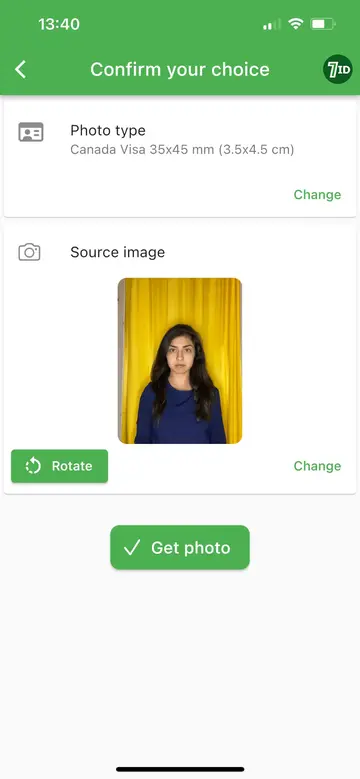
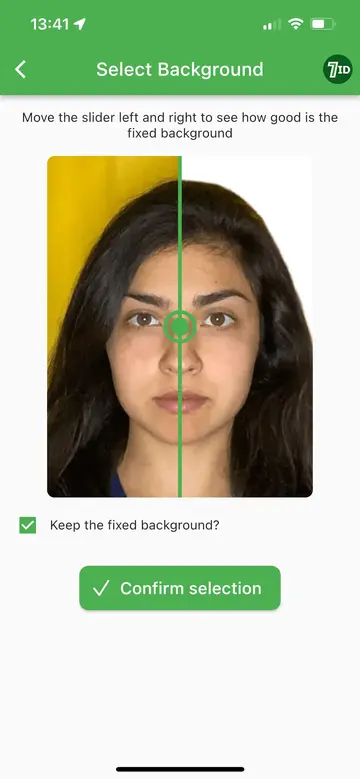
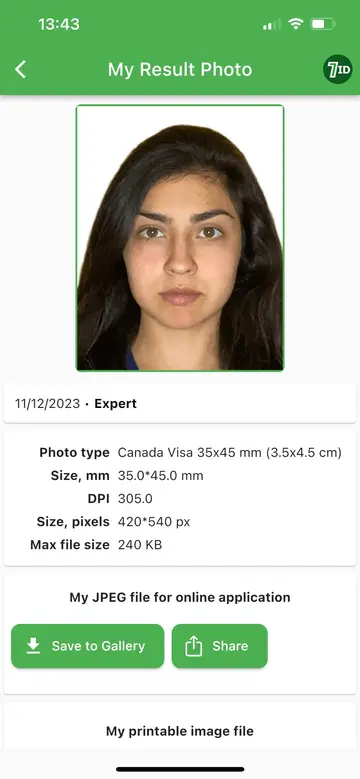
7ID App, which is compatible with both iPhone and Android users. Simply upload your picture to the app, choose the needed country and document type, and then utilize our extensive features:
Picture resizing to fit the visa format: The tool will auto-adjust your image to fit the Canada visa photo size, ensuring precise positioning of eyes and head. This helps users to bypass manual editing.
Background changing to plain white: The app will automatically provide your picture with a plain white background. You can also opt for a light blue or gray background to keep to official standards.
Prepare your picture for print: Get a printable 35×35 size photo template, compatible with standard paper sizes such as 4×6 inches, A5, A4, and B5. Simply print it on a color printer and cut it neatly.
Expert services for the best result: Apply advanced algorithms to enhance the image’s quality and to remove the background of any complexity. Powered by Visafoto.com
How do you print a 35×45 visa photo taken with a phone?
If you need a printed passport-size photo for a Canadian visa, the 7ID app offers a free 35×45 photo template, which is the visa photo size for Canada. It will do the cropping for you.
To print a 35×45 photo at home, assuming you have a printer that can print in color on photo paper, follow these simple steps:
- Purchase a typical postcard size of 10×15 cm (4×6 inch) photo paper.
- Find the image you want to print, right-click on it, and select Print.
- Select your printer model in the pop-up window.
- Select the correct paper size and type (10×15 or A6).
- Specify the number of copies you want to print.
- When you are satisfied with your settings, click Print.
If you don't have a printer, local printing services can help. Simply find a nearby print shop and order a 4×6 inch (10×15 cm) print.
Canada visa photo requirements checklist
To comply with the photo specifications for Canadian visa, please note the following:
- The required photo should be 35 × 45 mm (3.5 × 4.5 cm, or 1.375 × 1.75 inch).
- The vertical length of the face, from the crown to the chin, must be 32 to 36 mm.
- Shoulders should be visible.
- Head must not be tilted.
- Both photos must be identical and taken within six months of the visa application.
- The photo may be black and white or color.
- Only crisp and clear images will be accepted.
- The background should be white or light-colored.
- The face must be framed in the center with a calm, relaxed expression and a closed mouth.
- Covering the head for religious reasons is acceptable as long as facial features remain visible.
- Digital photo for Canada visa must be at least 420 × 540 pixels in size.
Using the 7ID Canadian Visa Photo Tool not only ensures the correct photo size, but also makes the visa application process easier. No matter where you are, this tool has you covered for your Canadian visa photo needs. Try it today and experience the simplicity for yourself!
Read more:
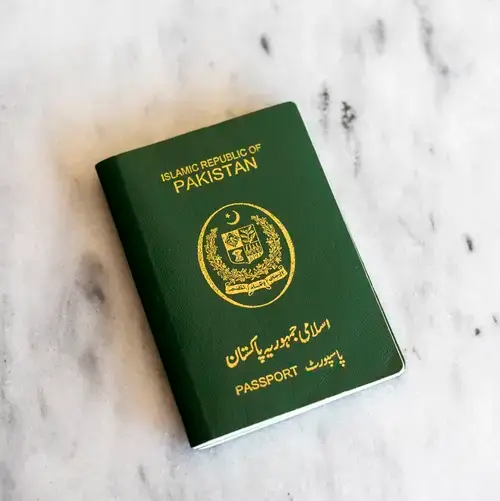
Pakistani Passport Photo App | Photo for the NADRA portal
Read the article
Australia Visa Photo App: Digital Photo and Template For Printing
Read the article