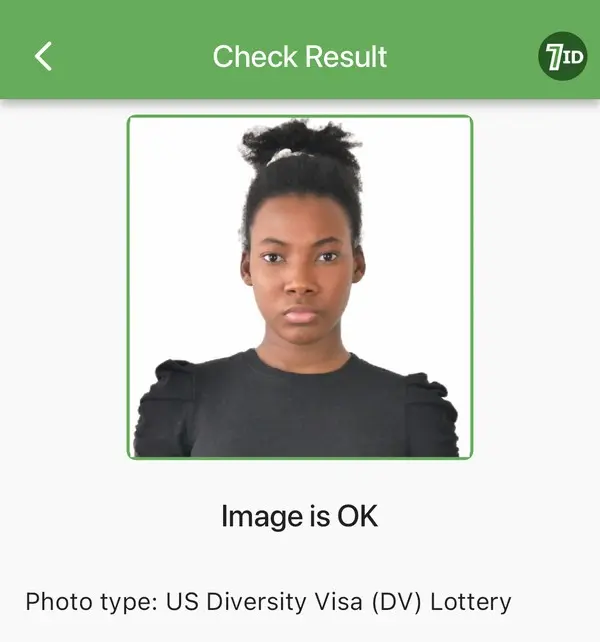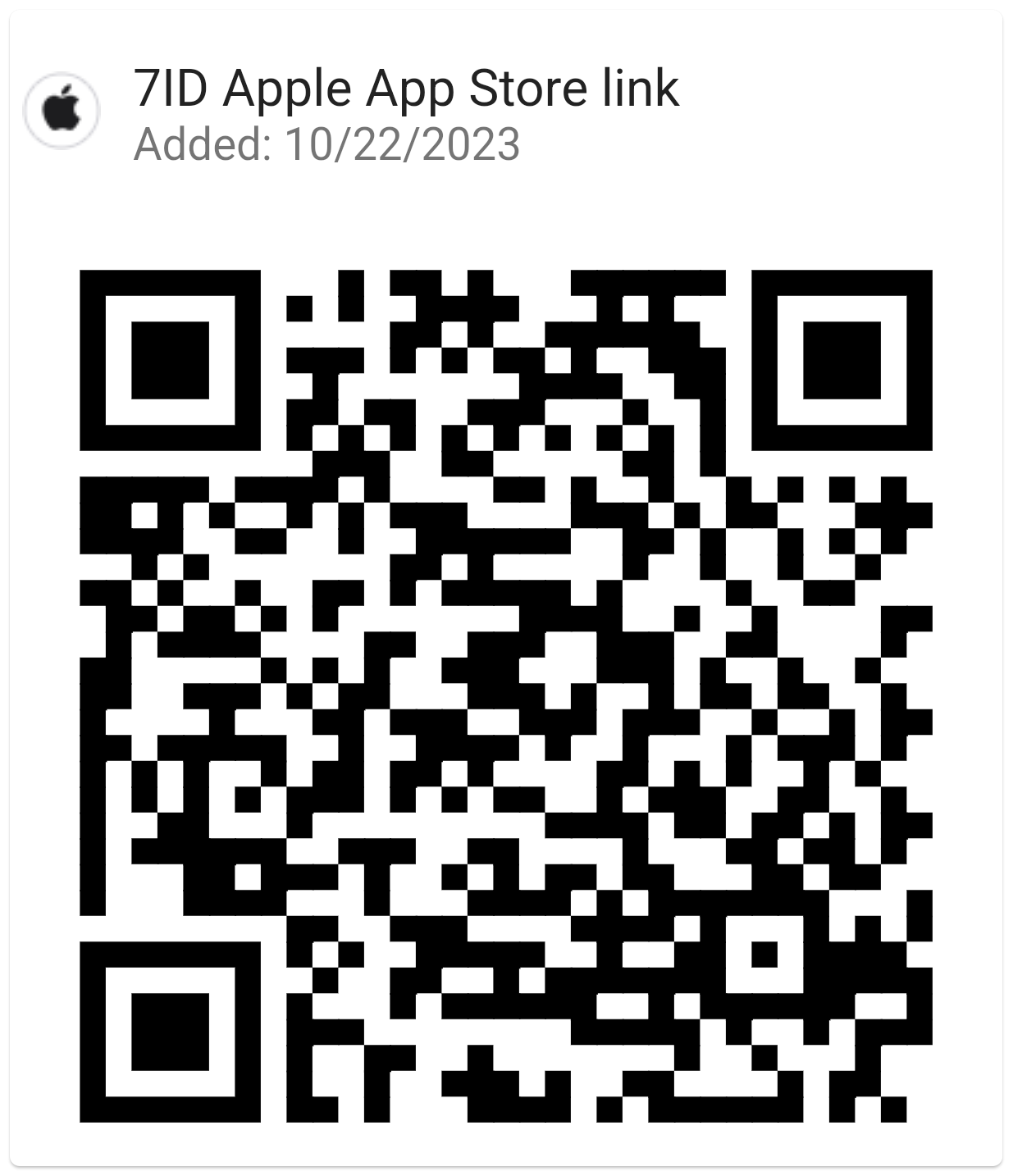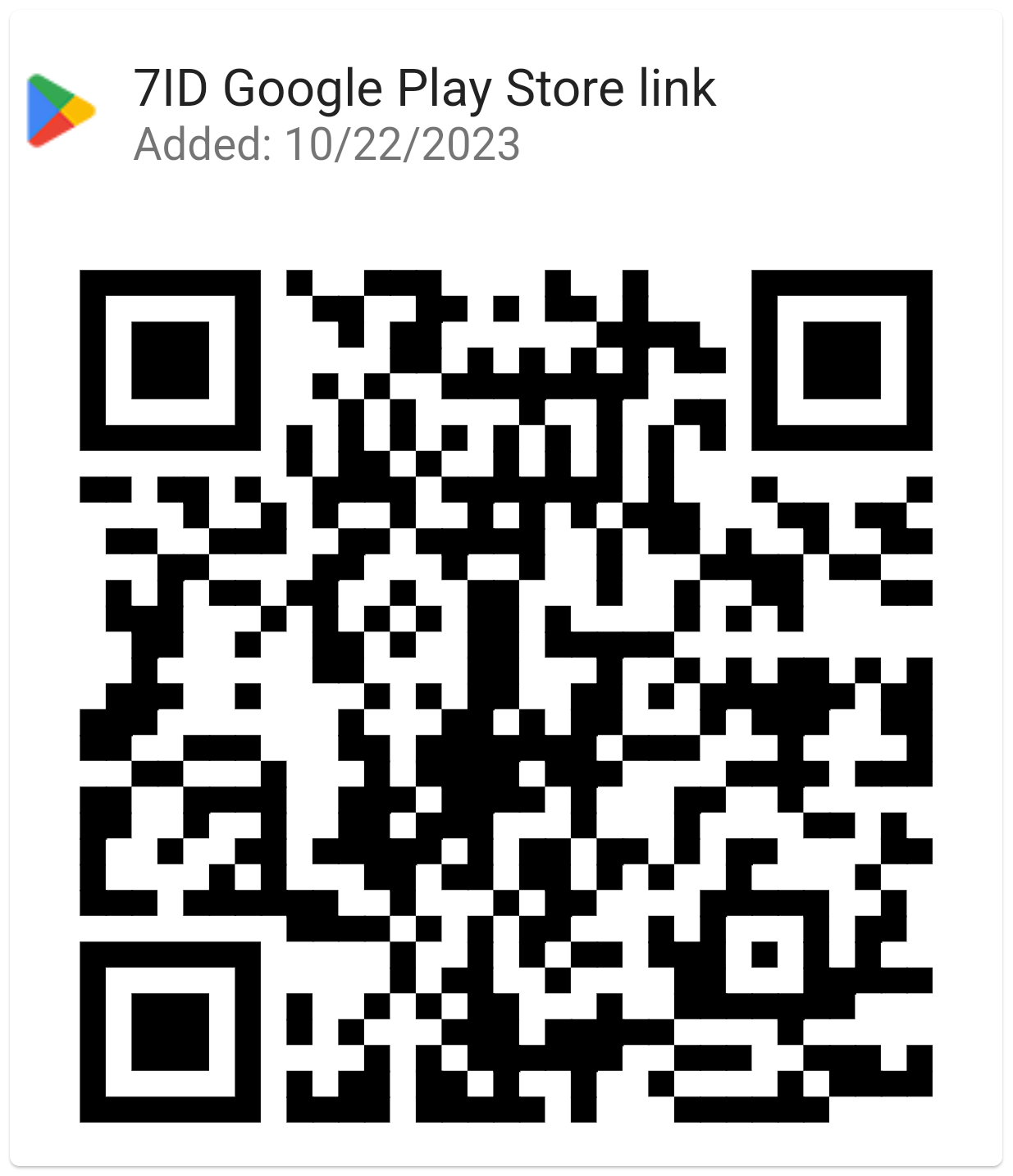Passport Photo Makeup Tutorial
Finding the delicate balance between looking your best and complying with official passport photo regulations can be a real challenge. With all these strict rules about appearance, how can you put makeup on a passport photo to ensure the portrait is professional and authentic?

In our comprehensive passport picture makeup tutorial, we'll give you expert tips and tricks for achieving a natural look that meets official requirements. We’ll also show you how to get a flawless passport photo with your smartphone.
Table of contents
- Can You Wear Makeup in Your Passport Picture?
- General Passport Photo Makeup Rules
- Perfect Passport Photo Makeup: Professional Tips
- Dos and Don'ts of Passport Photo Makeup
- Take Your Passport Photo with a Phone! 7ID
Can You Wear Makeup in Your Passport Picture?
When it's time to renew your passport or get one for the first time, you may wonder, “Is makeup okay for a passport photo?” and “Can I use makeup for a passport photo?”. The good news is, yes, you can wear makeup in your picture, but there are some rules and restrictions you should be aware of so your photo doesn't get thrown out. The key here is to go for a natural look that accurately reflects your everyday self while still meeting the official requirements.
General Passport Photo Makeup Rules
The general rule of thumb for passport photos is to look as natural as possible. Makeup is ok, but it shouldn't make you look too different.
Heavy makeup can hide your features, which is why passport services pay attention to this. Avoid shiny and heavy products such as contouring, bright lipstick, or bold eye shadow. The idea is that your photo should look like you on a normal day, not when you're going to a special event.
Perfect Passport Photo Makeup: Professional Tips
So, how do you do makeup for a passport photo? Check out these tips from professional makeup artists:
- Experts recommend starting with a good base for natural makeup for a passport photo. A lightweight foundation or tinted moisturizer can even your skin tone without looking cakey.
- Opt for a concealer to cover any blemishes or discoloration for a smooth complexion.
- A neutral eye shadow, a little mascara, and a natural eyebrow look can enhance your eyes without drawing undue attention.
- For the cheeks, a subtle blush can add a healthy glow.
- Finally, choose a lipstick or balm close to your natural lip color.
Remember, the best passport photo makeup is subtle and natural; the goal is to look like you.
Dos and Don'ts of Passport Photo Makeup
Check out this list of dos and don'ts to create a passport photo that you're happy with, and that meets the guidelines.
Dos:
- Aim for a matte finish to reduce glare or shine in the photo.
- Use neutral tones for eyes, lips, and cheeks to enhance your features subtly.
- Do groom your eyebrows for a neat look as they frame your face.
Don'ts:
- Don't use heavy makeup that can significantly alter your natural look.
- Don't opt for high-gloss lip products or highlighters that could create hot spots in the photo.
- Don't wear false eyelashes or deep colored eye shadow that may cast shadows or look overdone.
Take Your Passport Photo with a Phone! 7ID
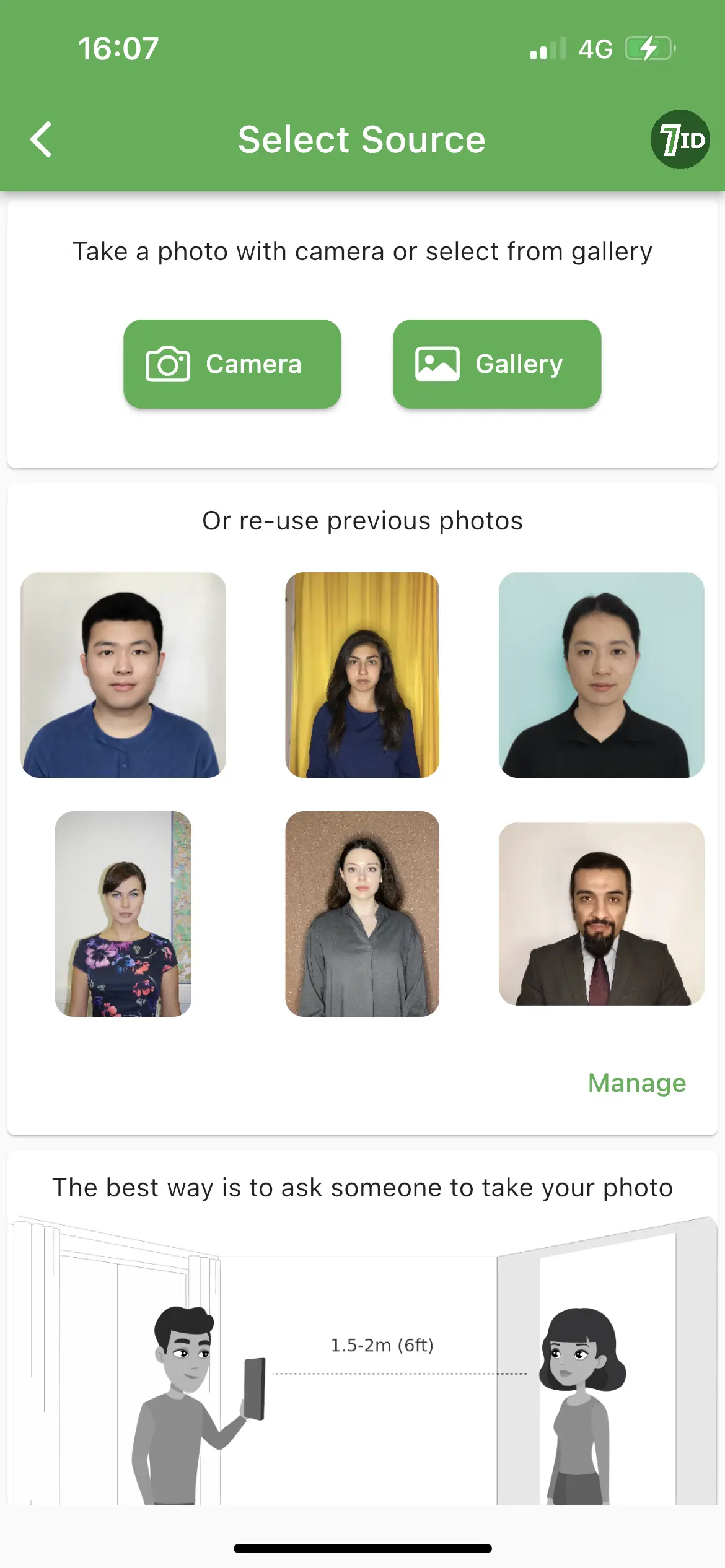
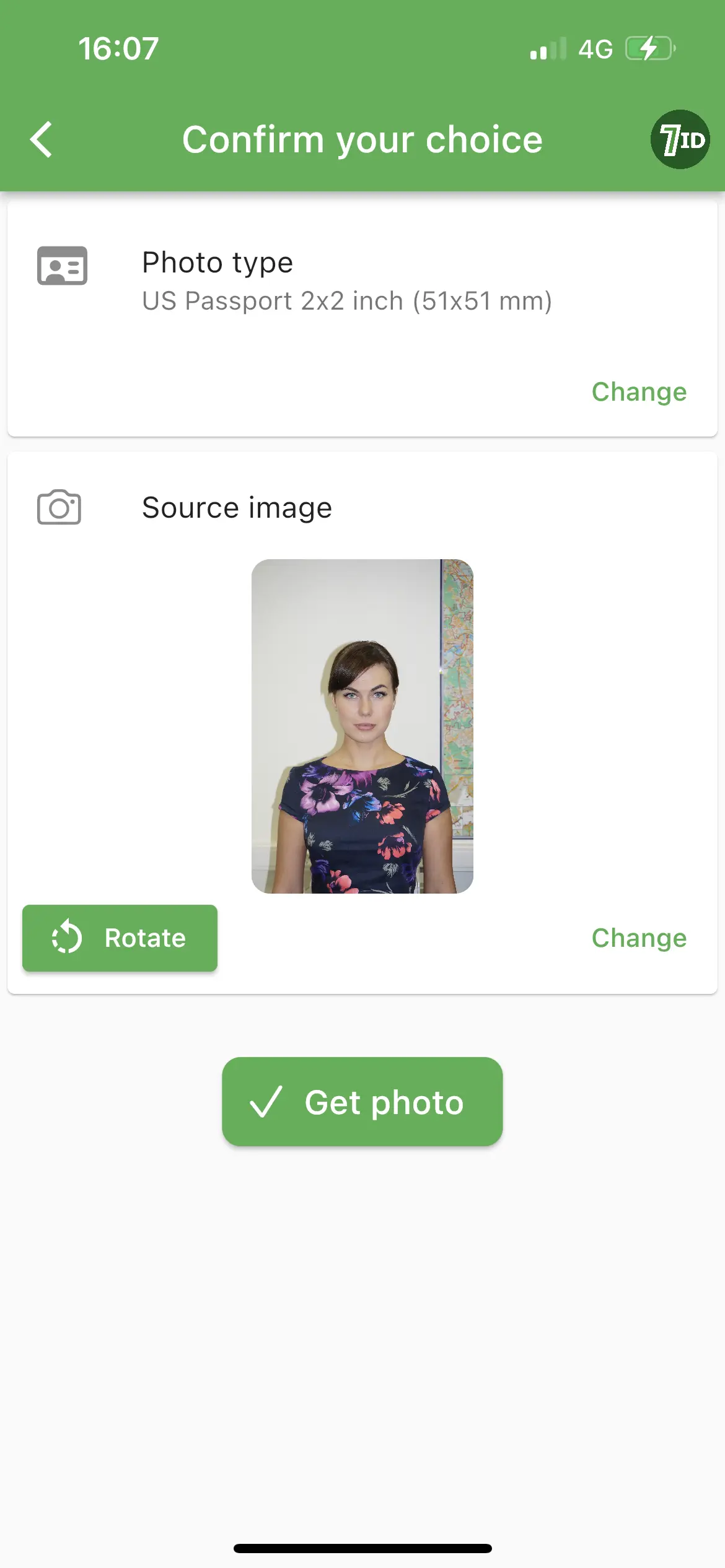
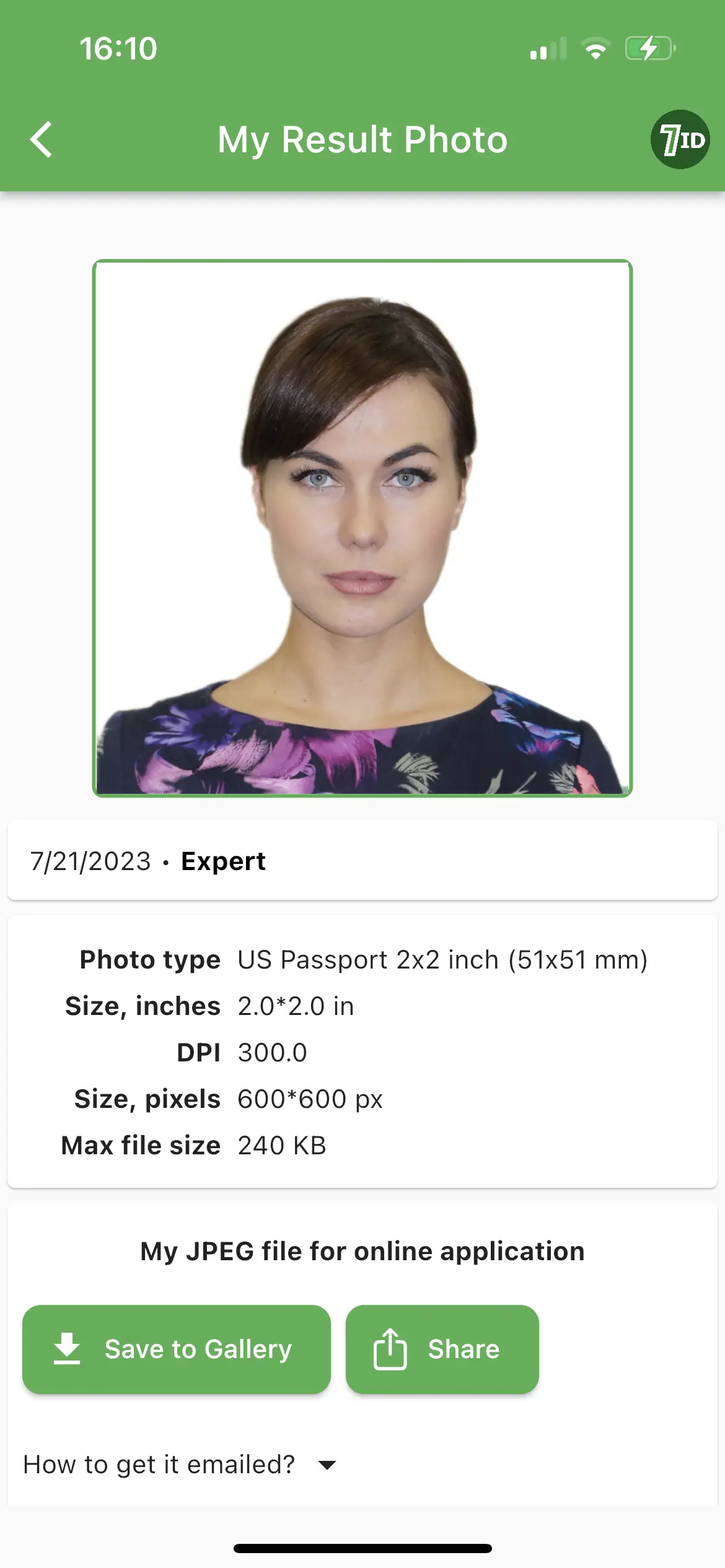
The 7ID Photo Editor app is compatible with iPhone and Android devices, so you can effortlessly get the perfect passport photo.
Simply upload your photo, select your country and the type of document you're creating it for, and let 7ID work its magic:
Adjust the size of your photo automatically to meet passport photo standards, including the correct orientation of your face and eyes — all without requiring any manual adjustments on your part.
Easily change the background color to match your passport photo (whether it's white, light gray, or blue). A simple, monochromatic background is your best bet. For more complex backgrounds, the Expert tool will cover your back.
Get a print template, provided by 7ID. Print your photos on any standard paper size such as 10×15 cm, A4, A5, or B5. You will also receive a digital template of your passport photo.
The Expert feature provides 24/7 support and quality checks to ensure your satisfaction. If you're not happy with the resulting photo, we'll replace it for free.
Use 7ID app and turn a bureaucratic necessity into an opportunity to take a great photo!
Read more:

Australia Visa Photo App: Digital Photo and Template For Printing
Read the article
Guide for Restaurant Owners on Creating And Integrating QR Code Menus
Read the article