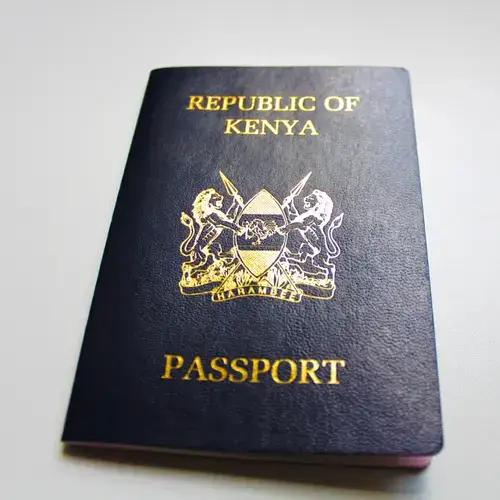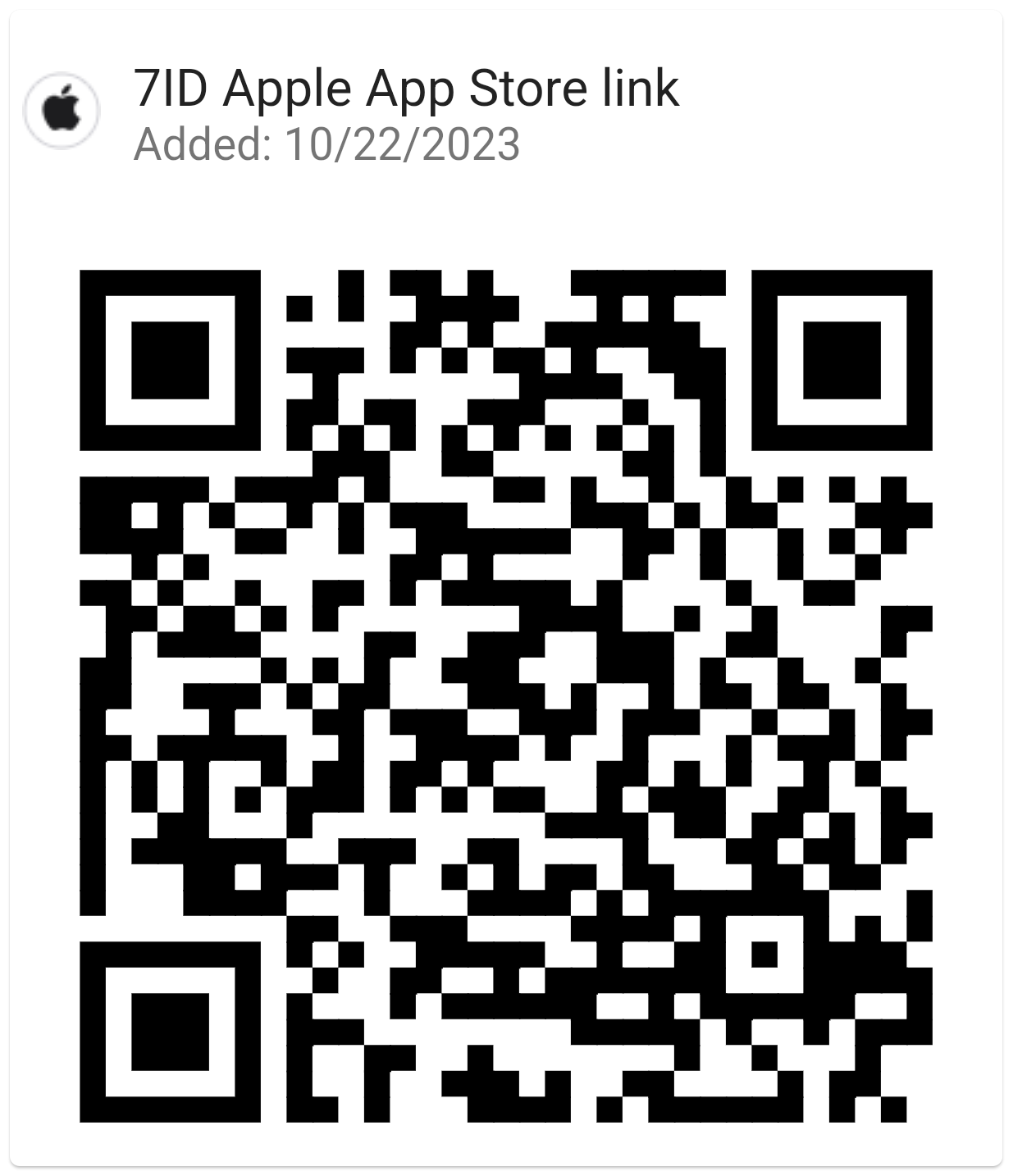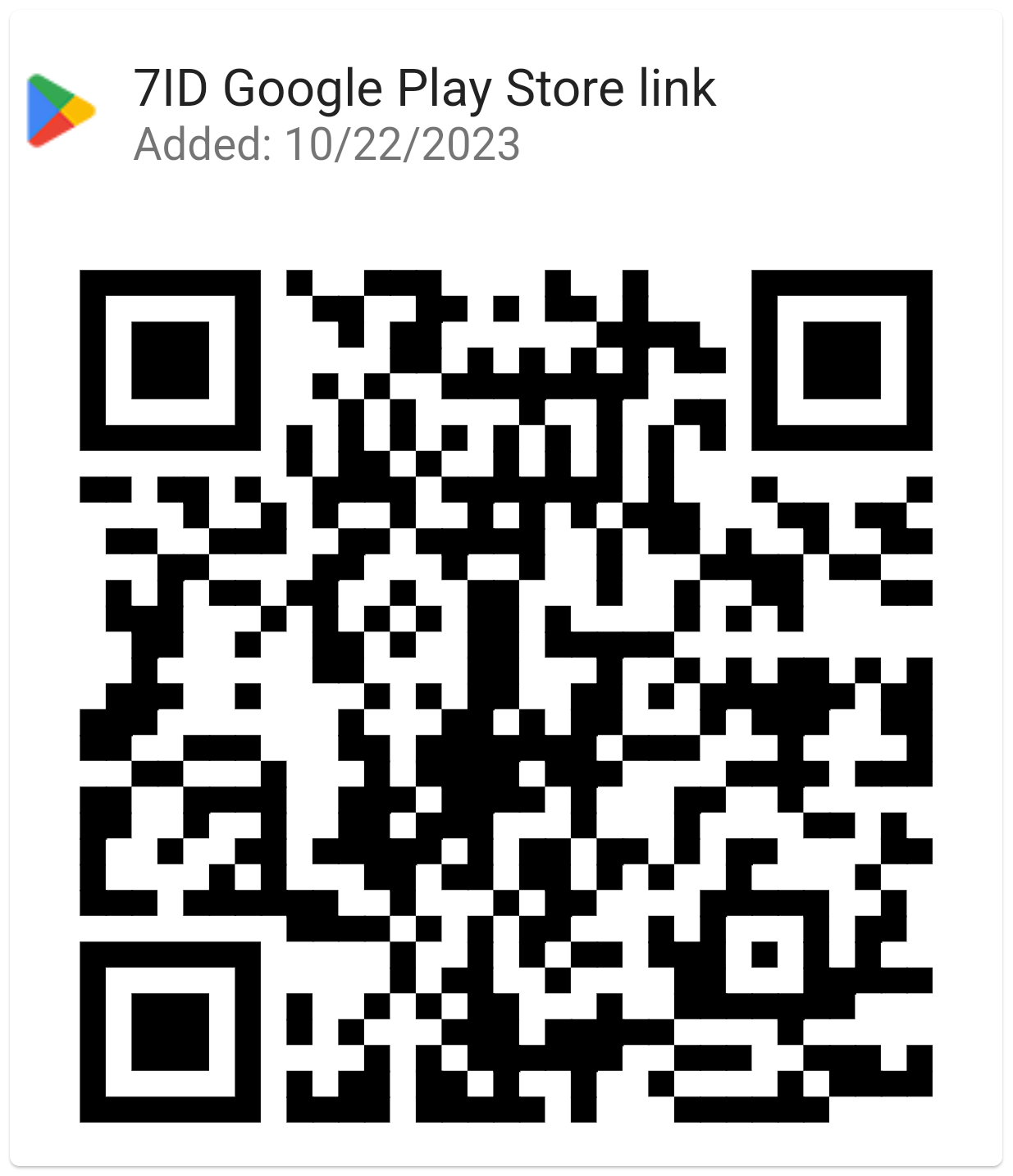How to Print a Passport Photo from Your Phone? (USA)
As technology advances, traditional tasks such as printing a passport photo have been streamlined and can now be done right from your smartphone.

From this article, you will learn where to print a passport photo in the USA, as well as how to print a high-quality passport photo in the United States using your phone and digital services, such as 7ID App.
Table of contents
- Taking a passport photo with phone: guideline
- 7ID App: multi-functional passport photo editor. Features and instructions
- How to print your own passport photo at home?
- How to order passport photo prints online? Rite Aids example
- Where to Print a Passport Photo? The Most Popular Options and Prices in the USA
- USA passport photo paper: matte or glossy?
Taking a Passport Photo With Phone: Guideline
Thanks to the evolution of smartphone cameras, taking a passport photo with your phone is easier than ever. Here are some guidelines to help you take your own passport photo with your phone:
- Find good lighting: Ideally, use natural light. Position yourself near a well-lit window to avoid harsh shadows.
- Prepare your smartphone: Make sure your phone is stable by placing it on a secure surface or on a tripod.
- Camera placement: Use the rear camera for better quality and position the lens at your eye level for the best shot.
- Proper posture: Stand up straight, look directly at the camera, and maintain a neutral expression or slight smile without showing your teeth. Keep your eyes open.
- Take multiple shots: Take several shots to get the best one. Be sure to leave some space around your head, as the cropping might be required.
If you want to get a professional-looking result, we recommend using 7ID Photo Editor App.
7ID App: Multi-functional Passport Photo Editor. Features and Instructions
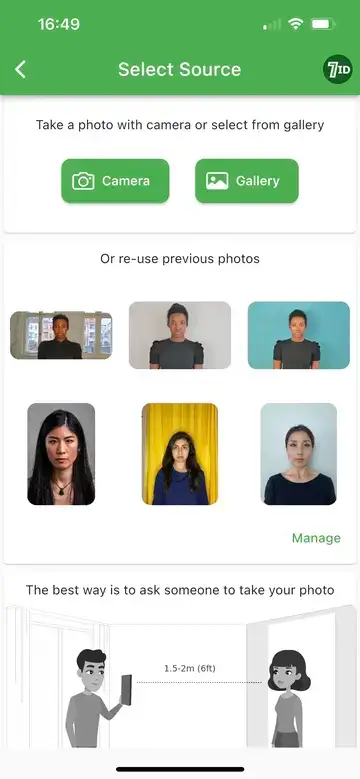
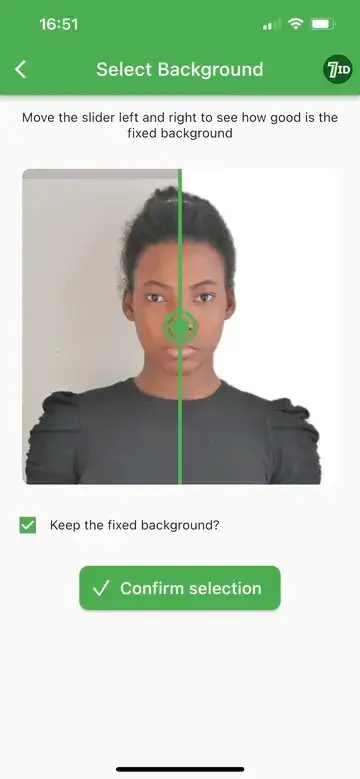
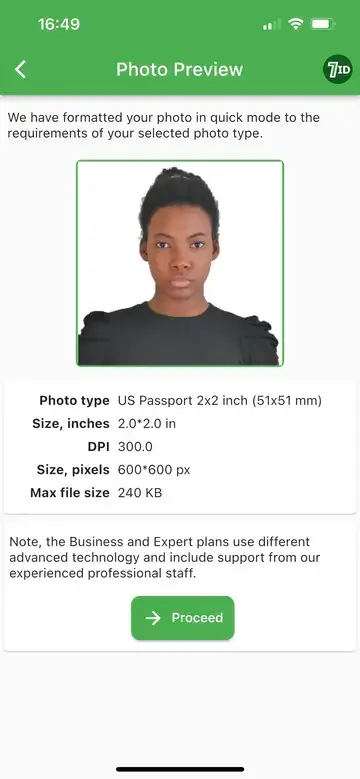
7ID is a user-friendly app designed to help you take and edit passport photos with your iPhone or Android device. Whether you need to submit a photo online or in person, 7ID makes it easy and efficient. Simply upload your photo to the app, select the required country and document, and take advantage of the following advanced features:
- Resize the picture to the required passport photo size: With 7ID, you don't have to worry about manually adjusting the dimensions of your image. The app automatically resizes your photo to fit the required format and sets the necessary head and eye positions.
- Change the background color to white: With a simple left drag on the slider, you can change the background color to white or blue. 7ID allows you to change the background of your passport photo to a universal white, light gray or blue to match the official document specifications. This feature is very efficient for pictures taken against a monochrome background.
- Get a template for printing: When your passport photo is ready, 7ID will prepare a printable template with the specific size requirements. You can customize your image for any common paper size, such as 10×15 cm (4×6 inches), A4, A5, or B5. Use your color printer or visit your local copy center.
- Get a 24/7 support and passport photo quality check: With the Expert feature, 24/7 technical support is available to ensure the best results. If there are any issues, 7ID promises a photo replacement guarantee if you're unhappy with the final output or if it's rejected.
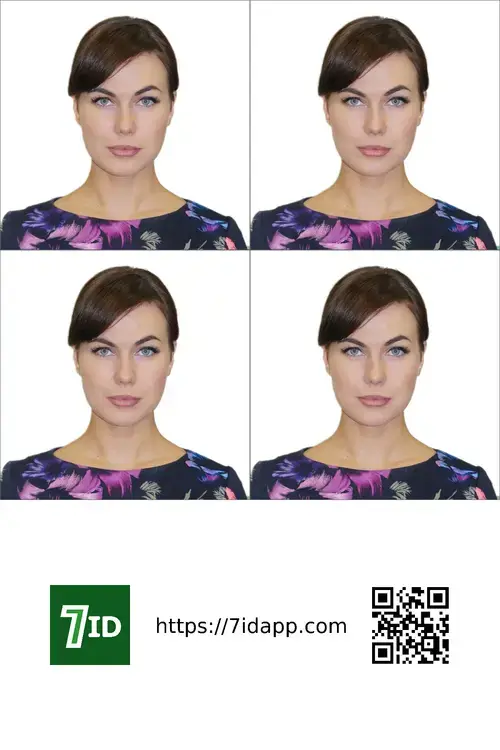
Passport photo printing template
How to Print Your Own Passport Photo at Home?
7ID provides a convenient template for printing passport photos on the paper size of your choice. You can either use your color printer or use the services of a nearby print shop. For example, you can print passport photo at Walgreens, Rite Aids, or at any other printing service.
So, how to print passport size photo at home? If you have a printer that can print in color on photo paper, follow these simple steps:
- Make sure you have 4×6 inch (10×15 cm) photo paper, which is the same size as a standard postcard.
- Find the photo you want to print. Right-click on the image and select Print.
- In the window that appears, select your printer model.
- Specify the size (10×15 or A6) and type of paper you are using.
- Specify the number of photocopies you want to print.
- Review your settings and wait patiently for the printing process to complete. There is no need to adjust the image to fit the passport size: photos obtained through 7ID are immediately pre-sized to fit the passport size.
How to Order Passport Photo Prints Online? Rite Aids Example
How to print a passport photo if I don’t have a printer? Many chain stores across the US, including Rite Aids, let you order your print passport photo online and then pick it up from a store near you. Here is how you can do it in Rite Aids:
- Choose the 4×6 print size by navigating to Rite Aids online photo service.
- Upload the passport photo print template you downloaded from 7ID.
- Pay $0.39 to place your order and select your local store for pickup. You can pick up your prints the same day, often within an hour.
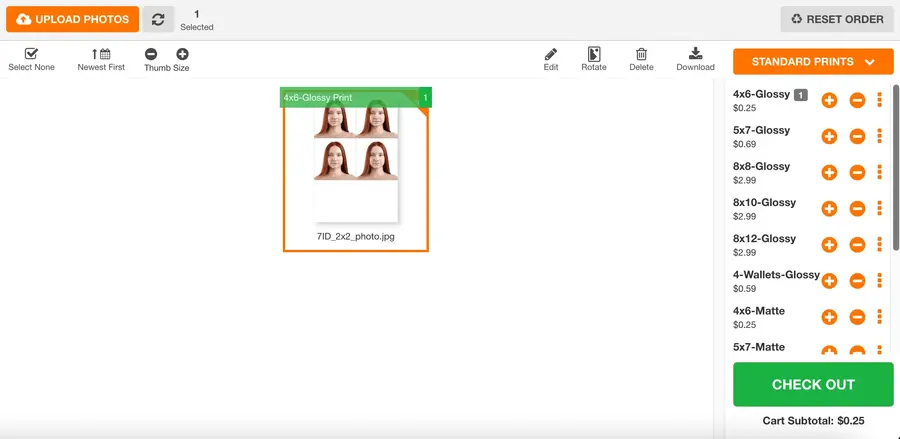
Where to Print a Passport Photo? The Most Popular Options and Prices in the USA
Where can I print a passport photo in the USA?
- Walgreens print passport photo: $0.35 for a 4×6 print.
- CVS print passport photo: $0.35 for a 4×6 print.
- Walmart passport photo print: $0.14 for a 4×6 print.
- Costco: $0.17 for a 4×6 print (Costco membership required).
- Snapfish: charges about $0.33 for a 4×6 print, depending on your shipping preference. You can pick up your order at your local Walgreens or CVS store or have it mailed to you.
- Shutterfly: $0.15 for a 4×6 print + shipping fee ($0.33 — $1.79).
USA Passport Photo Paper: Matte or Glossy?
The USA passport photo must be printed on high-quality photo paper. You can select between a matte or glossy finish; any format is acceptable.
Print 2×2 passport photo with the 7ID App, an innovative way to save time and money.
Read more:

USA Visa Photo App: Make US Visa Photo At Home
Read the article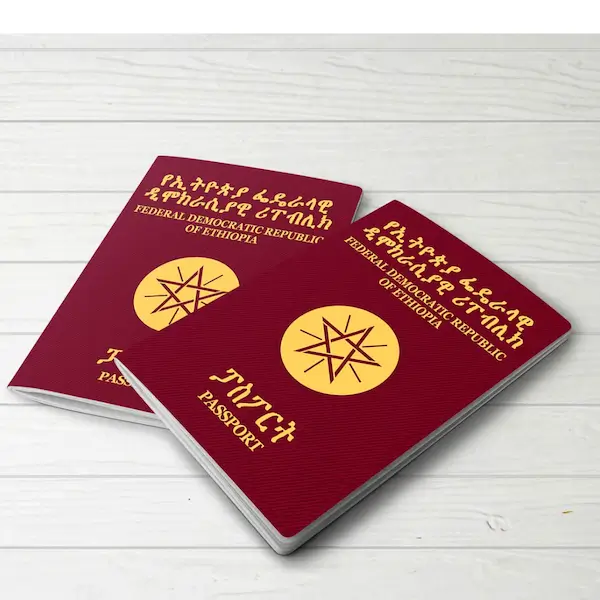
Ethiopian Passport Application and Photo
Read the article