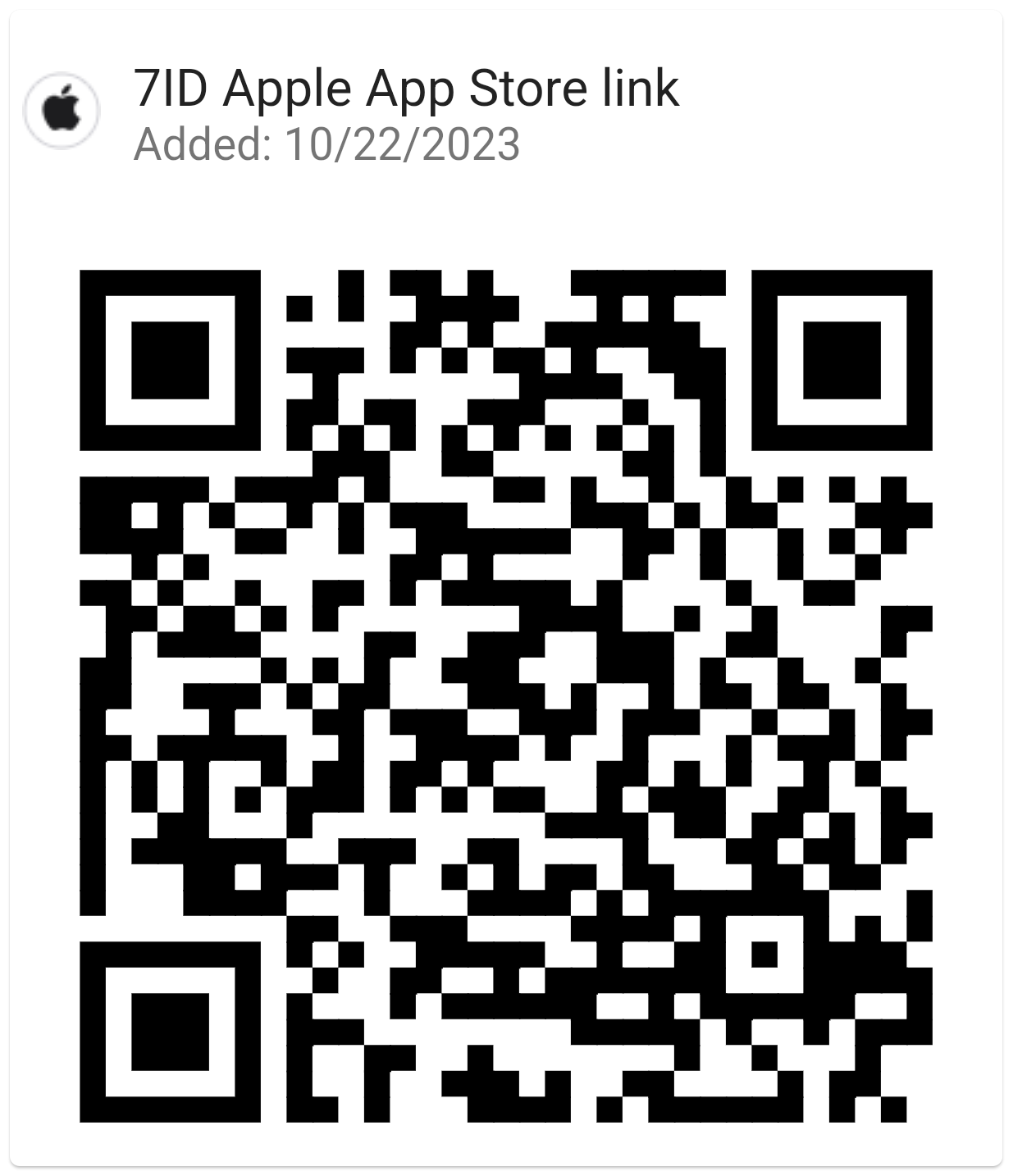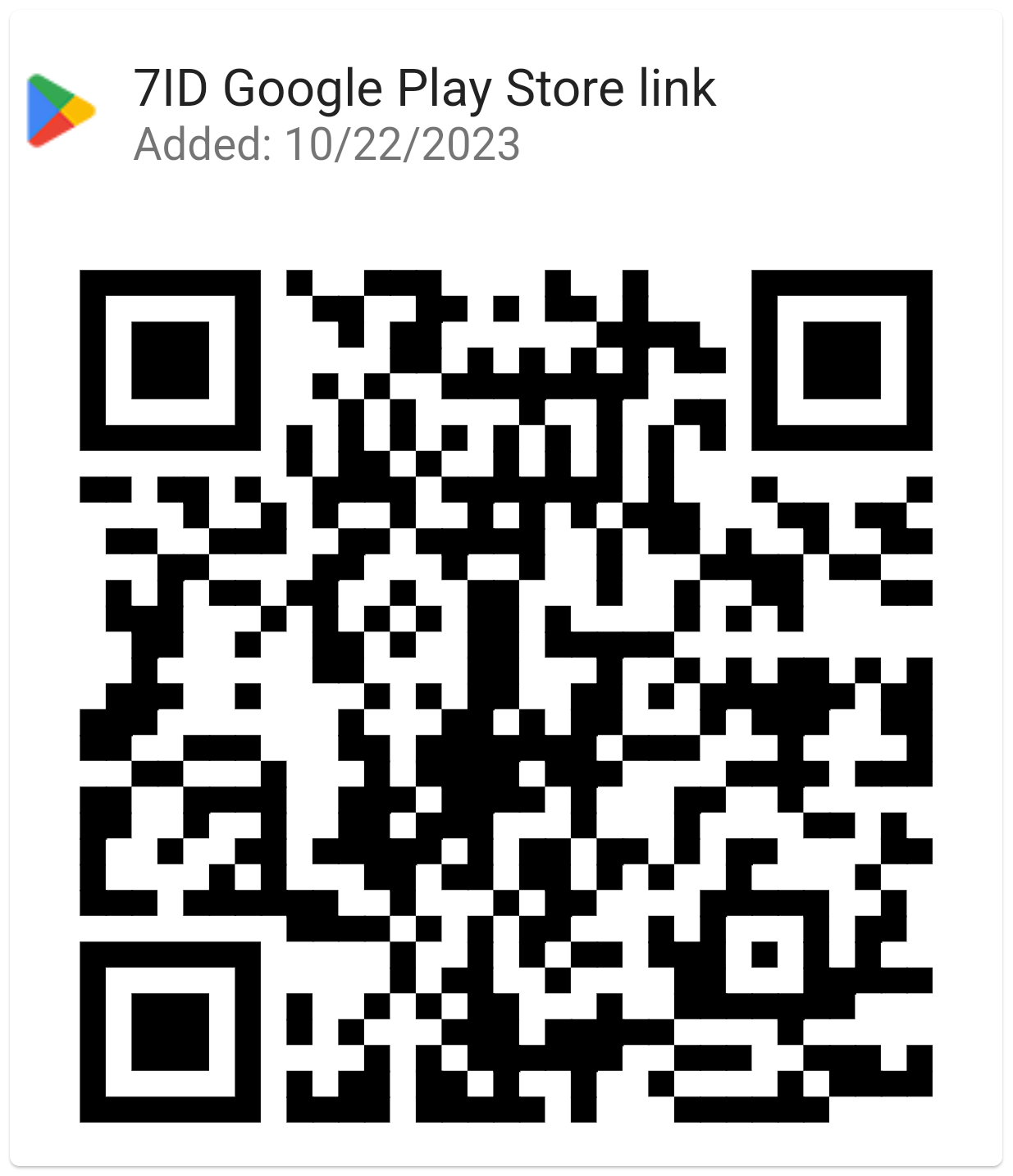Qatar Visa Photo App & Hayya Photo App
Home to a spectacular skyline, world-class museums, and golden-sand deserts, Qatar is certainly a captivating destination. The visa process is your first step to experiencing these wonders.

In this guide, we will walk you through the details of Qatar's e-visa application, discuss e-visa categories, and show you how to get a perfect Qatar visa photo.
Table of contents
- Qatar visa policy-2024
- Qatar e-visa types
- How to apply for a Qatar visa online via Hayya Portal?
- Documents required for Qatar e-visa application
- Get a Qatar visa photo online: 7ID app
- Qatar visa photo requirements checklist
- How to submit a photo to Hayya Portal?
- Not just a visa photo tool! Other useful features of 7ID
Qatar Visa rules-2024
Qatar's visa policy is quite welcoming, granting visa-free entry or visa-on-arrival to nationals of numerous countries for various purposes such as tourism, business, and transit. They also provide an online visa application facility for those who require a visa in advance through the Hayya platform.
Hayya is a digital platform that offers a streamlined visa application process for visitors to Qatar. The platform accommodates visa applications from all countries around the world, including tourist visas, GCC residents’ visas, companion of GCC Citizen visas, and Electronic Travel Authorisation to Qatar. The Hayya platform also offers a dedicated smartphone application (available on iOS and Android) for visitors to use.
Residents of Gulf Cooperation Council countries (Bahrain, Kuwait, Oman, Saudi Arabia, and United Arab Emirates) may be eligible for a single-entry visa on arrival, provided their residence permit is valid for at least six months.
Qatar e-Visa Types
You can apply for e-Visas for different purposes through Hayya Portal:
- Tourist Visa (A1): Designed for foreigners who can't obtain a visa upon arrival. The standard validity of a Qatari tourist visa is 30 days.
- GCC Resident Visa (A2) for all professional GCC expatriates. Requirements include a valid residency of at least three months from the date of arrival in Qatar. An A2 visa allows you to stay in Qatar for 30 days.
- Visa with ETA (A3) is for holders of valid visas or residency in countries such as the USA, UK, Canada, Schengen, Australia, and New Zealand. The highlight of this category is that there's no requirement to book accommodation in advance.
- Visa for Companion of the GCC Citizen (A4) for GCC citizens who wish to travel with a companion;
- “Hayya with Me” (c) for international Hayya cardholders who visited Qatar for the FIFA World Cup and wish to invite up to three family members or friends to Qatar.
Travelers entering Qatar via the Abu Samra Land Border can pre-register with Hayya to ensure an efficient entry process.
How to Apply for a Qatar Visa Online via Hayya Portal?
To apply for an e-visa through the Hayya portal, follow these steps:
- Go to the Hayya portal or download the Hayya to Qatar app.
- Create an account with your passport name and proceed to “Apply for Hayya”.
- Select the visa category that suits your needs and complete the appropriate application form.
- Upload the required documents and indicate your occupation.
- Enter your accommodation details.
- Pay the Qatar visa fee of QAR100 and submit your application.
- Receive your visa by email or through the Hayya application.
As a guest, your host must complete the visa application on your behalf.
Documents Required for Qatar e-Visa Application
The following are the most commonly required documents for all Qatar e-Visa categories:
- Qatar visa application photo
- A valid passport
- Proof of accommodation (A3 visa type is exempt).
Please, note that for A2 and F4 visas, a scan of your GCC residency is also required.
For the “Hayya with Me” program visa to Qatar, you will need to provide an invitation code from a Hayya cardholder.
Get a Qatar Visa Photo Online: 7ID App
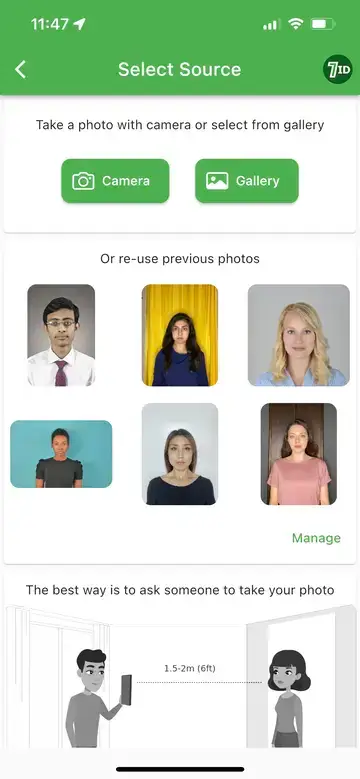
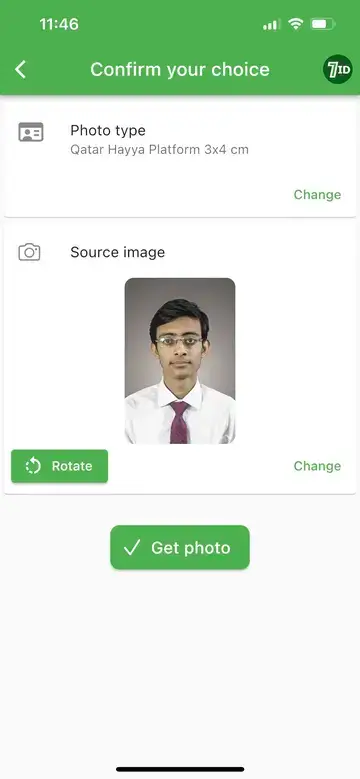

What if we told you that you don't need to go to a photo studio for your passport photo? Take advantage of today's digital capabilities to take the perfect visa photo from the comfort of your own home with your phone and an innovative Visa Photo Editor — 7ID App. Here are the steps to make it happen:
- Find a natural light source, ideally a window, to avoid harsh shadows.
- Place your phone on a stable surface or tripod for clear images.
- Maintain an upright posture, look into the camera lens, smile gently without showing your teeth, and make sure your eyes are clearly visible.
- Make multiple photos for more choices, then select the best one to be cropped appropriately by 7ID.
- Upload your selected photo to the 7ID app. The app will then format it to the passport size photo for Qatar visa and background requirements. You will also receive two files: an e-visa-compatible digital Qatar visa photo and a printable e-visa photo template for your paper application.
With 7ID, you can ensure a professional image on all your official applications!
Qatar Visa Photo Requirements Checklist
To avoid delays or rejections in the Qatar e-visa application process, please follow these Hayya photo requirements:
- The photo should be in color.
- The size of the e-Visa photo file for Qatar should not exceed 2 MB.
- The photo should be recent, taken within the last 12 months.
- The file format for uploading photos on Hayya should be JPG or JPEG.
- The required Hayya photo size is 3x4 cm in printed form.
- The Qatar visa photo size should be 38×48mm when applying at the consulate.
- The head measurement in the photo (from chin to crown) should be 34 mm, while the space above the head should be 4 mm.
- A plain light gray background with no shadows or objects is preferred.
- The photo must be of high quality, without blurriness, pixelation, or other distortions.
- Eyes should be open and looking directly at the camera.
- The face should be in the center of the photo.
- Head accessories are not allowed, except for religious head coverings.
- Facial features should be clearly visible.
- Photo enhancements are not allowed.
How to Submit a Photo to Hayya Portal?
To upload a photo to Hayya Portal, follow the steps below:
- Login to Hayya portal.
- Go to the “Accommodation” section.
- Select the option “Upload booking from other platforms”.
- Upload a passport-size photo that meets the above requirements.
Not Just a Visa Photo Tool! Other Useful Features of 7ID
7ID is not just a visa photo tool — it also allows you to create compliant ID photos, store QR codes & barcodes, integrate e-signatures, and securely store your PIN codes:
- QR & Barcode Storage & Generator: Manage all your codes such as access codes, discount certificate barcodes, or vCards in one place. Finding saved codes is super easy! You do not need to be connected to the Internet.
- PIN Code Storage: Securely store your PINs such as credit or debit card PINs, digital lock codes, or passwords. The codes are not transmitted anywhere for maximum security. This feature also works offline.
- E-Signature Maker: Quickly apply your digital signatures to PDFs, Word, and other document file formats.
Easily create compliant visa photos with 7ID Visa Photo Editor. Have a good trip to Qatar!
Read more:
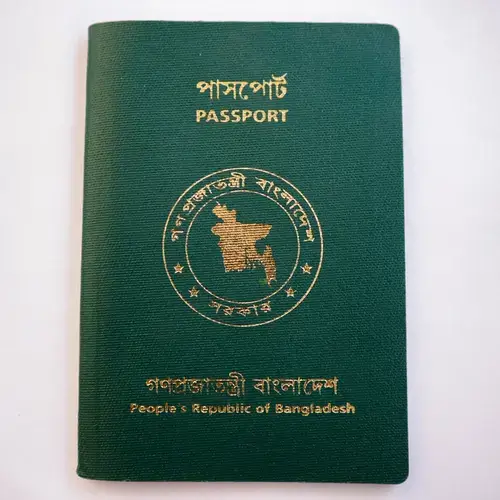
Bangladeshi Passport Photo App: Crop Your Photo To Right Size
Read the article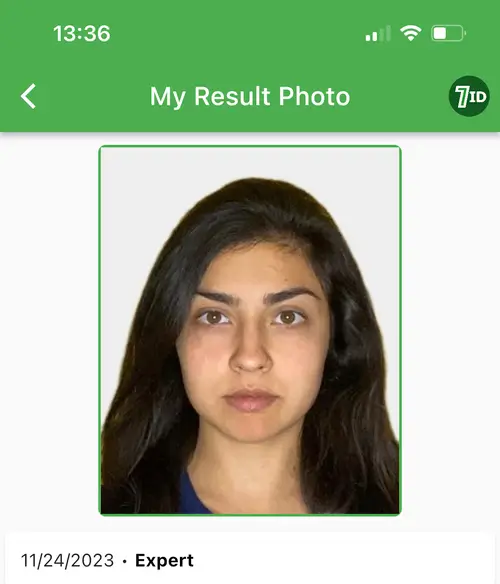
United Arab Emirates (UAE) Visa Photo App
Read the article