35 mm x 45 mm Photo
The 35×45 mm ID photo size is one of the most widely used passport and visa photo formats in the world. In fact, it is the standard size for official documents in most countries, including those in Europe, Asia, and Oceania.
Table of contents
- Countries and documents that require a 35×45 mm passport photo
- Get a 35 mm x 45 mm photo size online!
- 35×45 mm Photo App!
- How to resize a photo to 35 mm x 45 mm in Photoshop?
- 35x45 photo dimensions
Let’s see how you can easily create a compliant 35×45 mm photo at home for your passport, visa, or ID application.
Countries and documents that require a 35×45 mm passport photo
The size of 35 mm in height and 45 mm in width is a standard ID photo size applicable as:
- UK passport photo size
- Australian passport photo size
- New Zealand passport photo size
- Russian passport photo size
- South African passport photo size
- Singapore passport photo size
- Most of the EU's countries' passport photo sizes (Germany, France, Spain, Italy, Netherlands, Belgium, Austria, Sweden, Denmark, Poland, etc.)
- Pakistan passport photo size
- Schengen visa photo size
- Canada visa photo size
- Switzerland passport and visa photo size
and much more.
Use 35x45 mm pictures for your passport, driving license, or visa applications in the countries mentioned above, or check the required ID photo format in our comprehensive list of passport photo requirements.
The 35×45 mm passport format corresponds to a 3.5×4.5 cm picture, meaning it is 3.5 cm wide and 4.5 cm high. 35x45 mm photo in inches equals 1.38 x 1.77”.
Here is an example of a 35 x 45 mm photo:
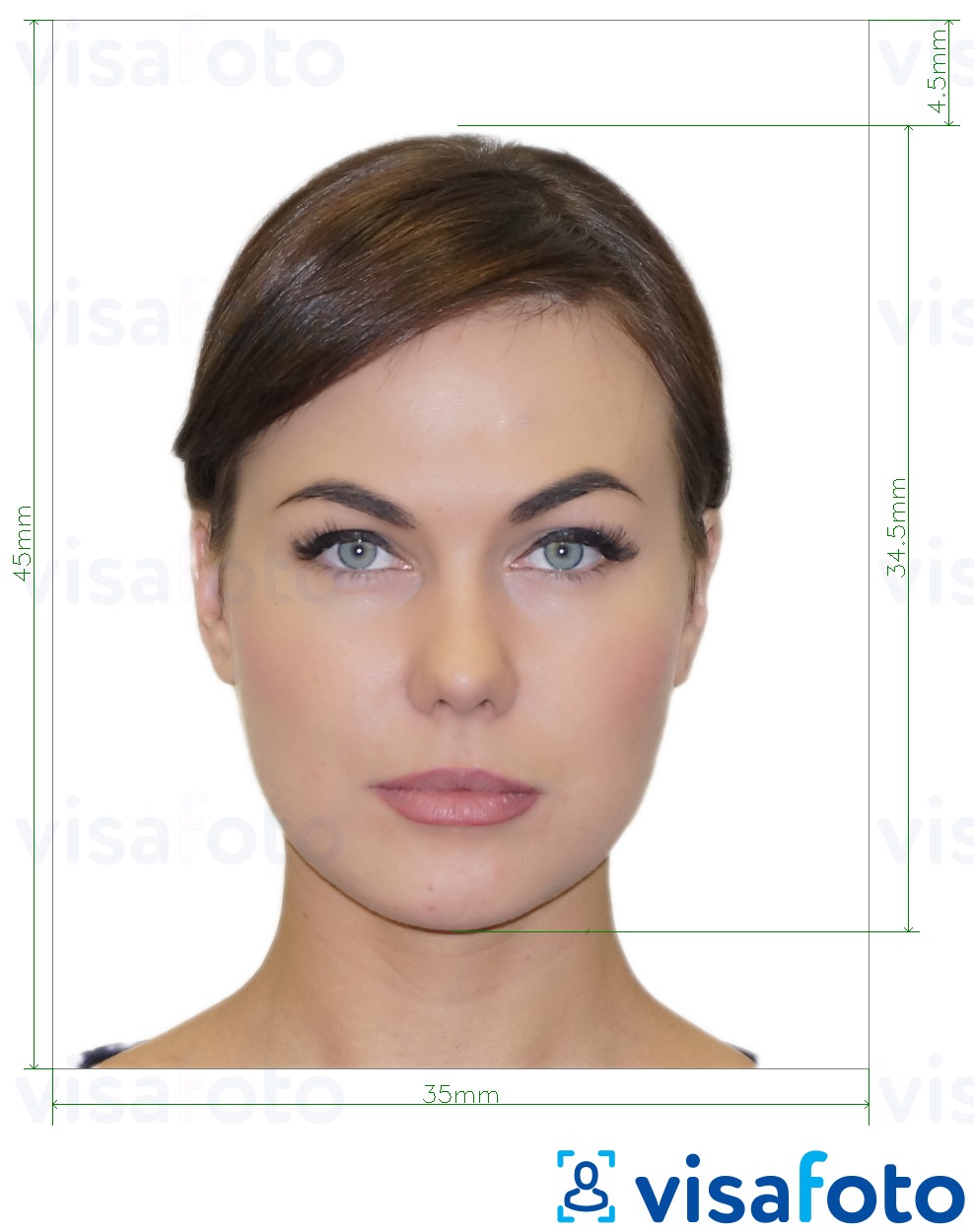
Get a 35x45 mm photo size online!
Need to crop your picture to 35×45 mm quickly? There’s no need to visit a photo studio or take a new portrait — with Visafoto, you can instantly turn any full-face photo into a perfectly sized passport or visa image that meets official standards.
If you’re applying for a specific document, it’s best to start by selecting the country and photo type on Visafoto’s website. The system will automatically adjust your image according to that country’s official specifications — including dimensions, background color, head position, and file format.
Within seconds, you’ll receive both a digital version for online submission and a printable template that fits standard photo papers like 10x15 cm (4×6 inches) or A4. This ensures your picture is ready for any application, anywhere in the world.
Source

Result
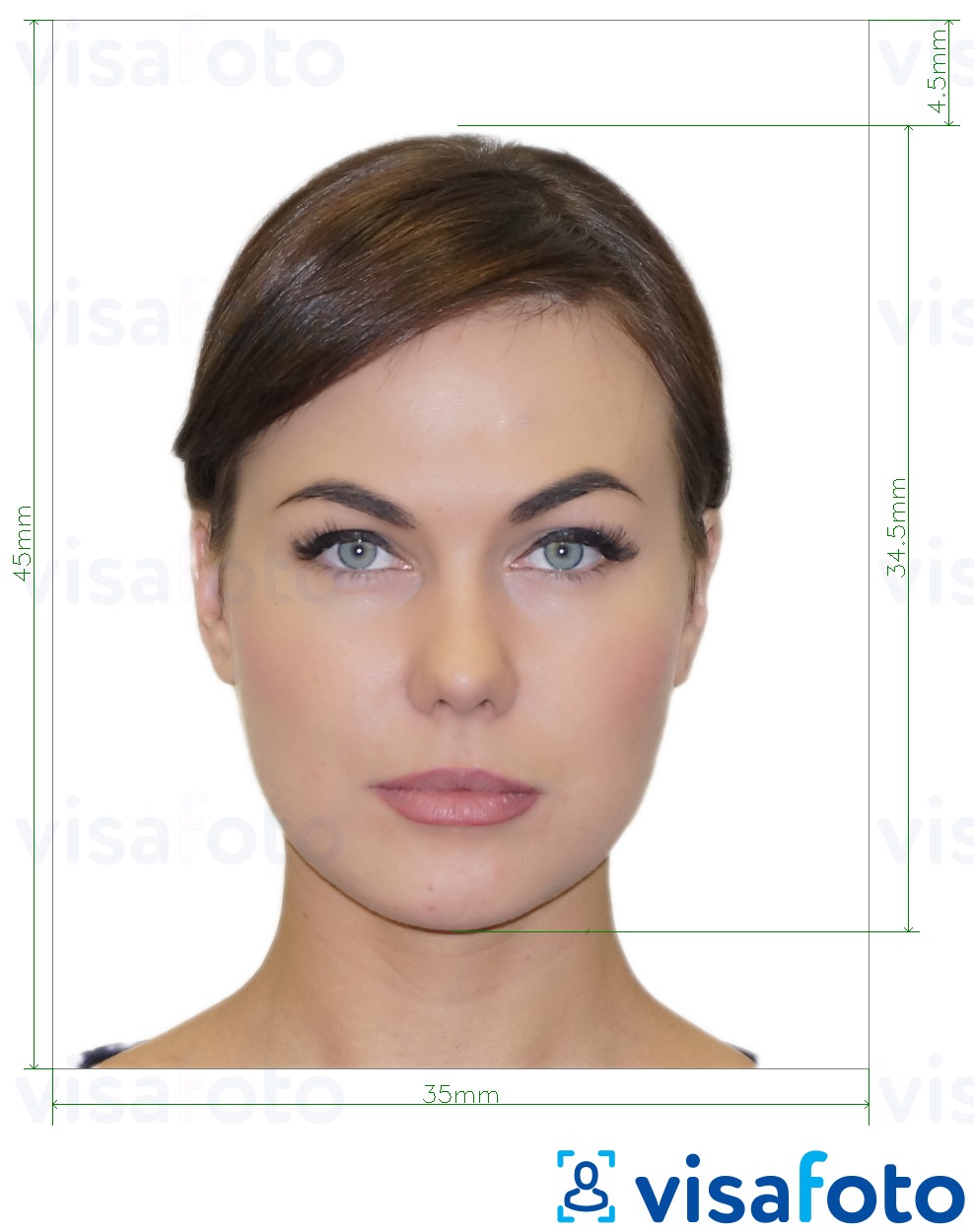
First, take a selfie in a daylight like this one:

Then upload your photo here and immediately get a result in two formats:
- A digital passport-sized image suitable for electronic submissions.
- A printable template designed for 10×15 cm (4×6 inch) photo paper, containing four individual 35×45 mm pictures ready to cut out.
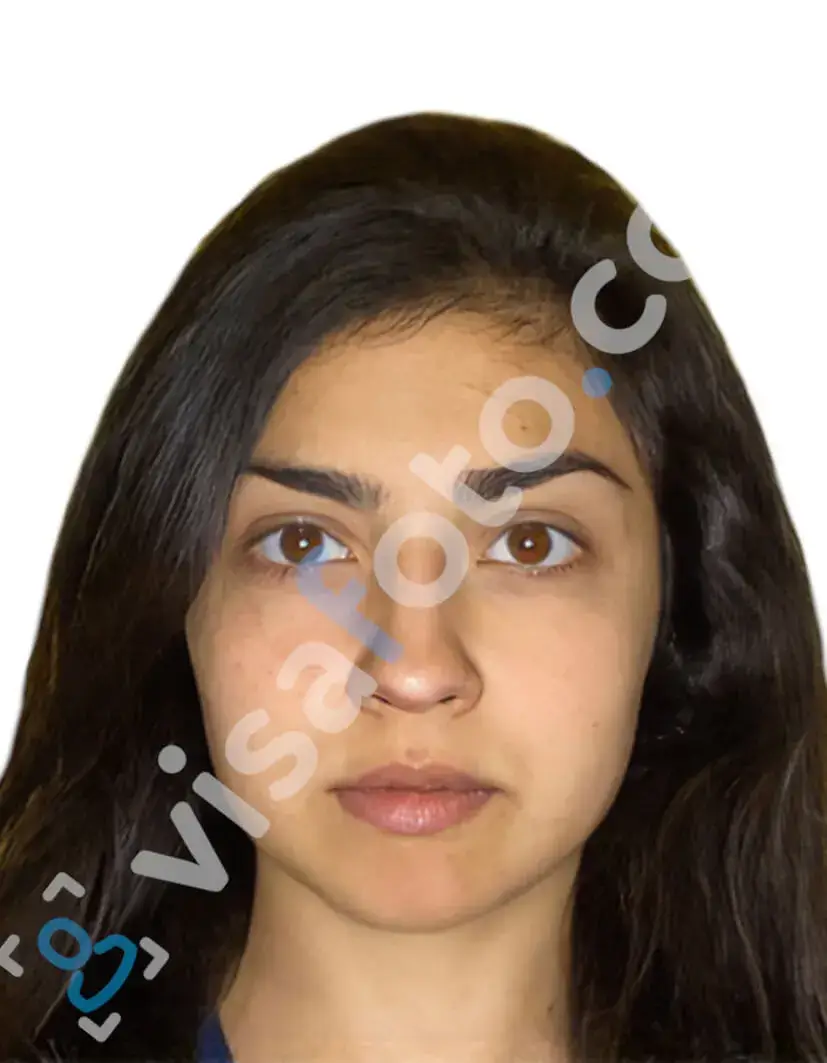
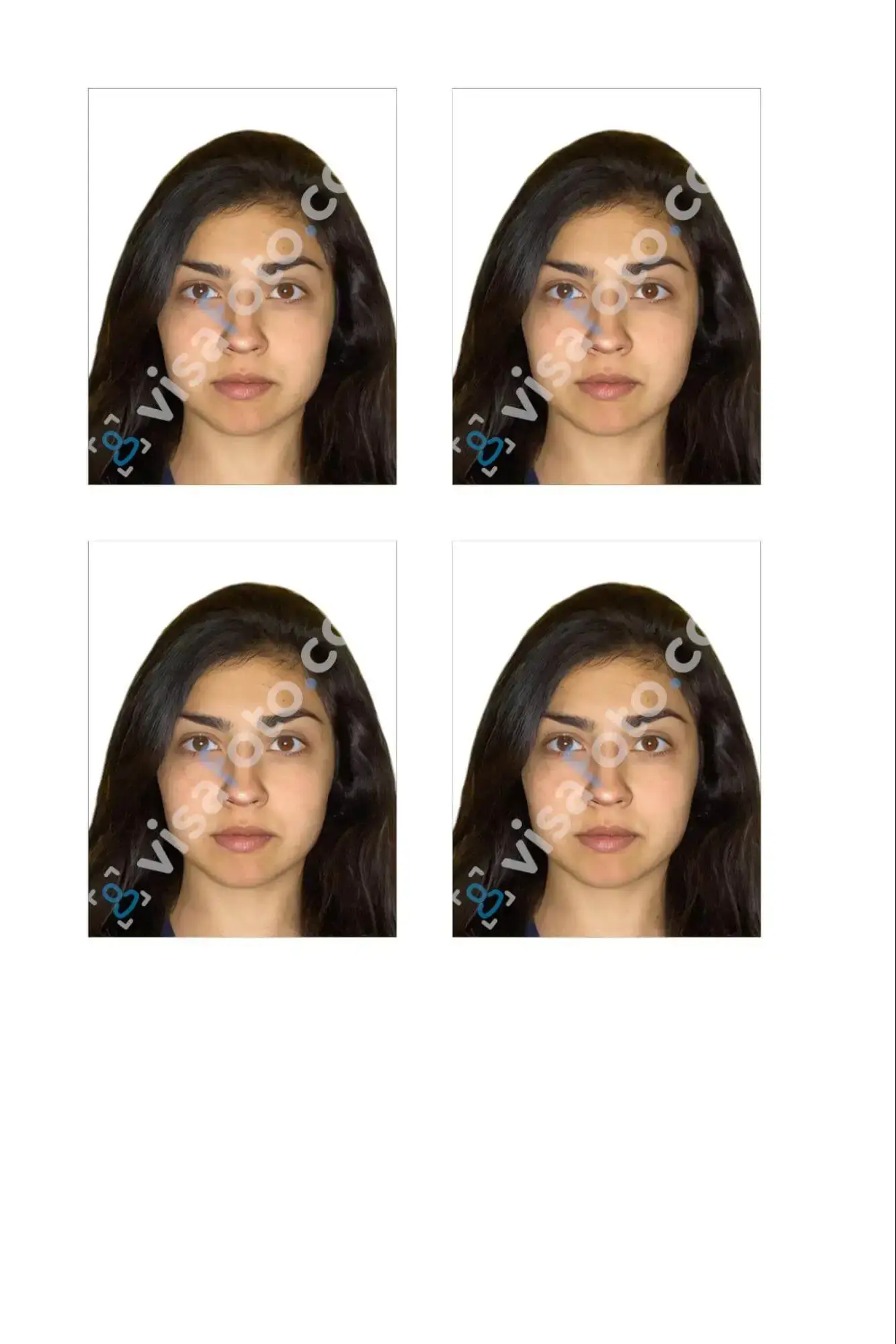
In addition to resizing, Visafoto automatically corrects key parameters such as background color, head height, eye level, brightness, and contrast to meet official biometric standards.
Visafoto maintains an up-to-date database of ID photo specifications for hundreds of countries and document types, including passports, visas, residence permits, and ID cards. For the most accurate result, simply select the country and document type you need in our list of ID photo requirements, and the system will instantly generate a fully compliant photo.
Every image generated by Visafoto meets the official standards for the selected country and document type. If your photo is ever rejected for technical reasons, Visafoto will remake it for free or provide a refund.
35×45 mm Photo App
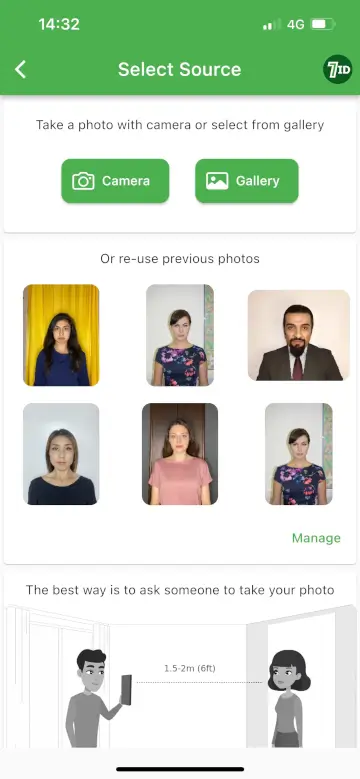
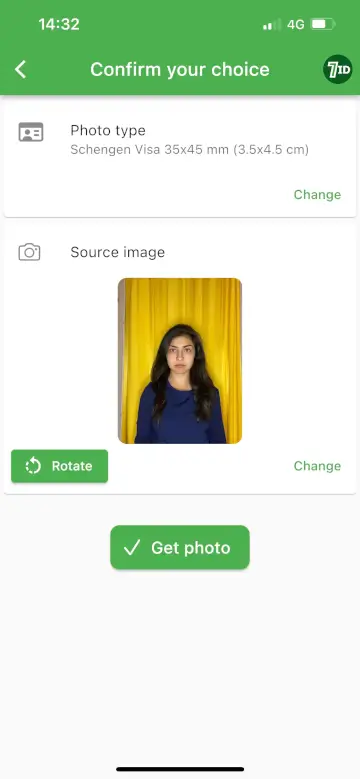
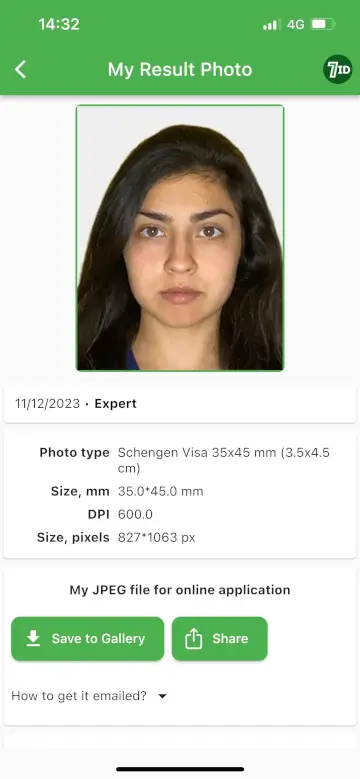
Another excellent tool for creating a 35×45 mm photo is the 7ID App by Visafoto.com. This easy-to-use application helps you generate ID, passport, and visa photos directly from your smartphone. It’s available for both iPhone and Android, making it suitable for everyone’s needs.
Using7ID is simple: upload your picture, select the document type and country, and the app will automatically adjust your image to meet official standards. This includes the correct size, format, background color, and accurate positioning of the face and eyes.
You’ll receive both a digital version and a printable template that fits standard paper sizes such as 4×6, A4, A5, or B5. If you have any questions or need assistance, our technical support team is always ready to help.
How to resize a photo to 35 mm x 45 mm in Photoshop?
If you have Photoshop or a similar photo editor, you can convert photo to 35 mm x 45 mm yourself.
- First, open Photoshop and choose the image that you want using the "Browse" option;
- Click the Crop tool at the left toolbar;
- Drag the crop selector so that the face remains in the center. The picture should include shoulders;
- Find the Ratio field in the top bar. Set the required aspect ratio: 35 wide and 45 high;
- Press Enter. Your image is successfully cropped!
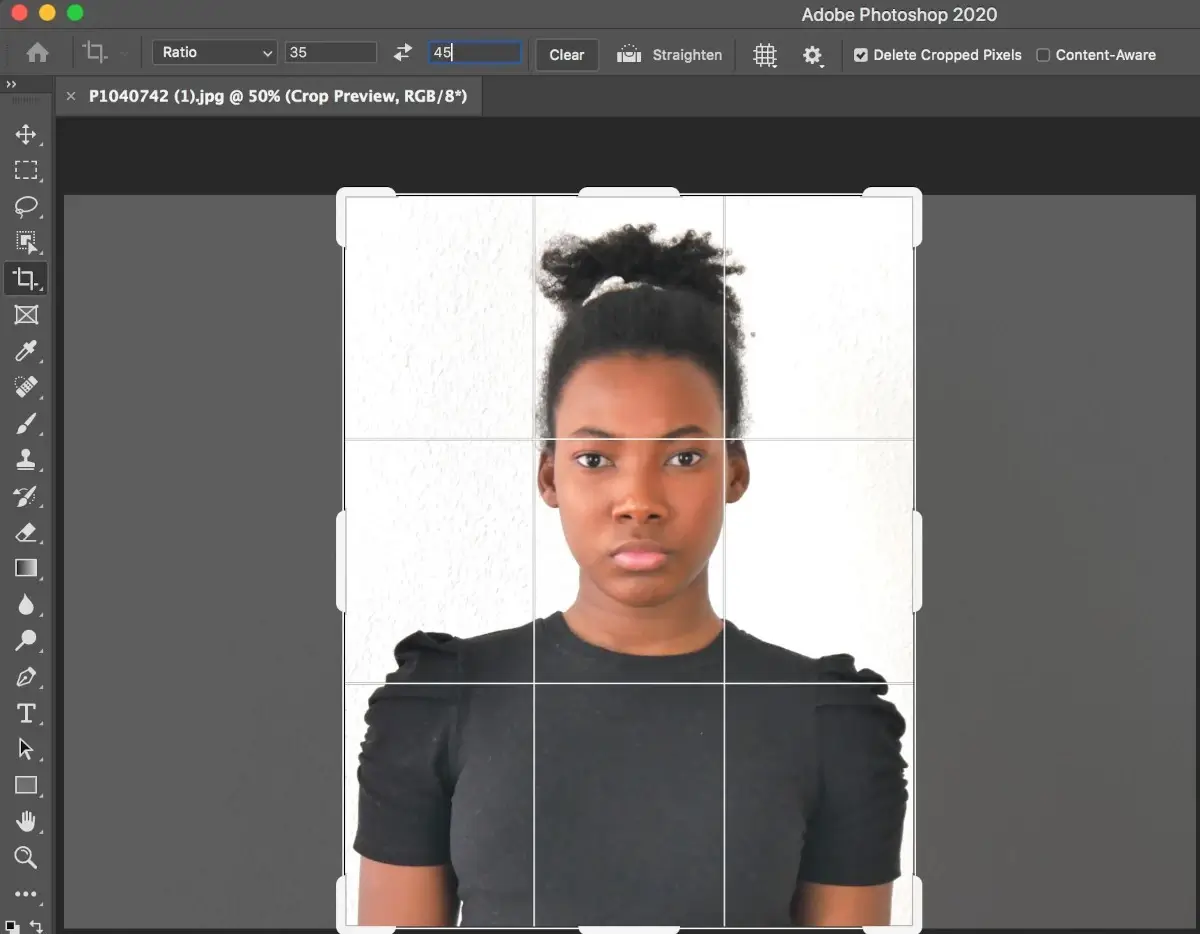
Head to the Image section above to set the correct size for printing. Select Image size and enter width and height: 3,5 x 4,5 cm. Set the resolution with a minimum of 300 DPI (600 DPI is preferable).
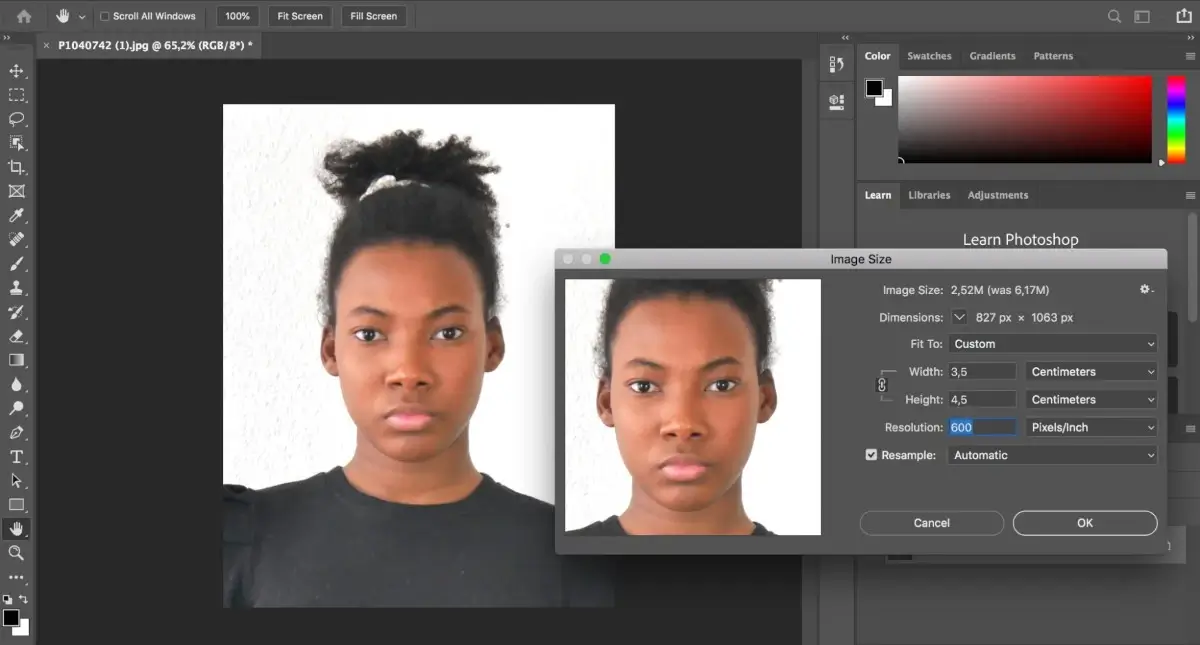
Now your photo 35mmx45mm is ready for printing!
35×45 photo dimensions
Do you need a digital 35×45 mm image for online or electronic submissions? The exact pixel dimensions depend on the required resolution. Here are some common examples:
- At 300 DPI: 413 × 531 pixels
- At 600 DPI: 827 × 1063 pixels
Keep in mind that official ID photo requirements include more than just size and resolution. Factors such as background color, head height, eye level, lighting, and image sharpness are also crucial for acceptance. These details can vary between countries and document types.
To ensure full compliance, it’s best to use a professional 35×45 mm passport photo generator like Visafoto or 7ID. The system automatically adjusts every aspect of your image to match official standards, guaranteeing that your photo will be accepted for passports, visas, and ID cards worldwide.
Last update: October 2025