US Photo Tool: Your photo does not need cropping. Photo dimensions are 600x600
If you are getting a US visa, passport or taking part in the DV Lottery, you might want to check your photo on the official website of the US Department of State. The US Photo Tool is a common way for this.
But the new version of the Photo Tool is designed to cut original photos only - not to check anything. There is no option to check a photo.
Only the old version of the Photo Tool had an opportunity for an approximate photo check. But it is unavailable now. The current version does not have this option.
The Department of State clearly states this here
What happens when I upload a photo of a proper size to the US Photo Tool?
Nothing. If your photo is of correct size already (like 600x600), then the Photo Tool will not process it. It refuses to do it with a phrase "Your photo does not need cropping. Photo dimensions are 600x600".
This is actually not an error at all (though it has a red icon), it simply states that your photo is of correct size already.
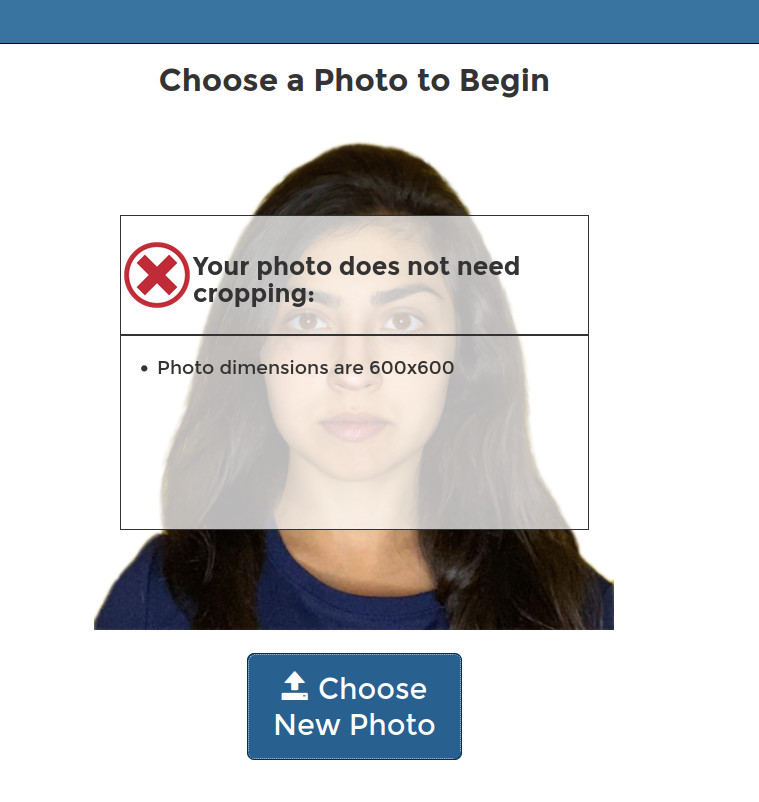
What can I do about the "Your photo does not need cropping. Photo dimensions are 600x600" message?
Just relax. It means that your photo already has a correct size of 600x600 pixels, and that is the only reason why the US Photo Tool will not cut it.
Although the red cross seems to indicate an error, this case is an exemption. Just do not pay attention to it, and focus on the text message. The message clearly states that your photo is correctly cut already.
But how can I check my DV Lottery or US passport or visa photo?
So how to check your ready-to-submit photo? As there can be some other errors beside the size, it's preferable to verify your photo before applying.
Use this free US photo checker for the quickest result:
US visa / passport and DV Lottery Photo Checker
Here is an example of a correct Green card Lottery photo:
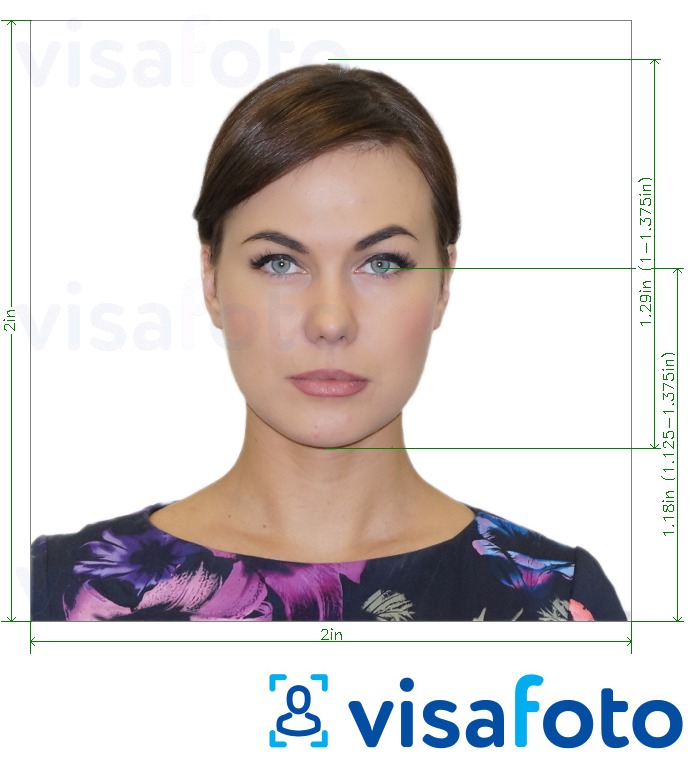
How to get a correct DV Lottery photo?
Just take a selfie under daylight and upload it here:
Source

Result
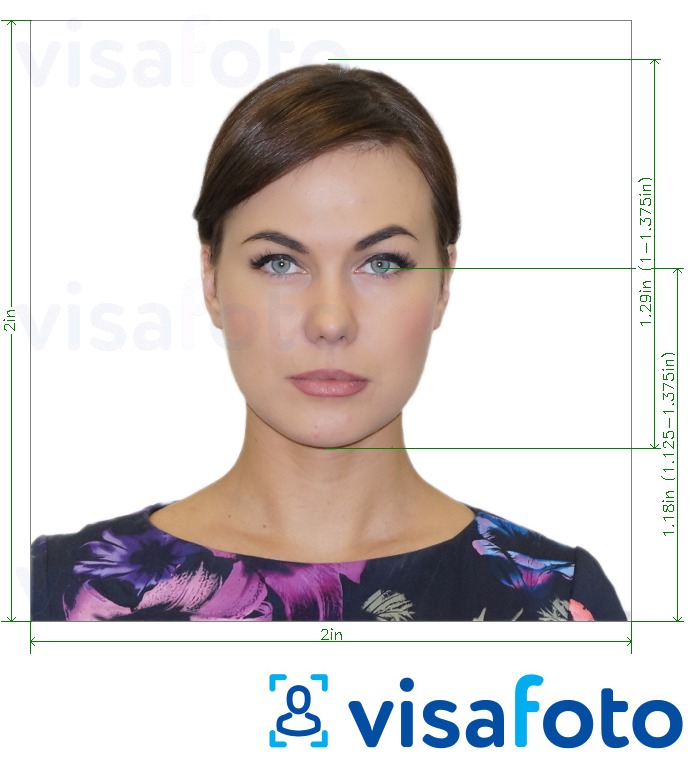
Visafoto will instantly set the required size, format and background. The result photo will fully comply with Green Card Lottery picture requirements.