4x4 cm photo
The 4×4 cm passport photo format is commonly used for various identity documents across several Latin American countries. Whether you’re applying for a passport, visa, or national ID, this size may be required depending on the issuing authority.
Table of contents
- 4x4 photo: Where to use it
- 4 cm x 4 cm photo in inches
- Get a 4x4 photo size online!
- How to crop a photo to 40 mm x 40 mm in Photoshop?
- 4x4 photo dimensions
Below, we explain how to create a correct 4×4 cm photo at home for your passport or visa application — quickly and without visiting a studio.
4×4 photo: Where to use it
The 40×40 mm (4×4 cm) photo format is the standard ID and passport photo size required for many official documents in Argentina. This square format is commonly used for:
Argentina
Bolivia
In Bolivia, ID photos generally come in different sizes, but there are two cases where a 4×4 cm photo is required:
Panama
In Panama, passport and visa photos are required in various sizes. However, for a seaman’s book, you need a 4×4 cm photo.
If you are applying for any of these documents, you will need to provide a correctly formatted 4×4 cm photograph that meets the official specifications, including proper background, lighting, and face positioning.
A 40×40 mm passport photo is exactly equivalent to a 4×4 cm photo — meaning the image must measure 4 cm in width and 4 cm in height.
To confirm whether this size is required for your specific application, refer to our full passport and ID photo requirements list.
4 cm × 4 cm photo in inches
A 40×40 mm passport photo is equal to approximately 1.57 × 1.57 inches. In other words, the image must be exactly 1.57 inches wide and 1.57 inches high.
This conversion is useful if you are printing your photo in a country that uses the imperial system or uploading the image to an application form that specifies dimensions in inches rather than millimeters.
Here is an example of a 40 x 40 mm photo:
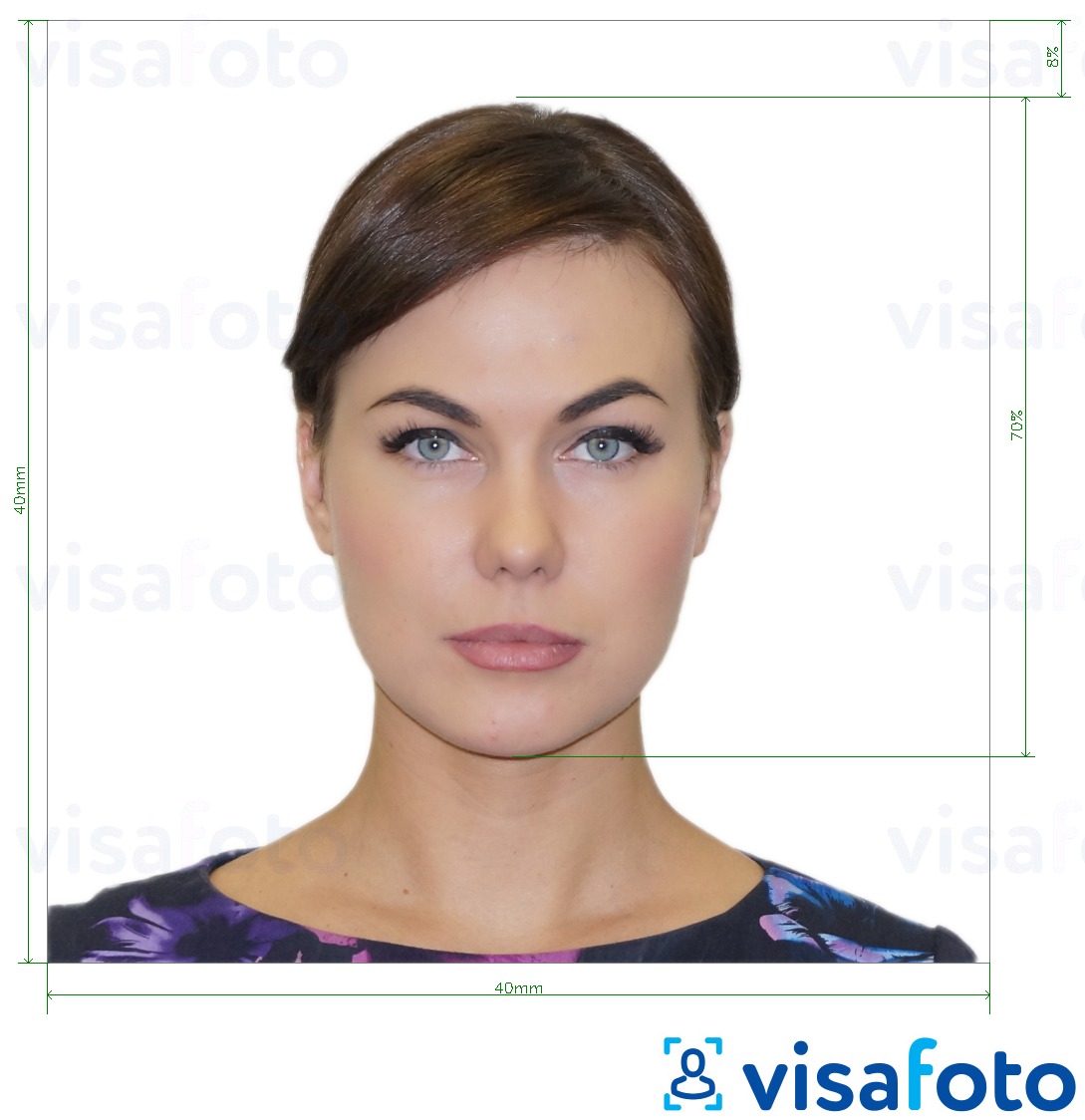
Get a 4×4 photo size online!
Need to crop a picture to 40×40 mm quickly? There’s no need to visit a studio or take a new portrait — Visafoto can turn any frontal-view photo into a perfectly formatted 4×4 cm passport or ID image.
If you require a photo for a specific country or document type, we recommend selecting the country first and then choosing the appropriate ID photo format. Visafoto will automatically apply the correct background, size, and composition rules.
Simply take a picture with your smartphone or digital camera against any background, upload it here, and receive an instantly corrected, professional-quality image suitable for passports, visas, and national IDs.
Source

Result
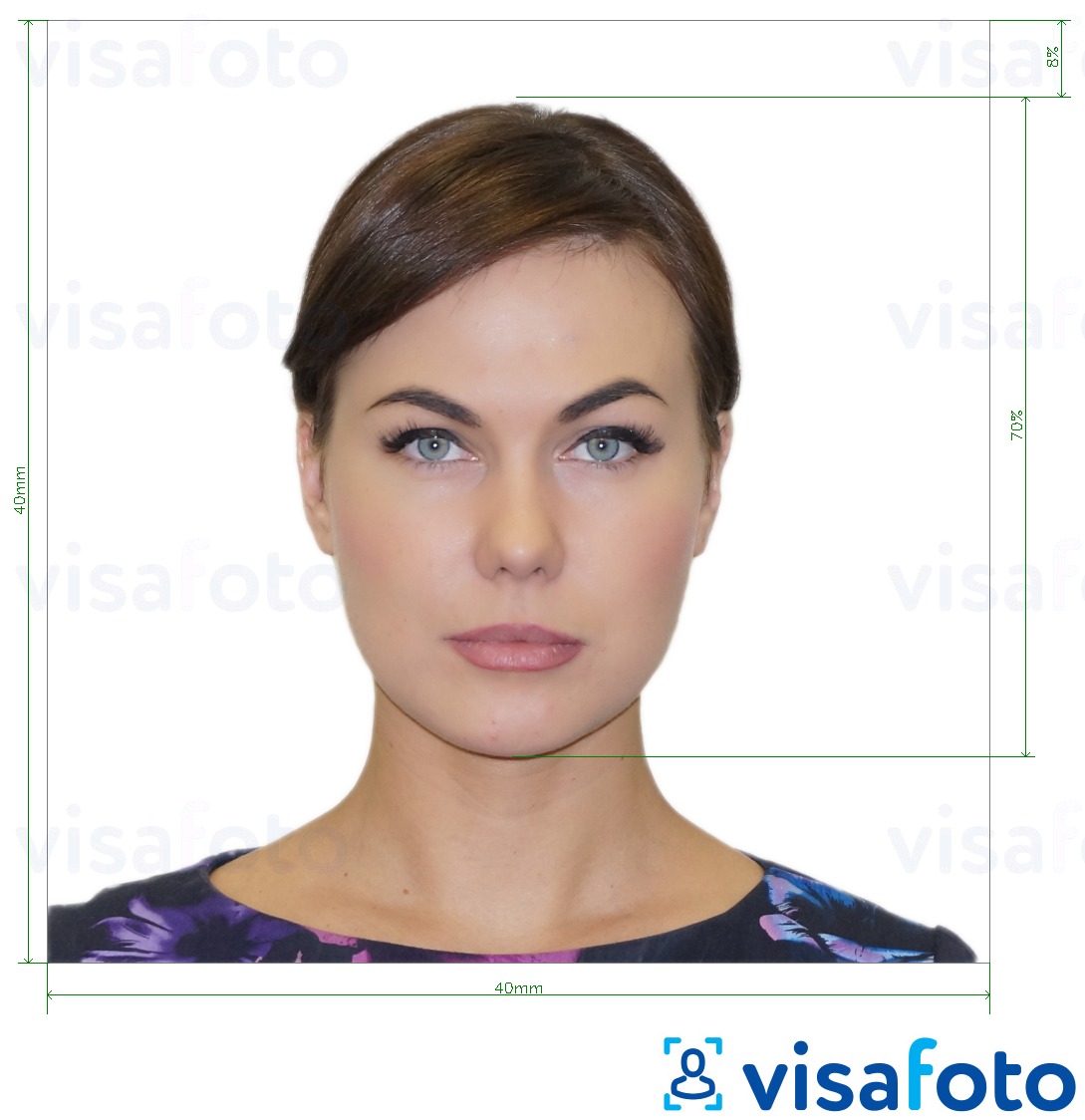
First, take a well-lit daylight photo like this:

Then upload your image and instantly receive two ready-to-use files:
- A digital 4×4 cm passport photo suitable for online submissions;
- A print-ready 10×15 cm template containing four individual 4×4 cm photos.
Here they are:

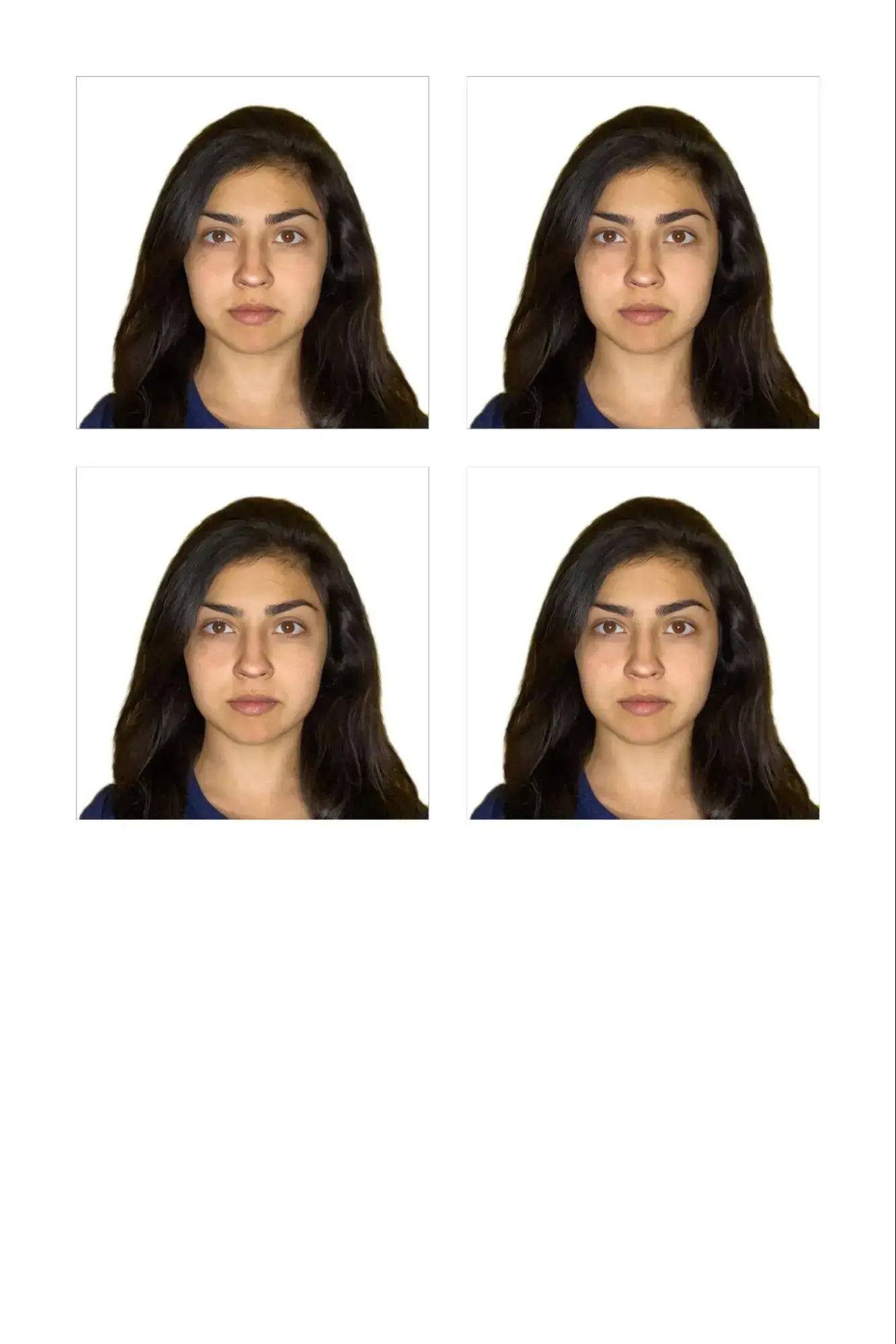
Beyond simply resizing your image, Visafoto automatically adjusts all key biometric parameters, including background color, head and eye-line position, lighting, and overall image clarity. This ensures your 4×4 cm photo meets the official standards required for passports, visas, and national IDs.
Visafoto maintains up-to-date specifications for ID photos worldwide. To get the most accurate result, choose the document type you need from our full requirements list, and the system will generate a fully compliant photo in seconds.
How to crop a photo to 40 mm x 40 mm in Photoshop?
If you have Photoshop or an associated photo editor, you can convert a photo to 4 x 4 cm by yourself.
- First, open Photoshop and choose the image using the Browse option;
- Click the Crop tool on the left toolbar;
- Remove the crop selector so that the face stops in the center of the image. The photo should display the shoulders too;
- See the Ratio field on the top bar. Install the required aspect ratio: 40 in width and 40 in height;
- Press Enter. Your photo has been successfully cropped!
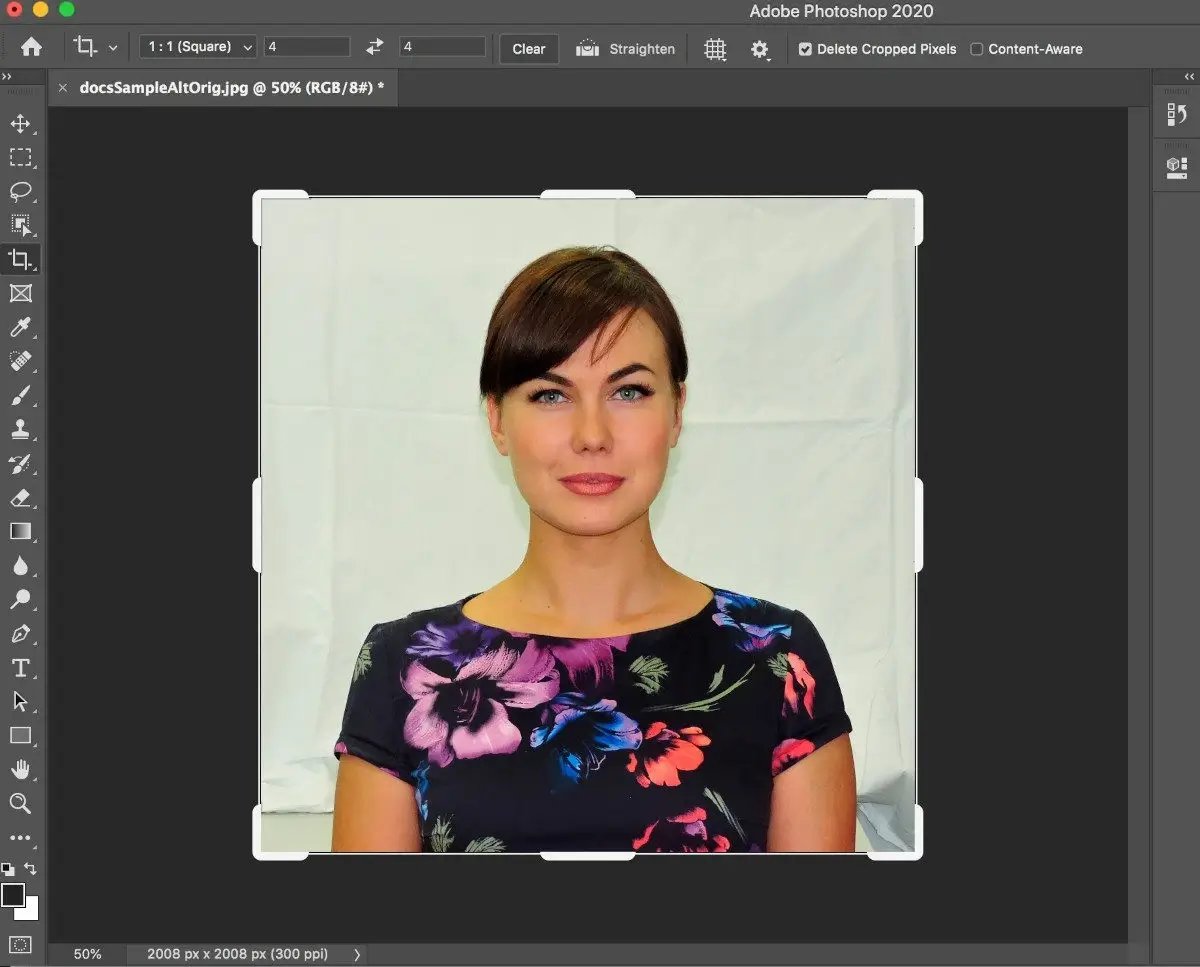
To set up the right size for printing, go to the "Image" section above. Pick Image Size and specify the width and height: 4 x 4 cm. Set the resolution to at least 300 dpi, but sooner it should be 600 dpi.
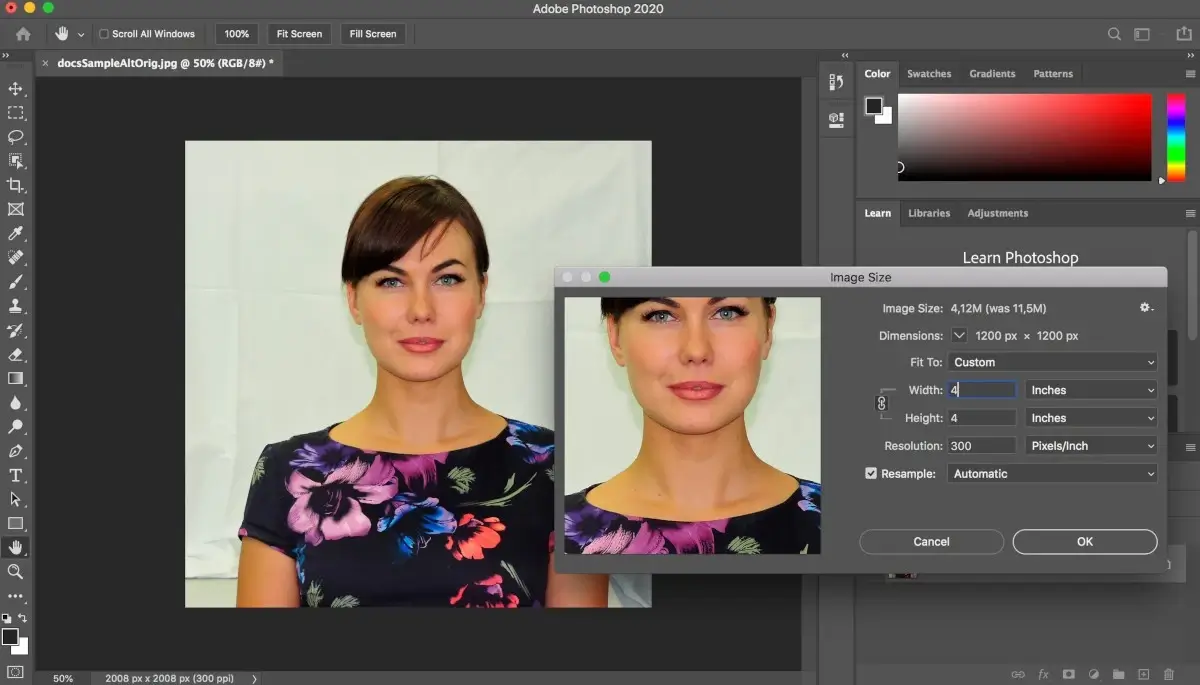
Your passport size photo 4x4 is now available for printing!
4×4 photo dimensions
Need a 40×40 mm digital photo for an online application? The required pixel dimensions will depend on the resolution specified by the issuing authority. Here are common examples:
- At 300 DPI: 472 × 472 pixels
- At 600 DPI: 945 × 945 pixels
Keep in mind that ID photo requirements involve more than just the correct size. Background color, head height, eye-line position, lighting, and overall image quality also play an important role — and these standards may vary depending on the document you are applying for.
For the best chance of approval, use a dedicated 40×40 mm passport photo tool such as Visafoto. It automatically adjusts all technical and biometric parameters to ensure your photo meets official guidelines.
Last updated: 2025-12-02