Can There Be Shadows In a Passport Photo?
When it comes to taking that all-important photo for your passport, the last thing you want to worry about is shadows that could cast doubt on the success of your application.

Read this article to learn about how shadows can affect passport photos and what you can do to ensure your passport photo meets the strict requirements.
Table of contents
- Passport Photo With Shadows On the Face: is it Allowed or Not?
- Can You Take a Passport Photo With a Shadow in the Background?
- How to Take a Passport Photo Without Shadows: Professional Tips
- How to Take a Baby Passport Photo Without a Shadow
- How to Remove a Shadow From a Passport Photo Background?
- Edit Your Passport Photo Background and Size Online!
- Passport Photo Maker App
Passport Photo With Shadows On the Face: is it Allowed or Not?
Are shadows allowed in passport photos? The simple answer is no. This strict requirement is because shadows can obscure facial features, making it difficult for automated systems and border officials to recognize you.
For a passport photo to be considered valid, it must capture a clear, full-face view with even lighting that does not cast shadows on any part of your face. This means there should be no forehead, cheeks, nose, chin, or neck shadow in the passport photo.
Any variation that prevents clear identification of the passport holder could result in the photo being rejected. So, when taking a photo for your passport, make sure there's even lighting so there are no shadows on the passport photo and your face is well-lit.
Can You Take a Passport Photo With a Shadow in the Background?
When it comes to the background of a passport photo, the rules are just as strict, although the focus is slightly different. While shadows on the face are a clear disqualifier, shadows in the photo's background are also problematic, although sometimes to a lesser degree.
The background of a passport picture must be plain and light-colored, without any patterns or objects, including shadows. A shadow in the background may not directly obscure facial features, but it still violates the uniformity and neutrality required of passport photo backgrounds. The plain background's purpose is to ensure your photo is consistent and has no distracting elements. It is preferable to use a well-lit room with plenty of natural light or balanced artificial lighting to achieve a shadow-free background.
Remember, even a small shadow passport photo can cause your passport photo to be rejected, so it is important to pay attention to lighting and settings when taking the picture.
How to Take a Passport Photo Without Shadows: Professional Tips
Here are some expert recommendations on how to avoid shadows when taking a passport photo:
- Use balanced, even lighting. Natural light is ideal, but if that's not an option, use two light sources on either side of the camera. This setup helps eliminate shadows from the nose or chin. Ensure the lights are at the same height and intensity to avoid shadows on the face.
- Avoid direct flash. Direct flash can cause a harsh passport photo shadow behind the head and should be avoided. When using a flash, bouncing the light off a ceiling or wall can provide a softer, more even light that minimizes shadows.
- Choose a plain, light-colored background that contrasts with your clothing and hair. This meets the requirement for a neutral background and reduces the risk of visible shadows behind you. A professional screen or a plain, light-colored wall works well.
- Keep the proper distance. Standing too close to the background can cause shadows. Position yourself at least a few feet away from the background surface to minimize shadows on it.
- The camera should be at eye level and you should be facing the light sources to prevent shadows from falling across your face. Small adjustments can make a big difference in lighting quality and shadow reduction.
- Before you take the photo, quickly look through the camera and see if there are any shadows. Check the lighting – it could be causing shadows on your face or in the background. Take a few practice shots to see what works best.
How to Take a Baby Passport Photo Without a Shadow
Taking a shadow-free passport photo of a baby takes patience and a little creativity. Here are some tips to help you take a compliant baby passport photo:
- Position the baby near a large window that lets in natural light but not direct sunlight, which can cause harsh shadows or squinting. The diffused light will help minimize shadows on the baby's face and in the background.
- You can lay a white or light-colored sheet on a flat surface such as the floor and place the baby on it, making sure there are no folds or patterns in the sheet that could cause shadows in a passport photo. Make sure the area is well-lit from multiple sources to avoid shadows.
- Taking the photo from above can help prevent shadows from sunlight or overhead lighting. Ensure the baby looks up at the camera to get a full frontal view of the face.
- If the baby cannot sit up, use rolled-up towels or a car seat covered with a plain, light-colored blanket as a prop. This can help position the baby correctly while keeping the background consistent and shadows-free.
- Try to take the photo when the baby is happy and alert, and avoid times right after feedings or naps. A happy baby is likely more cooperative, allowing you to focus on avoiding baby passport photo shadow.
How to Remove a Shadow From a Passport Photo Background?
If you've taken a passport photo and noticed a shadow in the background, there are a few steps you can take to remove it. However, it's important to proceed with caution, as alterations can sometimes cause the photo to be rejected.
Sometimes it is better to retake the photo under better lighting conditions. This will ensure the photo is natural and free of unauthorized digital alterations. Another option is to use passport photo editing software that removes the background. Make sure the photo still looks natural and not heavily edited.
Edit Your Passport Photo Background and Size Online!
Need a perfect passport photo without leaving your house? Visafoto.com is your go-to! Whether you need a photo with a white, light grey, blue, or red background – and importantly, without any shadows – we’ve got you covered.
Just take a photo with your phone or digital camera against any plain background and upload it to Visafoto.com. We'll adjust the background, and size and even make sure your face is correctly positioned in the photo. Plus, you'll get both a digital version for online submissions and a template for printing.
Our service is easy to use and has a 99.7% success rate. And if you're not satisfied, we offer a full refund.
Source

Result
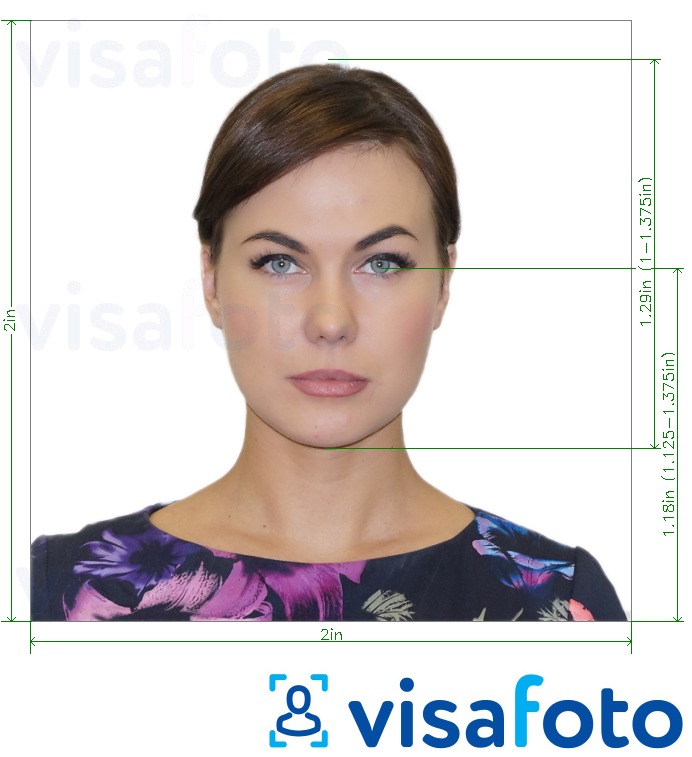
First, take a photo of yours under daylight like this one:

You will have two types of photos: a digital one for electronic applications and another one suitable for printing.
Here they are:

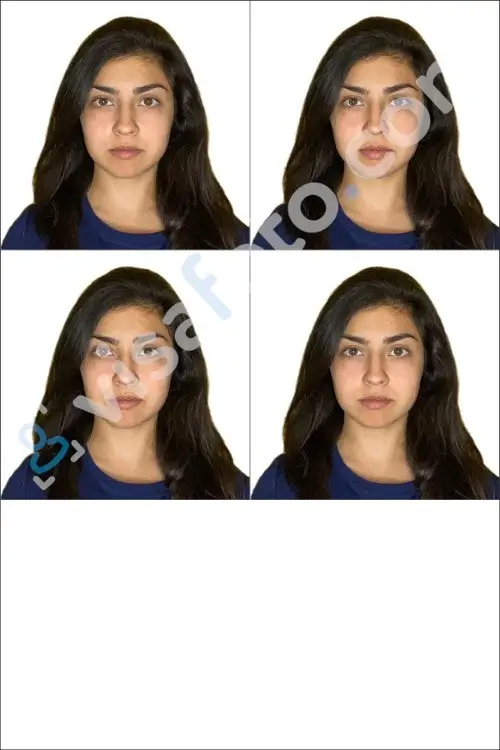
Passport Photo Maker App
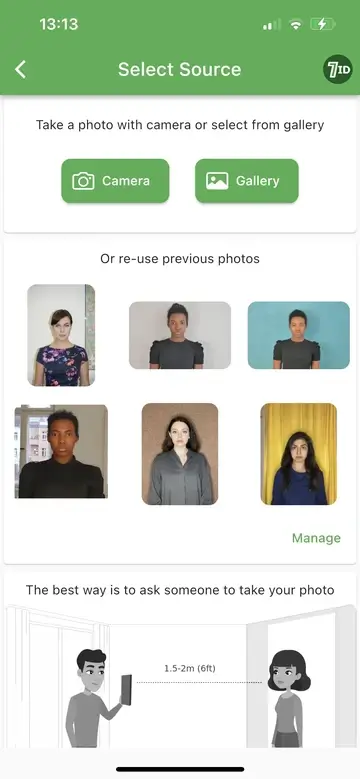
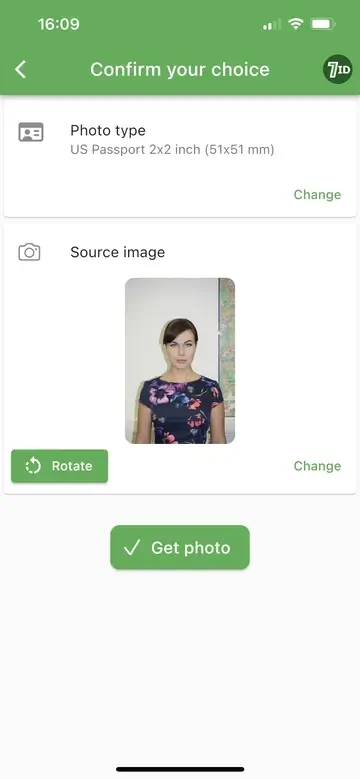
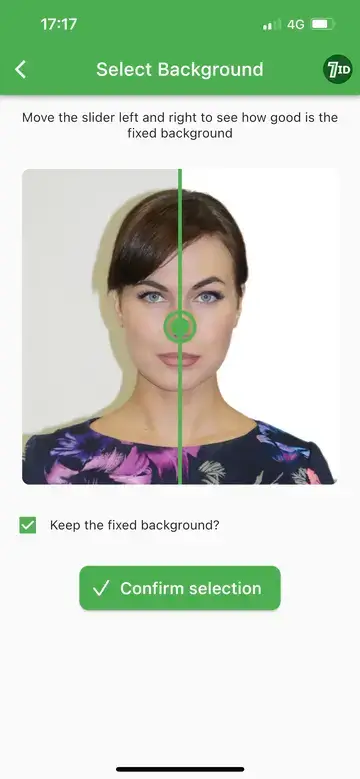
Another great Passport photo maker – 7ID by Visafoto.com, a smart app that perfectly edits ID, and passport, whether you're using an iPhone or Android device.
Just upload your photo, select the document and country you need, and let 7ID work do the rest. The app neatly adjusts the background color so no one can tell it's been edited! But it doesn't stop there: the app also takes care of the size, format, and eyeline position. Once your photo is ready, you'll get a digital version for online use and a print-ready template.
For even higher image quality, try 7ID's Expert Mode, which uses advanced technology to fine-tune your photo to perfection, no matter what the original background. And our 24/7 support team is always there to help.
With Visafoto.com and the 7ID app, professional passport photos are just a few clicks away, wherever you are in the world!