How to Apply for International Experience Canada (IEC). Step-by-Step Guide

Immigration, Refugees, and Citizenship Canada has announced that the International Experience Canada (IEC) Program for the 2025 season is welcoming applications. This program is a fantastic opportunity for young people to discover the beauty of Canada while gaining valuable work experience.

Read the article to find out everything you need to know about the IEC work visa process, including how to apply, how to obtain a Canada open work permit under IEC, and where to obtain an IEC- and IRCC-compliant photo.
Table of contents
- IEC program explained
- Who is eligible for the IEC program?
- Step-by-step IEC application process
- Documents required for the International Experience Canada application
- IRCC photo requirements
- Get a photo for IEC online!
- IRCC photo app
- IEC application processing times
- IEC application fees
IEC program explained
International Experience Canada (IEC) is a government initiative designed for young people from over 30 countries, enabling them to travel and temporarily work in Canada, usually for up to two years. The program's goal is to foster stronger economic, social, and cultural connections between Canada and its partner countries.
Unlike a Canadian visa for international students, which requires enrollment at a designated learning institution, the IEC program allows young professionals to work without being tied to a school.
Participation rules vary by country: some allow for only one participation in the IEC, while others permit two, but generally in different categories. Your past participations are assessed when determining your eligibility.
Below are the three main IEC categories:
- Working Holiday. Ideal for those who wish to explore different parts of Canada without the need for a job offer beforehand. This category provides an open work permit, allowing flexibility to work for various employers across different locations in Canada.
- Young Professionals. It is aimed at individuals with a job offer in Canada that aligns with their career goals. This category offers a chance to gain tailored professional work experience.
- International Co-op (Internship). It is suitable for students enrolled in post-secondary education who have secured a job offer for an internship or work placement necessary for their studies. This category grants an employer-specific work permit restricted to a particular employer and location.
Who is eligible for the IEC program?
To qualify for the IEC program, you need to meet several important criteria:
- You must hold a passport from a country or territory that has a Youth Mobility Agreement with Canada. Youth from these partner countries can participate directly. While some recognized organizations might support youth from countries without agreements, opportunities are limited.
- At the time you apply, you should be between 18 and 35 years old, although some International Experience Canada eligible countries set the maximum age at 30. The specific age limit depends on your citizenship.
- Your passport must be valid for the entire duration you plan to stay in Canada, since your work permit cannot exceed your passport’s validity.
- You should have around CAD 2,500 when you arrive in Canada to cover initial expenses.
- You need to secure health insurance for your entire stay in Canada and may be asked to show proof at the border.
- You must meet Canada’s health, security, and criminal background standards to be allowed entry.
Specific requirements for each category:
- Working Holiday: No job offer is needed, and you will receive an open work permit to work with multiple employers across Canada.
- Young Professionals: A job offer is necessary, related to your field of work, and involves working for a single employer in one location.
- International Co-op (Internship): You must be a post-secondary student with a job offer for an internship that is related to your studies and a requirement of your course.
Here is the IEC country list:
- Europe: Austria, Belgium, Croatia, Czech Republic, Denmark, Estonia, Finland, France, Germany, Greece, Ireland, Italy, Netherlands, Norway, Poland, Portugal, Slovakia, Slovenia, Spain, Sweden, United Kingdom.
- Asia: Hong Kong, Japan, Republic of Korea, Taiwan.
- Oceania: Australia, New Zealand.
- Others: Andorra, Costa Rica, Chile, Iceland, Lithuania, Latvia, San Marino.
Step-by-step IEC application process
The step-by-step application process for the IEC program is as follows:
Step 1: Use Canada’s online eligibility tool
Begin by using Canada's online tool to see if you qualify for the IEC program and determine which of the three categories you can apply for. This process takes about 10 minutes.
You have two options to check your eligibility:
- IRCC secure account: Sign in here, choose “International Experience Canada”, and see if you meet the requirements.
- Come to Canada Tool: Use this tool to check your eligibility without logging into an account.
Step 2: Register on the Government of Canada’s IEC portal
If eligible, create a free IEC profile online:
- If you checked eligibility without logging in, make sure to note your personal reference code provided at the end of the questionnaire. Use this code to create your account.
- If you used your account to check eligibility, simply click “Continue” to proceed, as a personal reference code is not needed.
Step 3: Submit your profile to one or more eligible IEC pools
Once your profile is complete, you'll see which pools you can enter. Submit your profile to any of these suitable pools.
Note: Submitting a profile isn’t the same as applying for a work permit. You'll need an Invitation to Apply (ITA) first.
Step 4: Wait for an Invitation to Apply (ITA)
IEC issues ITAs through a random draw system. If you're selected, you'll receive an ITA and have 10 days to accept or decline it.
Step 5: Accept the ITA and apply for a work permit
If you accept the ITA, you have 20 days to fill out and submit your work permit application through your IRCC account.
Step 6: Submit biometrics
After submitting your application, you must provide biometrics (fingerprints and photo) within 30 days at an approved location.
Step 7: Wait for approval
If your application is approved, you'll receive a Port of Entry (POE) letter. Present this letter at the Canadian border to receive your work permit.
Documents required for the International Experience Canada application
After completing your IEC application, the system will generate a personalized checklist detailing all the supporting documents you need to submit. You’ll need to create electronic copies of these documents using a scanner or camera. Here’s an overview of the essential documents you’ll be expected to provide:
Core documents for all applicants:
- A valid passport.
- Proof of residency.
- A clear, recent passport-sized photograph.
- CV or Résumé.
- A completed family information form (IMM 5707).
- Proof of financial support: A bank statement showing at least CAD 2,500 to cover initial expenses in Canada.
- Police Certificates: Required from each country you’ve lived in for six months or more since you turned 18, proving a clear criminal record.
- Medical Exam Certificate: Needed if your residence or job involves specific countries or roles. This must be completed after you receive an invitation to apply, and it is valid for 12 months.
- IEC insurance, covering medical care, hospitalization, and repatriation for your entire stay in Canada.
- For Recognized Organization (RO) participants: A confirmation letter from the RO assisting with your application.
Additional documents by category:
- Working Holiday: No additional documents beyond the standard ones listed above.
- Young Professionals:
- Job offer or employment contract: Must be signed by your Canadian employer and show the job is relevant to your professional growth.
- Proof of education: If the job falls under the TEER category 4, upload your post-secondary diploma, certificate, or degree as an optional document.
- International Co-op (Internship):
- Proof of school registration: Confirms your current enrollment in a post-secondary institution.
- Evidence of internship relevance: A letter from your school or an internship agreement linking your job to your field of study.
For comprehensive details and guidance, refer to the instructions page on the official IRCC website.
IRCC photo requirements
For your International Experience Canada application, ensure that your photos meet these important IRCC specifications:
- The photo should measure 50 mm wide by 70 mm high (2 inches wide by 2 ¾ inches high).
- The height of your face — from chin to the top of the head — should be between 31 mm (1 ¼ inches) and 36 mm (1 7/16 inches).
- Photos must be clear and in focus with even lighting. Ensure there are no shadows, glare, or reflections.
- Maintain a neutral expression with your eyes open. Your mouth should be closed, and no smiling is allowed.
- Your face and shoulders should be centered and square to the camera, offering a direct view without tilting.
- Background must be plain white or light-colored, ensuring a clear contrast with no textures or shadows.
- Your photo must be original and unaltered, not a copy of another photo.
- Headwear is permitted only for religious or medical reasons, and your full face must be visible without casting shadows.
- Glasses are allowed if there's no glare and your eyes are unobstructed; no sunglasses or tinted eyewear are permitted.
- The photo must be taken within the past 6 months, reflecting your current appearance.
- Use high-quality photographic paper for printing.
Note: Some applications may require one photo with the name and address of the photo studio, the date the photo was taken, and your full name on the back for identification.
Here is a photo example:

Get a photo for IEC online!
To boost your IEC application approval chances, consider using a professional photo service like Visafoto. Studies show that high-quality photos can lead to higher acceptance rates. Visafoto offers a 99.7% success rate in meeting photo requirements for visas, passports, and different international documents.
Here's how to proceed: Take your photo in daylight and upload it to Visafoto's website. The tool will handle all formatting, background, sizing, and other IRCC and IEC requirements. Since 2013, Visafoto has been expertly processing photos for passports, visas, driver's licenses, and other identification worldwide.
Example of the photo you can provide:

You'll receive a digital copy for online applications plus a print-ready version. If you're unhappy with the outcome, we'll replace it for free. Plus, in the rare case an official photo is rejected, we offer a full refund.

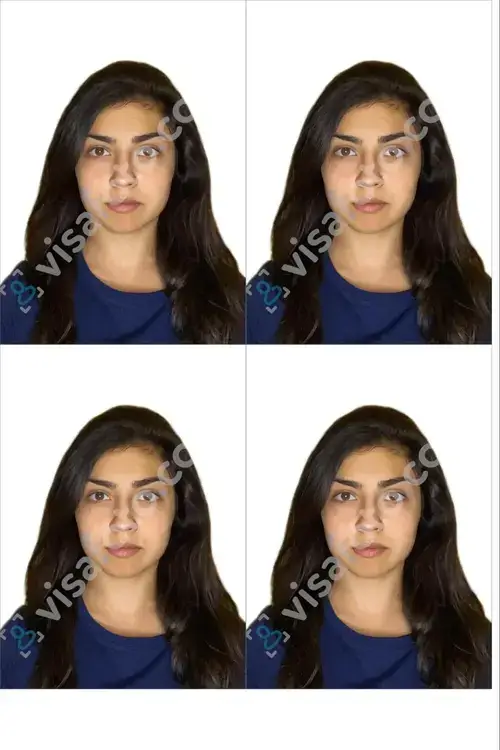
IRCC photo app
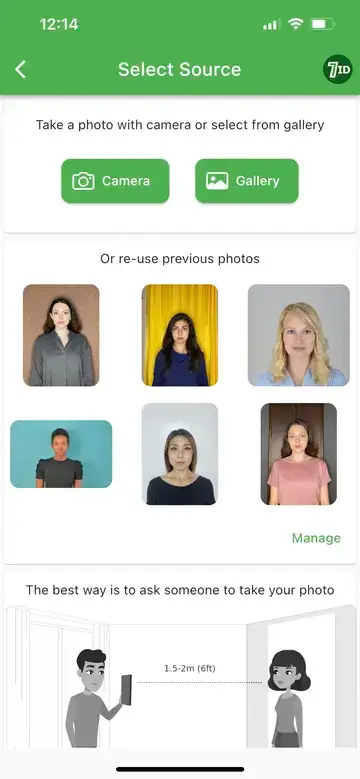
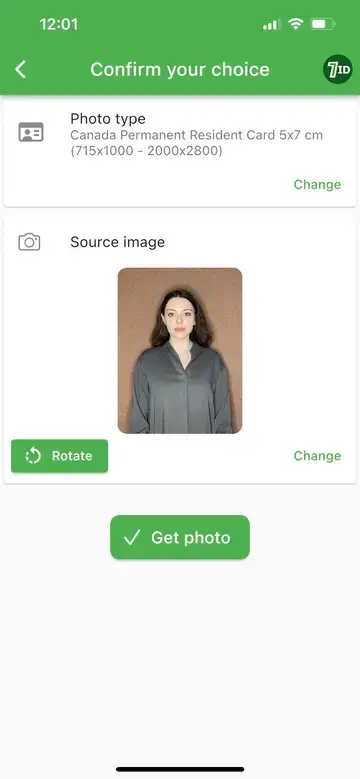
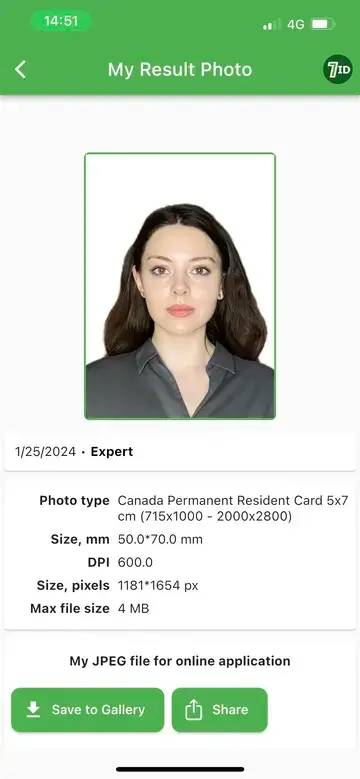
For a smoother photo experience, consider using the 7ID app from Visafoto.com. This app utilizes advanced algorithms to perfect your photo and is available on both iPhone and Android devices, making it accessible to everyone.
With 7ID, you simply upload your photo and select the type of document and country. The app automatically adjusts your photo to fit official requirements, correcting size, format, and background color. It ensures your face and eyes are perfectly aligned. You'll receive a digital copy and a print template suitable for standard paper sizes such as 10x15 cm, A4, A5, or B5.
If you have questions, our technical support team is available round the clock to assist you.
IEC application processing times
The processing time for your IEC application starts once they receive your complete submission and typically takes about 5 weeks. This timeframe does not include the period required to provide your biometrics.
IEC application fees
As of 2025, the IEC participation fee is CAD 179.75 (about USD 129). If biometrics are needed, an additional fee of CAD 85 (USD 61) applies.
For participants in the Working Holiday program, there is an additional IEC working holiday visa cost of CAD 100 (approx. USD 72) for the open work permit holder.
Good luck with your IEC application!
