Professional CV Photo: Instantly Edit Your Resume Picture Online
A CV, or resume, is your professional image that reflects your skills and achievements. It is a powerful, effective tool for career advancement if written correctly. A CV should contain complete, accurate and detailed information about your experience, education, training, professional successes and personal qualities. The identity photo is an integral part of this document. This article will tell you what should be the ideal photo on your CV and how and where it is best to take it.
Table of contents
- What kind of photo should be in the CV?
- How to take a professional CV photo by yourself
- CV photo dress code
- Edit your CV photo online!
What kind of photo should be in the CV?
Do you need a photo on your resume? Of course, you do. The employer concludes whether you are suitable as a potential employee, and a CV picture is a powerful tool for making the first impression.
A resume photo is also a way to attract attention. Recruiters see hundreds and sometimes even thousands of CVs every day, and having a quality image certainly increases the chances of success. Among the many texts resumes, they are sure to catch their eye the ones with pictures. Subconsciously employers prefer CVs with photos, as HR specialists claim in one voice. That is, a photo is a must for your CV or Linkedin profile.
CV photographs must meet specific unspoken requirements, namely:
- The portrait should be restrained but light and relaxed at the same time. Do not pose with a too serious expression on your face. Remember, your task as a job seeker is to make the recruiter feel good about you;
- The image must be of good quality and high resolution;
- The applicant must be alone in the picture. Group photos, photos with friends, family photos, and vacation photos are not used for resumes;
- Based on the previous point, it is essential to use as neutral a background as possible. The ideal choice is an even, light background, like for a passport photo;
- The CV pic should clearly show a person's face. It's better to avoid dark glasses, hats, and headgear (unless the applicant's religious beliefs suggest their presence);
- There are no strict requirements for CV photo size, but experts say the optimal dimension is the same as for passport photos: for example, 35x45 mm. In the U.S., many people prefer a 2x2-inch square photo. An image of this format will not take up much space, but your appearance will be easy to identify.
- The applicant's face should be aligned in the center;
- It is recommended to take the picture strictly in full face.
Here is a resume photo example:
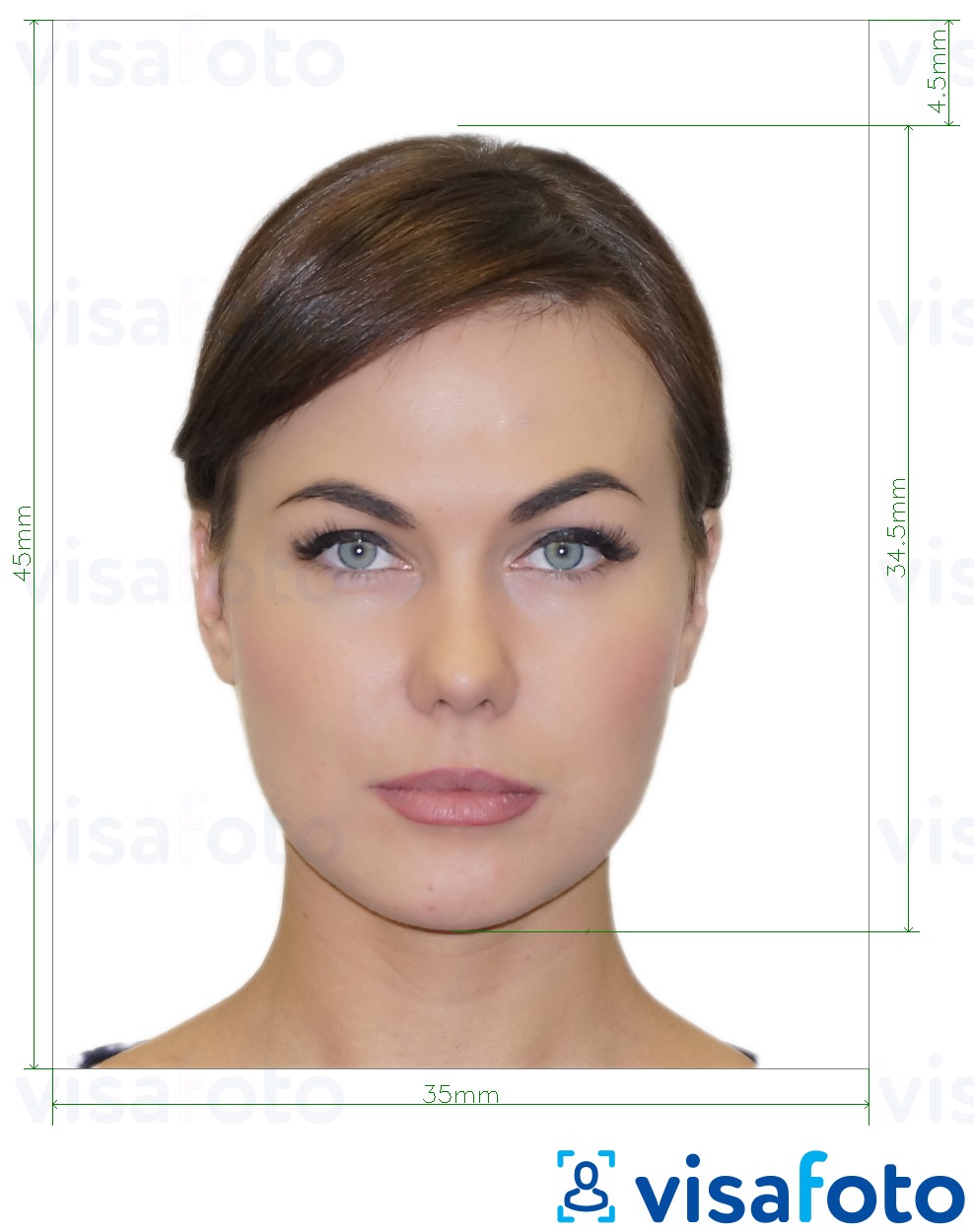
Keep in mind that your resume or LinkedIn photo should reflect how you would present yourself at a job interview. Aim for a polished, authentic appearance that aligns with your professional identity.
How to take a professional CV photo by yourself
A recruiter should be able to recognize you easily, so it's important to attach a recent, high-quality photo to your resume. Ideally, take a fresh picture specifically for this purpose—it only takes a few minutes. With tools like Visafoto, the process becomes even faster and more convenient (we’ll cover its features below). In the meantime, here are some key tips for taking a professional-looking CV or LinkedIn photo on your own:
- Use natural lighting when possible. Take your photo during the day near a window to get soft, even light on your face. If you must take the photo in the evening or in a dim space, make sure the lighting is bright, balanced, and doesn't cast harsh shadows.
- Choose a suitable setting. While selfies are acceptable, asking someone else to take the picture will usually produce better results. You don't have to limit yourself to your home—photos taken in cafes, at the office, or even outdoors can work well as long as the environment is calm, your attire is professional, and your expression is approachable. The background can be edited later if needed.
- Frame the image properly. Your face and upper shoulders should be clearly visible. Avoid full-body shots, as they reduce facial clarity and take the focus away from your expression.
What to wear for a CV photo: resume photo dress code tips
These are the main resume photo requirements that will help you make the right impression:
- Choose clothing that contrasts with the background so as not to blend in with it;
- Women should not wear a lot of jewelry or brightly colored clothes. Regardless of gender, you should not do tall hairstyles. It is also essential to make sure that the hair does not fall on the face;
- The CV is an official document, so the photo should be taken in covered clothing. Do not expose shoulders; refuse a deep cleavage.
Online Resume Photo Editor
With the Visafoto service, you can take photos for any type of document. This universal online photo editor processes photos and brings them to a set pattern. Visafoto will instantly adjust a picture for your CV or Linkedin profile: replace the background with a neutral white, center a face, remove the "red-eye" effect, and set the image to the optimal size.
Using Visafoto is easy:
- Take a selfie or ask someone to take a picture of you;
- Upload the picture to Visafoto;
- Download the processed image in just a few seconds!
Source

Result
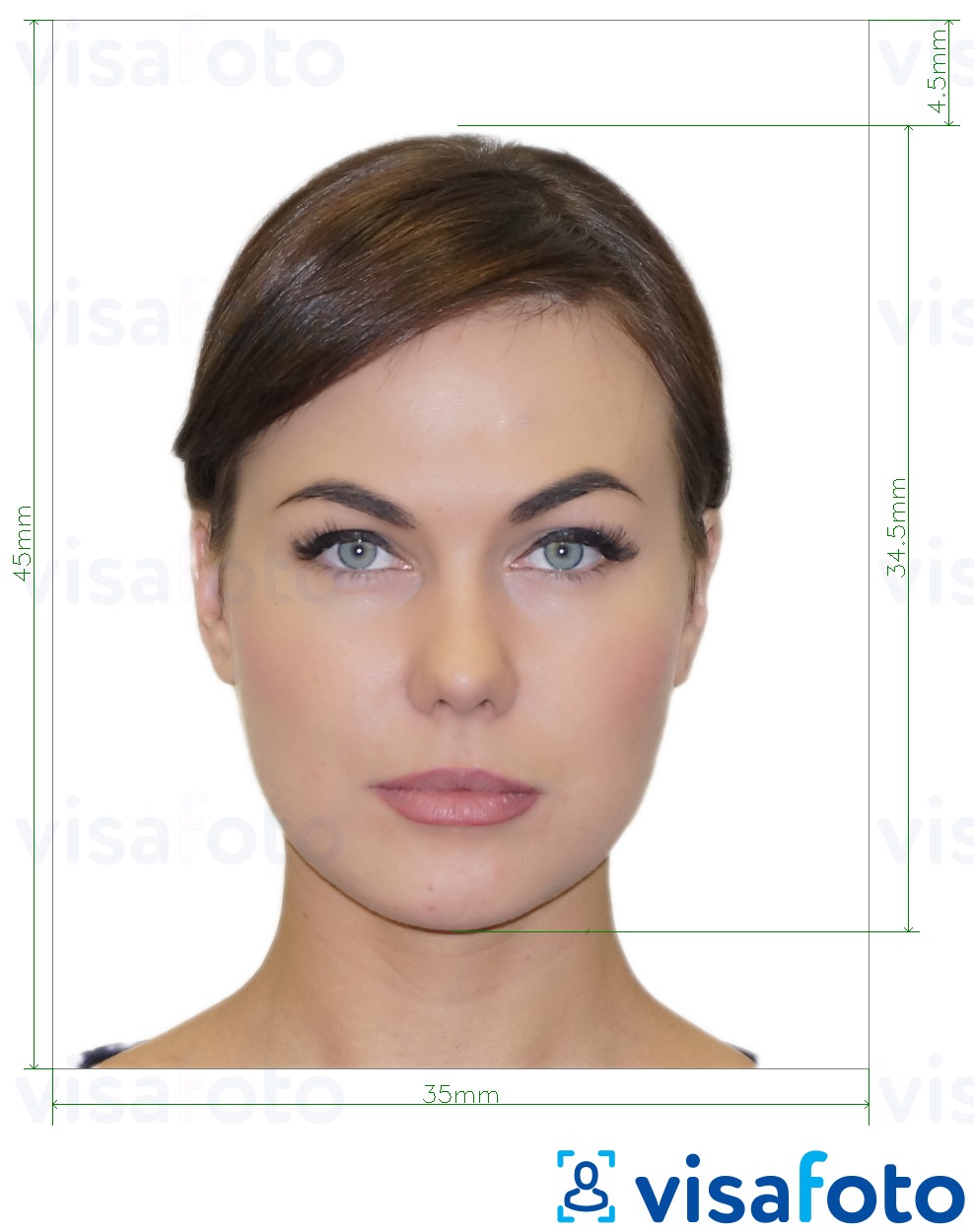
Use our CV photo maker for a strong first impression on your future employer. Visafoto produces high-quality images suitable for both online submission and print, in various formats. The service is extremely convenient to use—it’s available online and accessible from anywhere in the world.
First, take a photo of yours under daylight like this one:

You will have two types of photos: a digital one for electronic applications and another one suitable for printing.
Here they are:
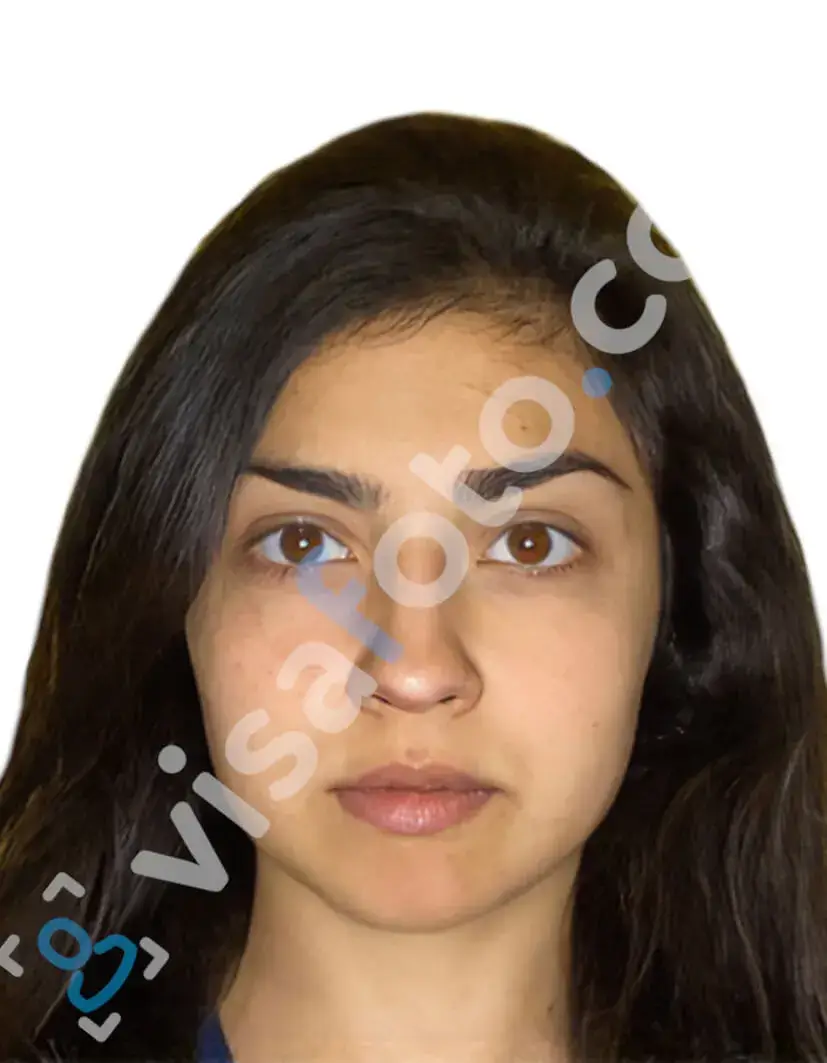
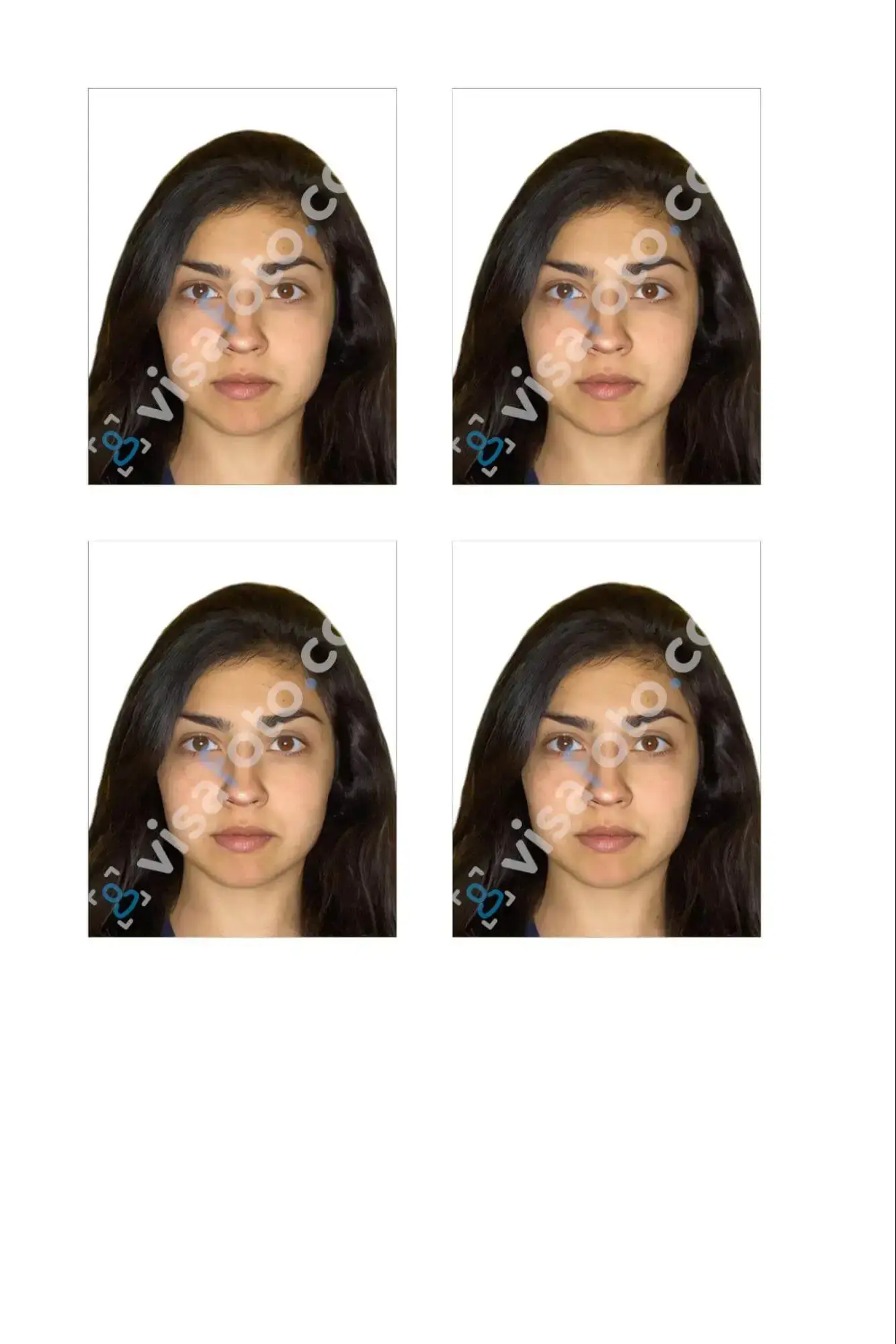
Good luck creating a quality resume and finding your dream job!
Last Update: June 2025