Making and submitting photo for Brazil e-visa for citizens of US, Canada, Australia and Japan
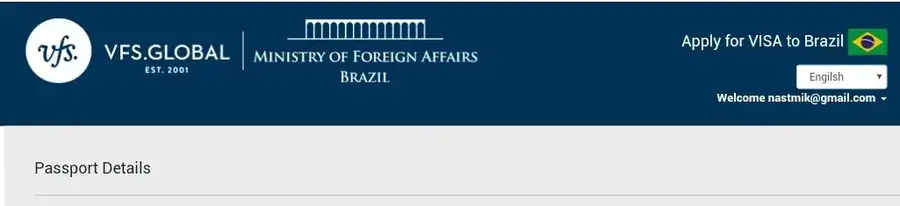
Instructions:
- First, make a Brazil visa online photo at visafoto.com website.
- Then go to the formulario-mre.serpro.gov.br website.
- Click the E-Visa button.
- Note: you can apply in the e-visa section only if you are a national of USA, Australia, Canada or Japan. If you are from another country, you can apply by pressing the Visto button at the previous screen.
- Register and complete the first page.
- At the end of the page there will be document section.
- Click the browse button next to the photo.
- Upload your photo made at step 1.
- You will see file name next to the Browse buttton. You will not see the image.
- Click the Continue button and complete your application form.
- You are done with the photo.