August 17 2017, Author: Serge Mikeyev
Making and Correctly Submitting a Photo for Brazil Visa Online
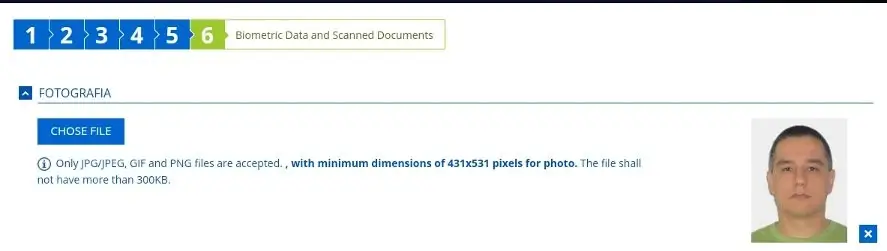
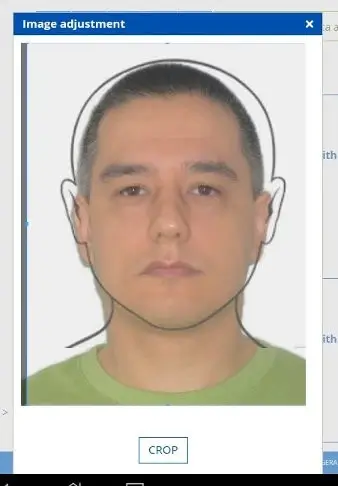
Instructions:
- First, make a Brazil visa photo at visafoto.com.
- Then go to the formulario-mre.serpro.gov.br website.
- Your webbrowser may identify the formulario-mre.serpro.gov.br website as unsafe, preventing from opening the site. To fix it you need to add formulario-mre.serpro.gov.br as an exception to your browser.
- Choose language of the site. Portugese opens automatically, but there is English as well.
- Click the Visa button.
- Complete your application form.
- On step 6 "Biometric Data and Scanned Documents" the first section is "Fotografia".
- Click the "Choose file" button.
- Then upload your photo you made at the step 1.
- Do not edit the photo on the Image Adjustment screen, and do not care about the outline there, it is very approximate and if you have made the photo at visafoto.com, then it will pass.
- Immediately click the Crop button (see the screenshot). If you do not see the Crop button, then you need to scroll down the screen or use another device with a bigger screen. Also you can try another browser, it may work there.
- You are done with the photo. You will see the complete photo on the right side of your application form.
Possible problems
The main problem that people may face is the absense of the Crop button after you upload your photo.
To fix it you need to scroll down the screen or use another device with a bigger screen.
The Brazil visa website may not work well on the smaller devices.
Another problem is that your browser may complain about formulario-mre.serpro.gov.br being unsafe, you need to add the site to the list of exceptions in your browser and continue.