Applying for the Emirates ID card online
If you live and work in the UAE then an Emirates ID card is your number one thing to have. It's a mandatory document for citizens and residents of the country that must remain in your wallet 24x7. Each Emirates ID card contains a 15-digit identity number and electronic chip with personal data and a holder's photograph.
The expiration date of your Emirates ID depends on the expiration of your resident visa. If your visa is valid for 2 years, then your ID will be valid for only 2 years as well. And it's extremely important to renew your ID card in a timely manner (maximum in 30 days from the expiry). Each day of overstay will result in a fine of AED 20 per day. But you have a small chance to forget about it: each time your residence visa is renewed or reissued, ICA will remind you to apply for a new card via SMS.
The fastest way to do it is to submit an online application form in English or Arabic. You can also use the ICA mobile app. It's also the cheapest way as well: applying at the office requires an additional AED 70 service charge, while the online service costs AED 40 only.
Steps to obtain Emirati ID card online
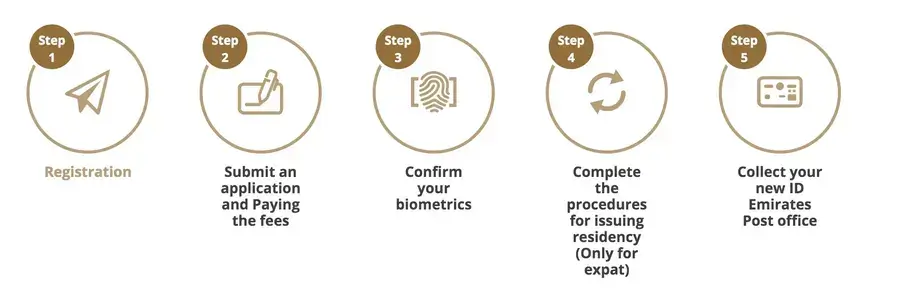
1.Create an account at the official ICA website .
Use your email address as a username. You will also need to indicate your UAE phone number.
2. Get your documents ready
For an online ID card application you will need the following documents:
- Current Emirates ID card scan (if you have one);
- Passport scan;
- Visa page scan;
- Proof of residency: valid employment certificate, real estate lease or ownership contract, commercial license, school registration certificate, certificate of dependency, valid marriage contract or an employment card (GCC Citizen);
- A 35x45 mm passport photo with a white background. These ones should ideally have been taken within the last three months
If you apply for the first time, your photo will be taken along with the photo taken along with the fingerprints. But if you want to change it later, you can submit a passport-size photo with your application.
3. Getting correct UAE ID card photo:
Use Visafoto.com UAE ID photo page to get a new photograph. It will turn your selfie into one that meets the following requirements:
- The photo must be in color
- 35x45 mm of size
- The photo has white even background
- Head height is 70-80% of the photo
There is a guarantee: if your photo is not accepted, you will get a 100% refund.
4. Fill the application form
Click on "Apply for a new ID card" or "Renew your ID card", and a new application will open. Enter all the required details carefully and correctly. If you submit an application form with a mistake, call the ICA call center (600530003) and inform them to enable updates.
5. Make a payment
The fee of the Emirates ID card is AED 100 for every year of validity.
6. Visit EIDA Branch
After the submission you will receive an SMS informing you about the next steps. The message will mention an EIDA branch you must visit. You will have to provide your personal data, employer's information, biometrics (photo, fingertips etc.).
7. Collect your card
After you pass all the procedures, you will be received with an account number which will allow you to track the status of your application on the EIDA website. Once it is completed, your ID card will be sent to a local post office. You will receive an SMS from Emirates Post, inviting you to visit your local post office and collect your Emirates ID. Make sure you carry along with your passport and Emirates ID application form!