December 2017 (updated 2020), Author: Serge Mikeyev
How to make and submit a photo for Fan ID of Euro 2020 in Saint Petersburg, Russia
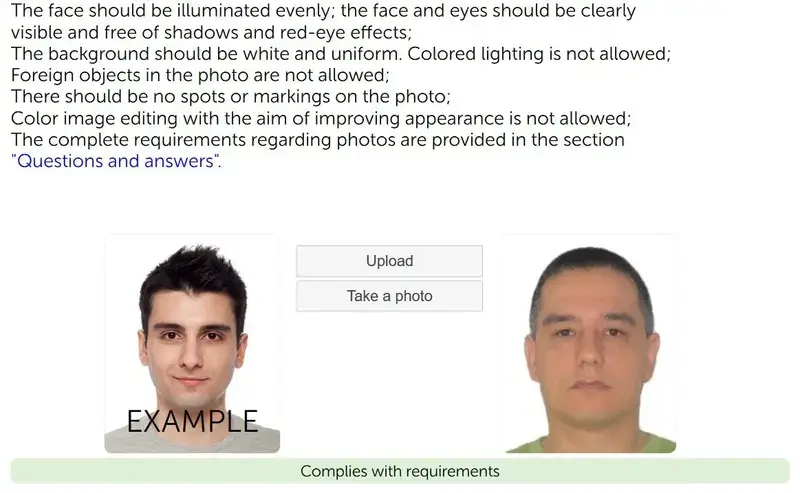
Instructions:
- First, make a Fan ID Euro 2020 in Spb 420x525 pixels photo at visafoto.com.
- Then go to the fan-id.ru website.
- Press the Registration button.
- Start your application form.
- On page 2 Personal Data press the Upload button.
- Upload your photo made at the step one.
- You will see your photo on the right.
- There will be a "Complies with requirements" message box as well.
- Complete your application form.
- On page 4 "Generalised Data" tick the grey square box next to your photo as well as all other boxes.
- Press the Submit button.
- You are done with the photo.