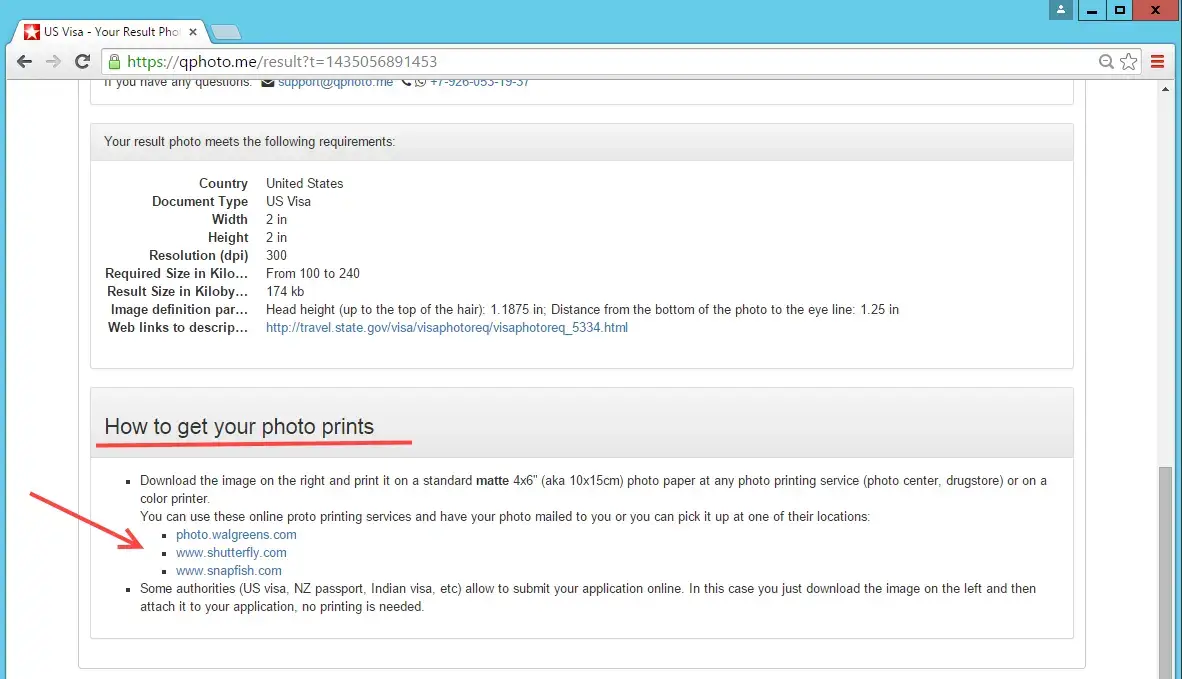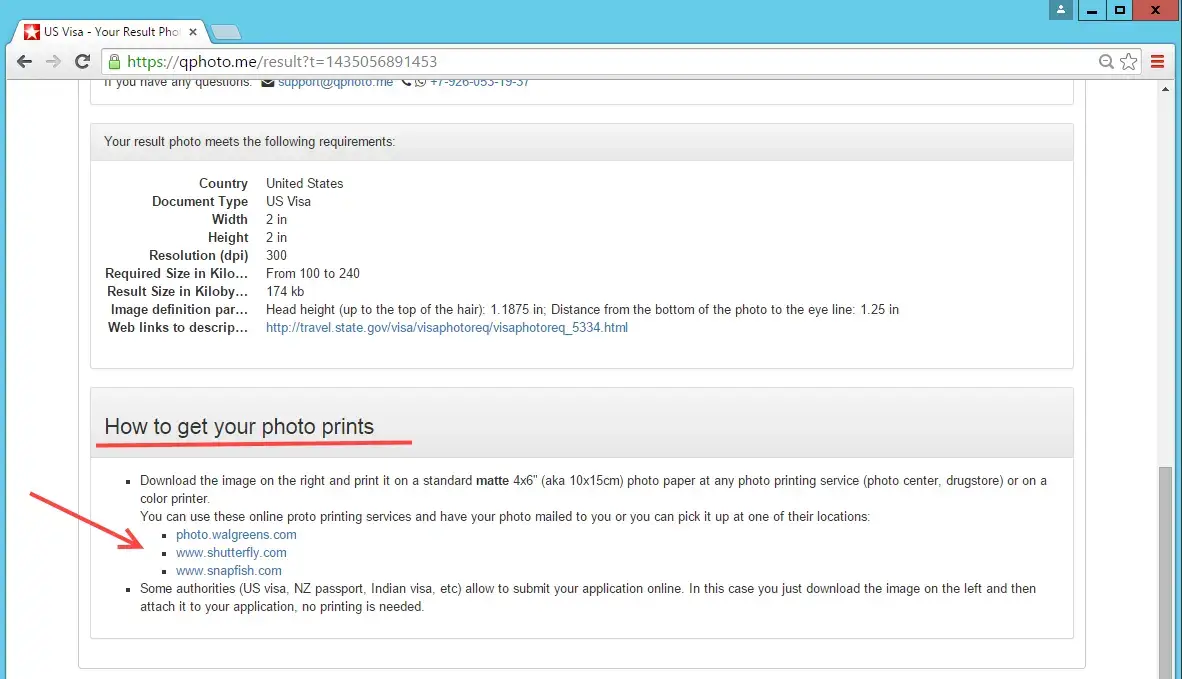Instruction how to make passport photo online
First take a photo of yourself as described in the photographer's guide.
Now go to visafoto.com

Select country

Select photo type
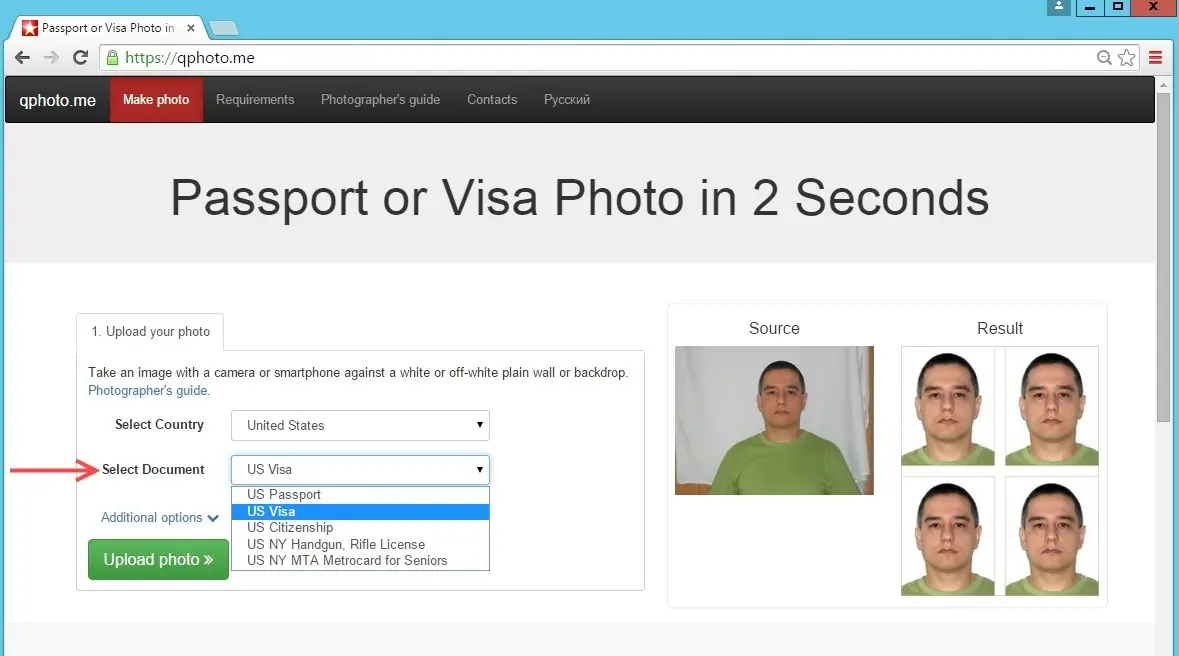
Choose additional options
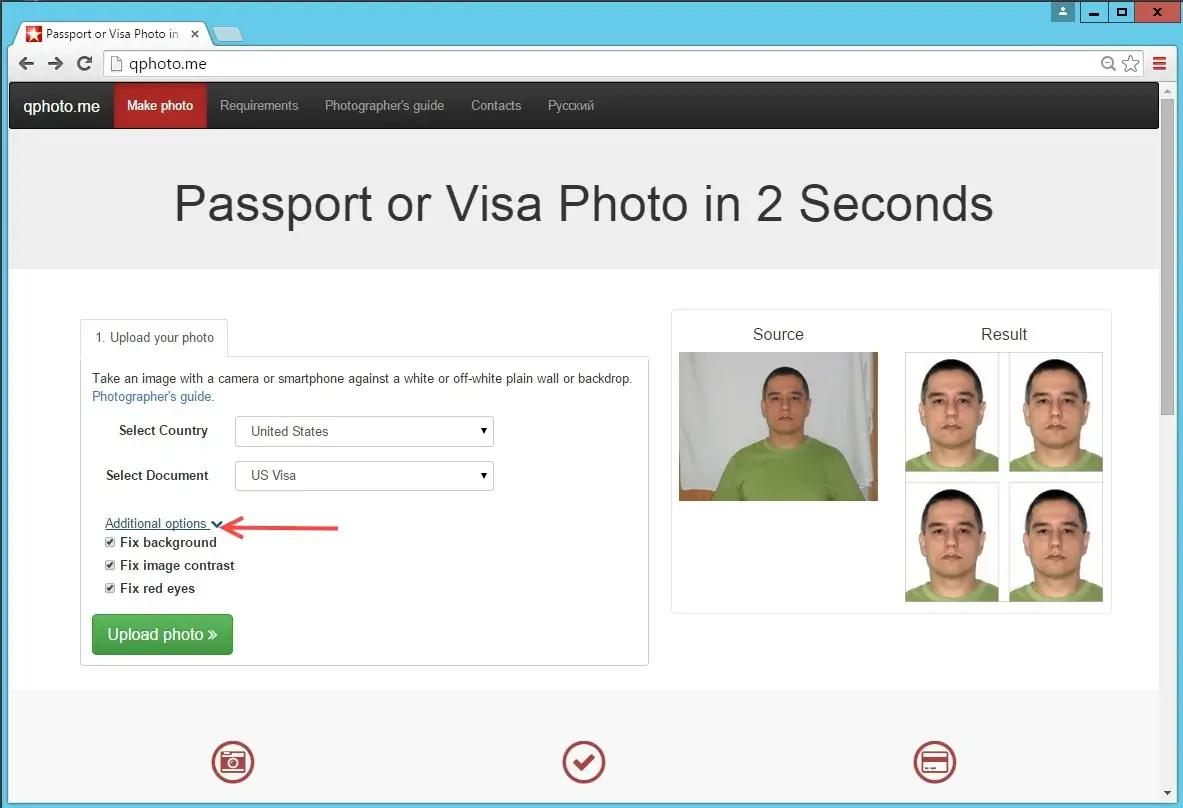
Press the “Upload photo” button
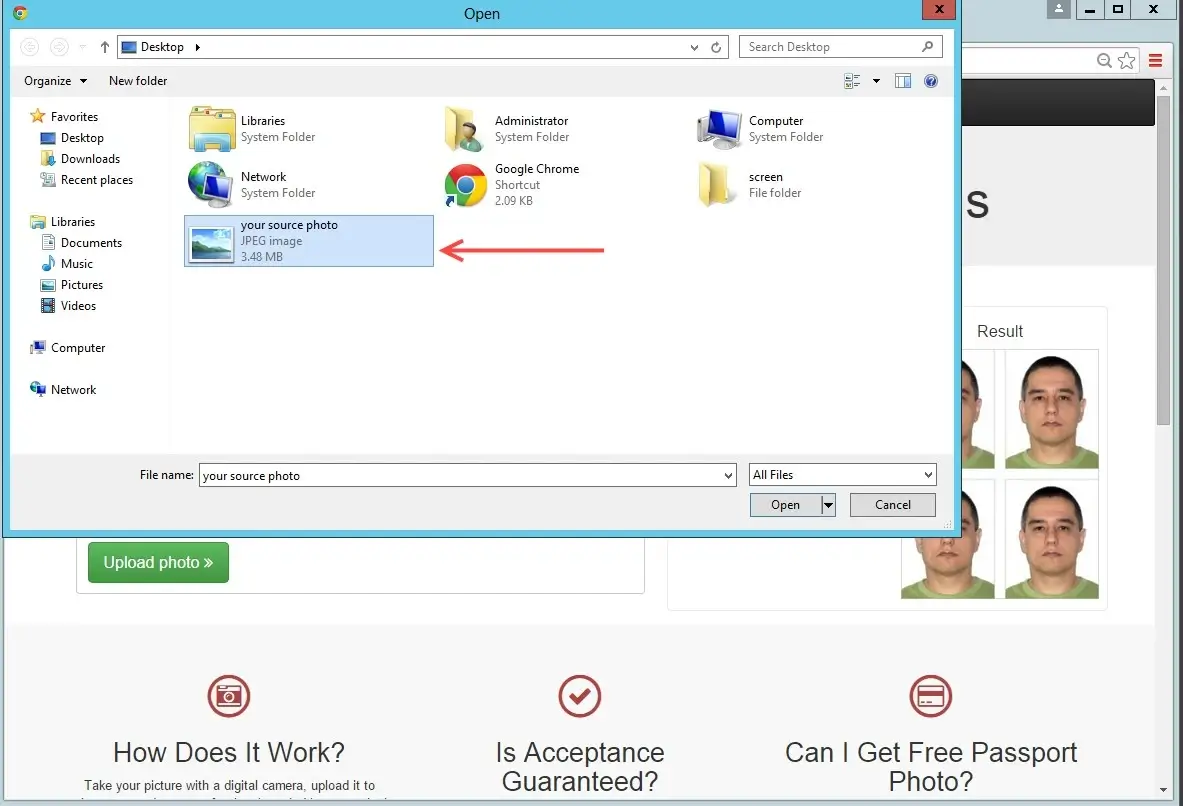
Choose a photo to download (you can upload many photos until you find which is the best)
If you need to apply online, download the image for internet submission.
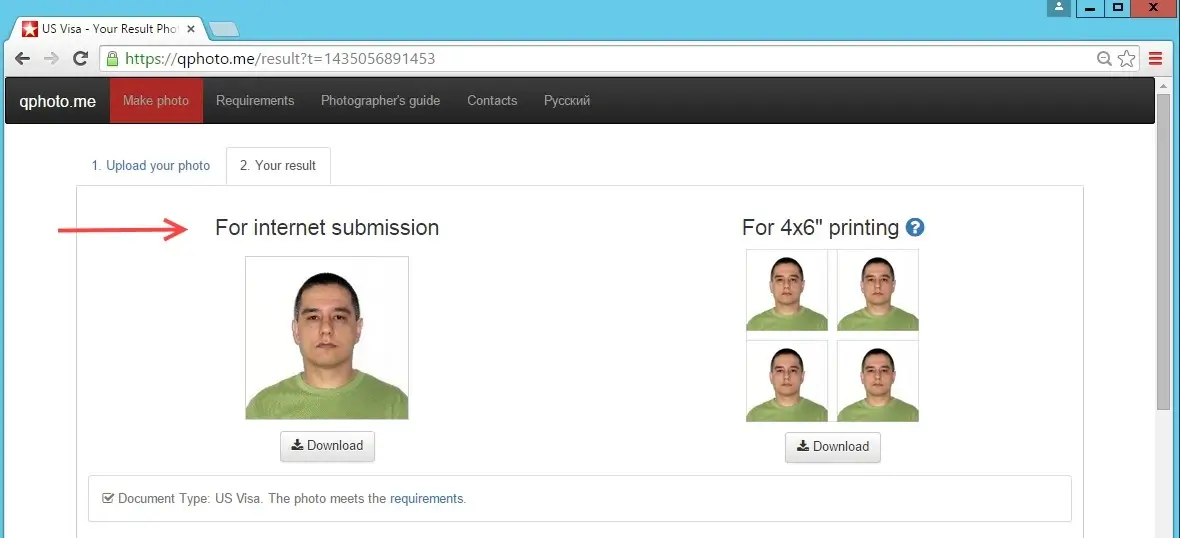
To get photo prints, download the image on the right and print it on a
standard (thin) matte 4x6" photo paper at any photo printing service
(online, photo center, drugstore) or on a color printer.
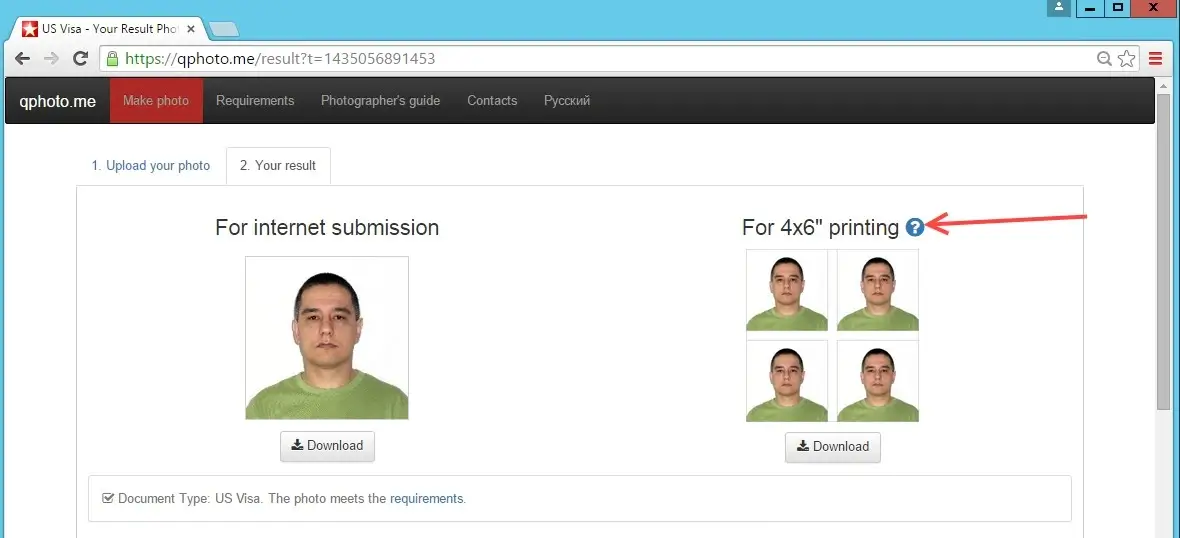
You can see details of your photograph in the block below the payment details.
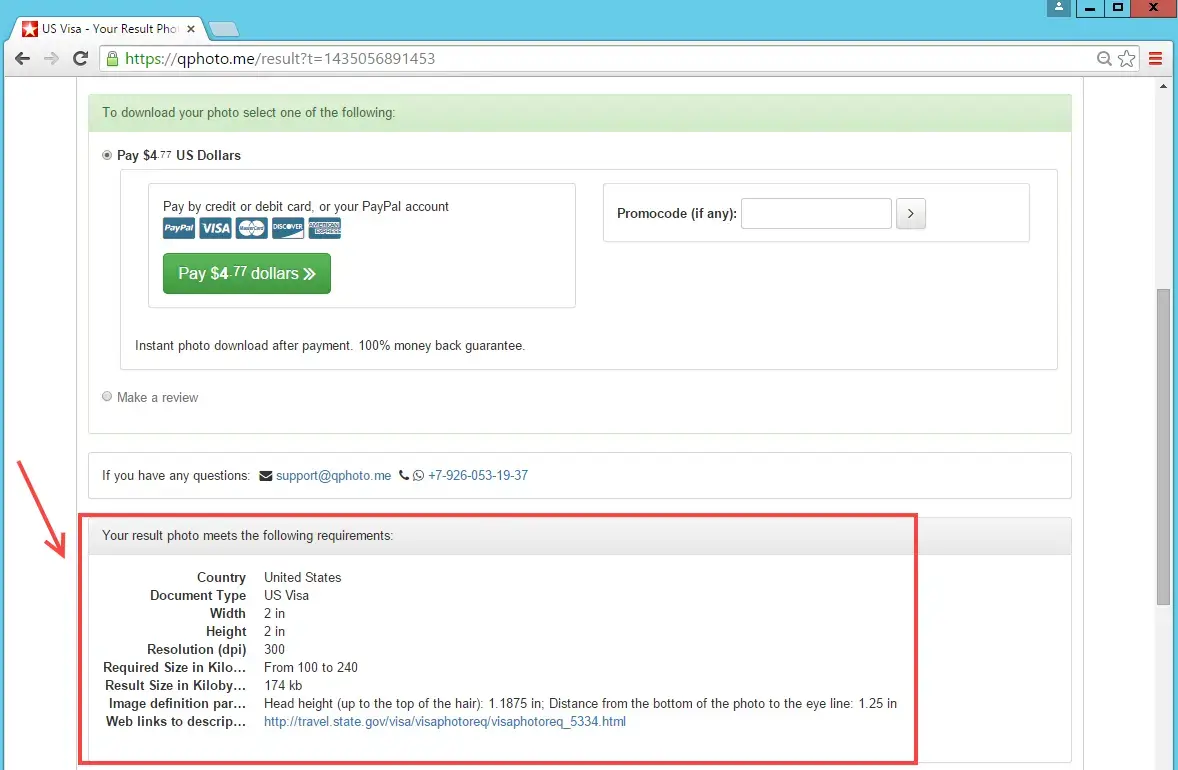
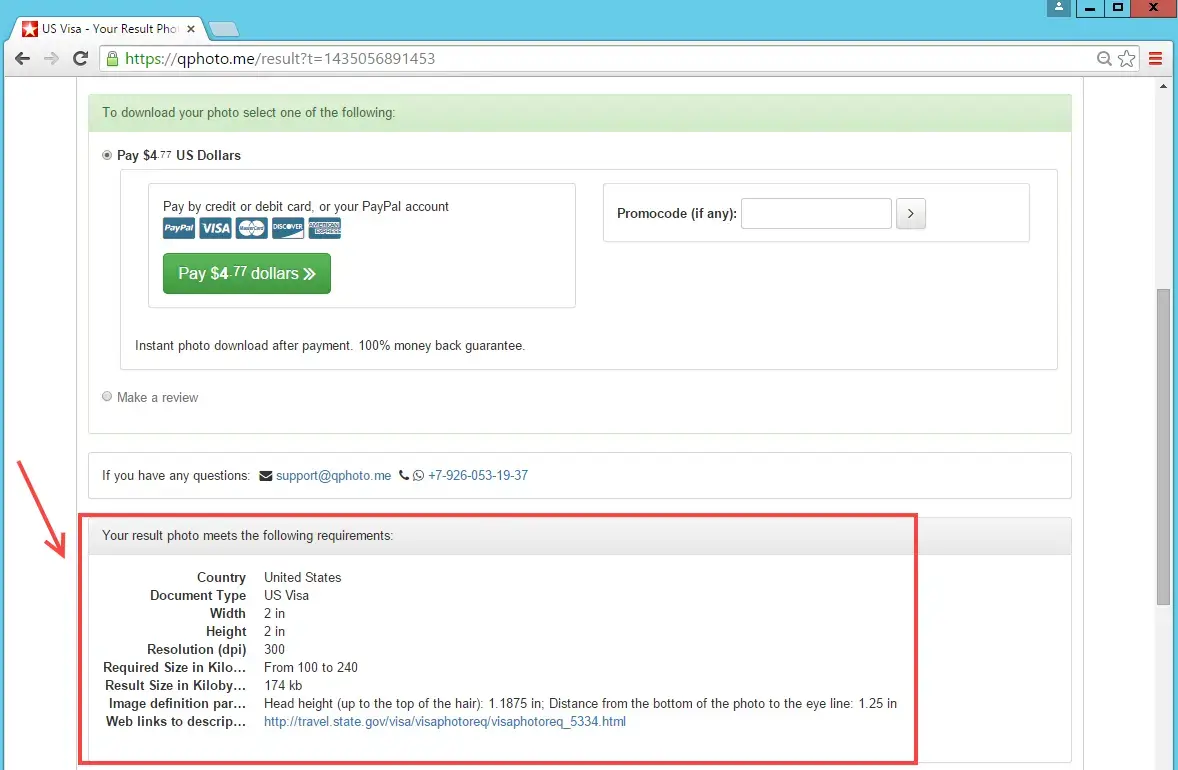
You can find detailed information about getting your photo prints.