August 22 2017, Author: Serge Mikeyev
Make and Submit India OCI Passport Photo Online
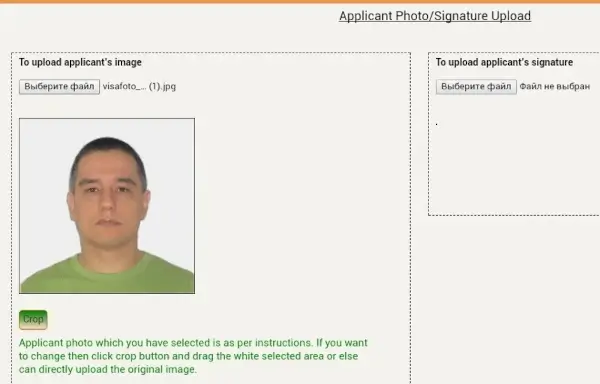
Instructions:
- First, make an India passport photo at visafoto.com.
- Then go to the http://passport.gov.in/oci/ website.
- Complete your application form.
- In the section "Applicant Photo/Signiture Upload" cick the Browse button.
- Then upload your photo you made at the step 1.
- Click the Crop button under your uploaded image. Keep our image intact like on the screenshot above. That is, make sure that the image occupies exactly 100% of the edit box, and outer borders of the edit box coincide with the borders of our image.
- Upload your signature file as well.
- On the next page you will see your photo and signature, now click the "I Have Uploaded successfully" button.
- You are done with the photo.