November 13 2017, Author: Serge Mikeyev
New Zealand error: The photo height/width ratio does not meet the 4:3 ratio requirement
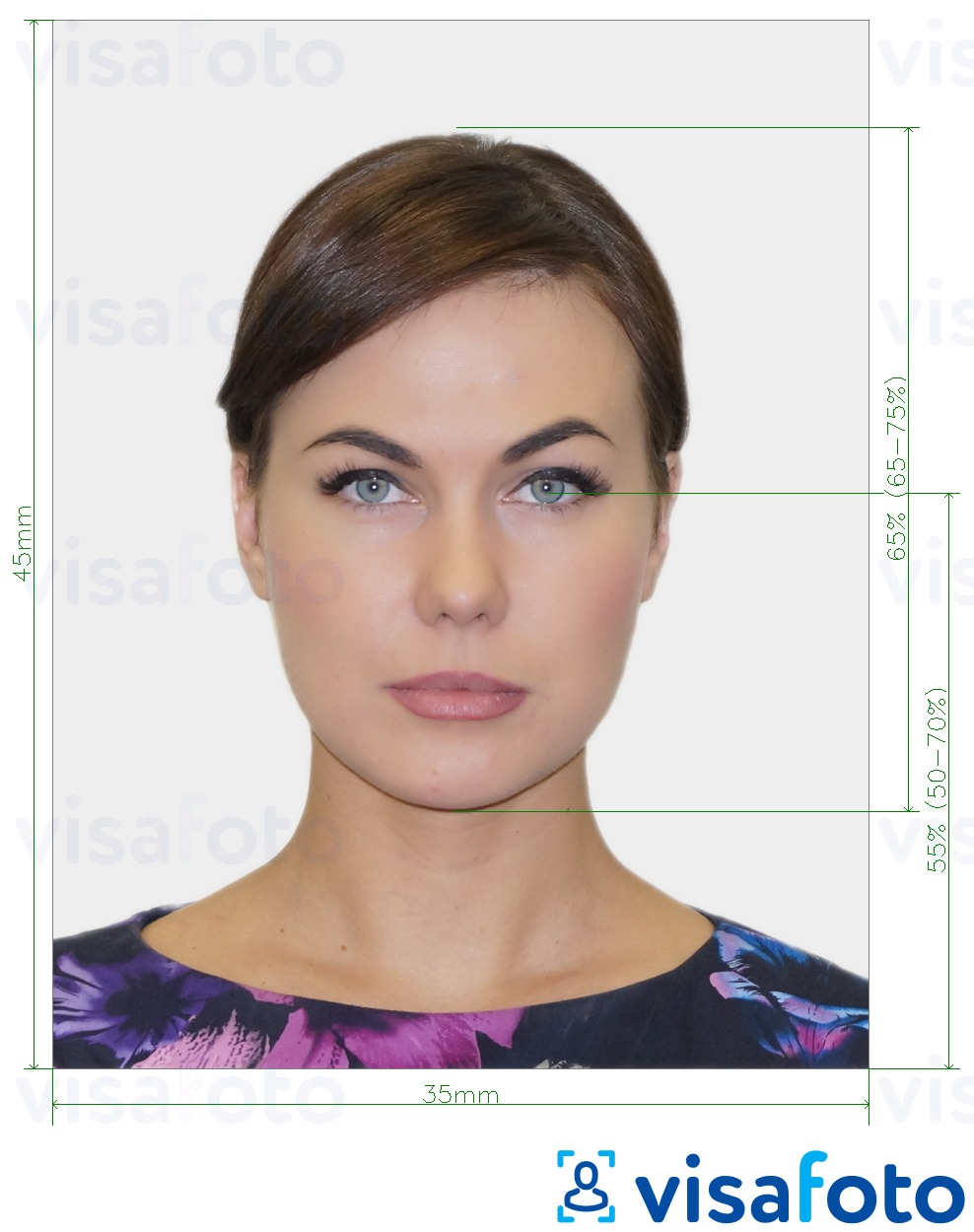
If you see this error message on uploading a photo to the New Zealand passport or visa online application,
but you photo is actually a correct one (that is, its height:width ratio is really 4:3),
then this is a bug of the NZ website.
The reason is that NZ website does the evaluation of the ratio (a) on the client side and (b) using a text representation of it like '1.33'. So, if you divide 4 by 3 and round it to 2 decimal digits, it will be "1.33" if your decimal sign is a dot and "1,33" if it is a comma. NZ developers expect this ratio string representation to be "1.33", and thus those who have decimal sign set to comma can fail the upload.
How to fix it
Go to the settings of your webbrowser and set English-US as the top language.
It will change the decimal sign from comma to point in your browser settings and thus
will change the string representation of the 4:3 ratio from "1,33" to "1.33".
Then upload your photo again to the New Zealand website.