August 21 2017, Author: Serge Mikeyev
Make and Submit Photo for Pakistan ID Online at NADRA
You can submit CNIC / NICOP, E-POC and E-FRC card photo.
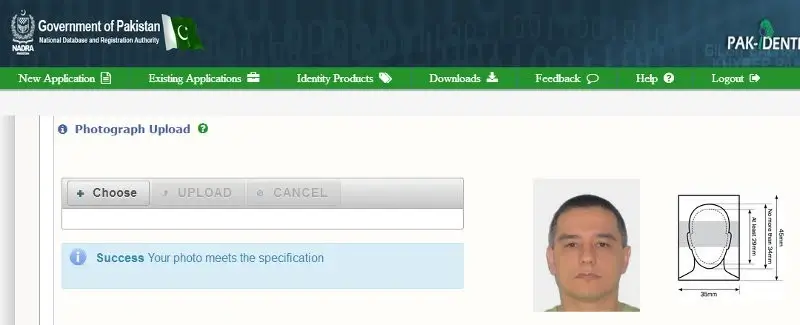
Instructions:
- First, make a Pakistan National ID card photo at visafoto.com.
- Then go to the id.nadra.gov.pk website.
- Complete your application form.
- In the Photograph Upload Section click the Choose button.
- Upload your photo you made at the step 1.
- Now your photo should be on the right, and there should be the "Success. Your photo meets the specification" notification.
- You are done with the photo.