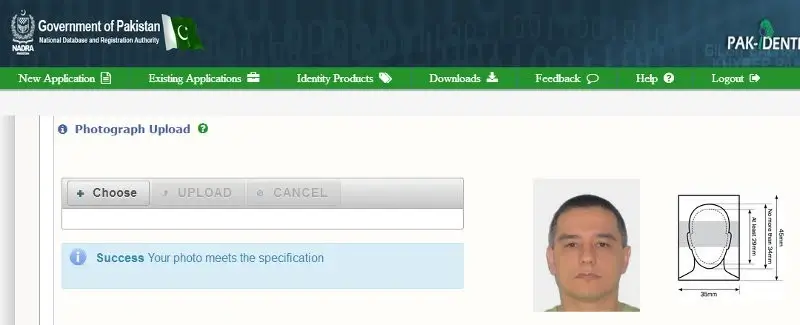Rev: June 13 2018, Author: Serge Mikeyev
Errors on Pakistan ID Photo Upload at NADRA
Pakistan NADRA Pak-Identity website is a very convenient way for Pakistanis (especially overseas) to complete their application online, but it has some problems related to photograph uploads.
Sometimes the error messages it gives are correct, if a photo really does not meet the requirements (35x45 mm at 600 DPI, head size 29-34 mm, not more than 5 MB in size, looking straight, eyes fully visible, white background). But quite often it gives false positives, that is, the photo is absolutely correct but it still gives an error.
Error messages that you may get while uploading your ID photo:
- Unable to detect face
- Cannot detect eyes
- It does not meet format criteria
- Image with non uniform background
- Photo is not a standard ICAO compliant
We have had many clients who have received such errors while their photos were good and fully met the requirements. This happens because their website uses a computer vision software that uses machine learning alrgorithms with somewhat low accuracy and with high false positive rate. NADRA software first tries to locate a face on a photo, then to locate eyes, then tries to locate the whole figure and see if the rest of the image (background) is uniform and white. However this software is not very reliable and at each step it has a high probability of a false positive, thus an absolutely correct photo can be rejected.
Note: you can make your Pak-Identity ID photo online at visafoto.com now. It will be correct and will meet all the requirements.
What can you do?
- Make sure the format of your photo is correct. If you have made it with visafoto.com, then it is correct.
- Try changing brightness of the photo.
- Re-take the photo under better lighting. Illumination is important for computer vision algorithms and changes in illumination may result in a better work of NADRA photo upload process.
- If your photo is good, contact their support, attach the photo and tell them that your photo meets the requirements but fails. Is there a way to submit it via email? Can their support personnel upload the photo for you? Can their developers fix the bugs and make photo upload application more reliable?