How to apply for a Singapore Passport online?
If your current Singapore passport is expiring in 6 months or there is no space left for new visas, you should apply for a new one. And if you are holding a non-biometric passport, it's highly recommended to get the new BioPass instead, as it permits visa-free travel to the United States of America (USA) under the US Visa Waiver Programme.
Currently Immigration and Checkpoints Authority (ICA) services are migrating online to support Singapore's Smart Nation goals. And the application for a Singapore biometric passport is not an exception: you can use an online application form as well. Take a note that it's applicable only for new passports; if your current passport is damaged or lost, you must report it in person to the Passport Unit at Level 2 of ICA Building.
How to make an application?
To access the application form you will need your SingPass 2FA, which allows Singapore citizens, permanent residents and passholders to access hundreds of government services online. If you still don't have one, register your SingPass online. To receive your SingPass immediately, visit one of SingPass counters. You should visit a counter in-person and bring the necessary document for verification, such as your original NRIC or FIN card
With your SingPass 2FA activated, head to Ica.gov.sg web-site and click on MyICA icon at the right top of the page.

Login to MyICA using your SingPass. Head to e-service page and select "Passport". You can apply not only for yourself, but on behalf of your family members and other people as well (but you will need their ICA and contact data for that).
Carefully fill the form and upload your recent passport photograph.
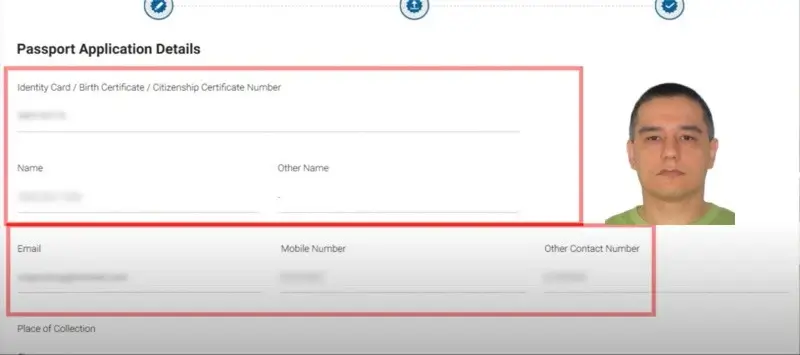
Getting a correct Singapore passport photo
Use Visafoto.com Singapore passport photo page to get your passport photo. It will make a professional photo from your selfie that meets these official requirements:
- The image must fit the size of 400px514px
- Passport photo must be in color
- Photo has white or off-white even background
There is a guarantee: if your photo is not accepted, you will get a 100% refund. The pass rate is very impressive - more than 99.8% of the photos Visafoto makes are accepted by the Singapore authorities.
Information needed for online passport application:
- Applicant's Identity Card Number/Birth Certificate Number/Citizenship Certificate Number
- Applicant's Identity Card Issue Date
- Applicant's Passport Expiry Date
- Service fee of S$70. Payment can be made using either Visa or MasterCard credit/debit card, American Express (AMEX) credit card, Internet direct debit (DBS/POSB, OCBC, UOB, Standard Chartered Bank and Citibank internet banking accounts in Singapore)
- Applicant's recent passport-sized colour digital photograph (taken within the last three months)
How to collect my passport?
The issuance of a new passport normally takes about a week after your application is accepted. To collect it, make an online appointment and pick the location: it can be the nearest post-office, counters at ICA building or self-service machine at ICA building.
