August 20 2017, Author: Serge Mikeyev
Make and Submit Photo for Singapore Visa Online
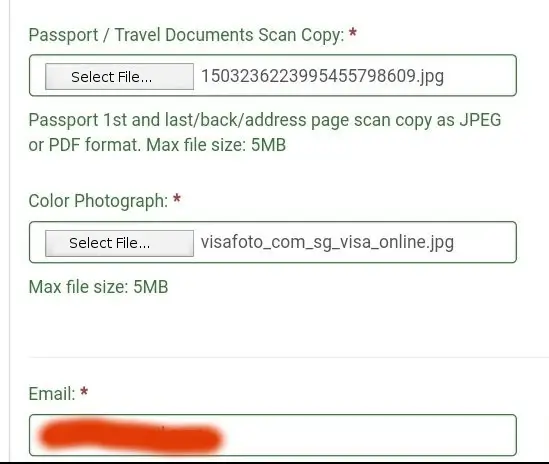
Instructions:
- First, make a Singapore visa photo at visafoto.com.
- Then go to the www.singapore-visa.com.sg website.
- Complete your application form.
- In the section "Antecedent of Applicant" > "Color Photograph" click the Browse button.
- Upload your photo you made at the step 1.
- After uploading there will be a file name next to the Browse button. You will not see the image of your photo.
- You are done with the photo.