August 2017 (updated May 2020), Author: Serge Mikeyev
Error: Image may contain imperfections, such as speckles or other patterns
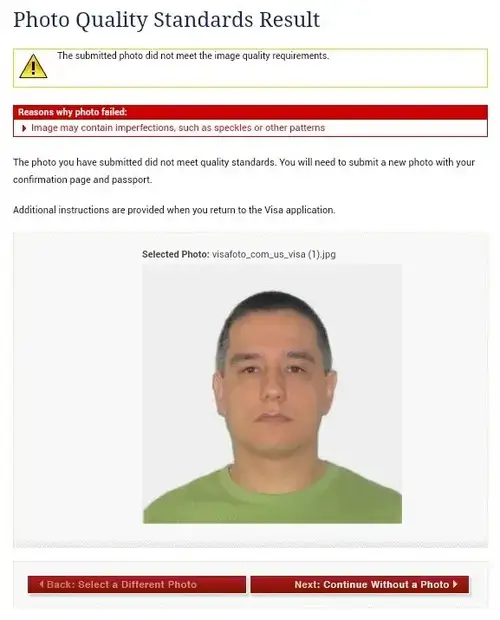
Sometimes when you upload your photo for the US visa or passport online application
on the US department of state website
you may get this error message (Image may contain imperfections, such as speckles or other patterns).
But quite often this is just not true, as your photo does not have any speckles or patterns,
like on the screenshot here,
and the error is just a false positive of the image evaluation algorithm on the US deparment of state website.
What can you do to fix it?
First, try changing brightness of the photo.
Or slightly blur the photo (using the minimum possible blur radius),
but make sure that all face features are still OK.
If it doesn't help, you need to take a new photo, you'd better change clothes or background,
as this error is sometimes related to clothes or background,
and then upload it again to the application. Make sure illumination is good, if it is not, use flash on your camera.
Note, you can take a new correct photo with your phone or digital camera with Visafoto.com online. Photos made with Visafoto are accepted by the state.gov website in more than 99.7% of cases.
Note, that photo upload failures is not a big problem, as you can try again and again until you upload a correct one.
Resume:
- Not a big problem
- You will have to take a new photo
- Change clothes on photo, make sure illumination is good