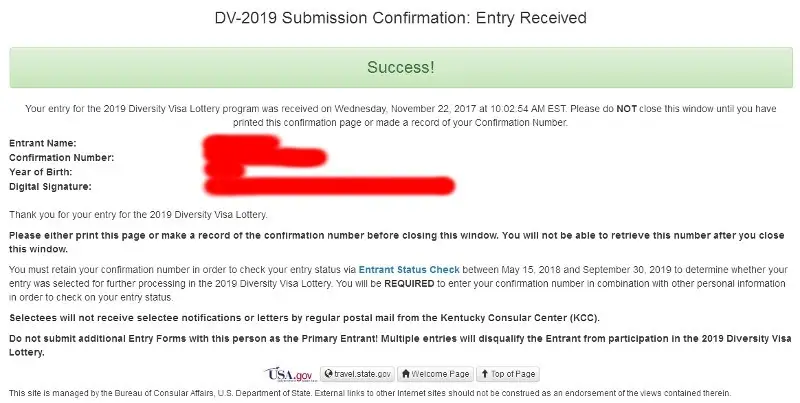Updated May 2020. Author: Serge Mikeyev
Taking A Photo for The Electronic Diversity Visa (DV) Lottery
Each year 50,000 USA visas are at stake in the Diversity Visa Lottery also known as Green Card Lottery, held at the official website dvlottery.state.gov. Participation is easy and you need to fill out an application on the site, but you should have a correct photo for it.
In this guide we briefly describe a process of taking part in the lottery and filling out its application form, including making and submitting a photo. We focus on getting a correct photo for the DV lottery, as other parts of the application are pretty straightforward because the US Department of State has done a great job.
The screenshots were taken during the DV-2019, but they still apply to the DV-2022 which opens in 2020, as nothing has changed since then in the Green Card Lottery photo process.
Instructions:
- First, make a US Diversity Visa Lottery Photo at US DV Lottery photo maker.
- Then go to the dvlottery.state.gov website.
- Do not use the Photo Tool, it is incorrect.
- Press the Begin Entry button.
- Complete your application form.
- At the step 8 "Entrant Photograph" do not use the Photo Tool. Immediately click the Choose New Photo button.
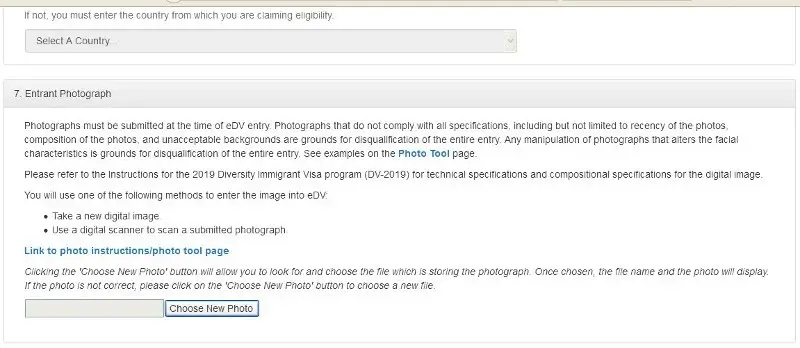
- Upload your photo made at step 1.
- You will see your photo as well as the file name.
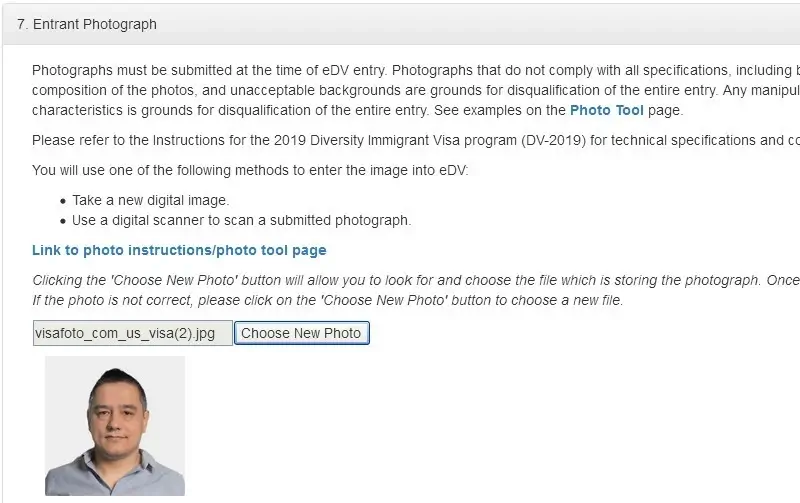
- Press the Continue button.
- On the next page you need to check your information. In the box "8 Entrant Photograph" you will see the "Photograph received" message.
- Press the Submit button at the end of the page, and you will see a "Success!" message on the next page.