Author: Serge Mikeyev
How to make photos online for US passport
On applying for a US passport you do not submit your passport photo online.
Instead you bring it along with you with your application forms and other documents like:
Proof of U.S. citizenship (Birth Certificate, Certificate of Naturalization, Consular report of Birth Abroad,
Citizenship Certificate or a previous US passport) and Proof of Relationship (if you apply for child).
Also you will need to pay the fees.
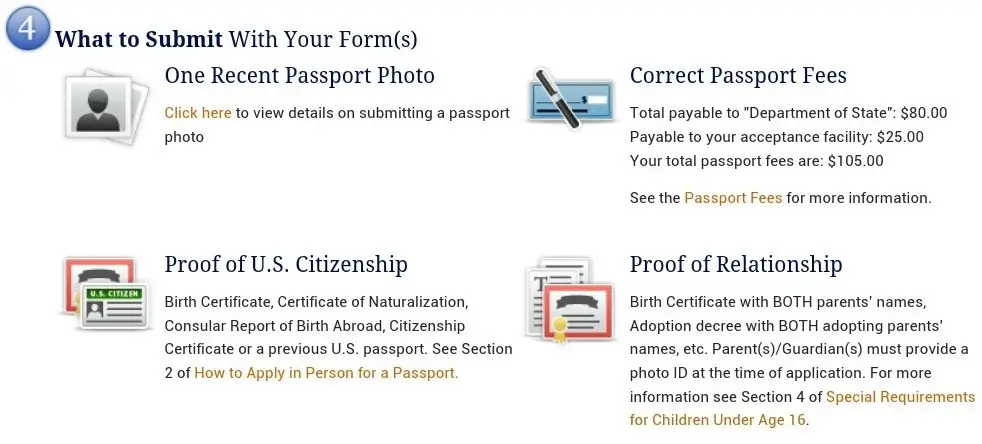
But you can take your photos online and substantially save both time and money
- First, take a US Passport photo at Visafoto.com.
- Make sure the photo looks good, because we make photos automatically, 90% of them are perfect right away and the rest 10% need manual correction. If a photo needs manual correction, reply to the message we sent to you or go to the contacts page and let us know that a correction is needed. Note, ultimately more than 99.7% of all photos that we made are accepted.
- Then print the photo at Walgreens online on a 4x6" paper. It costs about $0.36, but sometimes they do it as low as $0.14 per print. Then go to the nearest Walgreens drugstore and pick your passport photo prints that you ordered online (do not go to the drugstore first, as the price would be about $15, not $0.36).
- You can also print photos online at Shutterfly or Snapfish and have them mailed to you.
- Glossy paper may work too, and we have had lots and lots of clients who submitted it on glossy paper and it passed, but there is a risk it may be rejected. So matte is a safe option.
- There will be 4 individual photographs on the prints that you get.
- Cut 2 photographs from it with scissors.
- Submit your application at the Acceptance Facility or a Passport Agency.