Ethiopia Passport Photo Online

Obtaining the correct passport photo is a crucial step in applying for an Ethiopian passport. With the rise of digital services, it's now possible to capture and edit, and submit your passport photo online.

In this guideline, we'll cover all the Ethiopia passport picture requirements and share tips on how to take a professional-looking photo online.
Table of contents
- Ethiopia Passport Photo Size
- Ethiopia Passport Photo Background
- Can You Wear Glasses on Ethiopia Passport Photo?
- Other Important Ethiopia Passport Photo Requirements
- Recommended Passport Photo Dress Code
- Get an Ethiopia Passport Photo Online!
- Ethiopia Passport Photo App
- How to Print a 3×4 Passport Photo?
- How Many Photos are Required for Ethiopia Passport Application?
Ethiopia Passport Photo Size
Your Ethiopia passport photo size should be 30 mm wide and 40 mm high. Passport-size photo in cm Ethiopia is 3×4. Your head should be in the center, taking up about 70-80% of the photo. There should be around 2.5 mm of space between the top of your head and the top edge of the photo.
Ethiopia Passport Photo Background
The background of a passport size photo in Ethiopia needs to be plain white or a light color. Make sure there are no shadows or patterns in the background.
Can You Wear Glasses on Ethiopia Passport Photo?
Generally, you can't wear glasses unless you have a medical reason. If you do wear glasses, make sure the frames and lenses don’t cover your eyes.
Other Important Ethiopia Passport Photo Requirements
Here are some additional guidelines to help ensure your Ethiopian passport photo meets all the criteria:
- Your photo should be bright and clear, showing natural skin tones. Make sure it has good contrast and brightness.
- The photo should include a close-up of your head and part of your shoulders.
- The photo should be in sharp focus, without any ink marks, creases, or lines.
- The lighting should be even, with no shadows on your face or behind you.
- Look straight at the camera with a neutral expression.
- Your eyes should be open and clearly visible, with no hair covering your face.
- Avoid red-eye effects in the photo.
Here is an example:
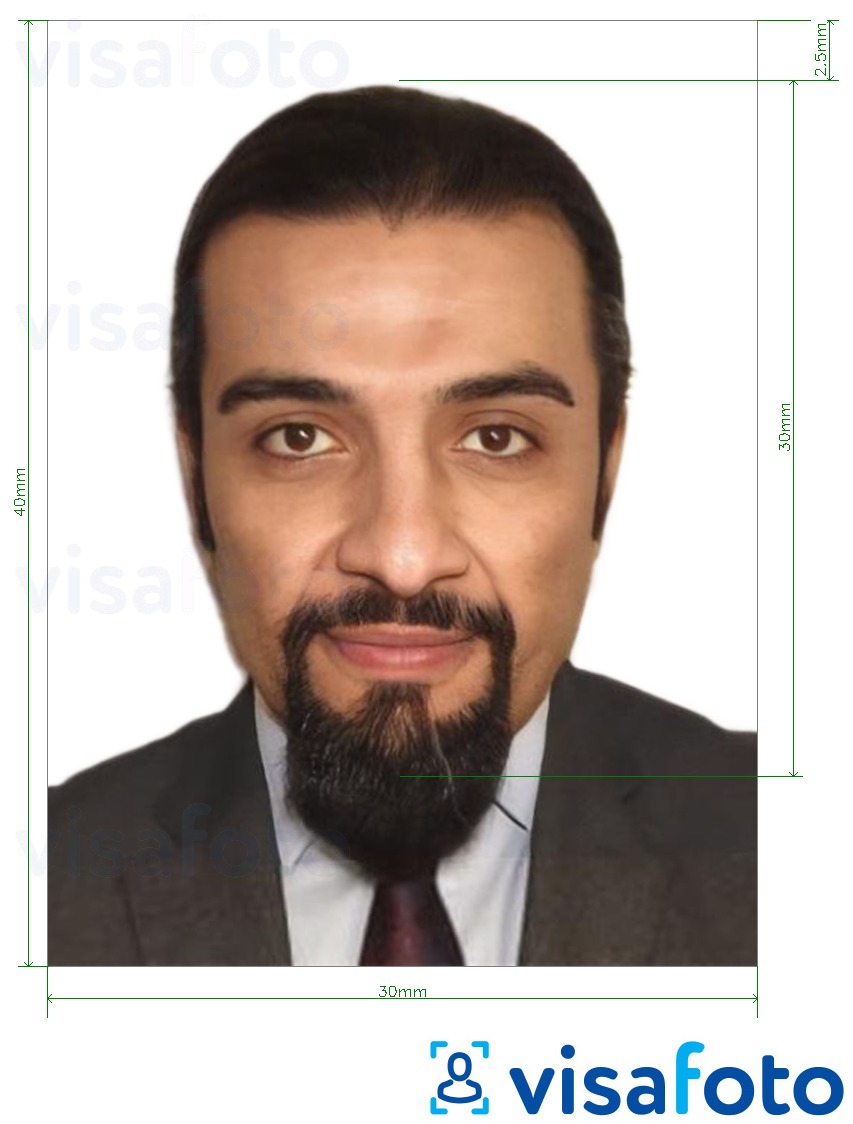
Recommended Passport Photo Dress Code
When choosing your outfit for an Ethiopian passport photo, keep these suggestions in mind:
- Choose neutral, conservative colors like black, navy blue, or gray that contrast well with the white background.
- Avoid white or very light-colored clothes that might blend into the background.
- Stay away from uniforms, camouflage, or clothes with heavy patterns.
- Opt for tops with a rounded or V-neck that doesn’t show deep cleavage.
- Jewelry is fine as long as it isn't too big or distracting.
- Hats or head coverings are generally not allowed unless for religious or medical reasons, and they must not hide your face.
Get an Ethiopia Passport Photo Online!
Need a professional Ethiopia passport image quickly and easily? Try our user-friendly online tool, Visafoto.com. Since 2013, Visafoto has specialized in creating compliant document photos for passports, visas, driving licenses, and more from countries around the world.
Here’s how it works: Use your smartphone or camera to snap a photo against a plain white background. Go to Visafoto.com and upload your picture. The service will automatically adjust the image size, format, background color, and face positioning to match all official requirements.
You'll get a digital file perfect for online submissions, as well as a print-ready version. Plus, if you're not satisfied with the outcome, we offer a full refund guarantee.
First, take a photo of yours like this one:

You will have two types of photos. Digital photography is suitable for electronic applications, while the other is designed for printing.

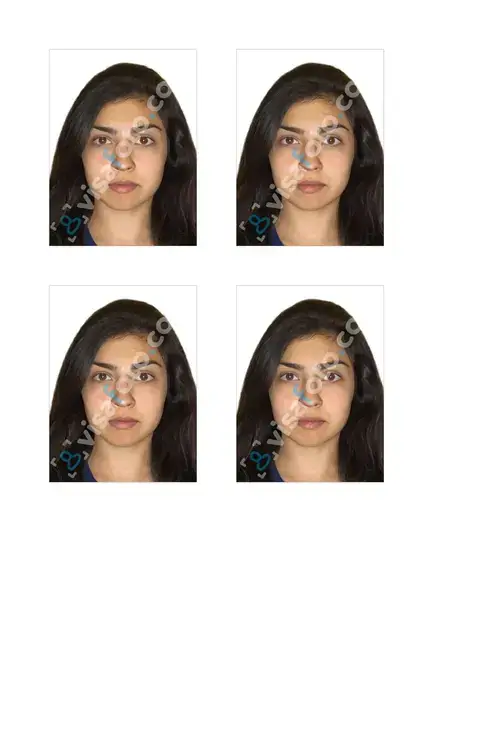
Ethiopia Passport Photo App
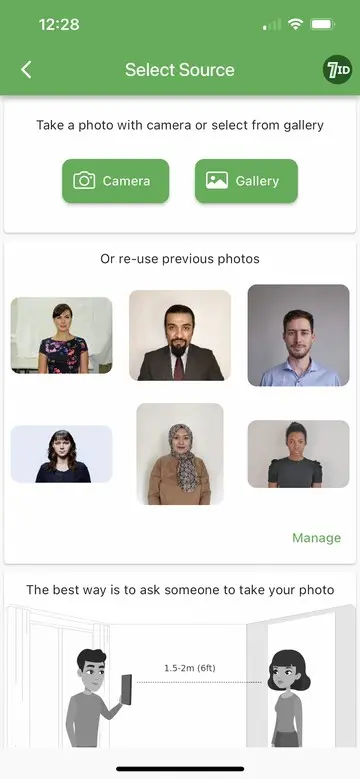
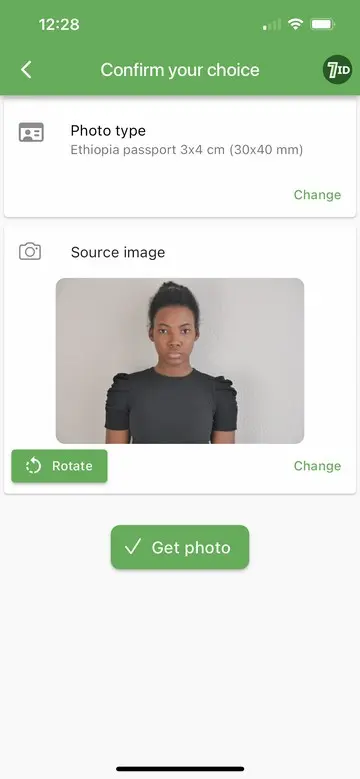
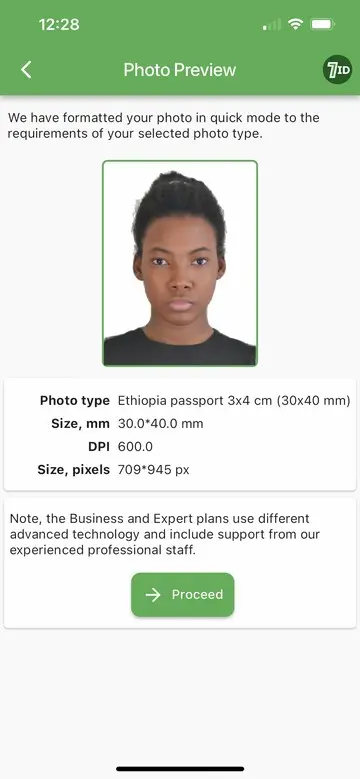
For a quick and easy passport photo using just your smartphone, check out the 7ID app, an Ethiopian passport-size photo maker online from Visafoto.com. Available for both iPhone and Android, the app uses advanced algorithms to ensure your photo meets all official standards.
Simply take a picture and upload it to the 7ID app. Choose Ethiopian passport from the list. The app will handle the rest, adjusting size, format, and background color, and ensuring your face and eye line are perfectly positioned.
You'll get a digital file for online passport application in Ethiopia photos and a printable template. And if you need assistance, our 24/7 technical support team is ready to help.
How to Print a 3×4 Passport Photo?
Visafoto and 7ID make it simple by providing a file that includes 4 individual photos on a single sheet. Here’s how to print it:
At Home:
- Get a 10×15 cm (4×6 inch) photo paper.
- Locate the photo template on your computer.
- Right-click on the file and select 'Print'.
Using a Printing Service:
- If you don’t have a printer, find a nearby printing service.
- Order a print on 10×15 cm (4×6 inches) paper.
- Many printing services allow you to order and pay online, then pick up the prints at your convenience.
How Many Photos are Required for Ethiopia Passport Application?
You typically need to submit four photos for your Ethiopian passport application.
Whether it's for a passport, visa, or ID card, 7ID and Visafoto make getting the perfect photo quick and easy!
