Ghana passport photo size
In this article, you will find everything you need to know about Ghana passport photo size and Ghana visa photo size.
Table of contents
- Size of Ghana passport photo in cm
- Ghana visa photo size
- Ghana passport photo measurements
- Get the Ghana passport size photo online
- How to correctly crop a photo to the Ghana passport picture size on your own
As well as how you can crop your photo to the exact size at home.
Size of Ghana passport photo in cm
The required size of a Ghana passport photo in cm is 3.5 x 4.5. The picture must have a white background.
Ghana visa photo size
Please note that the Ghana visa photo size requirements are the same as the mentioned above Ghana passport photo size rules.
Here is an example of a Ghana visa photo:
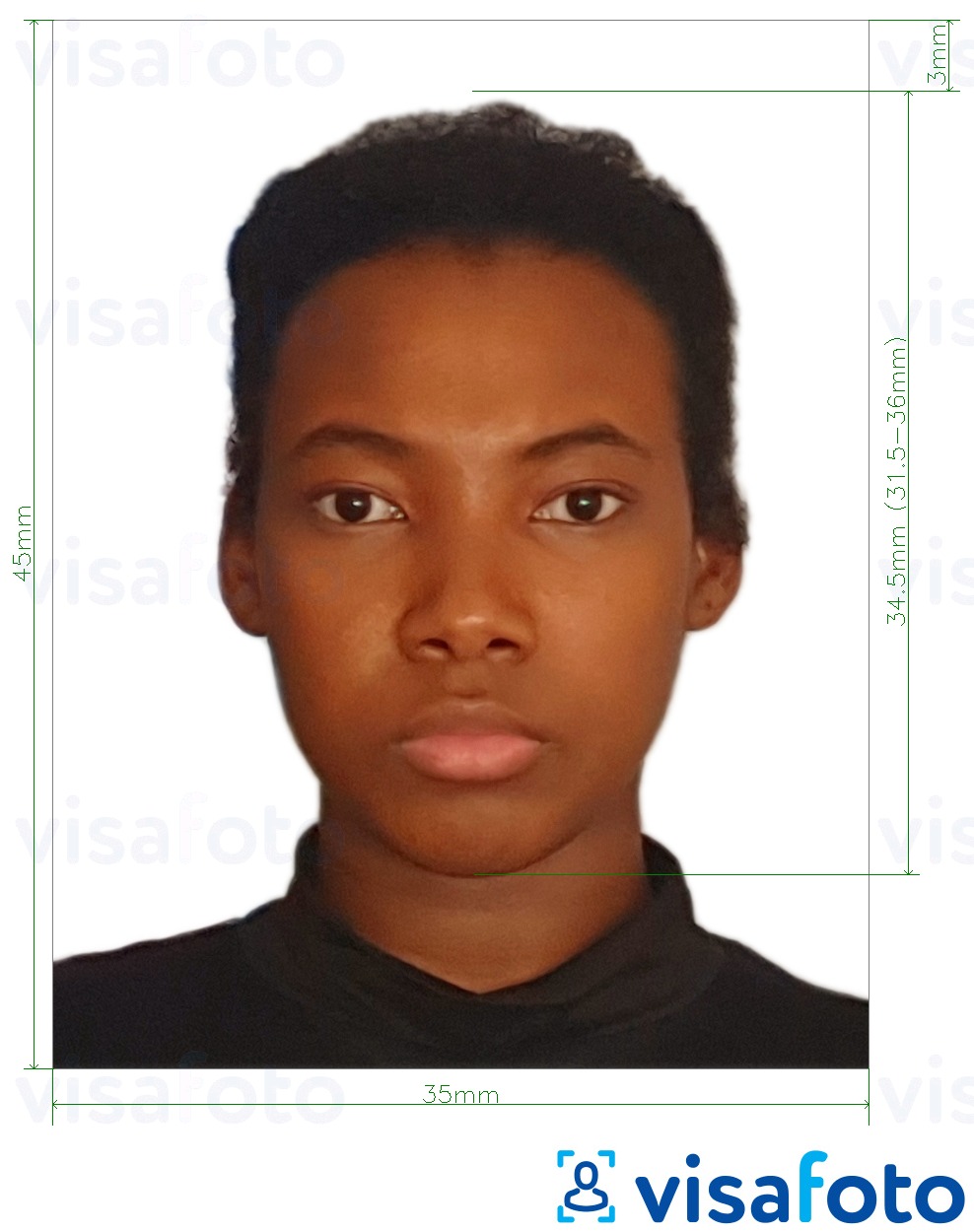
Ghana passport photo measurements
Besides the size of the photo, when applying for a Ghana passport you should consider extra image parameters like head height and eyes position. The height of the head should be 34.5 mm and the distance from the top of the hair to the top of the image should be 3 mm.
Get the Ghana passport size photo online
The most practical way to immediately crop your photo to the Ghana passport photo size is to use our handy online tools. Visafoto provides the required size of a passport photo in Ghana and also takes into account necessary parameters such as the position of the head and eyes. In addition, it substitutes the background with plain white and improves the overall image quality.
Source

Result
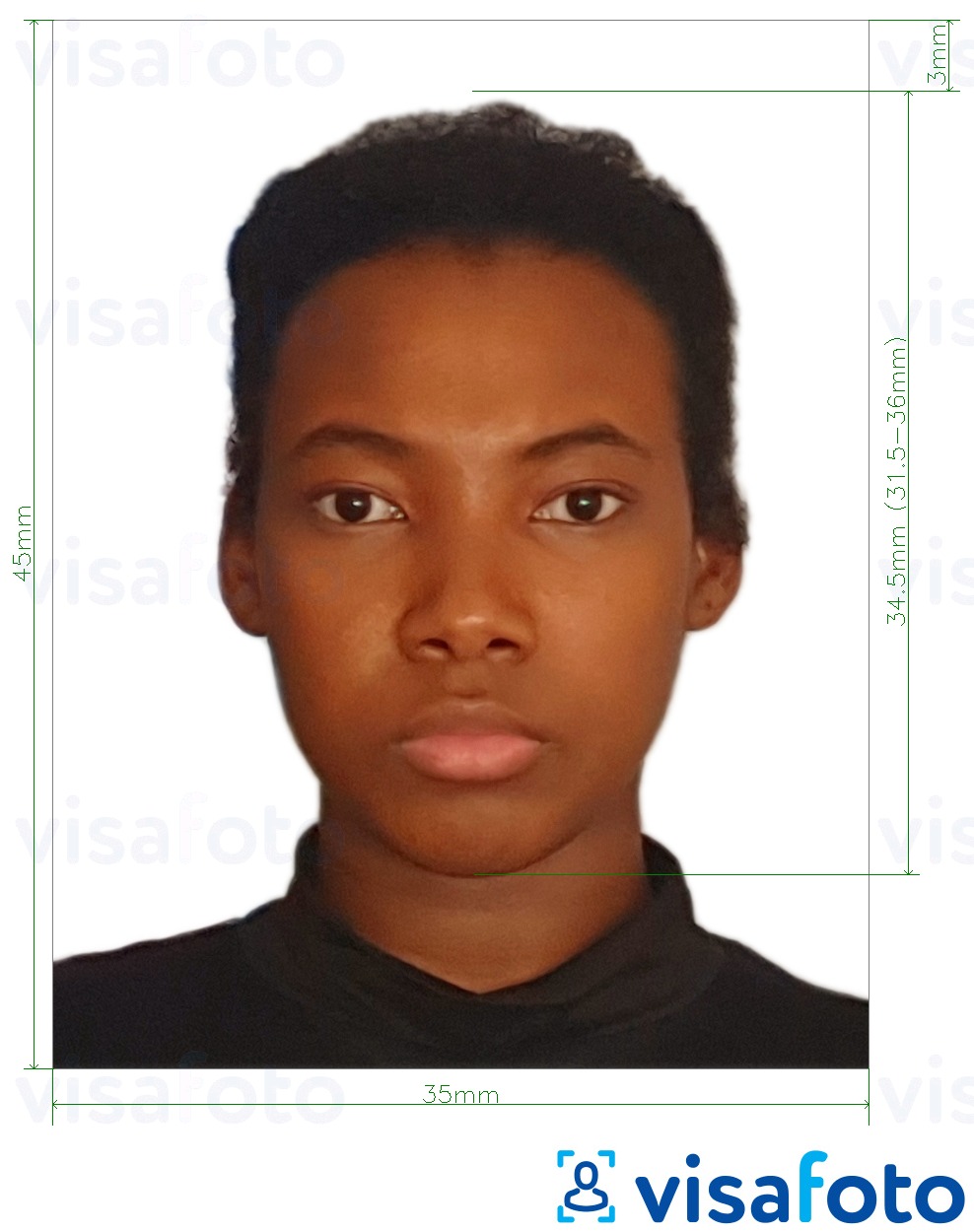
First, take a photo of yours like this one:

You will get a digital photo of your Ghana passport for online application and a photo for printing:

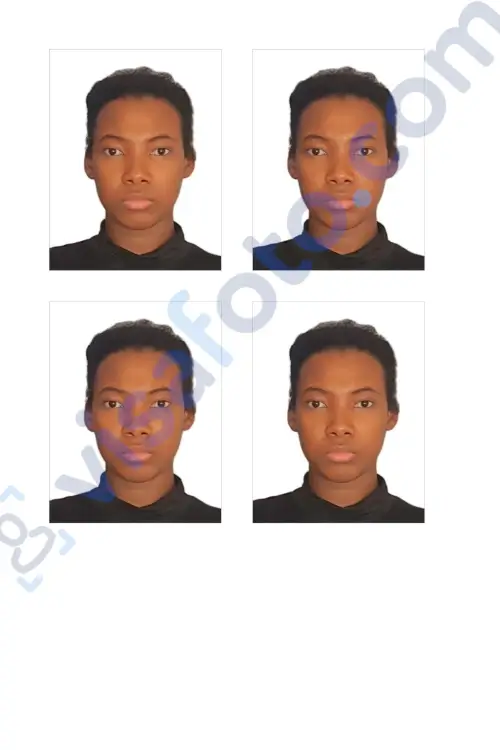
Use Visafoto to crop the image to match the Ghana passport photo size and the Ghana visa photo size, or select the desired image from the list.
How to correctly crop a photo to the Ghana passport picture size on your own
As stated formerly, you can instantly set the exact size of a passport photo in Ghana using Visafoto. But you can also crop the photo yourself in a digital photo editor if the easiest approach doesn't work for you.
Here's an example of how to resize a Ghana passport photo in Photoshop:
- First, open Photoshop and choose the desired image using the Browse option;
- Click the Crop tool on the left toolbar;
- Position the crop selector so that the face is in the center of the image. The image must additionally cover the upper body;
- Find the Ratio box at the top. Insert the required aspect ratio: 7 in width and 9 in height;
- Press Enter;
- Your Ghana passport photo has been cropped successfully!
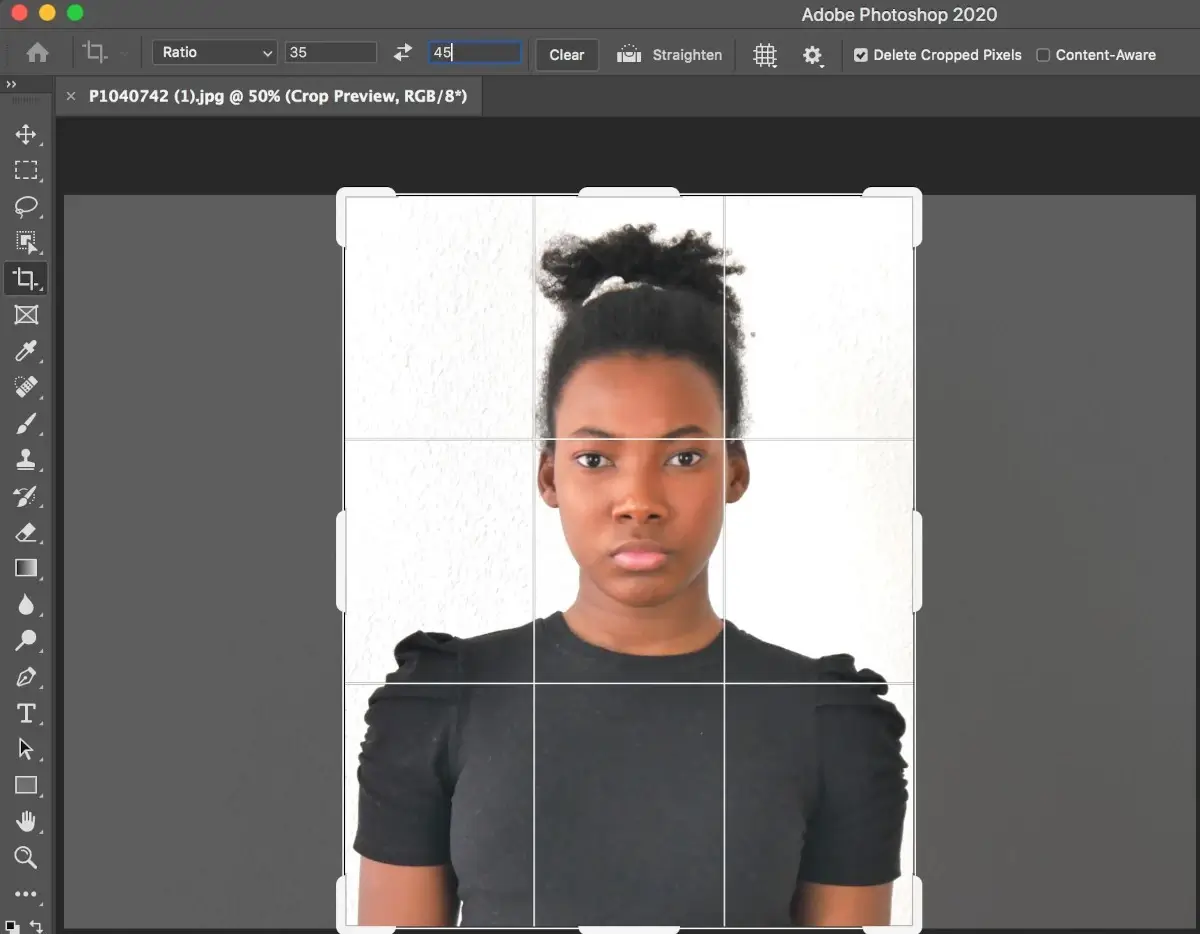
To send your photo for printing, go to the image section above. Select Image Size and set the width and height to 3.5 x 4.5 cm. Install the resolution to 600 dpi.
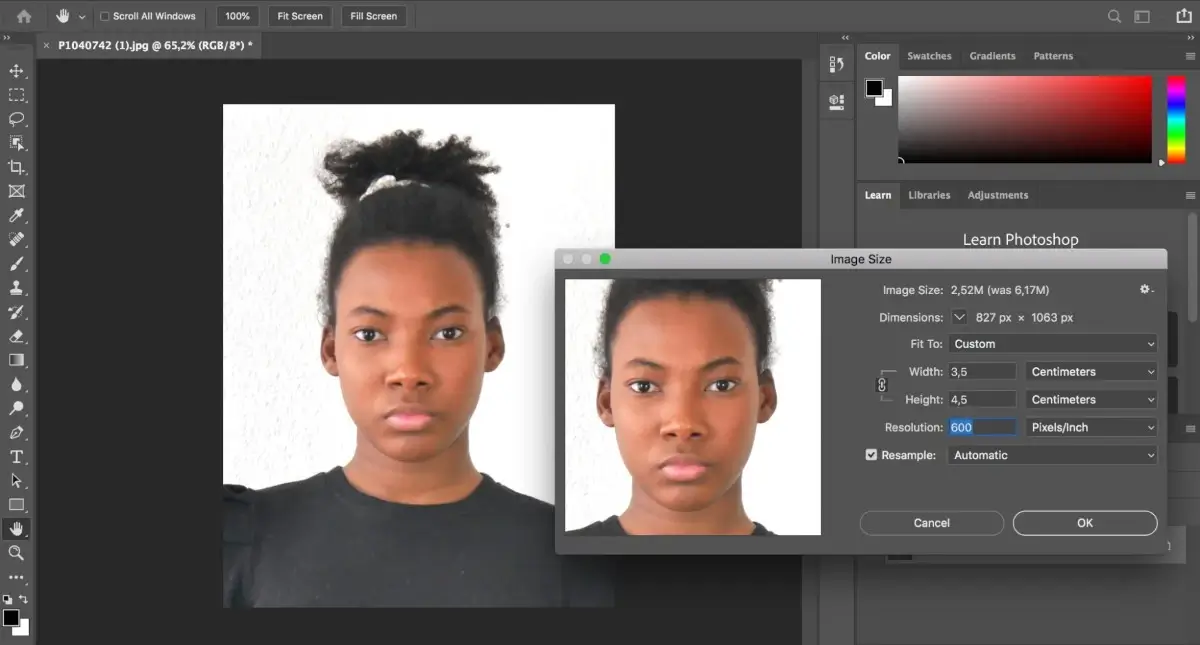
Please note that you should consider not only the size of a passport photo in Ghana but also other previously presented characteristics such as head height and position, as well as eye position.
Visafoto automatically generates a photo of the size of a Ghana passport. We warrant that the photos will be admitted.
If you have any questions, we invite you to contact our 24/7 customer support team!