How Were Passport Photo Standards Established?

From the early and inconsistent identification methods to the modern and precise biometric standards, the evolution of passport photo requirements reflects our world's increasing need for secure and reliable personal identification.
Table of contents
- The Birth of Photo Identification
- Early Passport Photos: A Time of Creativity
- The 1920 League of Nations Conference: A Turning Point
- Standardization Specifications
- Resistance and Acceptance
- Evolution of Passport Security Features
- Modern Passport Photo Guidelines
- Get a Compliant Passport Photo Online!
- Passport Photo App
- The Future of Passport Photos
In this article, we will look at the evolution of passport photos and explore what has influenced these global standards.
The Birth of Photo Identification
The idea of using photos for identification started in 1876 at the Centennial Exposition in Philadelphia. Photographer William Notman introduced the “photographic ticket” – an ID card that included the person's name, a unique number, and a stamped photograph to ensure accurate identification of exhibitors and visitors.
This was a groundbreaking concept because, before this, passports and other IDs relied only on written descriptions of physical features. It wasn't until 1915 that photographs became a standard part of passports, prompted by an incident in 1914 where a German spy obtained a photo-less US passport.
Early Passport Photos: A Time of Creativity
In the early days, there were no strict passport photo regulations, giving photographers plenty of creative freedom. People sometimes posed in casual settings, riding horses, or playing instruments in their passport photos.
This eclectic array reflected the absence of clear guidelines, posing challenges for border officials who struggled to verify identities based on such varied and often informal images. It wasn't until the 1930s that stricter rules for passport photos were established, including neutral expressions, frontal poses, and plain backgrounds.
The 1920 League of Nations Conference: A Turning Point
After World War I, the importance of standardizing passports and customs became clear. Europe’s new borders made travel and identification tough, so a unified system was needed to help people and goods move smoothly and securely.
To address these issues, the League of Nations held the Paris Conference on Passports and Customs Formalities on October 21, 1920. Representatives from 42 countries came together to agree on common rules for passports, visas, and customs.
Key decisions made at the conference included:
- Adopting a standardized passport format with specific requirements for photos, personal details, and security features.
- Creating guidelines for issuing visas and recognizing them among participating countries.
- Coordinating customs procedures to ease the flow of goods and people across borders.
- Establishing an international commission to oversee and continue improving these new standards.
- These steps marked a significant move towards a more organized and secure system of international travel.
Standardization Specifications
During the Paris Conference on Passports & Customs Formalities and Through Tickets, 42 nations agreed on specific size, layout, and design standards for travel documents. They defined a 32-page booklet measuring exactly 15.5 cm x 10.5 cm (6.1 inches x 4.1 inches). The first four pages were designated for the traveler's facial features, occupation, and residence details.
The standard passport photo size was 35 mm x 45 mm (1.4 inches x 1.8 inches) and was generally placed on the inside front cover alongside the holder's personal information and various security features.
Each passport was required to be printed in French and at least one other language. Its cardboard cover would display the country's name and coat of arms, and the document should cost no more than 10 francs.
Resistance and Acceptance
In the beginning, standardized passport photos faced pushback, especially from the upper class. They felt these strict guidelines were an invasion of their privacy and didn't allow for the artistic and relaxed photo styles they preferred, which showcased their individuality and social status.
However, as society evolved, people gradually accepted these uniform requirements. The introduction of driving licenses and Social Security Numbers (SSNs) made standardized ID documents necessary. These documents needed consistent photos for reliable identification and to ease the movement of people and goods.
Evolution of Passport Security Features
As passport security became a paramount concern, a new generation of passports was developed that included the concept of security features. These are designed to make the documents more tamper-resistant and difficult to forge:
- Watermarks. Watermarks are embedded designs within the paper, created during the manufacturing process. They become visible when held up to light, adding a layer of security that's difficult to replicate without specialized equipment.
- Holograms. Holograms are three-dimensional images embedded within a metallic strip or laminated overlay on the passport. Reflecting light uniquely, these images shift when tilted, making them visually striking and challenging to counterfeit.
- Microprinting. Microprinting involves the use of extremely small text that is difficult to detect and replicate without magnification.
- UV features. These are fluorescent images, text, or patterns embedded in the document that are invisible to the naked eye but visible under UV light.
The next major milestone in passport security was the introduction of biometric passports, also known as e-Passports. These electronic passports contain a microchip that stores the holder's biometric data, such as digital photographs, fingerprints, and iris scans.
Modern Passport Photo Guidelines
Today, passport-size photo guidelines are largely dictated by International Civil Aviation Organization (ICAO) standards. These guidelines cover passport photo size and background colour, as well as head position, facial expression, and lighting. The goal is to make identification easier and enhance security globally.
ICAO passport photo size requirements state that passport photos must be 35 mm wide and 45 mm high, with the face height between 32 mm and 36 mm, or 70%-80% of the photo. The recommended resolution is 300 dpi. The background must be plain, uniform, and light-colored.
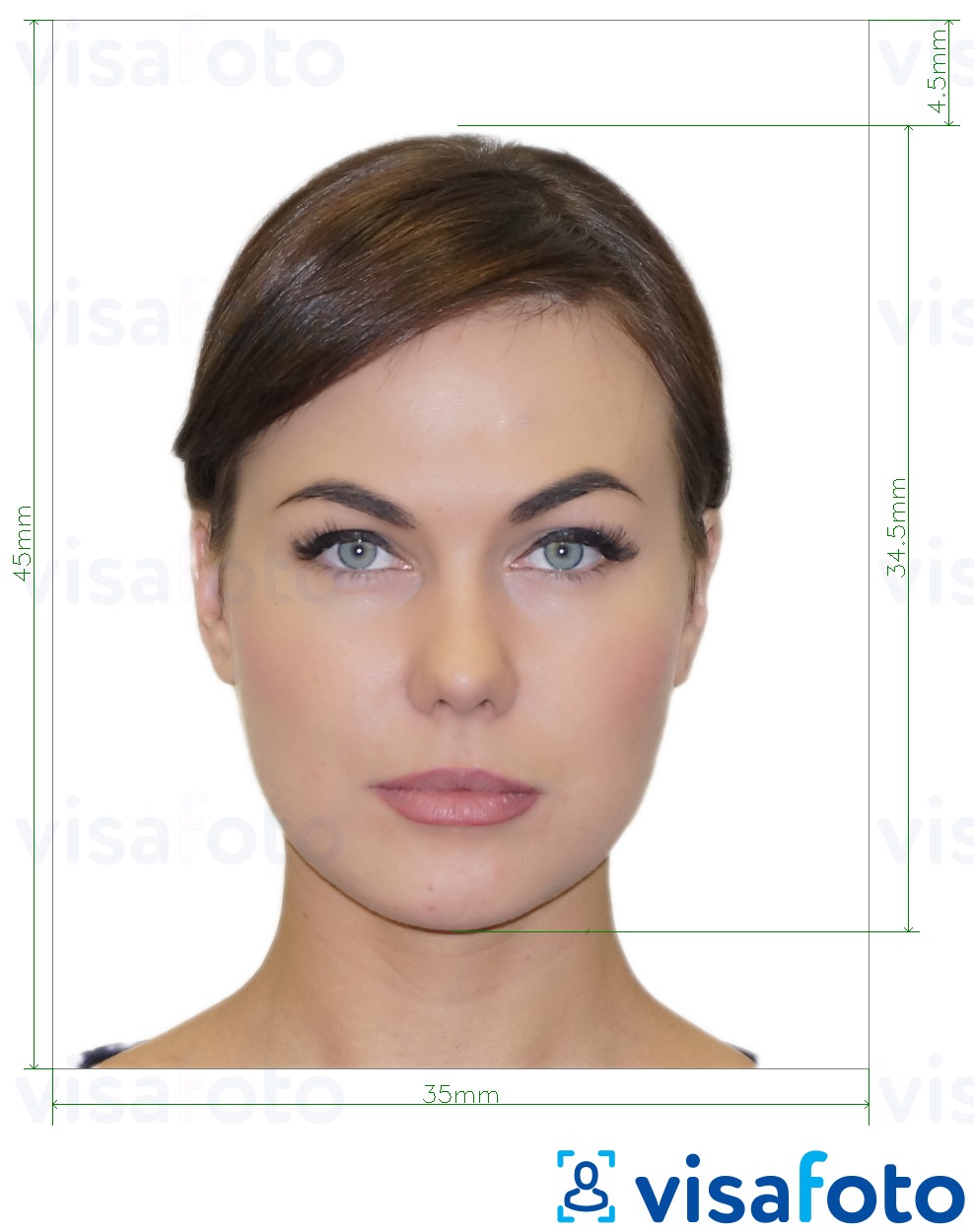
ICAO photo example
In addition to ICAO standards, individual countries may have extra rules. For example, Singapore's ICA has the following guidelines:
- The standard photo size for a passport in Singapore must be 3.5×4.5 cm.
- Online photo dimensions are at least 600 dpi, 400×514 pixels, and file size is between 10 and 60 KB.
- Photo must be taken within the last three months.
- The head should be between 32-36 mm, occupying 70%-80% of the image.
- The background is white, with no reflections.
- Religious headgear must be dark in color. Shoulders and hair must be fully visible.
- Avoid using flash that causes red-eye and use non-colored contact lenses only.
- Maintain a neutral facial expression with eyes open.
- Look directly at the camera.
- If commonly worn, glasses are permitted but with clear and non-tinted lenses.
Get a Compliant Passport Photo Online!
Get a professional and compliant passport photo from anywhere in the world with Visafoto.com. This reliable service boasts a 99.7% approval rate.
Simply take a photo with your phone or camera against a plain white background and upload it to Visafoto.com. The tool will adjust the image size to the standard size of a passport size photo, format, background color, and face positioning to meet official standards. If you're not happy with the result, we'll give you a full refund.
You'll receive both a digital file for online applications and a print-ready version.
First, take a photo of yours under daylight like this one:

You will have two types of photos: a digital one for electronic applications and another one suitable for printing.
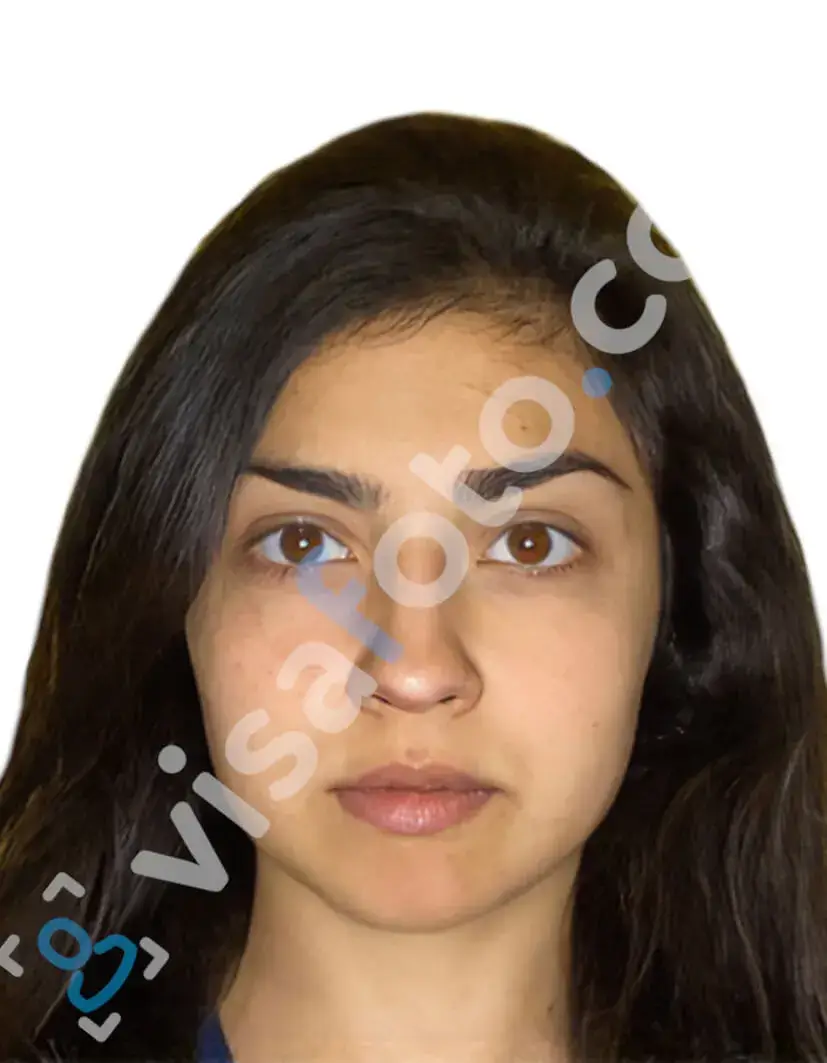
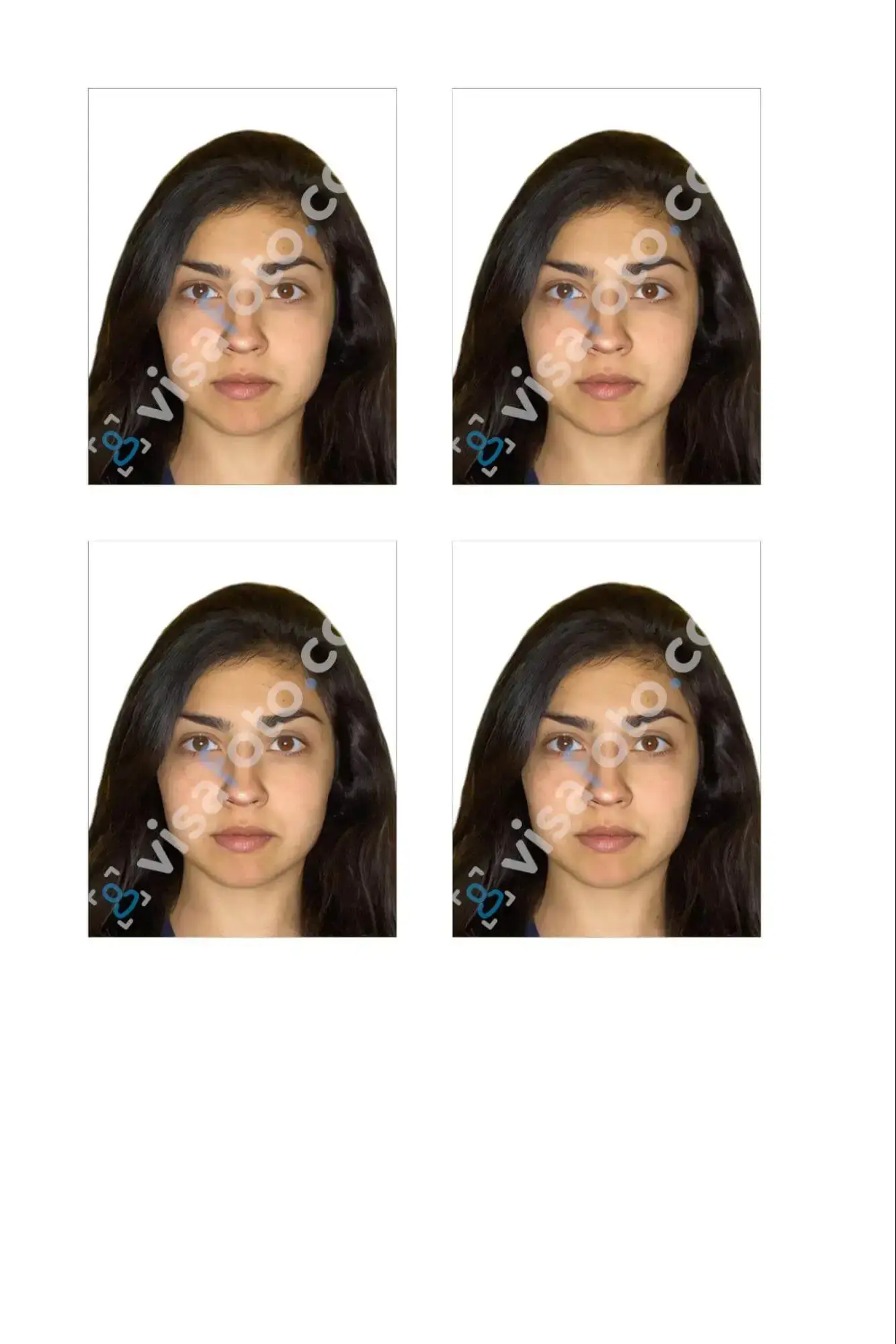
Passport Photo App
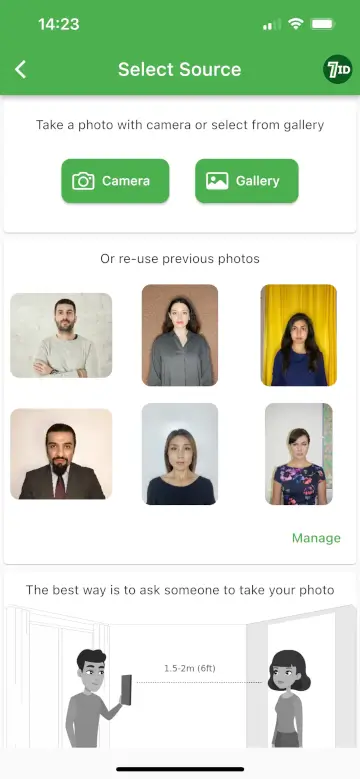
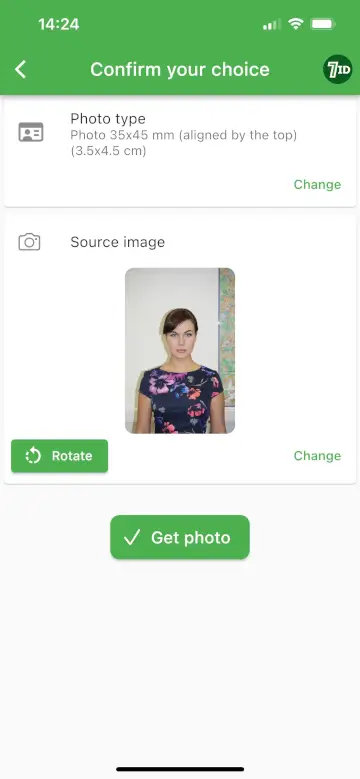
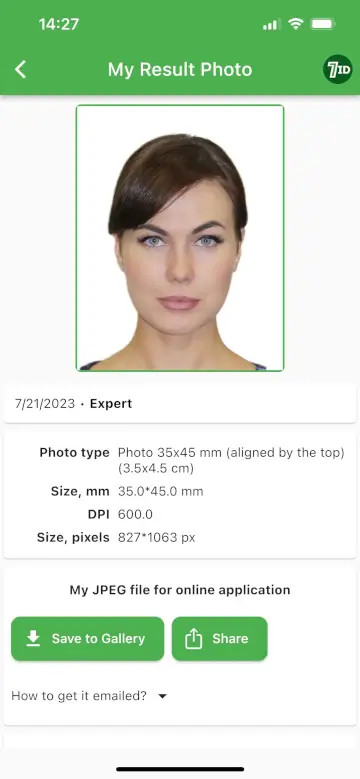
For an even simpler process, try the 7ID App by Visafoto.com. This user-friendly app helps you create an ID, visa, and passport-style photo right from your smartphone. Available on both iPhone and Android, it's convenient for everyone.
With 7ID, simply upload your photo and choose the document type and country. The app will automatically adjust the size, format, and background color. You'll get a digital file and a print template that fits standard paper sizes like 4×6, A4, A5, or B5.
Our technical support team is available 24/7 to assist with any questions.
The Future of Passport Photos
As technology advances, the process of submitting passport photos and the very format of passports are evolving. Digital photo submission has become increasingly common, allowing applicants to upload their photos directly through online platforms, thus simplifying the application process. To submit your digital photo, simply select a photo file (e.g., provided by Visafoto or 7ID) on your computer or device and upload it to the online application website.
Looking ahead, the physical passport booklet may eventually become obsolete, replaced by digital passports stored securely on mobile devices or cloud systems. Emerging technologies like Australia's “Seamless Traveller” system provide a glimpse into this future. This system is a concept of a “virtual passport”, where facial recognition technology and cloud-based identity data replace the need for physical travel documents.
These innovations signify a shift towards a more integrated and technologically advanced global travel and international photo-identification approach.
Avoid the hassle and get professional and compliant passport photos online, in just a few clicks with Visafoto and 7ID!
