Hungary Passport Photo Online

Taking a proper photo is an essential step in the process of applying for a Hungarian passport. If the image doesn't meet the specified criteria regarding size, pose, facial expression, format, or attire, your application could face rejection or delays.

Continue reading to understand the Hungarian passport photo guidelines and find helpful tips on getting the ideal passport picture online, as well as budget-friendly printing options.
Table of contents
- Do you need to submit a photo for a Hungary passport application?
- Hungary passport photo requirements
- Hungary passport photo specifications for newborns
- Online passport photo maker
- Passport photo app
- How to print a passport photo in Hungary?
- Tips to take your own passport photo
- FAQs
Do you need to submit a photo for a Hungary passport application?
Yes, you are required to provide two passport-sized photos when you apply for a Hungarian passport.
Hungary passport photo requirements
Hungarian passport pictures must adhere to these specifications:
- The Hungary passport photo size must be 35 mm in width by 45 mm in height (3.5 × 4.5 cm).
- The head height (from the top of the hair to the chin) should be roughly 34.5 mm, with a 3 mm space from the top of the photo to the hair.
- The backdrop should be a plain, light colour (either white or light gray), without any shadows or patterns.
- Photos must have been taken within the last 6 months.
- Your full face should be visible with a neutral expression preferred; keep your eyes open, mouth closed, and head straight.
- Glasses are usually discouraged; if worn, ensure no reflections and that the eyes are fully visible.
- Head coverings are only acceptable for religious reasons and must not cast shadows or cover the face.
For digital Hungarian passport images:
- Size should be 35 × 45 mm (digital equivalent: 826 × 1062 pixels).
- Only JPEG, JPG, or PNG formats are accepted.
- Resolution should be at least 300 dpi (600 dpi is recommended).
- File size should not surpass 5 MB.
Here is a photo example:
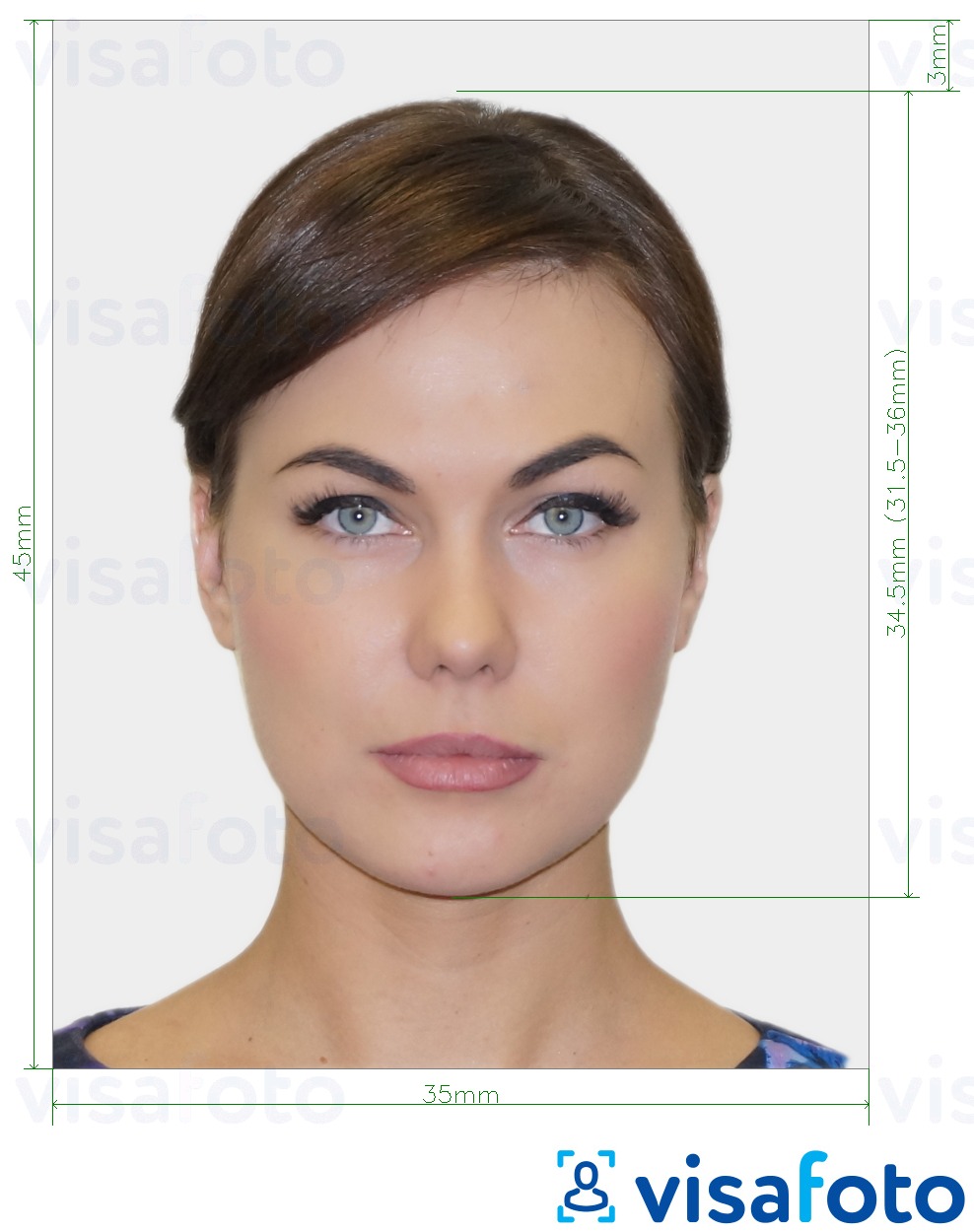
Hungary passport photo specifications for newborns
The requirements for Hungarian passport photos for newborns and infants are slightly adjusted to meet their needs, while ensuring the standard guidelines are followed:
- Size remains 35 × 45 mm, same as for adults.
- The Hungary passport photo background must be plain and light-coloured (white or light gray) without any shadows or patterns. If the baby cannot sit or hold its head steady, lay them on a plain white or off-white sheet for a clear background. A car seat with a plain covering also works.
- The infant's face must be entirely visible without anything in the way. It's permissible for infants' eyes to be partially or fully closed, but their face should be clear and centred.
- Only the child should be visible in the photo — no hands, toys, or other people. The head should be straight, looking directly at the camera.
- A neutral expression is preferable, although slight variations (like eyes closed) are acceptable for infants.
- Photos should be high-resolution, crisp, in colour, and without any shadows or glare.
- Photos must have been taken in the last 6 months.
- Two identical copies of the photo are required.
An example of a baby passport image:
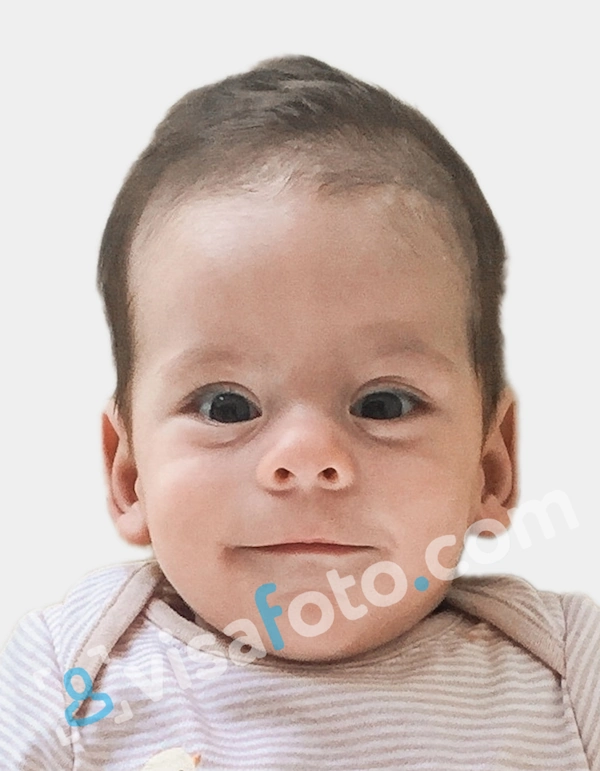
Online passport photo maker
Looking for a reliable method to get a perfect passport photo? Given the specific picture size required for Hungarian passports, it's wise to use specialized online tools. Introducing the best Hungary passport photo tool — Visafoto.com. Since 2013, Visafoto has been expertly handling photo requirements for passports, visas, driving licences, and more for countries worldwide.
With Visafoto, you can create a passport photo from virtually anywhere. Just take a picture of yourself following the outlined guidelines and upload it to our platform below. You don’t need to worry about adjusting the format, background, or dimensions — we’ll take care of all that for you.
Example of the photo you can upload:

You’ll receive both a digital version perfect for online applications and a print-ready version. If you're not happy with the result, we'll replace your image at no charge. And if officials don't accept your photo, we have a full refund policy.

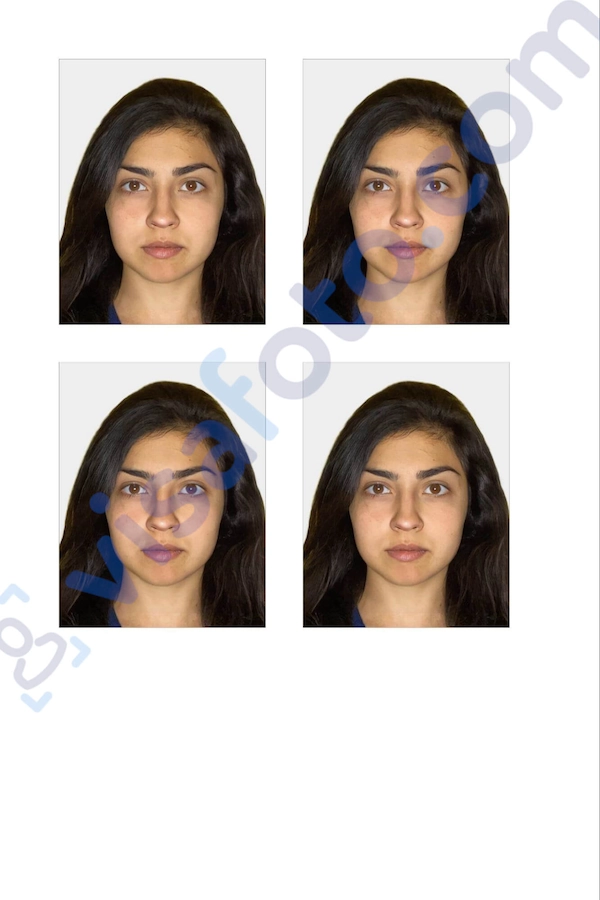
Passport photo app
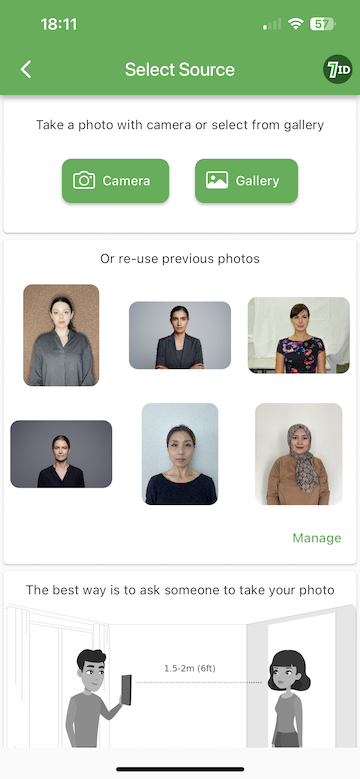
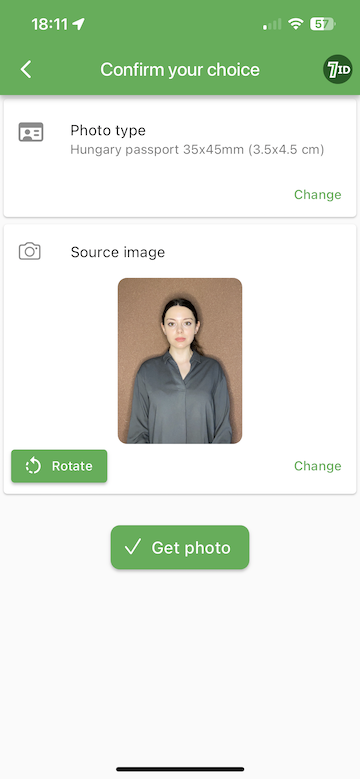
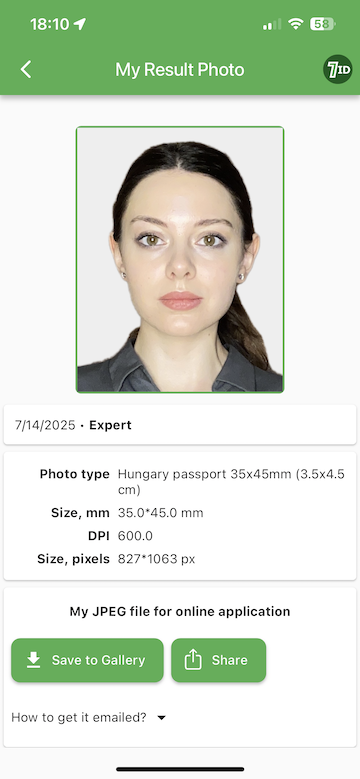
For an even simpler process, try the 7ID app from Visafoto.com. 7ID is equipped with advanced algorithms to optimize your photo and works with both iPhone and Android devices.
To get started, upload your photo to the app, select Hungary as your country, and specify “passport” as the document type. 7ID will automatically adjust your picture to meet all the official criteria, managing size, format, and background colour, and ensuring your face and eye line are perfectly centred.
We'll provide you with a digital file and a print template compatible with standard paper sizes such as 4×6, A4, A5, or B5. Our technical support team is available around the clock to assist with any questions.
How to print a passport photo at MediaMarkt, Rossmann & DM (via CEWE kiosks)
Visafoto and the 7ID app make printing easy by providing a file with four copies of your photo on a single sheet.
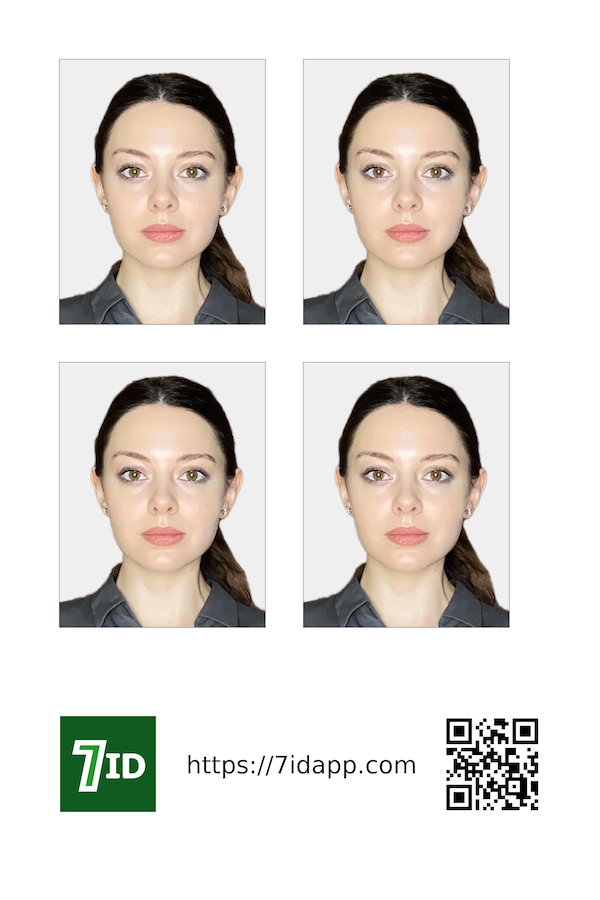
Here’s how you can print it:
At home:
- Use a piece of 10×15 cm photo paper.
- Find the photo template on your computer.
- Right-click the file and choose 'Print'.
Through a printing service: MediaMarkt, Rossmann & DM (via CEWE kiosks)
In Hungary, one of the most convenient and affordable ways to print passport photos is by using CEWE photo kiosks, which are commonly found in larger chain stores like MediaMarkt, Rossmann, and DM. Just transfer the file with your printing template to the CEWE kiosk using a USB stick, memory card, or directly from your phone via Bluetooth or cable connection.
A single 10×15 cm print typically costs around 100 Hungarian Forints. After printing, you simply cut out the individual passport-size images yourself.
Important: CEWE kiosks do not automatically crop or adjust your photo to passport size or biometric standards. You must prepare the file in advance to ensure it meets the required dimensions.
Tips to take your own passport photo
Here are some expert tips to help you capture a professional-quality passport photo:
- Natural light is ideal, so consider taking your photo near a bright window during the day. Avoid harsh flashes that can create unwanted shadows or glare. If natural light is overly intense, diffuse it with a sheer curtain.
Without sufficient daylight, good results are still possible using artificial lights. Position two lamps at eye level on either side of your face to minimize shadows. Soften bright lights with white bedsheets if necessary. - Wear solid, dark-coloured clothing that contrasts with the white background, avoiding distracting patterns or logos. Style your hair neatly, maintain well-groomed facial hair, and keep makeup minimalistic. Remove bulky accessories like jewellery, sunglasses, or headphones.
- As a photo for a Hungarian passport needs to include your shoulders, stand 1–2 meters away from the camera lens. Have someone else take the picture or use a tripod. The camera should be at eye level, and you should avoid angles that could distort your features.
- Maintain a natural and relaxed pose. Face the camera with your shoulders straight. Make sure your entire face is visible, free of obstructions like hats or sunglasses. Keep a neutral expression, with your mouth closed and eyes open.
- While Visafoto and the 7ID app will adjust your background as needed, using a solid-colour backdrop will help make this process more accurate.
FAQs
Can I wear glasses in a photo for a Hungary passport?
Yes, you can wear glasses, but they must be clear, with no reflections, glare, or shadows obscuring your eyes. Tinted lenses, sunglasses, or any glasses that alter the appearance of your eyes are prohibited. If glasses are necessary for medical reasons, you'll need to provide a doctor's note explaining why.
Can I smile in the photo?
It's best to keep a neutral expression with your mouth closed, without smiling. While a slight, toothless smile may be allowed in visa photos, maintaining a neutral look is crucial for passport pictures to ensure clear and professional identification.
Is a digital signature required for online applications?
A digital signature is being integrated into Hungary's electronic administration, including online applications, via the new DÁP app, which succeeds the AVDH tool. At present, this feature is mainly available to those with the latest Hungarian electronic ID card (e-ID). If you have an eligible e-ID card, you may need to use a digital signature for online passport applications.
For those without an e-ID card, in-person authentication or other identification methods might still be required.
Can I submit a digital photo for a Hungarian passport online?
Yes, the online application process allows for a digital Hungary passport photo upload, provided the image adheres to the official requirements regarding size, background, quality, and format, such as JPEG, JPG, or PNG.
How recent must the photo be?
Your image needs to be taken within the last six months to ensure that it accurately represents your current appearance.
