5×7 cm Photo Size: Passport, Visa, and ID Requirements
The 5×7 cm photo size is used for several types of documents in Canada, including certain provincial IDs and older-style paperwork.
Table of contents
- 5 cm x 7 cm photo: Where to use it?
- 5x7 photo in inches
- Get a 50x70 mm photo size online!
- 5×7 passport photo app
- How to print a 5x7 cm photo
- How to resize a photo to 50 mm x 70 mm in Photoshop?
- 5x7 photo dimensions
If you need a 5×7 cm picture for a specific Canadian document or for countries that still use this format, you can easily create it at home without going to a photo studio.
Below, you’ll find simple steps to make a properly formatted 5×7 cm passport or ID photo for your passport, visa, driving license, or other applications.
5×7 cm photo: Where to use it?
The 5×7 cm format (50 mm wide × 70 mm high) is the standard ID photo size used for many Canadian government documents. This format is required for a wide range of official applications, including:
- Canadian passport
- Permanent Resident (PR) Card (online and paper applications)
- Canadian citizenship applications
- Certificate of Indian Status
- Quebec Health Insurance Card (RAMQ)
- Security guard licence and other provincial licences
Below is an example of a compliant Canadian passport photo:

Use 50×70 mm photos for Canadian passports, driver’s licences, permanent residency, and other official documents. If you’re unsure whether this size applies to your application, consult our complete ID photo requirements list to verify the correct format.
5×7 photo in inches
A 50×70 mm passport photo corresponds to approximately 1.97 × 2.76 inches - meaning the image is about 1.97 inches wide and 2.76 inches high.
For convenience, the Government of Canada also expresses this size in rounded imperial measurements: 2 × 2.75 inches (often written as 2 × 2¾ inches). This specification is used on Canadian passport and citizenship photo instruction sheets.
Whether you use the metric format (50×70 mm) or the imperial format (2 × 2.75 inches), both represent the same official dimensions required for Canadian photo documents.
Get a 50×70 mm photo size online!
Need to crop a photo to 50×70 mm quickly? There’s no need to visit a studio or take a new portrait. Visafoto can turn any full-face picture into a perfectly formatted 5×7 cm passport or ID photo that meets Canadian requirements.
Source

Result
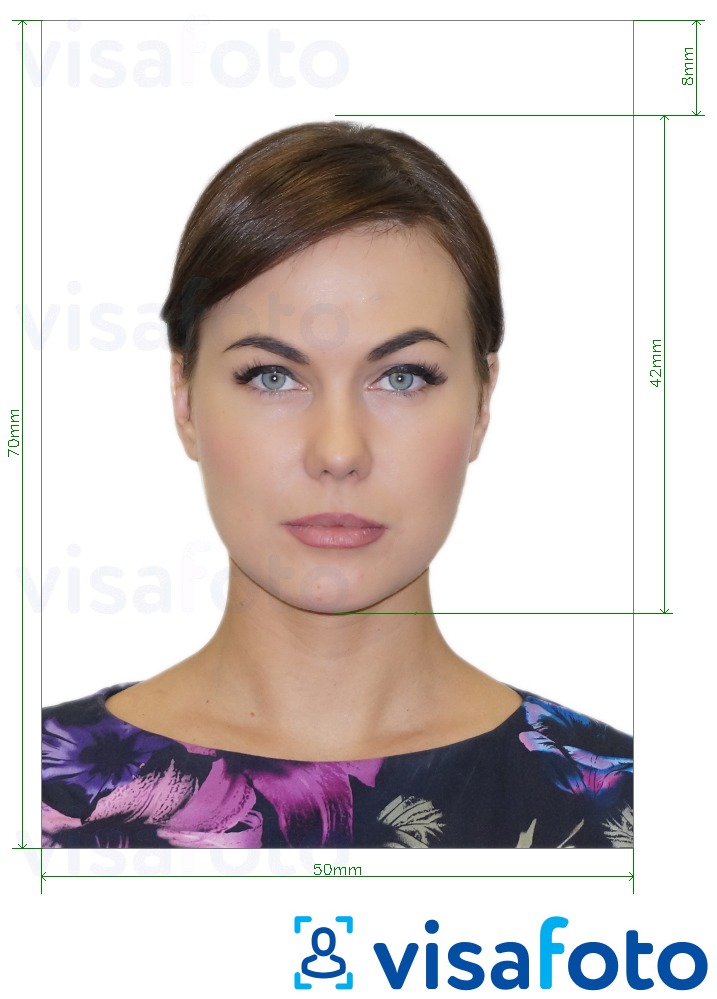
If you need a photo for a specific country or document, it’s best to choose the country first and then select the required photo type. Visafoto will automatically apply the correct background color, size, and biometric parameters.
Take a picture with your smartphone or camera against any background, upload it here, and get an instantly corrected passport or visa photo that meets official standards.
First, take a daylight portrait like this:

Then upload your photo here and instantly receive two ready-to-use formats:
- A digital 50×70 mm image suitable for online submissions;
- A print-ready template for 10×15 cm (4×6 inch) paper containing two separate 5×7 cm photos.
Here is how your results will look:


Apart from resizing, Visafoto also adjusts important biometric details such as background style, eye-line height, head proportions, lighting, and overall image clarity.
Visafoto maintains accurate requirements for passport and visa photos in countries worldwide. For best results, select the document type you need from our requirements list and get a fully compliant photo in seconds.
list.5×7 passport photo app
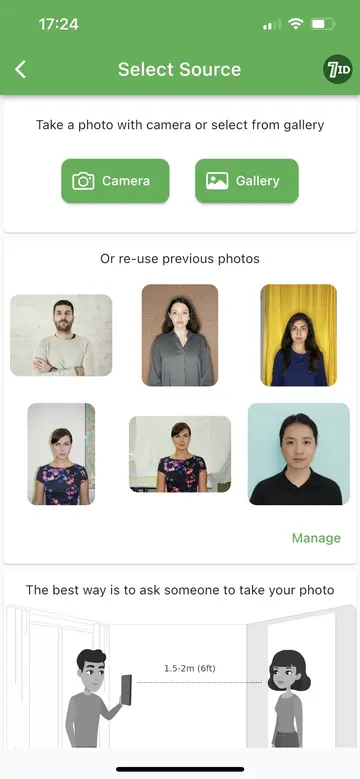
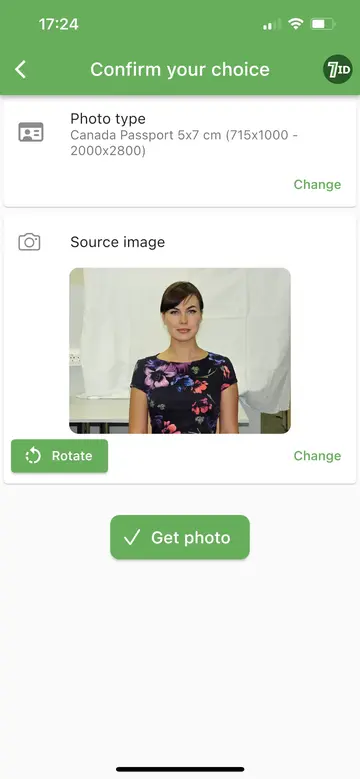

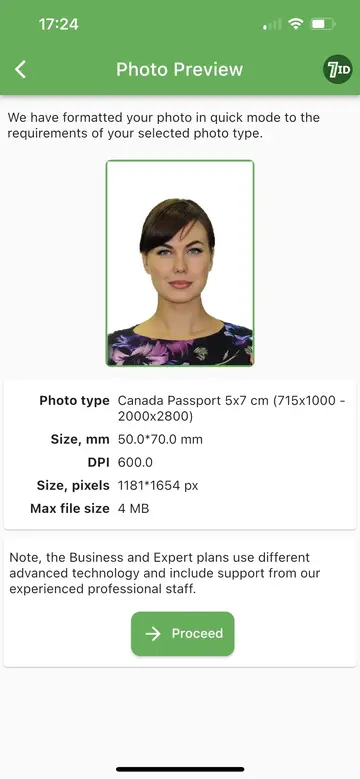
Another convenient way to create a compliant 5×7 cm passport or ID photo is by using the 7ID App by Visafoto.com. This mobile tool lets you take and prepare biometric photos directly from your smartphone, whether you’re using iOS or Android.
To get started, simply upload your picture and choose the document type along with the country you’re applying to. The app automatically formats your image to the required 5×7 cm dimensions and adjusts key elements such as the background, face position, contrast, and lighting - no manual editing needed.
Once processed, 7ID provides both a digital version and a print-ready template that fits standard paper sizes including 10×15 cm (4×6 inches), A4, A5, and B5. You can print the photos at home or at any local photo shop.
If you ever need help during the process, the 7ID support team is available around the clock, ensuring your photo meets strict Canadian and international biometric standards.
How to print a 5×7 cm photo
If you use Visafoto or the 7ID app, you’ll receive a ready-made 10×15 cm (4×6 inch) print template that contains two 5×7 cm photos. This template is universal and can be printed almost anywhere - at home or at a local photo service.
Here’s how you can print your 5×7 cm photos in Canada:
Printing at home
Print the 10×15 cm template on glossy or matte photo paper using a color printer. Make sure to set the scale to “Actual Size / 100%” to maintain accurate dimensions. After printing, simply cut out the two 5×7 cm photos.
Printing at Canadian photo centers
Canada has many photo-printing services where you can upload your 10×15 cm (4×6") template and print it instantly. Popular options include:
- LONDON DRUGS PhotoLab - offers fast and high-quality 10×15 cm picture printing in-store and online;
- Shoppers Drug Mart - many locations have instant photo kiosks;
- Walmart Photo Centre - supports USB uploads, phone uploads, or online ordering;
- Staples - provides photo printing at most branches;
- COSTCO Photo (where available) - accepts online orders for 4×6 prints;
- Local print shops - independent copy centers and photography studios across Canada also print 4×6 images.
All of these services easily accept standard 4×6 templates, meaning your 5×7 cm photos will print at the correct size without any manual adjustments.
Printing abroad
Even if you are outside Canada, you can still print your 10×15 cm template at local photo kiosks, mall-based studios, Fujifilm centers, or small copy shops - this paper size is used worldwide.
With the template from Visafoto or 7ID, printing your 5×7 cm passport photos is straightforward, accurate, and accessible wherever you are.
How to resize a photo to 50 mm x 70 mm in Photoshop?
If you have Photoshop or a related photo editor, you can convert a photo to 5 x 7cm format yourself.
- First, open Photoshop and select the image using the Browse option;
- Click the Crop tool on the left toolbar;
- Move the crop selector so that the face remains in the center of the picture. The photo should include the shoulders;
- Notice the Ratio field on the top bar. Set the required aspect ratio: 50 in width and 70 in height;
- Press Enter. Your picture has been successfully cropped!
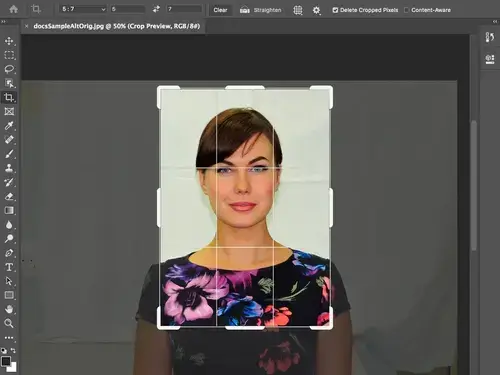
To install the right size for printing, go to the Image section above. Select Image Size and insert the width and height: 5 x 7 cm. Set the resolution to at least 300 dpi, but rather it should be 600 dpi.

Your passport size photo 5x7 is now ready to print!
5×7 photo dimensions
Need a 50×70 mm digital photo for an online application? In this case, the pixel dimensions will depend on the required resolution. Here are some common examples:
- At 100 DPI: 197 × 276 pixels
- At 300 DPI: 591 × 827 pixels
- At 600 DPI: 1181 × 1654 pixels
Remember that official ID photo requirements involve much more than just size and resolution. Elements such as background color, head height, and eye position must also match the exact guidelines for your document. These rules can vary significantly depending on the type of ID you’re applying for.
To avoid rejections and ensure full compliance, it’s recommended to use a dedicated 50×70 mm passport photo tools like Visafoto or 7ID. It automatically adjusts every detail so you receive a photo that meets all Canadian and international standards.
Last updated: 2025-11-13