Russian Visa Photo Online
To enter the Russian Federation, foreign nationals must obtain the appropriate type of visa. Depending on the purpose of travel, Russian visas can be issued as one of the following types: tourist, business, work, study, private, or transit.

In 2021, Russia also introduced a unified electronic visa. Applications can be submitted entirely online, and the process requires only a reduced set of documents compared to regular visas.
Table of contents
- Documents required for Russian visa application
- How to apply for Russian E-Visa?
- Russian visa photo requirements
- Russian electronic visa photo requirements
- Can I wear glasses in the Russian visa photo?
- Russian visa photo tool
- Russian visa photo: matte or glossy
- Will I get help with my Russian visa photo?
- What types of Russian visas require photos?
- Links
In addition to other documents, you have to provide photos that meet specific requirements.
Documents required for Russian visa application
A tourist visa to Russia is the most common and affordable type of visa, suitable for short-term stays of up to 30 days. To apply for a tourist visa, the applicant must provide the following documents:
- Passport: Must have at least two blank pages and remain valid for at least six months after the visa’s expiry date.
- Visa application form: Filled out electronically on the official website of the Ministry of Foreign Affairs of Russia. In exceptional cases where electronic submission is not possible, it may be completed in handwritten or printed form.
- Two photographs: Must comply with Russian visa photo requirements.
- Medical insurance: Valid for the entire period of stay in Russia.
- Tourist voucher or invitation letter: Can be issued by a licensed tourist company, an inviting organization, or an authorized state body.
- Proof of payment of the visa fee.
The exact list of required documents may vary depending on the applicant’s citizenship and the type of visa requested.
How to apply for Russian E-Visa?
The unified Russian e-Visa now allows entry for private or business visits, tourism, and participation in scientific, cultural, socio-political, economic, or sporting events. It is a **single-entry visa**. The validity period has been updated to **120 days from the date of issue**, and the maximum stay within Russia is now **30 consecutive days** :contentReference[oaicite:1]{index=1}.
To apply for a Russian e-Visa, follow these steps:
- Create a personal account on the MFA's e-Visa portal: evisa.kdmid.ru.
- Fill out the e-Visa application form in your account; consent to automated data processing is required.
- Upload a scan of your passport’s bio-data page (must be machine-readable, valid for at least six months, and have blank pages).
- Submit a digital photograph of your face that meets the Russian e-Visa photo requirements (JPEG format).
- Pay the non-refundable visa processing fee online via Visa or MasterCard (currently USD ~50; free for children under 6).
- Applications are processed within 4 calendar days.
- If approved, retrieve and download the e-Visa grant notification from your account or email—print it or save it on your device.
- Present the e-Visa notification when boarding and upon arrival at the border (paper or mobile version with QR code is accepted).
Russian visa photo requirements
The photo requirements for a Russian visa are as follows:
- The photo size must be 3.5 × 4.5 cm;
- The face should occupy 70–80% of the image area;
- Photos may be in color or black and white;
- The photo must be taken within the last 6 months before the application date;
- The background must be light, uniform, and free of patterns or shadows;
- No foreign objects or other people should appear in the frame;
- The photo must be taken from the front, with the head straight and not tilted;
- The applicant must look directly into the camera;
- The facial expression should be neutral, with the mouth closed and eyes open;
- Hair must not cover the eyes;
- Photos must be taken in normal lighting conditions;
- No shadows, glare, or “red eyes” are allowed;
- Religious head coverings are permitted, provided they do not obscure the oval of the face. The face must be fully visible from chin to forehead;
- The photo should include the crown of the head and the top of the shoulders;
- The head must be centered in the frame and fully visible, from the top of the hair (or crown) to the chin;
- The nose should align with the vertical center line of the photo;
- No frames or borders are allowed around the photo;
- Colors must reflect the applicant’s natural skin tone;
- The image must be sharp, clear, and in focus.
Here is an example of a Russian visa photo:
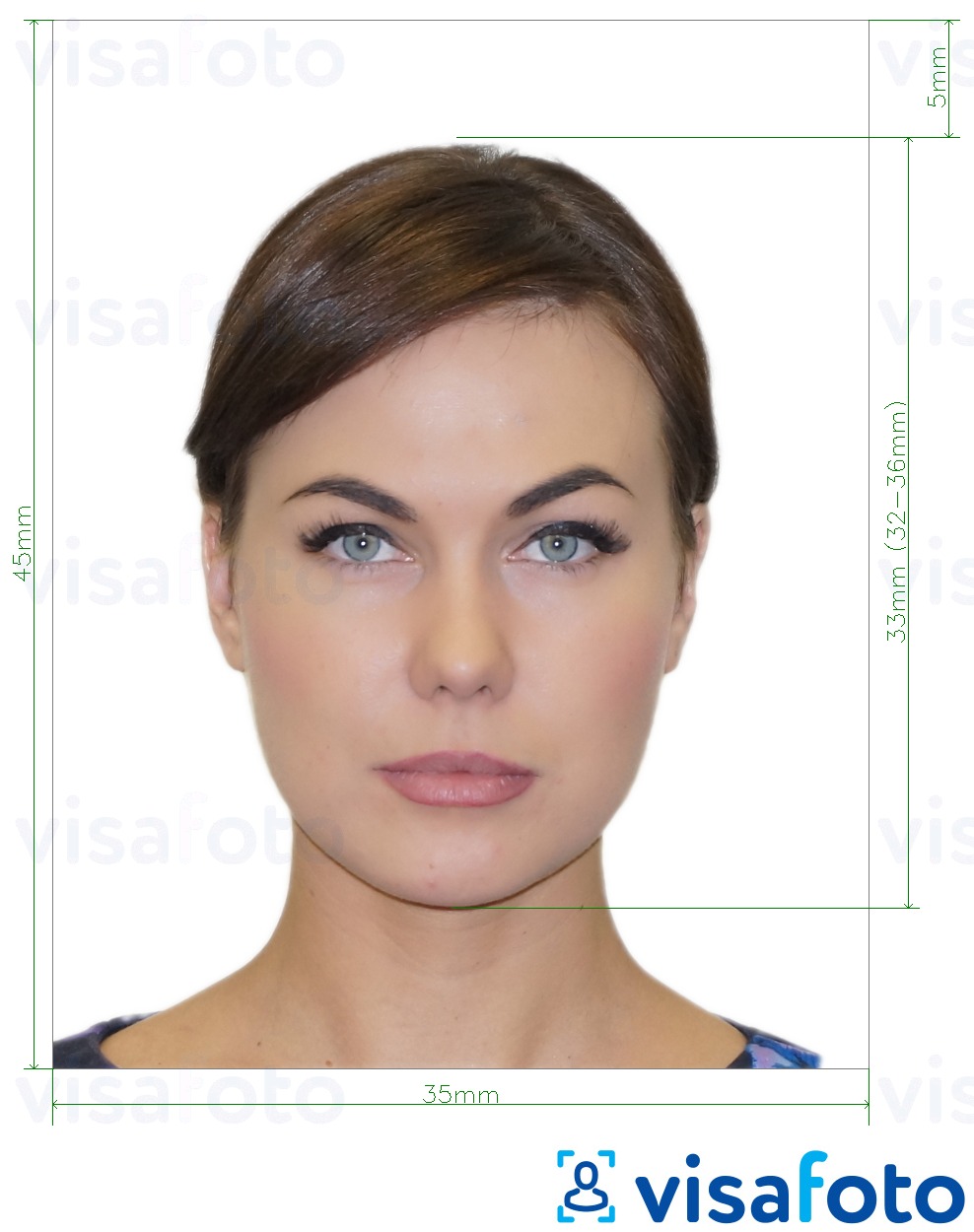
Russian electronic visa photo requirements
The basic requirements remain the same as for printed photos: good lighting, a clear view of facial features, and overall image quality.
In addition, the Russian electronic visa (e-Visa) photo must meet the following requirements:
- The digital photo must be in JPEG format;
- The aspect ratio must correspond to 35 × 45 mm (width × height);
- The recommended resolution is 450 × 600 pixels.
Below is an example of a compliant Russian e-Visa photo:
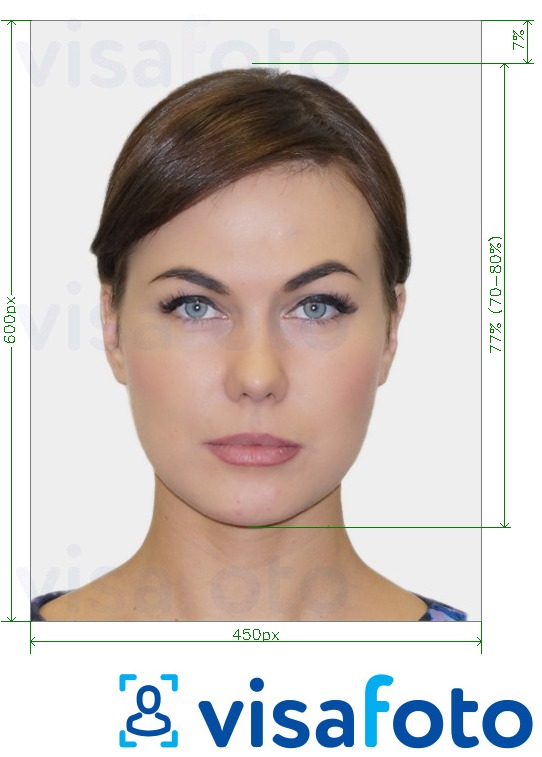
Can I wear glasses in the Russian visa photo?
If you are taking pictures with glasses, then your eyes should be visible in the photo. Reflections from the flash on the lenses are not allowed, nor are tinted or dark lenses. Avoid wearing glasses with thick or oversized frames, and ensure that the frames do not cover your eyes.
Russian Visa Photo Tool
What is the best way to take a photo for a Russian visa application? Since Russian visa photo size is specific, it is best to entrust this task to dedicated online tools. With Visafoto you can take a Russian visa picture anywhere in the world!
Source

Result
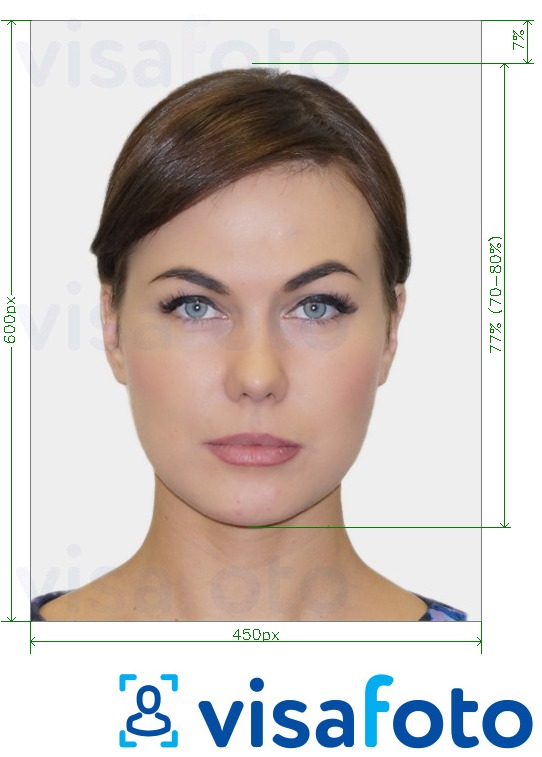
Use our online Russian visa photo editor to get the fastest results. Just upload a full-face shot taken under normal lighting. Visafoto will instantly resize and format it as needed, replace the background with plain white and improve the overall image quality. The resulting image will meet 100% Russian visa application photo requirements.
First, take a photo of yours under daylight like this one:

You will have two types of photos. Digital is suitable for e-visa applications and the other is suitable for printing.


Russian visa photo: matte or glossy
Photo paper can be smooth, glossy, or matte. Embossed or raster surface structures are unacceptable.
Will I get help with my Russian visa photo?
Of course! If you have problems with your Russian visa photo, just write a letter to the support team of Visafoto which replies 24/7 during 15-30 minutes.
What types of Russian visas require photos?
The information above is applicable for photos for the next types of visa:
- Russian tourist visa photo;
- Russian transit visa photo;
- Russian work visa photo;
- Russian student visa photo;
- Russian business visa photo;
- Russian private visa photo.
Links
- Apply for a Russian electronic visa
- Get a Russia electronic visa photo online
- Get a Russian visa photo online (35x45 mm)
Last update: August 2025