Sri Lanka passport photo size
When applying for a new passport for Sri Lanka, the applicant must comply with the rules of the Ministry of Home Affairs.

Among other things, always be sure your photos meet the official Sri Lanka passport photo requirements. For example, a photo will not be accepted if it was taken more than six months ago.
Table of contents
- Sri Lanka passport photo size
- Sri Lanka passport photo background
- Sri Lanka passport photo specifications
- Sri Lanka visa photo requirements
- Sri Lanka ID photo size
- Can I wear glasses in the Sri Lanka passport photo?
- Can I wear a hijab in the Sri Lanka passport photo?
- Sri Lanka passport photo: matte or glossy?
- Get a Sri Lanka passport photo online!
Sri Lankan passport photo requirements are listed below in this article.
Sri Lanka passport photo size
The photo size for a Sri Lanka passport must be 35 mm wide and 45 mm high. When printing a photo, make sure that its resolution is 600 dpi.
Here is an example:
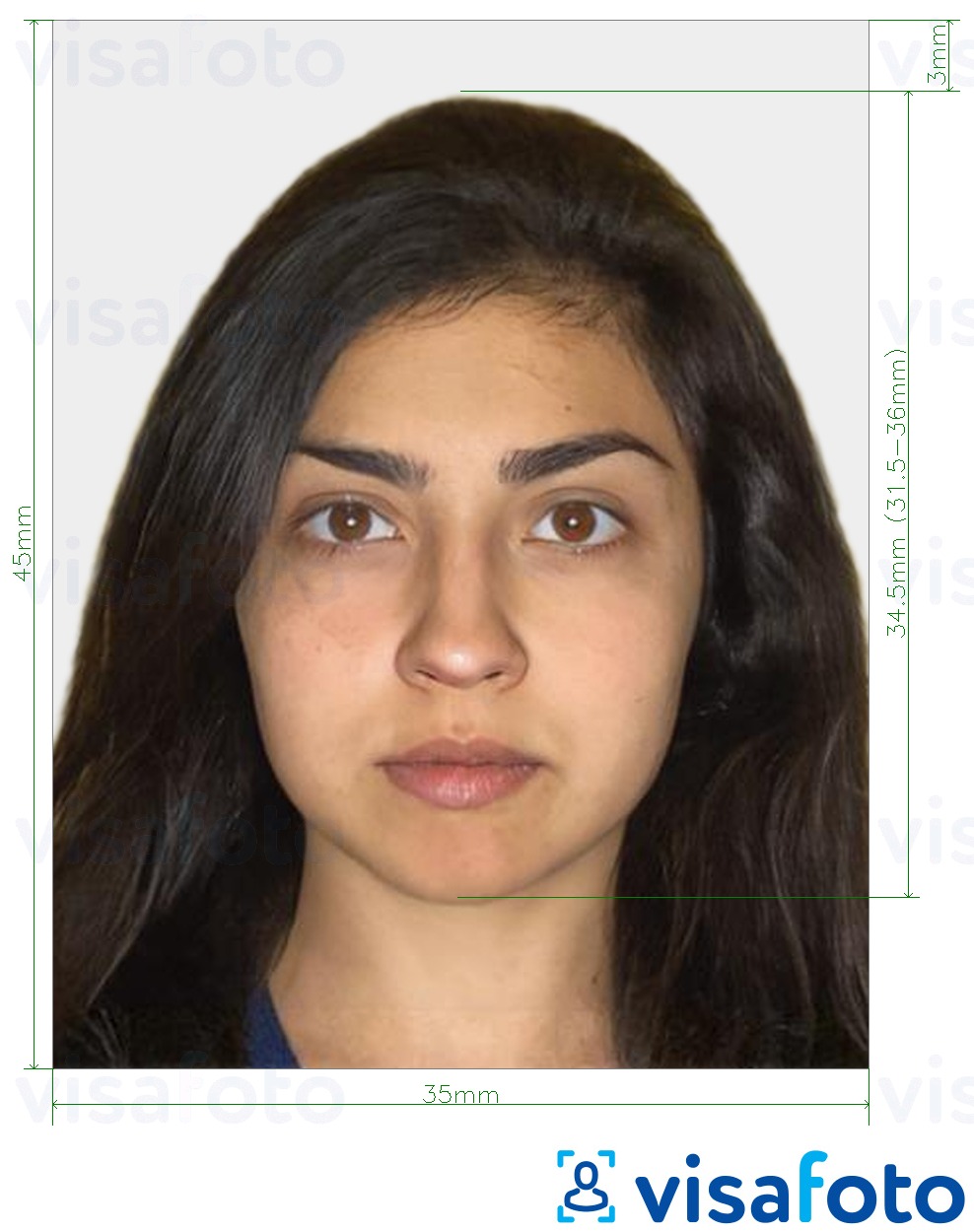
Sri Lanka passport photo background
Sri Lanka passport photo background must be light grey, with no shadows, pattern, or extra objects.
Sri Lanka passport photo specifications
Sri Lanka passport picture requirements include more than just image size. The position of the head is important as well: it should be strictly centered in the middle of the photo. The height of the head from the chin to the top of the hair should be 34.5 mm. The required distance between the top of the hair and the top of the photo is 3 mm.
The photo should show your face completely from the front, including ears and other facial features. A natural smile is acceptable. Otherwise, use a neutral facial expression. The eyes must be fully open and visible.
The photograph must be in color only. Avoid shadows.
Sri Lanka visa photo requirements
Rules for Sri Lanka passport photos are the same as Sri Lanka visa photo specifications. Therefore, the information is applicable for both cases.
Sri Lanka ID photo size
In 2017, new rules for ID card photos came out. According to them, the size of the photo, head size, and background colour have changed.
The new size is 35x45 mm, and the required background is light blue. The head size must be about 34.5 mm.
So your photo should be a 35x45 mm one with a light blue background. It is like a passport photo, except the background which is light blue.
Here is a sample:

Can I wear glasses in the Sri Lanka passport photo?
Sunglasses are not allowed. Prescription glasses are only allowed if they do not cover your eyes. It is recommended to take a picture without glasses.
Can I wear a hijab in the Sri Lanka passport photo?
Although the use of hats or veils on the head is prohibited, exceptions are made for religious/cultural purposes. Hijabs and other religious headwear are allowed. Anyway, they shouldn’t cover the facial oval.
Sri Lanka passport photo: matte or glossy?
The photo must be printed on high-quality matte photo paper.
Get a Sri Lanka passport photo online!
Visafoto allows you to take suitable photos for any ID around the world. The service automatically edits the image, improving the quality, replacing the background, and setting the required size. The user receives a digital version of the photo and a printable one.
Using specific online tools is the fastest way to get a suitable passport or a photo for your Sri Lanka visa.
Source
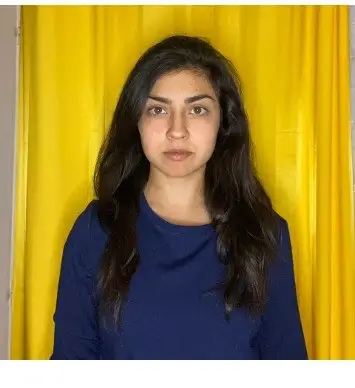
Result
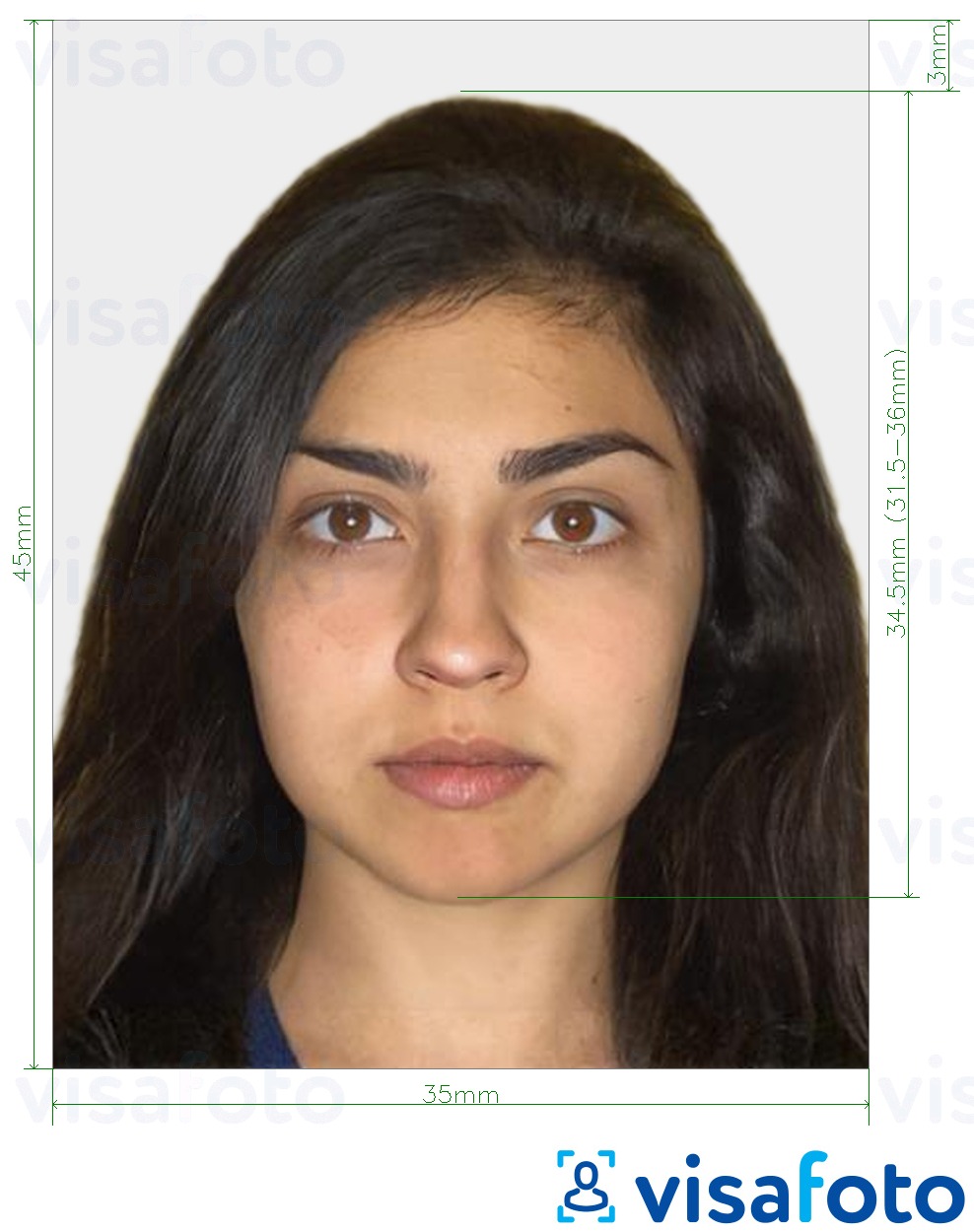
To take a passport photo, it is enough to take a full-face photo against any background under natural light.
Here is a sample of an original photo:

Upload your photo to Visafoto.com and get your passport photo immediately. It converts the photo to match all Sri Lanka passport photo requirements.
Brief instructions:
- Take a photo of yourself in front of a white door or white wall. Look directly into the camera. Have a neutral facial expression;
- Make sure the photo meets the above-mentioned passport photo specifications of Sri Lanka and does not have intense shadows;
- Upload your photo to Visafoto.com and get instant results. The service will modify the background, set up the required size and format, and increase the image quality. Technical support is ready to reply to all your inquiries 24x7.
Here they are:
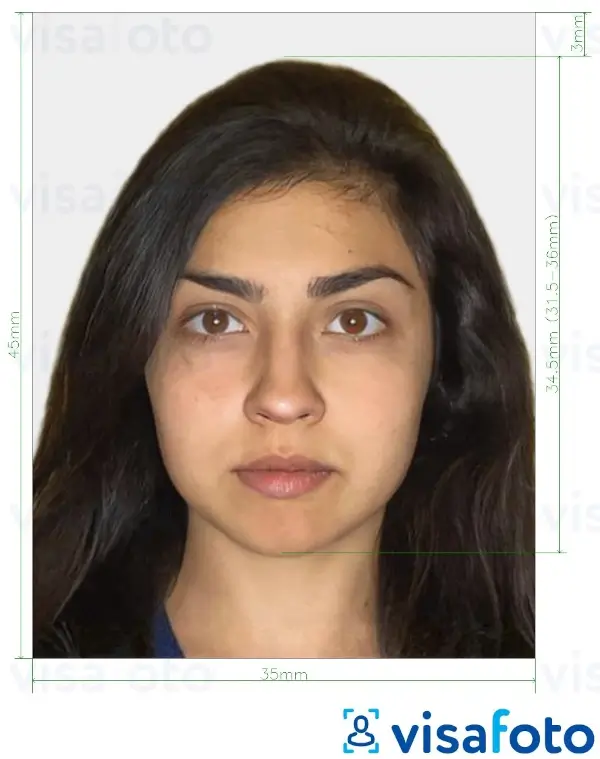
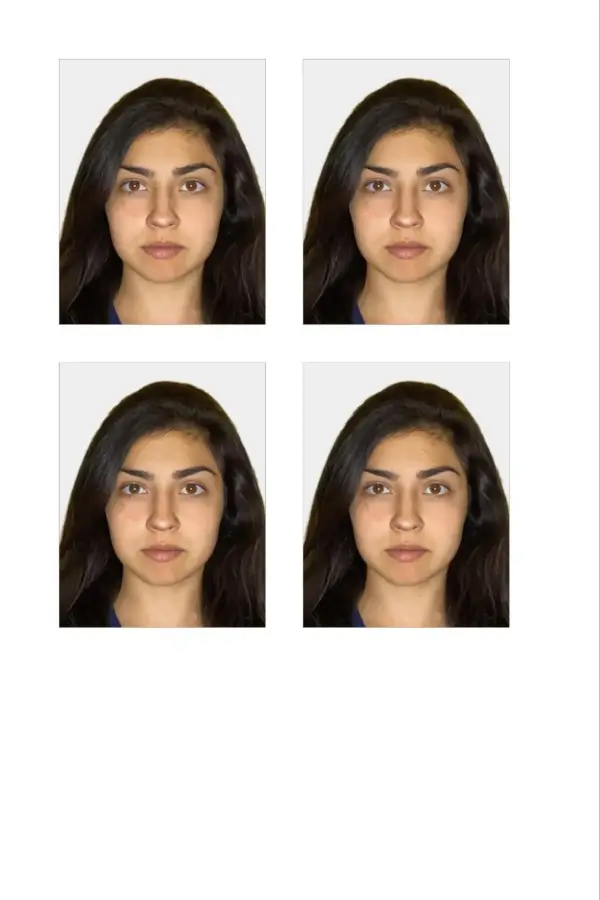
You can use the same instructions as a Sri Lanka visa photo specification.
Visafoto provides users with professional support 24/7. If for some reason the result does not suit you, we will replace the photo for free or refund 100% of the amount.