How To Apply For An Australian Passport Online?
With the convenience of online Australian passport application, you can easily fill out forms and upload necessary documents from the comfort of your own home. This not only reduces the need for in-person visits but also speeds up processing times, ensuring you get your passport faster.
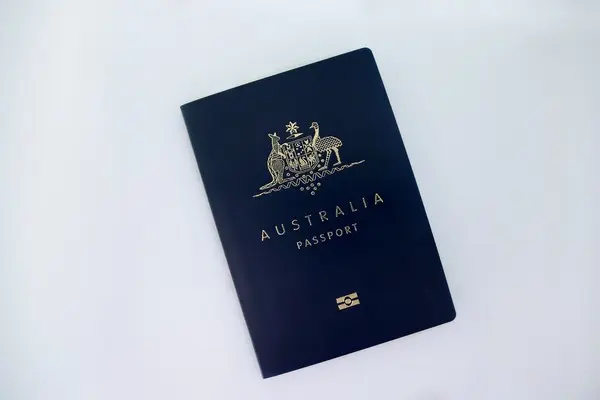
This guideline will walk you through each step of the online Australian passport application and renewal process, highlighting key requirements and tips for a hassle-free experience.
Table of contents
- Can You Renew Your Australian Passport Online If It Has Expired?
- Can You Renew Your Australian Passport Online From Overseas
- Online Australian Passport Application: Step-by-step Process
- Documents Required For First-time Australian Passport Application
- Documents Required For Australian Passport Renewal
- Australian Passport Photo Requirements
- Get an Australian Passport Size Photo Online
- Create Australian Passport Photo With a Phone
- Australian Passport Application Fees
- How Can You Check Your Australian Passport Status Online?
Can You Renew Your Australian Passport Online If It Has Expired?
Yes, you can renew your expired Australian passport online if it has expired within the last 3 years and if you meet the following conditions:
- You are an Australian citizen aged 18 or older.
- Your passport was issued when you were at least 16 years old.
- Your passport was issued on or after January 1, 2006.
- Your passport was valid for at least 2 years when it was issued.
- Your passport lists your current name, place of birth, date of birth, and gender.
- Your passport hasn't been reported lost, stolen, or cancelled.
If you don't meet these conditions, you will need to complete a new passport application.
Can You Renew Your Australian Passport Online From Overseas
Yes, you can apply online as this service is available worldwide. Alternatively, you can visit the nearest Australian embassy or consulate.
Online Australian Passport Application: Step-by-step Process
How do I renew my Australian passport online? – For your electronic passport application, follow the simple steps below:
- Gather the necessary documents and take a digital passport photo.
- Have a guarantor or referee confirm your identity.
- Register or log in to the official Australian Passport Office website and click Renew or Apply For a Passport
- Complete the form and upload your documents.
- Pay the application fee and wait for your application to be processed.
How long does it take to renew an Australian passport online? – The Australian Passport Office typically takes at least 6 weeks to process and mail your new passport. If you need to travel urgently, you may be able to use a priority service for an extra fee.
Please note that you can’t renew an Australian passport online for a child, as this option is only available for adults. A paper application, either by mail or in person, is required for this process. In addition, each time a child needs a new passport, you will need to start a new application from the beginning and provide original documents to prove the child's identity and Australian citizenship.
Documents Required For First-time Australian Passport Application
To apply for your first Australian passport, you will need to gather the following original documents:
- Two colour photos taken in the last 6 months, with one photo endorsed by your guarantor or referee (this endorsement is not needed if you complete the online application form).
- An original document that proves your citizenship and place of birth.
- An original ID document along with a photocopy of it.
- If you have changed your name, you need the original proof of name change issued by Births, Deaths & Marriages.
- Any other documents listed on the online application form if you have chosen to fill it out online.
Remember, you must bring the original versions of all documents, not copies.
How do I find my Australian passport number online? – If, during the form completion, you’re asking, “How do I find my Australian passport number online?”, it's important to know that this number is unique and not linked with any other ID. Unfortunately, you can't look it up directly or verify it through Australian government websites if you don't have your physical passport.
However, you can still find it by checking your past passport application emails or any online accounts related to your passport application. Another option is to look through your digital records or any scanned copies of your passport saved on your computer or cloud storage.
Documents Required For Australian Passport Renewal
For online Australian passport renewal, you will need the following:
- Your existing passport.
- Two colour photos taken in the last 6 months, with your name written on the back of one picture.
- Identification that confirms your identity, such as an Australian driver's license.
- A completed Australian Passport Renewal Application Form.
Australian Passport Photo Requirements
To ensure your Australian passport photo meets the necessary standards, follow these guidelines:
- The Australian passport photo size should be 35×45 mm. The face, measured from chin to crown, should be between 32 mm and 36 mm.
- For online applications, the photo must be clear with a resolution of at least 600 DPI.
- Use a plain white or light grey background that contrasts with your face.
- Your photo must be in colour, sharp, and well-lit with no blurs, shadows, or glitches.
- Look straight at the camera with a neutral expression (no smiles or frowns) and ensure your entire face is visible.
- Keep your eyes open and mouth closed.
- Glasses are not allowed unless you have a medical reason.
- Head coverings are not allowed unless for religious reasons. If wearing a head covering, make sure your face is fully visible.
Create Australian Passport Photo With a Phone
Get your Australian passport online even faster by taking a professional and compliant passport photo in no time with Visafoto.com. Visafoto is a top-rated online photo editing service with an impressive 99.7% approval rate for passport photos.
Simply take a photo using your smartphone or digital camera against a plain white background and upload it to Visafoto.com. We will adjust the size, format, background color, and face position to perfectly meet Australian passport photo standards. If you’re not happy with the outcome, we offer a free photo replacement.
Visafoto also provides you with both a digital version for online applications and a print-ready version.
Source

Result
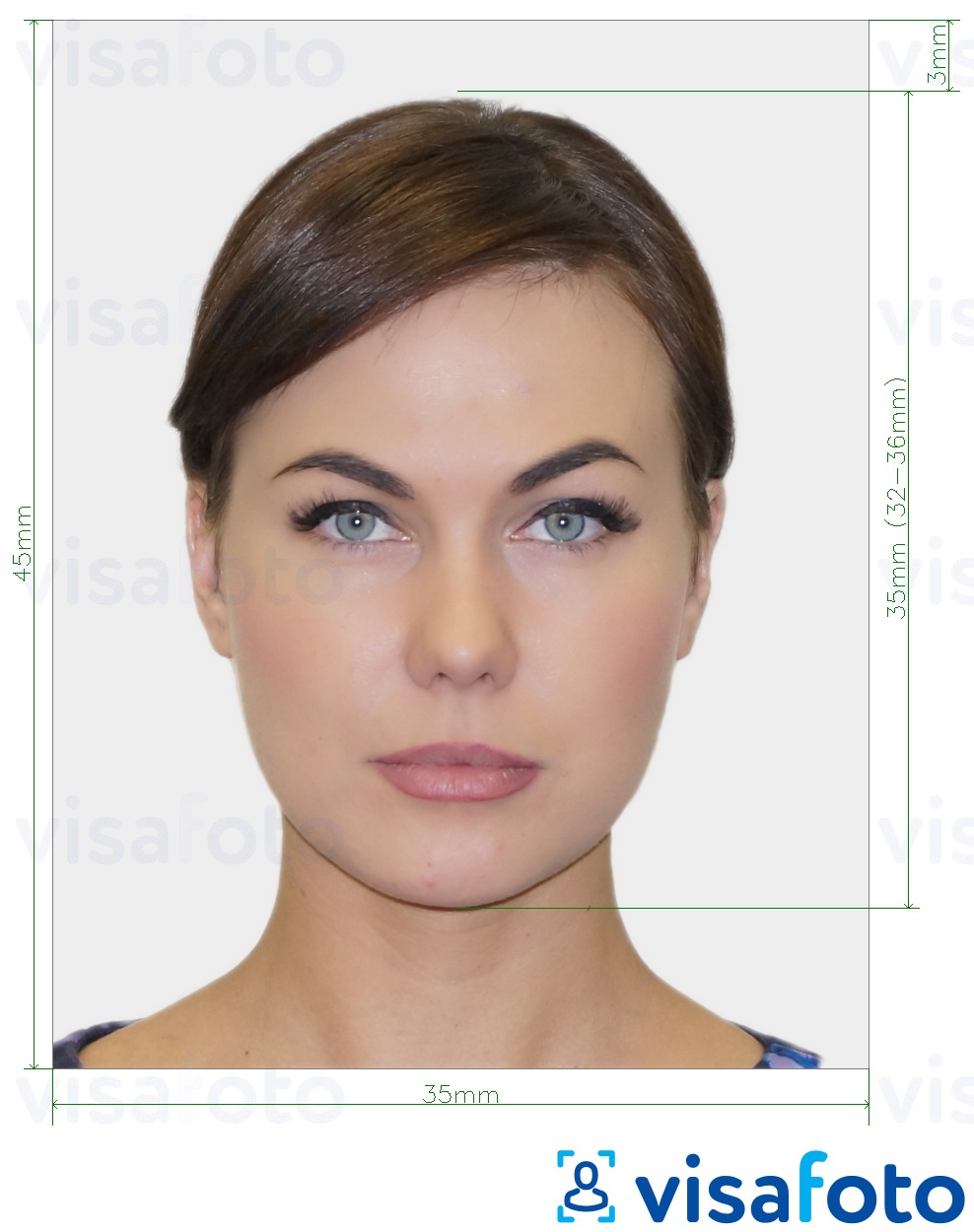
First, take a photo of yours under daylight like this one:

You will have two types of photos: a digital one for electronic applications and another one suitable for printing.
Here they are:

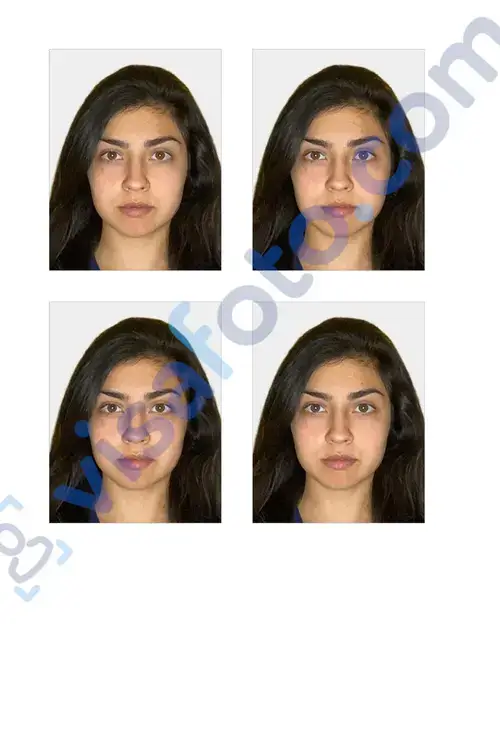
Create Australian Passport Photo With a Phone
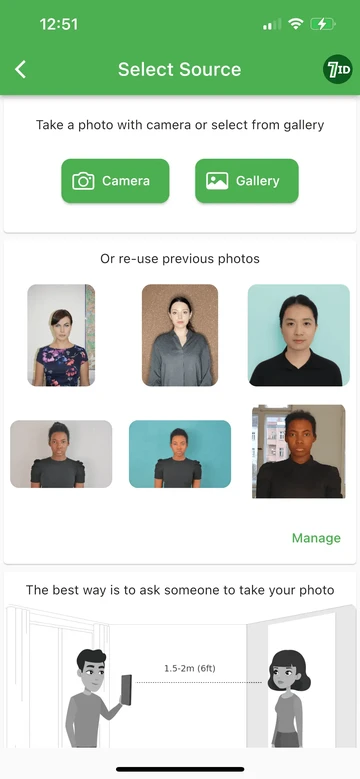
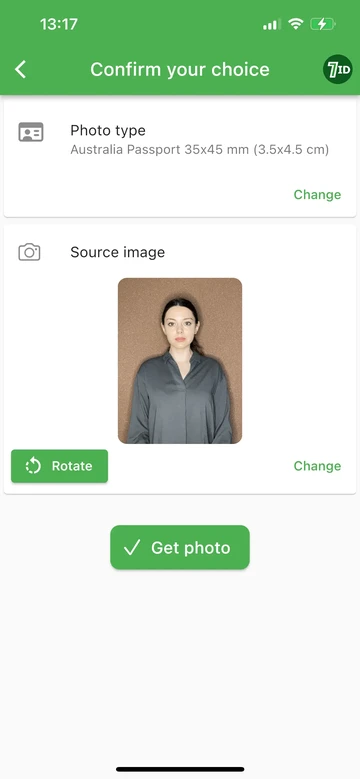
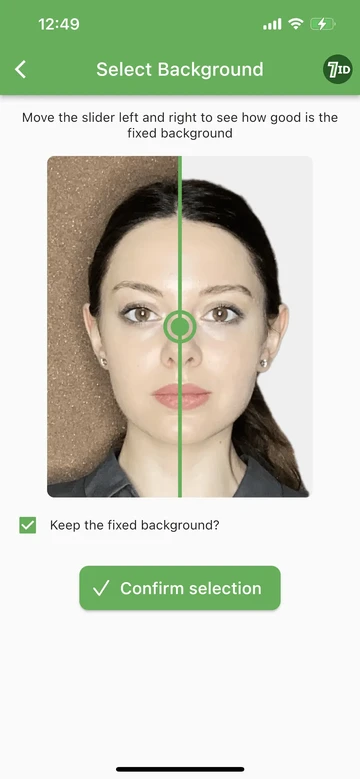
For an even simpler experience, try the 7ID App by Visafoto.com. This user-friendly app makes it easier than ever to create ID, passport, and visa photos directly from your smartphone. It’s compatible with both iPhone and Android devices, so anyone can use it.
With 7ID, just take a photo and select your document type and country. The app will automatically adjust your image to meet official specifications, including size, format, background colour, and head height. You’ll get a digital file and a print template suitable for standard paper sizes like 4×6, A4, A5, or B5.
For top-notch quality, use the 7ID Expert Tool, which uses advanced algorithms to enhance your photos, whatever the background. Plus, our technical support team is available 24/7 to help you with any questions you may have.
Australian Passport Application Fees
How much does it cost to renew an Australian passport online? – The cost of renewing an Australian passport varies based on your age and how quickly you need it.
For adults (16 and over):
- A 10-year passport costs AUD 346.
- If you are 75 or older, a 5-year passport costs AUD 175.
For minors:
- A 5-year passport for children under 16 costs AUD 175.
Additional Fees:
- Priority processing (if eligible) costs AUD 252.
- The overseas surcharge for adult applicants is AUD 155.
- The overseas surcharge for child applicants is AUD 76.
- An observation made after passport issuance costs AUD 17.
Please note that passport fees can change annually on January 1st. Check the Australian Department of Foreign Affairs and Trade website for the latest fees on their Fees page.
How Can You Check Your Australian Passport Status Online?
How can I track my Australian passport application? – After receiving an email and an SMS with your tracking number, go to the Australia Post website and enter the tracking number to see the status of your passport. It may take a day or two for the tracking information to become available online.
Use dedicated services like Visafoto.com and 7ID App for professional passport photos and speed up your passport application and renewal process!