Biometric Photo Requirements and Guidelines for Passport, Visa, and ID in 2026

As travel and security technologies advance, biometric photos have become a fundamental component of passports, visas, and ID documents worldwide. But what's a biometric passport photo?
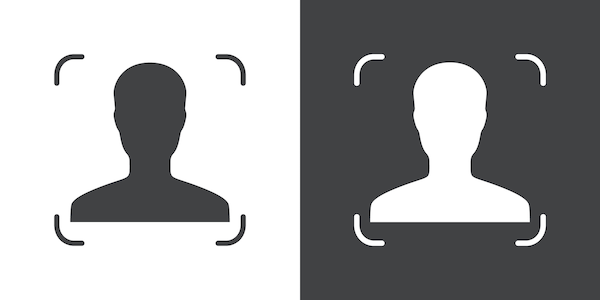
This article answers all your questions about biometric photos and gives expert tips on how to take a biometric photo at home.
Table of contents
- What is a biometric photo?
- Why are biometric photos required for official documents?
- What documents require a biometric photo
- General biometric photo specifications
- Facial expression and posing rules
- Clothing and accessories rules
- Hair, beards, and makeup
- Biometric picture vs. passport photo. Country-specific requirements
- Convert your selfie to a biometric photo online!
- Mobile Biometric Photo Maker & Check
- DIY biometric photo guidelines
What is a biometric photo?
At its core, the biometric photograph's meaning involves capturing images that are more stringent and standardized versions of passport photos, meant to work seamlessly with facial recognition technology. Though all biometric photos qualify as passport photos, not every passport photo meets the biometric standards.
Countries vary mainly in the dimensions and minor technical details required for photos, but all require a neutral expression, plain background, and an unobstructed face for biometric purposes.
Why are biometric photos required for official documents?
Biometric photos are crucial for official documents because they play a key role in verifying and confirming the identity of individuals applying for immigration or citizenship benefits. This process ensures that only eligible people receive these benefits while safeguarding national security and public safety. Using biometric data — like facial images and fingerprints — enables authorities to perform background checks, prevents identity fraud, and creates secure, tamper-proof documents such as biometric passports and residence permits.
In detail:
- Biometric photos allow facial recognition systems to quickly and accurately link the photo to the person, making identity checks faster at borders and immigration points.
- They help deter forgery and counterfeiting of IDs by incorporating encrypted biometric data that’s difficult to alter or duplicate.
- For individuals applying for citizenship, biometric images and fingerprints are used to confirm identity and screen against criminal and security records, ensuring a trustworthy naturalization process.
- Laws and regulations require the use of biometric photos to maintain the security and reliability of immigration and nationality systems.
What documents require a biometric photo
You can use biometric photos for:
- Visa applications, including visitor, work, or study permits (whether new or extensions).
- Applications for permanent residency and new permanent resident cards.
- Requests for refugee or asylum status.
- Passports, ID cards, and driver’s licenses in nations like the USA and others that issue biometric identification.
- Biometric passports, which contain embedded biometric data and typically last 5 to 10 years, depending on age and country regulations.
- Any official document that requires identity verification for immigration, travel, or obtaining citizenship.
- For biometrics appointments, applicants need to bring a notice of appointment and valid photo identification, such as a passport, permanent resident card, or driver’s license, to verify their identity alongside the biometric photo.
General biometric photo specifications
Biometric photo guidelines tend to be rigorous across nations to ensure precise facial recognition and secure documentation:
- In the U.S., the typical biometric photo size is 2×2 inches (51×51 mm), while in Europe, it's often around 35×45 mm. You can check a brief list of passport photo formats worldwide here, or find a complete list of requirements on this page.
- The face should fill about 70–80 % of the photo, with head height (from chin to crown) ranging from 32 to 36 mm (roughly 1–1⅜ inches).
- The face should be completely visible, centered, and directly facing the camera with open eyes and a neutral expression (no smiling). Both sides of the face should be unobstructed and facing forward.
- Background must be plain—usually white or off-white. Avoid patterns, shadows, or reflections that might interfere with facial recognition.
- Balanced lighting is essential to prevent shadows on the face or background. Photos need to be in color, sharply focused, and either printed on high-quality photo paper or submitted in a high-resolution digital format (at least 300 DPI).
- Your biometric color photograph should be taken within the last six months.
Here is a photo example:
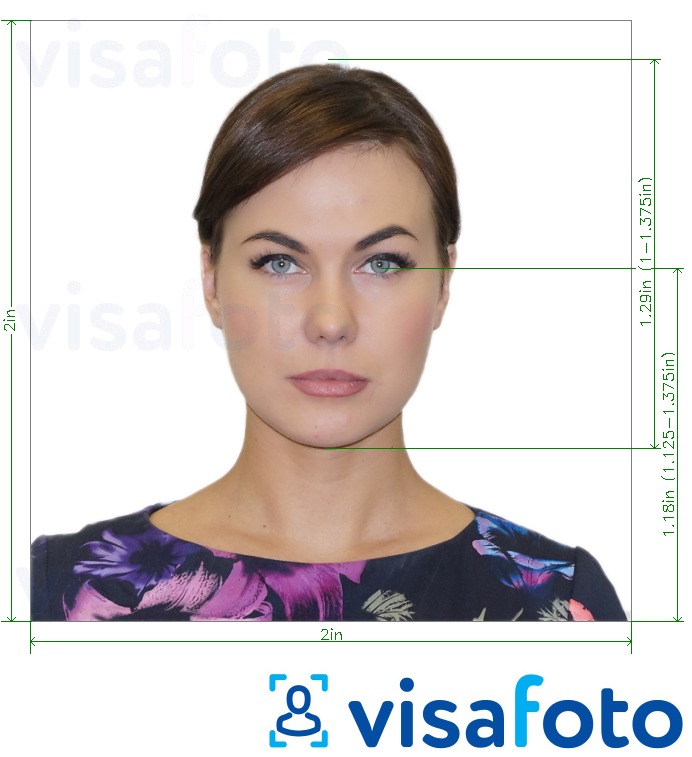
Facial expression and posing rules
When taking a biometric photo, facial expressions and posing should adhere to the following rules:
- Maintain a neutral expression with your mouth closed — no smiling, frowning, or open mouths.
- Keep eyes open and look straight into the camera, ensuring no hair covers your eyes.
- Your face should be fully visible, centered, and directly facing the camera without any tilting.
- Position your head and shoulders naturally upright with both ears in view for good posture.
- Avoid hand gestures, leaning, or any distracting poses. Aim for a straightforward and calm appearance.
Clothing and accessories rules
Guidelines for clothing and accessories in biometric photos typically include:
- Avoid wearing uniforms or anything that resembles official attire.
- Choose modest, solid-colored clothing in darker tones (like navy, black, or brown) to contrast with the light background. Steer clear of bright colors, patterns, logos, or slogans.
- Head coverings are only allowed for religious or medical reasons and should not obstruct the face or hairline.
- Remove eyeglasses, sunglasses, or tinted eyewear unless medically necessary, and ensure they don’t cause glare or hide the eyes.
- Jewelry should be minimal, non-reflective, and must not obscure facial features or create shadows.
- Do not wear hats, scarves, headphones, or similar accessories that cover the head or ears.
Here you can find a detailed guide on current passport photo clothing requirements for most countries worldwide
Hair, beards, and makeup
When taking a biometric photo, there are specific guidelines regarding hair, beards, and makeup:
Hair
Your hair should not block your face from being fully visible from the top of your head to your chin. Bangs are allowed if they don't cover your eyes or eyebrows; otherwise, they should be pulled back. Whether your hair is long or short, it should not hide your face or ears. The color of your hair doesn't matter, as long as it doesn't obscure your features.
You can learn more about passport photo hair rules in this article
Beards
Facial hair is perfectly acceptable if it's part of your usual look and doesn't cover your face excessively.
Makeup
Keep your makeup natural-looking, avoiding any styles that significantly change your appearance. Avoid heavy makeup that might alter your facial features or skin tone, as it can interfere with the accuracy of biometric recognition systems.
Check this guideline for more makeup tips
Biometric picture vs. passport photo. Country-specific requirements (USA, UK, EU, Australia, South Africa, Canada, India)
Biometric photos are a type of passport photo specifically configured for digital identification systems, including electronic passports, visas, and national ID cards. Though both biometric and standard passport photos require a forward-facing pose, neutral expression, and plain background, biometric photos have more stringent technical specifications established by the International Civil Aviation Organization (ICAO). These encompass accurate positioning of facial features, uniform lighting, and high image resolution for use in automated facial recognition systems.
Therefore, all biometric photos meet passport photo criteria, but not every passport photo is suitable for biometric purposes.
Country-specific requirements for biometric photos
USA:
- Size: 2×2 inches (51×51 mm)
- Face size: 1–1⅜ inches from chin to crown
- Background: plain white, no shadows
- Expression: neutral, looking directly at the camera
- Eyewear: no glasses unless medically required, without glare
- Used for: visas, passports, other official IDs
UK & EU:
- Size: 35×45 mm
- Standards for head size and position
- Background: plain light color, no shadows
- Expression: neutral, complete face visibility, straight head position
- Eyewear: permitted if no glare; hats only for religious reasons
- Used for: passports, visas, residency permits
Australia:
- Size: 35×45 mm (similar to UK/EU)
- Lighting and background: strict requirements
- Expression: neutral, direct face angle
- Eyewear and headgear: no hats or glasses unless medically necessary
- Used for: passports, visas
South Africa:
- Size: commonly 35×45 mm
- Background: plain white, no shadows
- Expression: neutral, direct stare
- Eyewear and headgear: no glasses or headgear unless religiously required
- Used for: passports, ID documents
Canada:
- Size: 50×70 mm (5×7 cm)
- Rules for head size and position
- Background: plain white, devoid of shadows or reflections
- Expression: neutral, face straightforward
- Eyewear and headgear: glasses and hats only for religious or medical reasons
- Used for: passports, visas, permanent residency cards
India:
- Size: 2×2 inches (51×51 mm)
- Background: plain white or light
- Expression: neutral, direct look
- Eyewear and headgear: not allowed unless for religious reasons
- Used for: passports, visas, other identification documents
Convert your selfie to a biometric photo online!
Looking to take a reliable biometric photo? Since each country has specific photo size requirements for documents, it's wise to use dedicated online tools like Visafoto.com. With extensive experience since 2013, Visafoto is well-versed in the requirements for passports, visas, driver's licenses, and other official documents globally.
With Visafoto, you can create biometric photos online from anywhere around the world. Just take a picture of yourself following the guidance, and upload it to our tool. Don't worry about matching the exact format, background, size, or dimensions — we'll take care of all that.
Use a selfie taken under daylight, like this one:

You'll receive both a digital version for online applications and a print-ready file. If you're not satisfied with the results, we'll provide a replacement photo at no extra charge. Additionally, if your photo isn't accepted by the authorities, we offer a full refund.


Mobile Biometric Photo Maker & Check
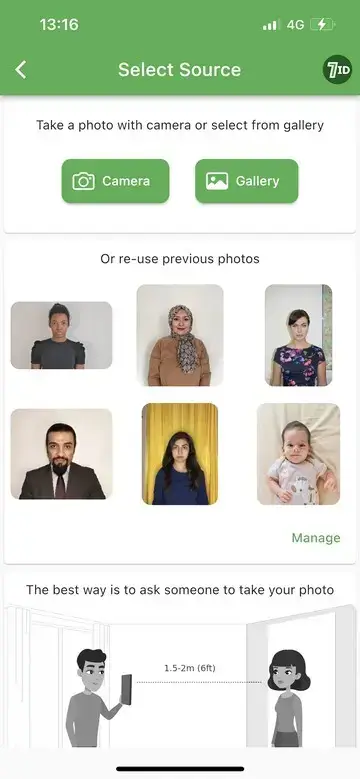
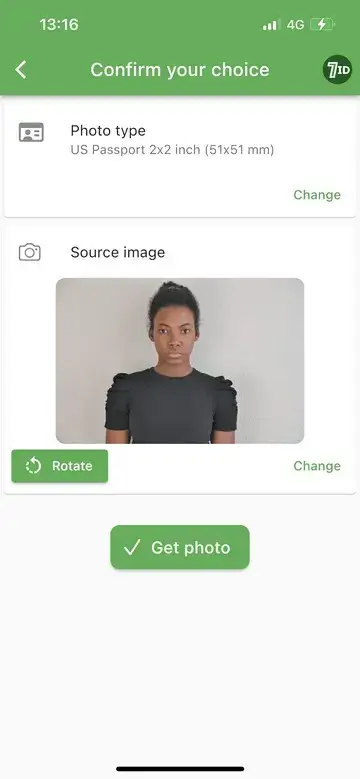
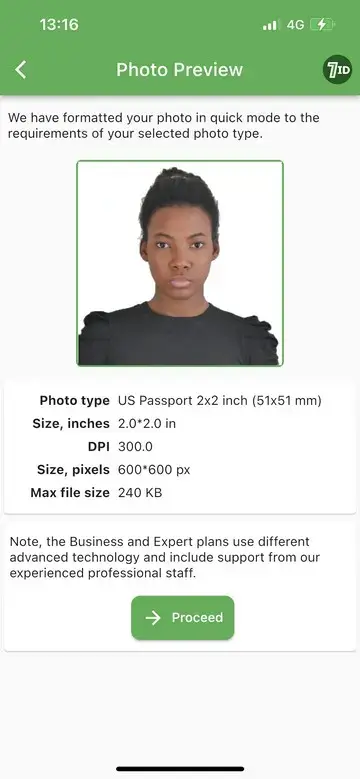
Meet the best biometric photo app — the 7ID App by Visafoto.com. Check if a photo is biometric or generate biometric photos directly from your smartphone. Compatible with both iPhone and Android devices, it's accessible to everyone.
To use 7ID, simply upload your photo and choose your document type and country. The app automatically adjusts your photo to meet official biometric passport photo dimensions, taking care of size, format, and background color, while ensuring your face and eyes are perfectly aligned. You'll receive a digital file and a print template for standard paper sizes like 4×6, A4, A5, or B5.
The free passport photo verifier will instantly check your photo for compliance with the requirements of any ID you need.
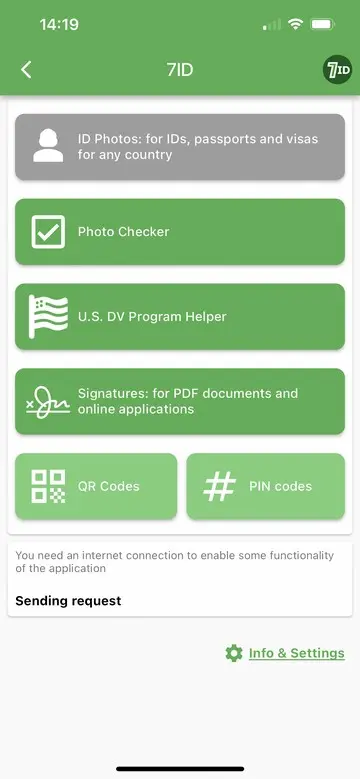
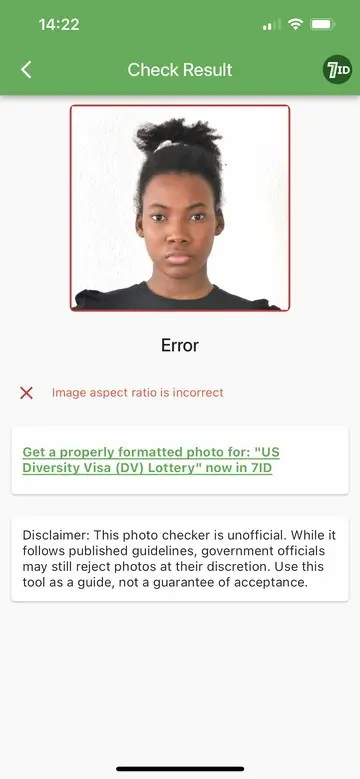
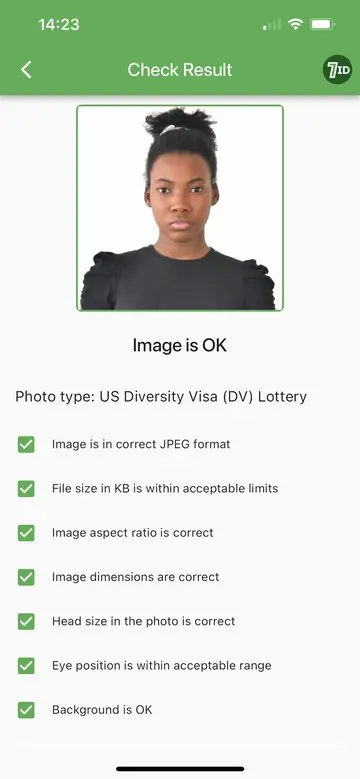
Have questions? Our technical support team is available 24/7 to assist you.
DIY biometric photo guidelines
Here are expert tips to help you take a high-quality biometric passport photograph on your own:
Lighting
Natural light works best, so try to take your photo near a well-lit window during the day. Avoid using harsh or direct flashes that can cause unwanted shadows and reflections. If natural light is too bright, diffuse it with a sheer curtain.
If you lack sufficient daylight, use artificial lighting effectively. Position two lamps at eye level on either side of your face to minimize shadows. If the lights are too harsh, soften them with white bedsheets.
Dress code
Opt for solid, dark-colored clothes that contrast with a white background, avoiding any busy patterns or logos. Style your hair neatly, groom any facial hair well, and keep makeup natural and minimal. Remove large jewelry, sunglasses, or headphones.
Camera positioning
If the photo format requires showing your shoulders, stand 1–2 meters away from the camera. Have someone else take your picture or use a tripod. Ensure the camera is at eye level to avoid distorting angles.
Background
While Visafoto and the 7ID app can edit the background, starting with a solid-color backdrop is recommended for more accurate background replacement.
Posing
Pose naturally and face the camera directly with your shoulders straight. Make sure your entire face is visible, free from obstructions like hats or sunglasses. Maintain a neutral expression with your mouth closed and eyes open.
Last updated: 2026-01-05
