Bulgarian Passport Photo Online

When applying for a Bulgarian passport, your photo must adhere to the specific guidelines.

This guide will cover everything you need to know to ensure your passport photo is the correct size and provide helpful advice on how to take the perfect picture at home.
Table of contents
- Do you need to submit a photo for a Bulgarian passport application?
- Bulgarian passport photo requirements
- Bulgarian passport photo specifications for newborns
- Online passport photo editor
- Passport Photo Mobile App
- How many photos are required for a Bulgarian passport application?
- How to print a passport photo in Bulgaria?
- Tips to take your own passport photo
- FAQs
Do you need to submit a photo for a Bulgarian passport application?
Yes, a recent photograph is mandatory when applying for a Bulgarian passport. The photo must meet certain criteria: it should measure 35×45 mm, be in color, taken within the past six months, and printed on high-quality photo paper. If applying online, a digital file is acceptable.
Bulgarian passport photo requirements
Photos for Bulgarian passports must comply with strict biometric and technical standards:
- The photo should measure 35 mm width × 45 mm height.
- Quality: high-resolution (minimum 600 DPI), untouched, showing natural skin tone, with even lighting and no reflections or shadows on the face or background.
- Format: JPG/JPEG for digital submissions, with file sizes ranging from 240 KB to 5 MB for online applications.
- The background must be light gray and plain, without patterns, textures, or shadows.
- The face (from chin to crown) should measure 31–36 mm high, occupying 70–80% of the photo.
- Keep a neutral expression, with both eyes open, mouth closed, and head straight facing the camera; avoid smiling or frowning.
- The eyes should be 15–20 mm apart, level, and clearly visible.
- Glasses are only allowed for confirmed medical reasons; they must not cause glare, be tinted, or have frames obstructing the eyes, and should be clear.
- Head coverings are allowed only for religious purposes and must not cover or shadow the face, while remaining plain.
- The photo must reflect your current appearance, taken within the last six months.
Here is an example of a photo:
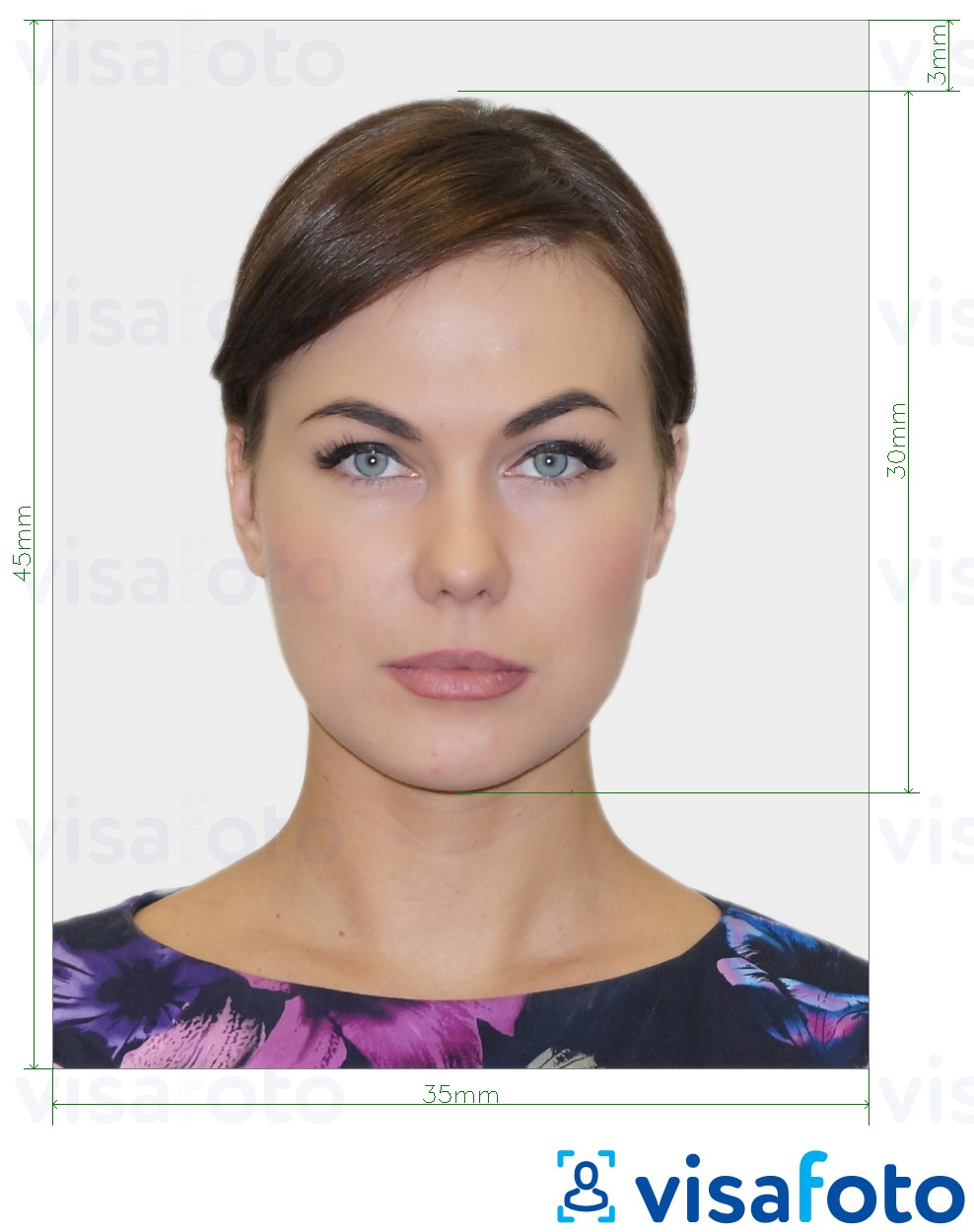
Bulgarian passport photo specifications for newborns
Photos of newborn babies should mostly adhere to the requirements for adults, but with some flexibility to accommodate infants:
- The Bulgarian passport photo size must be 35 mm × 45 mm.
- The photo must be taken within the past six months.
- The child’s full face must be clearly visible, facing forward.
- Neutral expression is preferred, but for infants, an open mouth or not directly looking at the camera is acceptable.
- It's best if the newborn’s eyes are open, but partially open eyes are permissible.
- Only the baby should be in the picture; no hands, toys, or objects supporting the baby should be seen.
- Hats or headbands are not permitted unless medically or religiously justified, which may require supporting documents.
- The background should be plain, without shadows. Laying the baby on a white sheet works well for very young infants.
Here is an example of a baby passport image:
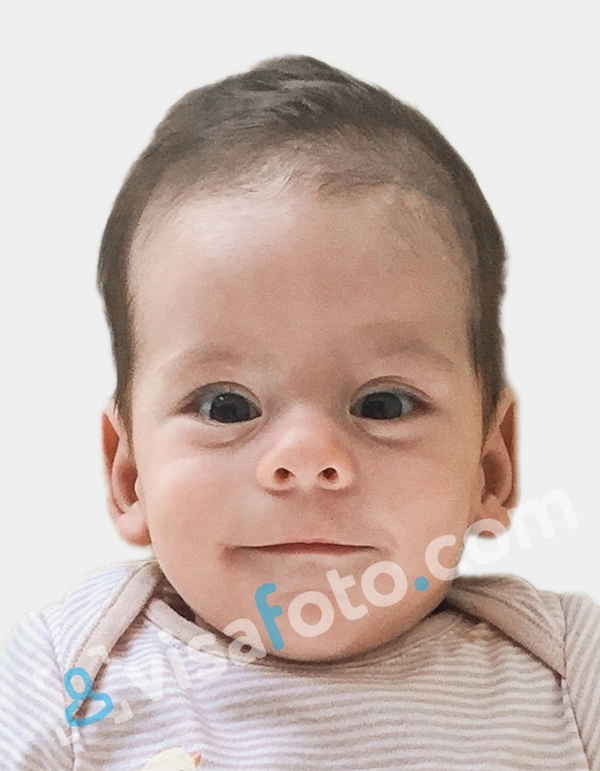
Online Passport Photo Editor
Looking for a hassle-free way to get a professional passport photo online? Consider using Visafoto.com, an expert photo editing service with an impressive 99.7% approval rate. Visafoto has been successfully handling passport, visa, driving licence, and other document photos worldwide since 2013.
Just take a photo of yourself in natural light using your smartphone or digital camera and upload it to Visafoto.com. The service will change the background, adjust the resolution, perform color correction, and resize the photo to meet the necessary standards.
Here is an example of a photo you can upload:

You’ll get a digital copy perfect for online submissions, plus a format ready for printing. If you’re not happy with the outcome, we’ll provide a free replacement. Should the photo not be accepted by officials, we offer a full refund.


Passport Photo Mobile App
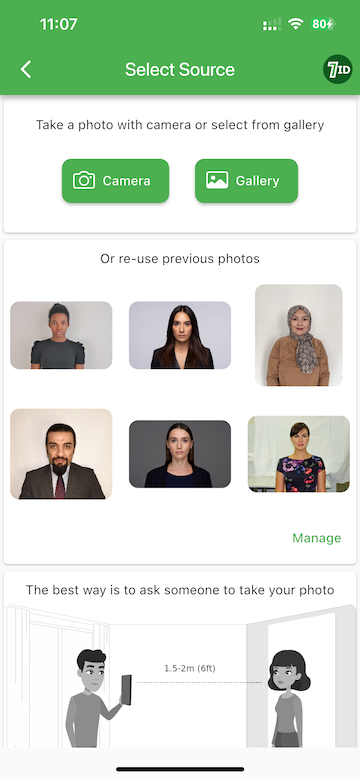
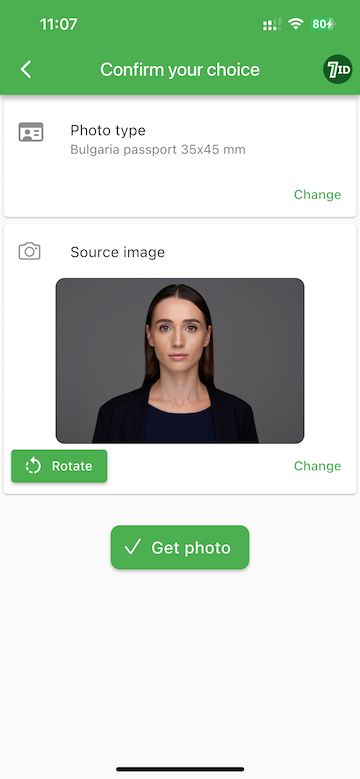
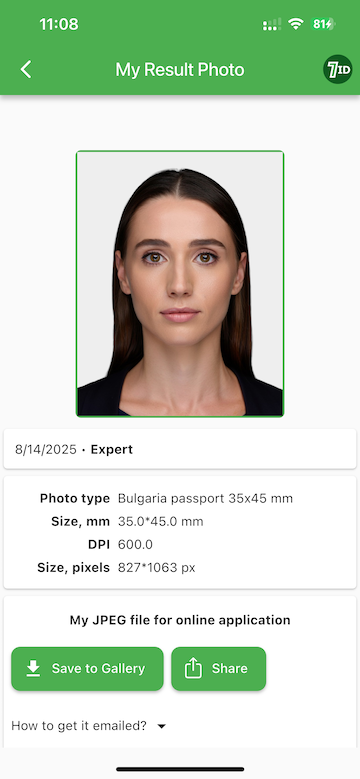
Prefer to use your smartphone? Check out 7ID, a specialized app developed by Visafoto.com for editing photos for documents. With advanced features, 7ID makes enhancing your photo straightforward. The app is compatible with both iPhone and Android devices.
All you need to do is upload your photo and choose the document type and country. The app automatically customizes your photo to conform to official standards, adjusting the size, format, and background color, while ensuring your face and eyes are centered. You’ll receive a digital version and a print template compatible with common paper sizes like 4×6, A4, A5, or B5.
For any assistance, our technical support team is on call 24/7.
How many photos are required for a Bulgarian passport application?
When applying in person, typically one recent photo measuring 35×45 mm is needed. However, some embassies might require up to three printed copies, depending on specific procedures such as those for overseas applications or children. It’s advisable to verify with the local office if additional photos are necessary, though usually a single compliant photo suffices.
How to print a passport photo in Bulgaria?
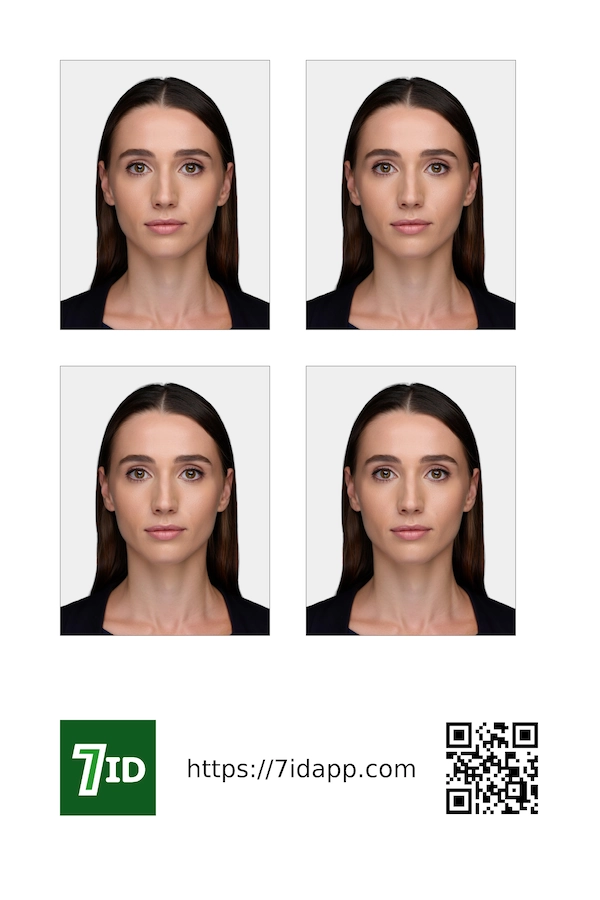
Visafoto and 7ID simplify the process by providing you with a file that contains four passport photos arranged on one sheet. Here’s how you can print them:
At home:
- Obtain 10×15 cm (4×6 inch) photo paper.
- Open the file with the photos on your computer.
- Right-click the file and choose 'Print'.
Using a printing service:
- If you lack a printer, you can visit a local printing service. For instance, in shopping centers, you can find Boft photo‑printing kiosks. These machines let you print photos directly from your smartphone or memory card.
- Many services let you order and pay online, with the option to pick up the prints when ready. In Bulgaria, popular choices include Photokodak and Fpex.
Tips to take your own passport photo
Here are some expert suggestions to help you capture a passport photo that looks professional:
Camera setup
To ensure your shoulders are included if required by the photo format, stand about 1-2 meters away from the camera. It's best to have someone else take the photo or use a tripod for stability. Position the camera at eye level to avoid distorting your features.
Lighting
Utilize natural light by taking your photo near a bright window during the day. Avoid using direct or harsh flash, as it can create shadows and reflections. If the light is too intense, soften it with a sheer curtain. In case natural light is insufficient, you can use artificial lighting effectively. Position two lamps at eye level on either side of your face to reduce shadows. If the lighting is too harsh, cover them with white sheets to diffuse the light.
Posing
Stand naturally and face the camera directly with your shoulders squared. Make sure your entire face is visible, without any obstructions such as hats or sunglasses. Keep a neutral expression, with your mouth closed and eyes open.
Dress appropriately
Wear solid, dark-colored clothing to contrast against a light background, steering clear of busy patterns or logos. Style your hair neatly, groom facial hair, and opt for minimal makeup. Remove any large accessories like jewelry, sunglasses, or headphones.
Background
Visafoto and 7ID App will change the photo's background as needed. However, to ensure the most accurate background replacement, we recommend choosing a solid-colour backdrop. For babies or toddlers, lay them on a plain sheet and take the photo from above, ensuring no other objects or hands are visible in the frame.
FAQs
Can I wear glasses in a Bulgarian passport photo?
You can wear prescription glasses if they have clear lenses. There must be no glare or reflections, and the frames should not obscure your eyes. If glasses cannot be removed for medical reasons, include a signed medical note. Tinted glasses and sunglasses are not permitted.
How long is a passport photo valid?
A photo for a Bulgarian passport remains valid throughout the passport's duration, typically 5 years. It's recommended to submit a recent photo, taken within the last 6 months, that accurately reflects your current appearance.
Are digital retouching or filters allowed?
No digital retouching or filters are permitted. The image should accurately depict your natural appearance without enhancements such as blemish removal. It must be a high-quality, unedited photo.
Can I smile slightly in a Bulgarian passport photo?
A neutral expression with your mouth closed is preferred. Smiling, particularly with teeth showing, is generally not allowed. A subtle, slight smile with your lips closed may be acceptable, but it is best to maintain a neutral expression.
What should I do if my photo is rejected by the Bulgarian authorities?
If your photo is rejected, check the reason and take a new photo that meets all official requirements. Resubmit it ensuring it complies with size, background, expression, and quality standards. Follow advice from the issuing authority if the application is rejected, and consider using trusted tools like Visafoto or 7ID to improve acceptance chances.
Can I wear makeup or jewelry in the photo?
Light, natural-looking makeup is allowed, but avoid heavy makeup or anything that alters your natural features. Jewelry is permissible if it's minimal and doesn't obscure your face or cause reflections.
