Can You Wear Jewellery In A Passport Photo?

When it comes to taking your passport photo, many questions may arise about what is and isn't allowed. One of the common concerns is whether you can wear jewellery and other accessories in a passport photo.

In this article, we'll answer questions, such as “Can jewelry be worn in a passport photo?”, “Do you have to take jewelry off for passport photo?” or “Can you wear earrings in passport photo?” We’ll also give you some tips on where to get a professional passport photo.
Table of contents
- Clothing for a passport photo: general rules
- What jewellery can you wear in a passport photo?
- Can you have piercings in a passport photo?
- Tips to look your best in a passport photo
- Online passport photo maker
- Passport photo mobile app
Clothing for a passport photo: general rules
When deciding what to wear for a passport photo, woman applicants should keep in mind a few standard regulations. The primary focus should always be on your face, so any clothing or accessories that could obscure your features should be avoided.
Here are some general rules to follow:
- Solid, neutral colours are best. Avoid patterns or overly bright colours that could distract from your face.
- No uniforms or clothing that looks like a uniform, such as camouflage or work attire, is allowed.
- Shoulders should be visible, so avoid turtlenecks or high collars that might cover part of your neck or chin.
- No glasses. It's best to remove your glasses for the photo to avoid any glare or blocking your eyes. If you need to wear them for medical reasons, you might need a signed note from your doctor.
- Simple hairstyles. Keep your hairstyle neat and away from your eyes, eyebrows, and ears. If you have long hair, tuck it behind your ears, so your face is completely visible.
- No hats or head coverings unless worn for religious or medical reasons. Even in these cases, the full face must be visible.
What jewellery can you wear in a passport photo?
Can you wear jewellery in passport photo? — Yes, within reason. Jewellery is allowed, but it must not obscure your face or create reflections that interfere with the clarity of the photo. Here's a breakdown:
Earrings
Are you allowed to wear earrings in a passport photo? — Yes, but it’s best to opt for small or medium-sized earrings, such as studs or small hoops, are usually fine. Avoid large, dangling, or overly decorative earrings that might block parts of your face or cause reflections.
Necklaces
A passport photo with necklace is generally permitted, but like earrings, keep it simple. Flashy or reflective jewellery could result in unwanted glare. Steer clear of big or shiny necklaces that could reflect light or take attention away from your face.
Can you have piercings in a passport photo?
Yes, you can have facial jewelry in passport photo, but there are certain conditions to consider. The key factor is whether the piercings affect the visibility of your face or create shadows. For example:
- Nose, lip, or eyebrow piercings are generally allowed, but be mindful that they don't create shadows on your face, which can cause issues with the photo's clarity.
- Earlobe piercings should be fine, as long as the earrings aren’t too large or distracting.
- Extreme or multiple facial piercings could potentially raise concerns, especially if they obscure important facial features. In such cases, it’s best to consult the passport guidelines for your country or ask your local passport office for advice.
If you're unsure about a specific piercing, it might be a good idea to remove it before taking the photo, just to avoid complications.
Tips to look your best in a passport photo
Now that you know the rules, you probably want to look as good as possible in your passport photo. Here are a few tips to help you look your best while staying within the guidelines:
- Choose the right outfit. Opt for solid, neutral colours that contrast with your background but don't distract from your face. Avoid white if your background will be light.
- Keep makeup simple. You want to look like yourself, so stick to natural makeup. Avoid anything too bold or shimmery, as it can distort the natural appearance of your face in the photo.
- Avoid shiny skin. Passport photos are usually taken under bright lights, which can make your skin look oily. A quick dab of powder before the photo can help reduce shine.
- Check your posture. Sit up straight and look directly into the camera. Good posture can make a big difference in how your photo turns out.
- Relax your face. Passport photos require a neutral expression, but that doesn't mean you have to look angry or stiff. Try to relax your face, keep your mouth closed, and slightly raise your eyebrows to give your face a more natural, friendly appearance.
Online passport photo maker
One of the easiest ways to get a high-quality passport photo is by using online professional services. A great option is Visafoto.com, a trusted platform with a 99.7% approval rate. Since 2013, Visafoto has specialized in processing passport, visa, driving license, and other document photos for countries worldwide, ensuring compliance with all official standards.
To use it, simply take a photo against a plain white background, then upload it to Visafoto.com. The service will handle all the adjustments, including resizing, format, background editing, and positioning, to make sure your photo aligns with the necessary guidelines. If your result is not accepted by officials, Visafoto offers a full refund.
You’ll receive both a digital copy for online submissions and a version ready to print.
First, take a photo of yours under daylight like this one:

You will have two types of photos: a digital one for electronic applications and another one suitable for printing.
Here they are:

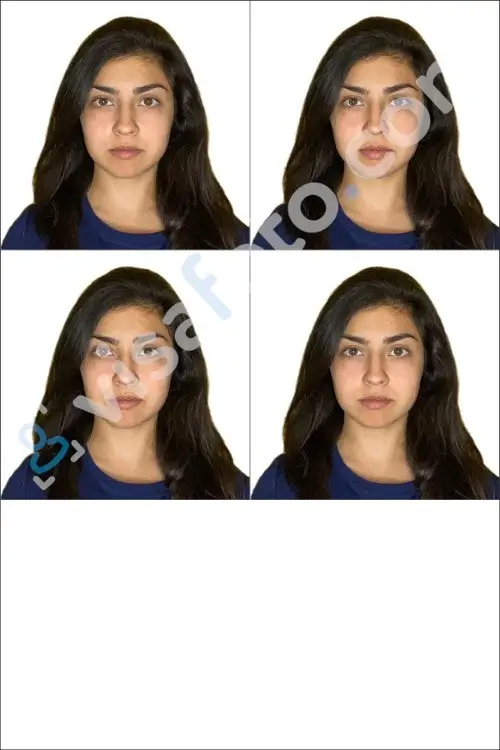
Passport photo mobile app
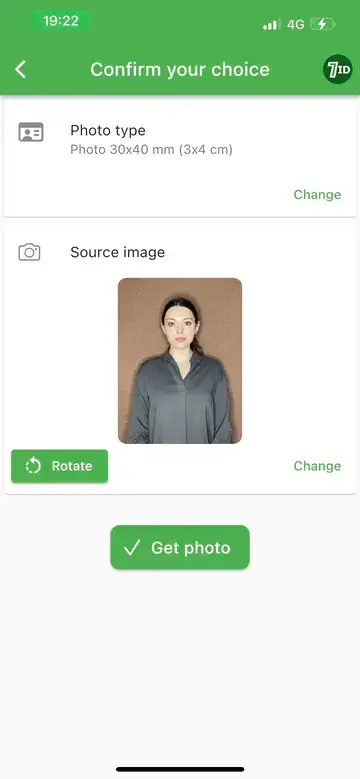
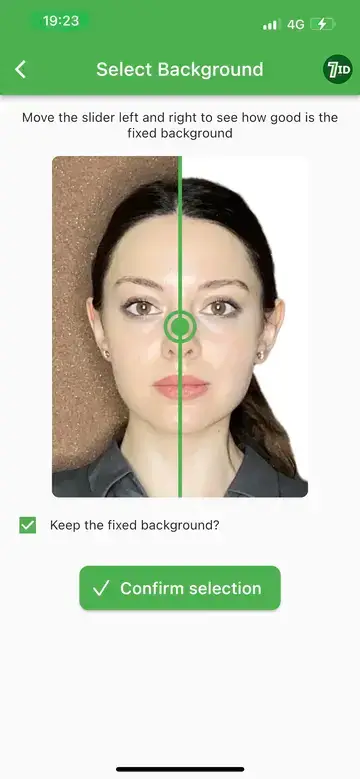
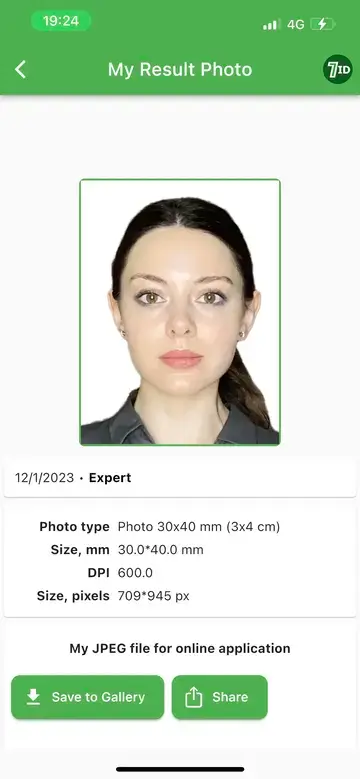
For a more convenient way to create a perfect passport photo, consider the 7ID App by Visafoto.com. This user-friendly tool is available on both iPhone and Android, making it simple to create passport, ID, or visa photos directly from your smartphone.
Just upload your photo, choose your document type and country, and the app will automatically adjust it to fit the official requirements. It handles everything, from size and format to background colour and proper face and eye positioning.
You'll receive a digital version for online use as well as a print template that fits standard paper sizes like 4×6, A4, A5, or B5. For any questions, our helpful support team is available to assist.
