How to Apply for a Canada Tourist Visa Online: A Step-by-Step Guide

The easiest way to apply for a Canadian visa is to submit your application online through the official Immigration, Refugees and Citizenship Canada (IRCC) website. However, questions such as “Can I apply for a Canada tourist visa online?” “What documents do I need?” and “How can I check my Canada visa online?” may arise.

This article provides clear and detailed answers to these and other frequently asked questions. We’ll also give you tips on how to get a compliant Canadian visa photo from the comfort of your own home.
Table of contents
- Who is eligible to apply for a Canada visa online?
- How to create an IRCC account?
- How to fill out a Canada visa application form?
- Documents required for a Canada visa application
- Canada visa photo format
- Get a Canada visa photo online!
- Canada Visa Photo App
- Canada visa price/How to pay Canada visa fees online?
- Biometric collection for a Canada visa application
- Canada visa processing time
Who is eligible to apply for a Canada visa online?
Can I apply online for a Canadian visa? — If you're looking to apply for a Canada visitor visa through the online process, you need to meet certain eligibility requirements:
- Your passport must be up-to-date and remain valid for the entire period you plan to be in Canada.
- Clearly outline why you are visiting Canada, whether it's for tourism, business, or to see family and friends.
- You should have enough funds to cover your expenses during your time in Canada.
- Provide evidence of strong connections to your home country, like a job, family commitments, or property, to show that you intend to return after your visit.
- Ensure you have no criminal history.
- Have access to a camera or scanner for uploading documents, and a valid credit card for making payments.
If you meet these criteria, you can apply online through the Immigration, Refugees, and Citizenship Canada (IRCC) portal. However, depending on your nationality or individual situation, some people may need to submit a paper application at a Visa Application Centre (VAC).
How to check eligibility for a Canadian visa? — Before applying, verify whether you need a visa to enter Canada using the eligibility tool on the IRCC website.
How to create an IRCC account?
Creating an account with Immigration, Refugees, and Citizenship Canada (IRCC) is easy. Follow this guide to get started:
Visit the IRCC website. Select how you want to sign in. You have two options:
- GCKey: Create a unique username and password.
- Sign-In Partner: Use your online banking credentials from a Canadian bank that participates in this program.
If you choose GCKey:
- Click “Sign up” on the GCKey page.
- Review the terms and conditions, then accept them.
- Create a username and password (ensure it meets security requirements).
- Enter your name exactly as it appears on your passport or ID.
- Set up security questions for secure access in the future.
If you choose Sign-In Partner:
- Pick your bank from the list provided.
- Log in using your banking login details.
- Follow the instructions to link your bank account with your IRCC account.
- After your account creation, accept the IRCC Portal's terms and conditions. Confirm your email address to receive notifications.
To start your visa application, click on “Apply to come to Canada” after logging into your account and follow the given online instructions.
How to apply online for a Canada visitor visa: step-by-step process
To apply for a Canada visitor visa online, follow the instructions below:
- Log in to your IRCC Portal account.
- Complete the required online form and gather your documents.
- After answering all questions, you'll see a checklist of required documents.
- Upload the necessary documents and your photo.
- Make your payment using a credit card.
How to fill out a Canada visa application form?
Filling out a Temporary Resident Visa application form (IMM 5257) requires attention to detail. Here is how to complete a Canada visa application online:
- Step 1: Log in to your IRCC Portal account.
- Step 2: Fill in the IMM 5257 questionnaire: online form:
- Personal information:
- Enter your full name exactly as shown on your passport.
- Provide your date and place of birth.
- Indicate your citizenship and the country where you currently live.
- Visit details:
- Clearly describe the reason for your trip (e.g., tourism, business, visiting family).
- Specify the duration of your intended stay in Canada.
- Mention the funds you have available for your visit.
- Education and employment:
- If relevant, include your highest level of post-secondary education.
- Provide details about your job, including your position and employer's name.
- Travel history:
- List any previous trips you've made to Canada or other countries.
- Family Information:
- If needed, fill out a separate family information form (IMM 5707 or IMM 5645).
- Personal information:
- Step 3: Gather all necessary documents to support your application.
- Step 4: Use black ink to sign and date the form. Ensure every required section is completed unless instructed otherwise.
- Step 5: Upload all documents and submit your application.
Documents required for a Canada visa application
When applying for a visitor visa to Canada, you'll need to prepare and submit the following documents:
- The photocopies of all pages of your current passport. Ensure it's valid for at least six months beyond your planned return date.
- A recent passport-sized photo that meets the specified requirements.
- Your travel history from the past decade, including visas and entry/exit stamps from both current and expired passports. Include airline ticket information if available.
- Proof of return to the home country, such as an employment letter, property deeds, or a business license. Students should include confirmation from their educational institution.
- Demonstrate financial stability with documents like a salary statement from your employer, recent bank statements, or a sponsorship letter.
- Travel itinerary.
- It's advisable to include insurance coverage of at least USD 50,000 for the duration of your stay, plus hotel and flight bookings, even if they aren't paid yet, to strengthen your application.
- For business trips, include an invitation from a Canadian business partner.
- Personal visits should be supported by an invitation from a friend or relative, along with evidence of your relationship, such as photographs together.
To help you collect the documents required for your application, use the Document Checklist. Ensure all documents are translated into English or French.
Note: Documents not accepted:
- passports issued by Somalia;
- non-machine-readable passports from the Czech Republic;
- temporary passports from South Africa;
- provisional passports from Venezuela.
Is an online bank statement acceptable for a Canadian visitor visa? — Yes, if they meet certain conditions:
- They must be legible.
- Display the bank’s name, address, and your account details.
- Show your recent transactions.
- It's best to download them directly from the bank's website.
- While not mandatory, having the statement certified or stamped by the bank can provide additional legitimacy.
Canada visa photo format
For applications via the IRCC website, your photo must meet the following Canada visa digital photo requirements:
- The Canada visa online photo size must be at least 420×540 pixels.
- The recommended file size is 240 KB, with a minimum of 60 KB required.
- The face in the photo, from the top of the head to the chin, must measure between 32 mm and 36 mm, and the shoulders must be visible.
- Acceptable formats include JPEG and PNG.
- The background should be white or a light solid color.
- Ensure that the face is centered, with a neutral expression and a closed mouth.
- Head coverings for religious purposes are allowed, as long as the full face is visible.
- Photos can be in color or black and white.
- The photo needs to be taken within the last six months.
- For physical submissions, the photo should be at least 35×45 mm (1 3/8″ x 1 3/4″).
Here's an example photo:
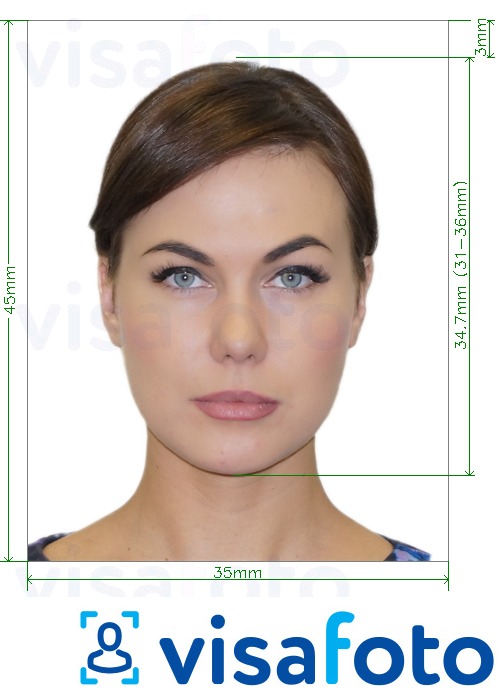
Get a Canada visa photo online!
Research indicates that using professional photos can significantly increase success rates for Canadian visa applications. Improve your chances by obtaining a top-notch photo for your Canada visa online through Visafoto, a highly regarded photo editing service with a 99.7% success rate for visa images.
Wondering how to begin? Simply take a photo in natural light and upload it below. Don’t worry about the technical details: we’ll handle the format, background, size, and dimensions for you. Since 2013, Visafoto has been preparing document photos and understands the specific requirements for passports, visas, driving licenses, and other documents globally.
Example of source photo:

You’ll receive a digital file for online applications (420×540 pixels) as well as a version ready for printing (35×45 mm). If you’re not happy with the final product, we’ll replace it at no extra cost. Moreover, if your photo is rejected by officials, we offer a complete refund.


Canada Visa Photo App



Another excellent tool for official document photos is the 7ID app from Visafoto.com. This app employs cutting-edge algorithms to perfect your Canadian visa photo. It’s available for both iPhone and Android users.
Using 7ID is simple: just upload your picture and select the relevant document type and country. The app will automatically adjust your photo to comply with official standards, taking care of size, format, background, and ensuring your face and eyes are perfectly aligned. You’ll receive a digital file along with a template for printing on standard sizes like 10×15 cm, A4, A5, or B5.
If you need assistance, our support team is available around the clock to help you.
Canada visa price/How to pay Canada visa fees online?
The standard fee for a Canadian visitor visa is CAD 100. For a family of five or more who are applying together, the fee will be CAD 500. Additional costs may apply for biometrics, which are CAD 85 per individual or CAD 170 for a family submitting together, and other services based on your situation.
For the most reliable and current fee information, always check the IRCC Fees page.
Here is how to pay the Canadian online visa fees through the IRCC website:
- Ensure you have a payment card ready. Acceptable cards include Visa, MasterCard, American Express, JCB, and UnionPay, and it doesn’t need to be in your name.
- Choose your application type to view the applicable fees, then specify the quantities you wish to pay for.
- After selecting your fees, you'll need to log in or create an account to proceed with the payment. A valid email address is necessary for account creation.
- Note, this account is only for fee payment and is different from accounts used for other online services.
- Upon payment, you'll receive a receipt via email. Include this receipt with your visa application.
For the more detailed instructions, visit the IRCC Online Fee Payment page.
Biometric collection for a Canada visa application
If you're applying for a temporary resident visa, study permit, or work permit, you might need to submit biometrics. To see if this requirement applies to you, visit the IRCC biometrics page.
Here are the steps to submit biometrics:
- Pay the biometric fee at the time of your application to prevent any delays.
- After payment, you'll receive a Biometric Instruction Letter (BIL), which guides you on scheduling your biometric appointment.
- Visit an official biometric collection location: a Visa Application Centre (VAC) if you’re outside Canada, or a Service Canada office if you’re inside Canada.
- Bring your BIL and a valid passport (or alternative documents) to your appointment. Your fingerprints and photograph will be collected. Once you've submitted your biometrics, your application processing will begin.
Biometrics are generally required only once every 10 years.
Canada visa processing time
Typically, the Canada visa waiting time is between 1 and 4 weeks after the submission of biometric data, depending on the applicant's country of origin and specific circumstances.
You can check the current processing times on the official IRCC website, which has up-to-date information on different types of visas.
How to track my Canada visa application online? — It's easy to keep an eye on your Canada visa online application status after submitting your biometrics through the IRCC tracking system. Steps to track your application:
- Go to the official IRCC Tracking Portal.
- Log in using your application credentials.
- Enter your application number and biometrics information.
- Monitor your application status in real-time.
Good luck with your Canada visa application!
