Canada Visa guide for Indian Citizens
Unless you hold Canadian citizenship besides Indian, you will need to apply for a Canadian visa to enter Canada legally. This article will explain how to apply for a visa to enter Canada for tourism purposes.

Contents:
- Canada tourist visa types
- How to apply for Canada visa from India?
- Where you can apply: Canada visa office and visa application centers (VACs)
- Canada visa cost
- Documents needed to apply for a Canadian visa from India
- Canada COVID-related entry requirements (as for 2022)
- Canada visa photo requirements
- Online Canada visa photo generator
Canada tourist visa types
Canada visitor visa
A visitor visa is valid for most travel purposes up to six months, including:
- Tourism
- Family visits
- Business meetings, conferences, etc.
- Study
- Work.
The key point here is that if you’re applying for tourist purposes, business visits, or visiting family and relatives, the process is straightforward: you simply need to apply for a visitor visa, which we will explain below.
However, if you are applying to study or work in Canada, your application process begins with applying for a study or work permit. You will need to be enrolled at a Canadian educational institution or hold a valid work offer from a Canadian employer to apply for those.
Your Canadian study or work visa application is practically a part of the permit application process. If your study or work program lasts more than six months, you will need to renew your visa in Canada.
Canada transit visa
If you are travelling somewhere else but have a transit in Canada that lasts for 48 hours or less, you will need to hold a valid Canada transit visa.
If your transit lasts longer than 48 hours, or if you want to get out of the airport during transit to sightsee, for example, you will need a visitor visa.
There is no fee charged for Canada transit visa applications.
How to apply for Canada visa from India?
There are two ways to start applying for a Canada visa for Indians: in-person and online.
In-person
- Fill out the application form based on your travel purpose electronically. Do not fill it out by hand. Then, print this application form on good quality paper, make sure the barcode on the form is printed clearly and without damage.
- Prepare all supplementing documents according to your visa application, which we will explain below.
- Book an appointment at your nearest Canada visa office or visa application center to get your biometrics taken if you need them taken.
- Pay your visa fee. Don’t forget to keep the receipt of your payment, as it will be further needed in your application.
- Attend your appointment if it was needed. Either way, you will need to submit your passport.
- Track your application and retrieve your passport, whether by picking it up at the application center or by mail, for an additional fee.
Online
- Create an account on the IRCC website and start filling out your application. Upload the supplementing documents as needed.
- Book an appointment at your local Canada visa office or visa application center.
- Pay your visa fee.
- Visit your local visa application center to take your biometrics (if needed) or submit your passport.
- Track your application and retrieve your passport with your Canadian visa.
Where you can apply: Canada visa office and visa application centers (VACs)
Based on where you are, you may choose to apply for a Canadian visa either in a visa office or an application center. Visa offices are located in:
- High Commission of Canada in New Delhi
- Consulate General of Canada in Bengaluru
- Consulate General of Canada in Chandigarh
Canada VACs in India are operated by VFS Global and are available in other cities besides ones that also have visa offices: Ahmedabad, Chennai, Hyderabad, Jalandhar, Kolkata, Mumbai, and Pune. The procedure to apply for a visa in such centers may slightly differ from visa offices.
Canada visa cost
Canada visa fee for Indians (as well as for applicants from other countries) is $CAN 100 for a single person to apply for a visitor visa. If you need your biometrics taken, the fee for the service is $CAN 85.
A student permit application costs $CAN 150, while a work permit costs $ 155. The biometrics fee costs the same for both of these permits.
You may pay online on the IRCC official website (after you have created an account) or at your local visa application center.
Documents needed to apply for a Canadian visa from India
Here are the documents needed to apply for a Canada visitor visa:
- A photocopy of your passport’s personal data page. Your passport must have at least one empty page besides its last page;
- Two photos that fulfill Canada visa photo requirements;
- Proof that you can fund your stay in Canada;
- A photocopy of your current immigration passport, if you do not currently reside in India;
- Additional documents as required by your local visa office, based on your purpose and status.
Canada COVID-related entry requirements (as for 2022)
To enter Canada at this time, you will also need to fulfill COVID-related requirements. Here are the current requirements needed:
Be fully vaccinated
You must have received your second dose of a vaccine accepted by the Canadian government, or at least one dose of the Janssen/Johnson & Johnson vaccine, at least 14 days before entering Canada
Here is the list of accepted vaccines:
- AstraZeneca/COVISHIELD
- Bharat Biotech
- Janssen/Johnson & Johnson
- Moderna
- Novavax
- Pfizer-BioNTech
- Sinopharm BIBP
- Sinovac
You will have to show a certificate of vaccination in French or English. If your certificate is in none of those languages, you will have to show a certified translation.
Negative COVID test
There are two tests you can take to prove that you currently do not carry the virus. You may take a molecular test (PCR test). In this case, your negative test must not be older than 72 hours at the time of your flight to Canada. If you are traveling with transits, this time is counted back from your final flight that is headed to Canada.
You may also take an antigen test. In this case, your negative test result must not be older than 24 hours from your final flight to Canada.
Register on ArriveCAN
ArriveCAN is a program that is designed to suppress the spread of COVID-19 by foreign travelers as Canada opens up its borders. Before you depart for Canada, you must register on ArriveCAN and upload your proof of vaccination, quarantine, and travel information.
You will need to show the receipt of your registration upon entry. You may show the receipt on your smartphone or in printed form.
Canada visa photo requirements
Make sure that your visa photos fulfill these requirements. If they do not, you will have to make a new one before your visa application can be processed.
- Canada visa photo size is 35 x 45 mm
- The height of your head in the photo must be between 31 and 36 mm
- The photo must be clear, with no blurring or pixelation
- You must be looking straight into the camera with a neutral expression
- The photo may not be older than six months by the time of application
- Religious headwear is allowed, but must not obscure your face
- Prescription glasses are allowed. Make sure the lenses are not tinted and the glasses do not obscure your face
- Hair accessories and makeup are allowed, as long as they do not alter your appearance. We recommend that you stay minimalistic in this regard
- The visa photo background must be white or light-colored
- If your photo is digital, digital retouches or edits that alter your appearance are not allowed
- As you will need two photos, both photos must be identical to each other.
Here is an example:
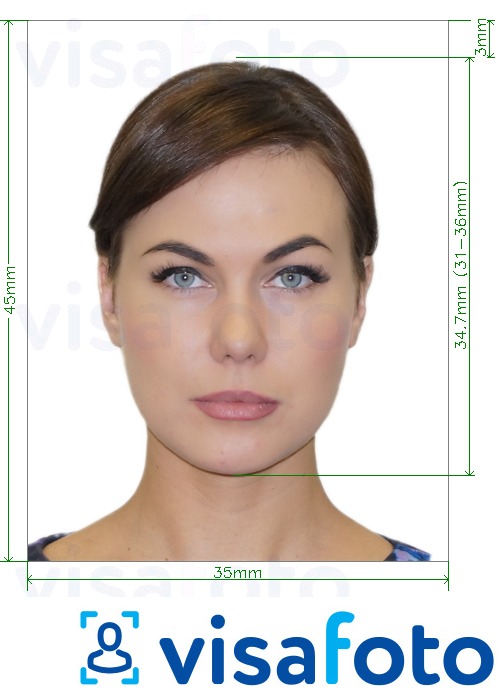
Online Canada visa photo generator
As photos that fulfil requirements are integral to a successful Canada visa application, we recommend you trust the professionals to ensure that your photos are up to par. Visafoto can turn your selfie into a valid picture for Canada visa applications, granted that your photo is taken in decent lighting and you follow dress code and posing rules as described above.
All it takes is that you upload your portrait to our generator below, and our program will edit the size, proportions, background even improve subtler details such as head tilt and contrast.
Source

Result
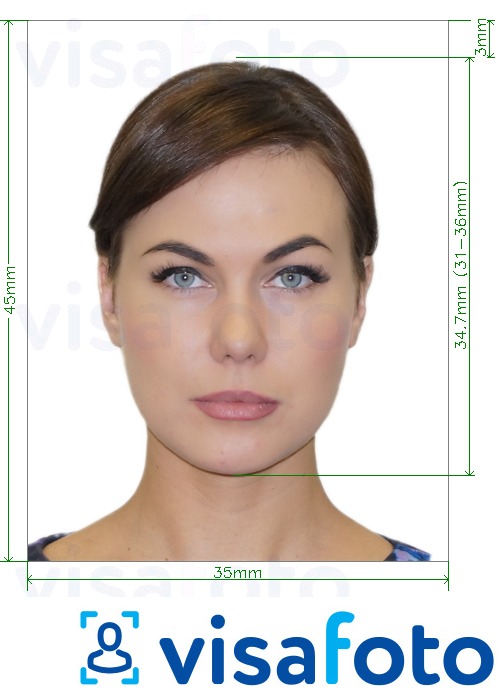
Take an image with a smartphone or camera against any background, upload it here and instantly get a professional photo for your visa, passport, or ID.
Source photo

You will get 2 types of Canada visa photos: online submission and printing.


Not only will you get a digital photo that fulfils all the Canada visa requirements, but you will also get a template you can easily print.