How to fill out China Online Visa Application (COVA): Step-by-Step guide
Preparing for a trip to China? The first step on your checklist should be the visa application process, which is now more accessible than ever with the China Online Visa Application (COVA) system.
In this step-by-step guide, we'll walk you through every part of the China visa application process via COVA, from getting the perfect COVA visa photo to submitting your form.
Table of contents
- Overview of China Online Visa Application (COVA)
- COVA Eligibility and Requirements
- Step-by-Step Guide to Filling Out the COVA Form
- Important Tips for Online COVA Visa Form Filling
- Digital China Visa Photo Requirements for a COVA Form
- Get a China Visa Photo Online!
- Take a China Visa Photo With a Phone
- Fingerprint Collection and Exemptions
- COVA Processing Time
- Do You Need a Vaccine to Enter China in 2024?
Overview of China Online Visa Application (COVA)
The China Online Visa Application (COVA) platform is the first step in the visa process for anyone visiting China. This online system is designed to streamline the visa application workflow, making it more efficient and user-friendly for applicants worldwide.
An important advantage of the COVA system is its ability to save application progress. You can take your time and make changes if necessary before submitting it. When you submit it electronically, you get a receipt and a barcode confirmation page. You must print this page and bring it to the visa interview or application center with other required documents as instructed.
COVA Eligibility and Requirements
The COVA system has transformed the Сhina visa online application process by establishing a set of clear eligibility criteria and requirements.
Eligibility Criteria
To be eligible to apply for a Chinese visa through the COVA system, applicants must:
- Have a valid passport with at least six months remaining validity and at least one blank visa page.
- You must be planning to visit China for the purpose of your visa, such as tourism, business, visiting family, or study.
- Ensure you meet all other visa requirements, such as a letter of invitation from a Chinese host, proof of hotel reservations, round-trip flight bookings, or a confirmation letter from an authorized Chinese institution for students.
Requirements for the COVA System
When applying through the COVA system, applicants must:
- Complete the COVA form accurately.
- Upload documents, depending on the type of visa.
- After submitting the online application, applicants must print the confirmation page along with the completed People's Republic of China visa application form.
- Schedule a China Online Visa Application (COVA) appointment (if applicable): Depending on local requirements, some applicants may be required to schedule a visa application or interview appointment at the nearest Chinese consulate or embassy.
- Applicants between the ages of 14 and 70 may also be required to visit the nearest Visa Application Service Center to have their biometric data (fingerprints) collected unless they are exempt.
Step-by-Step Guide to Filling Out the COVA Form
Filling out the China Online Visa Application (COVA) form is an essential step in the visa application process. Here's a detailed guide on how to navigate the process:
- Start by visiting the official China Online Visa Application (COVA) Website. You can find the COVA form here.
- Select your preferred language to navigate the site. Then select your continent to define your region. This will ensure that the information provided is tailored to your specific needs.
- In the “China Visa Applicant” section, click on the “New Application Form” button.
- Scroll down to find and select “AGREE” to proceed.
- Begin the application process. Click either “Start Application” or “Start New Application”. Before you begin, take a moment to read the instructions carefully. The online form is divided into ten different sections. Prepare all necessary documents in advance, such as your visa photo, passport, travel itinerary, etc.
- Fill out the COVA form. The sections include:
- Application Information.
- Employment details, including place of employment, position, company name, dates of employment, average monthly salary, and previous work experience.
- Educational background, including degrees earned, major, institution, location, and graduation year.
- Family member information, including names, dates of birth, places of birth, employment/education status, and contact numbers.
- Details about your planned trip to China include the trip's purpose, length of stay, and frequency of visits.
- History of previous international travel — including purpose, duration, and visits.
- Any additional questions.
- Mailing information.
- After completing the information, preview your answers to ensure accuracy and completeness. When satisfied, acknowledge that you understand all instructions by clicking “I have read and understand all of the above” and then clicking “Submit Application Form.” Confirm your submission by clicking “Submit”.
- It's essential to print the completed application and confirmation page. Both you and, in the case of a minor applicant, their parent or guardian, must sign and date by hand on the confirmation page and the eighth page of the People's Republic of China Visa Application Form.
Important Note: Remember that you cannot make any changes to the application form once it has been submitted. Make sure all information is correct before finalizing your submission.
Important Tips for Online COVA Visa Form Filling
While the application process has been streamlined for applicants' convenience, there are some important tips to keep in mind. First, access the official COVA portal to begin your application to avoid fraudulent websites. It's important to read the instructions carefully before starting, as any mistakes could result in a delay or rejection of your visa application.
Make sure all the information you provide is accurate and matches the information in your passport. Inconsistencies between your COVA form and other documents may result in the rejection of your application. Pay particular attention to the sections that ask for your full name, passport number, and dates of travel, as these are often scrutinized.
Remember that the COVA form must be completed in English or Chinese. If you're not fluent in these languages, consider using a translation software to help you avoid mistakes.
Finally, be aware of visa processing times and apply well in advance of your planned travel date. This will give you a buffer in case additional documentation is required or there are unexpected delays in processing your visa.
For more details, you can check the COVA form filling instructions, provided by the China Embassy in the U.S.
Digital China Visa Photo Requirements for a COVA Form
When applying for a Chinese visa using the COVA form, it is essential to submit a compliant photo. The photo must meet the following specific criteria:
Digital Photo Specifications for COVA application photo download:
- The photo must be in JPEG format.
- Acceptable dimensions range from 354×472 pixels to 420×560 pixels.
- The file size should be between 40 KB and 120 KB.
- Key measurements include an eye height of 262 pixels and a head width of approximately 211 pixels (ranging from 191 to 251 pixels).
General photo criteria:
- The background should be white or off-white, solid, without patterns or borders.
- The photo should be recent, taken within the last six months, to accurately represent your current appearance.
- It's important that the person in the photo is easily recognizable.
- Facial features should be fully visible, unobstructed, and clearly defined, with the head centered in the photo.
- Eyeglasses are acceptable as long as they are not thick-rimmed, tinted, or creating glare. Eyeglasses should not cover the eyes.
- Religious headwear is acceptable, but must not cover or shadow the face.
- Make sure the photo is free of damage, distortion, and shadows that may obscure the face. The color balance should appear natural, avoiding problems such as underexposure, overexposure, or red-eye.
Here is an example of a Chinese visa photo:
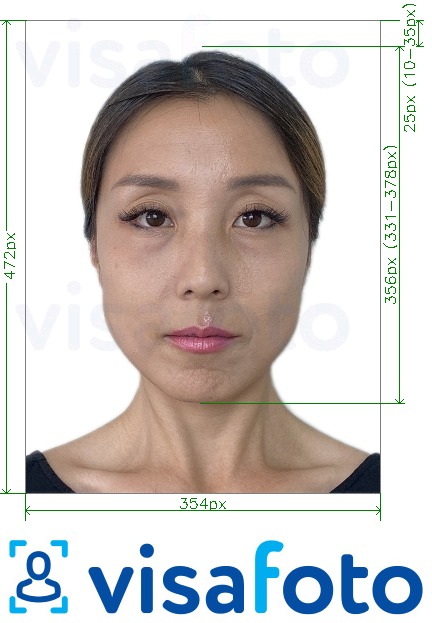
Get a China Visa Photo Online!
Need a China visa photo fast? Look no further than Visafoto.com. This easy-to-use service boasts an impressive 99.7% photo acceptance rate.
Simply grab your phone or digital camera, stand in front of a plain white background, snap a picture, and upload it to Visafoto.com. Visafoto will do the rest, fine-tuning your image to meet the strict requirements for a China visa photo, including proper size, background color, and face positioning. Visafoto has a full refund policy for cases when your photo is not accepted.
Source
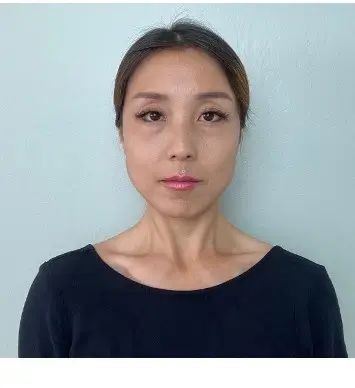
Result
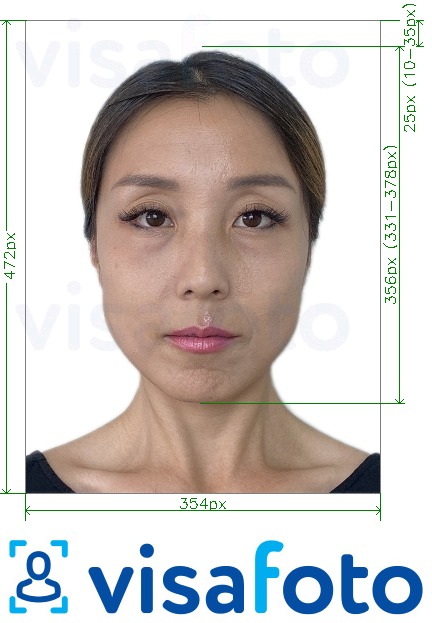
First, take a photo under light like this one:

You will get a digital photo like this one:

Take a China Visa Photo With a Phone
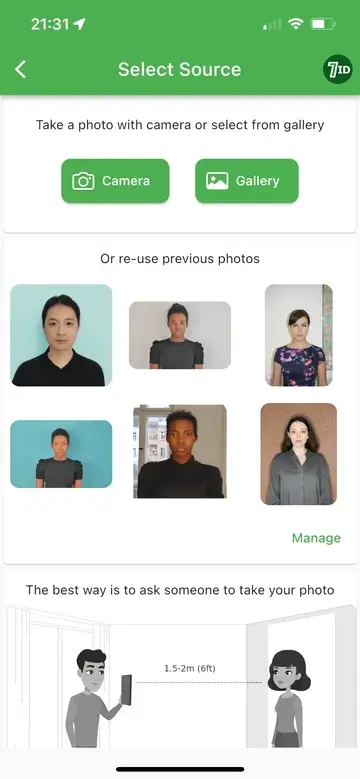
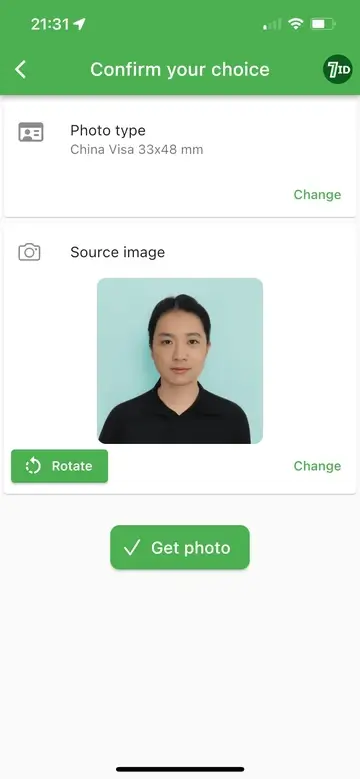
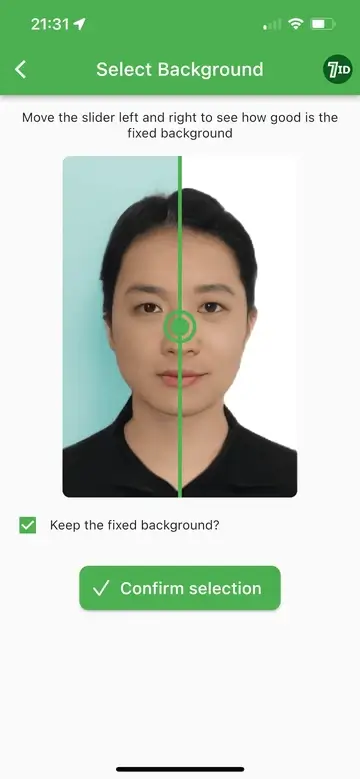
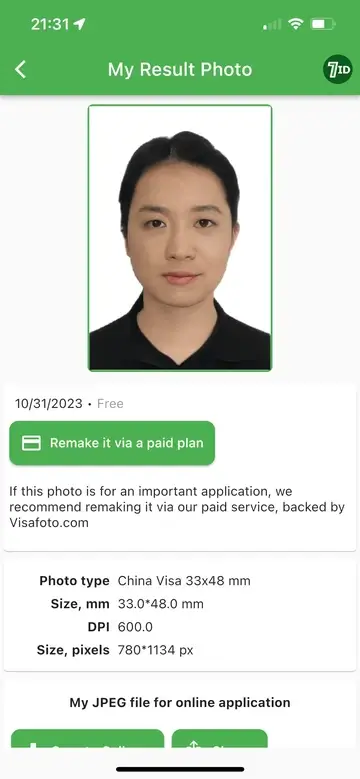
Introducing the ultimate China visa photo maker - the 7ID app from Visafoto.com. Designed to eliminate the frustration of obtaining ID, passport, and visa photos, 7ID allows you to use your smartphone, whether iPhone or Android, to create the perfect photo easily.
After uploading your photo and specifying the required document and country, 7ID works its magic. The app adjusts your image to the required specifications, ensuring that your face and eye line are perfectly positioned.
Once your photo has been meticulously optimized, 7ID prepares it for printing on popular paper sizes, including 4×6 inches, A4, A5, or B5, so you can print it right away.
Expert Mode offers advanced adjustments for those seeking unparalleled precision to achieve the ideal photo, regardless of the original background. And with 24/7 technical support, help is always at your fingertips for any questions or guidance you may need.
Fingerprint Collection and Exemptions
Fingerprint collection is usually a standard requirement for people applying for a visa to China. However, there are some exceptions for certain groups, based on Chinese laws and international standards:
- Applicants under the age of 14 or over the age of 70.
- Holders of diplomatic passports or those eligible for diplomatic, service, or courtesy visas to China.
- Applicants who have previously submitted fingerprints within the last five years and obtained a Chinese visa using the same passport.
- Applicants who are physically unable to provide all ten fingerprints.
It's important to note that these requirements and exceptions may vary by location and visa type. Applicants are advised to consult the specific guidelines and regulations of the Chinese Embassy or Consulate in their jurisdiction to ensure compliance and smooth application processing.
COVA Processing Time
Typically, China visa applications are processed within four business days of submission. For those requiring expedited processing, Express 3-day service and Rush 2-day processing options are available for an additional fee and are subject to approval.
Do You Need a Vaccine to Enter China in 2024?
For tourists and visitors entering China in 2024, there are no specific vaccine requirements unless you are traveling from a country identified as having a high risk of yellow fever. Travelers from or through countries in Africa, Central and South America where yellow fever is endemic would typically be vaccinated against the disease.
As part of the COVID-19 pandemic, China has lifted mandatory vaccination requirements and will no longer require COVID-19 testing for travelers entering the country as of 2024.