Czech Republic Passport and ID Photo Online

This article provides comprehensive information on the Czech Republic passport and ID photo sizes for smooth application processes, along with guidance on capturing a professional quality ID photo online.

Table of contents
- Are photos for passport and ID card the same in Czechia?
- Czech passport and ID photo size
- Czech passport and ID photo background
- Czech ID photo dress code
- Other essential Czech passport and ID photo requirements
- Get a Czech passport size photo online!
- Czech Passport Photo App
- Rules for uploading a digital photo for online Czech passport applications
- How to take a good passport photo at home?
- How to print out a passport photo?
Are photos for passport and ID card the same in Czechia?
In the Czech Republic, passport and ID card photos generally adhere to the same size and standards.
Although Czech passports might occasionally require a 50 × 50 mm photo (notably at some embassies, like the one in London), the standard and most frequently used size for both passport and ID card photos is 35 × 45 mm.
Czech passport and ID photo size
The standard ID card photo size in Czechia is 35 × 45 mm.
The standard photo size for Czech passports is also 35 × 45 mm, as specified by the Ministry of the Interior of the Czech Republic. This size is commonly used for biometric passports and is required for most applications.
However, certain Czech diplomatic missions and consulates may request different photo dimensions. For instance, the Consulate General of the Czech Republic in Toronto specifies a required photo size of 70 × 50 mm for passport applications.
Additionally, some sources indicate that a 50 × 50 mm photo size may be accepted or required in specific cases, though this is less common.
Recommendation: Always consult the specific requirements of the Czech authority or consulate where you are submitting your application to ensure compliance with their photo size specifications.
Czech passport and ID photo background
Photos for Czech passports and ID cards need a simple, light-colored background, specifically:
- A white, light blue, or light gray Czech passport photo background color is acceptable, with smooth blending between these colors allowed.
- Backgrounds should be free of shadows or patterns.
Czech ID photo dress code
For your passport photo for a Czech passport, everyday civilian attire is required — no uniforms or outfits resembling formal uniforms.
Hats or head coverings are typically not permitted unless justified by religious or medical reasons, in which case a signed affidavit is needed.
Glasses are prohibited unless essential for medical reasons, accompanied by a doctor’s note.
Jewelry and facial piercings are permitted as long as they don’t obstruct the face.
Other essential Czech passport and ID photo requirements
Here are the other important photo requirements for a Czech passport:
- The picture should be taken within the last six months to accurately reflect your current look.
- Your head should be centered and straight, facing directly towards the camera. Both head and shoulders need to be visible.
- The space from the top of the head to the chin should measure approximately 32–36 mm for passports and roughly 34.5 mm for ID pictures. Make sure the distance from the eyes to the chin is no less than 13 mm.
- Maintain a neutral look with eyes open and mouth closed, directly facing the camera.
- Photos can be either in color or black and white.
- The photo should be high-resolution with a sharp focus, printed on high-quality paper or provided digitally in approved formats.
Here is an example:
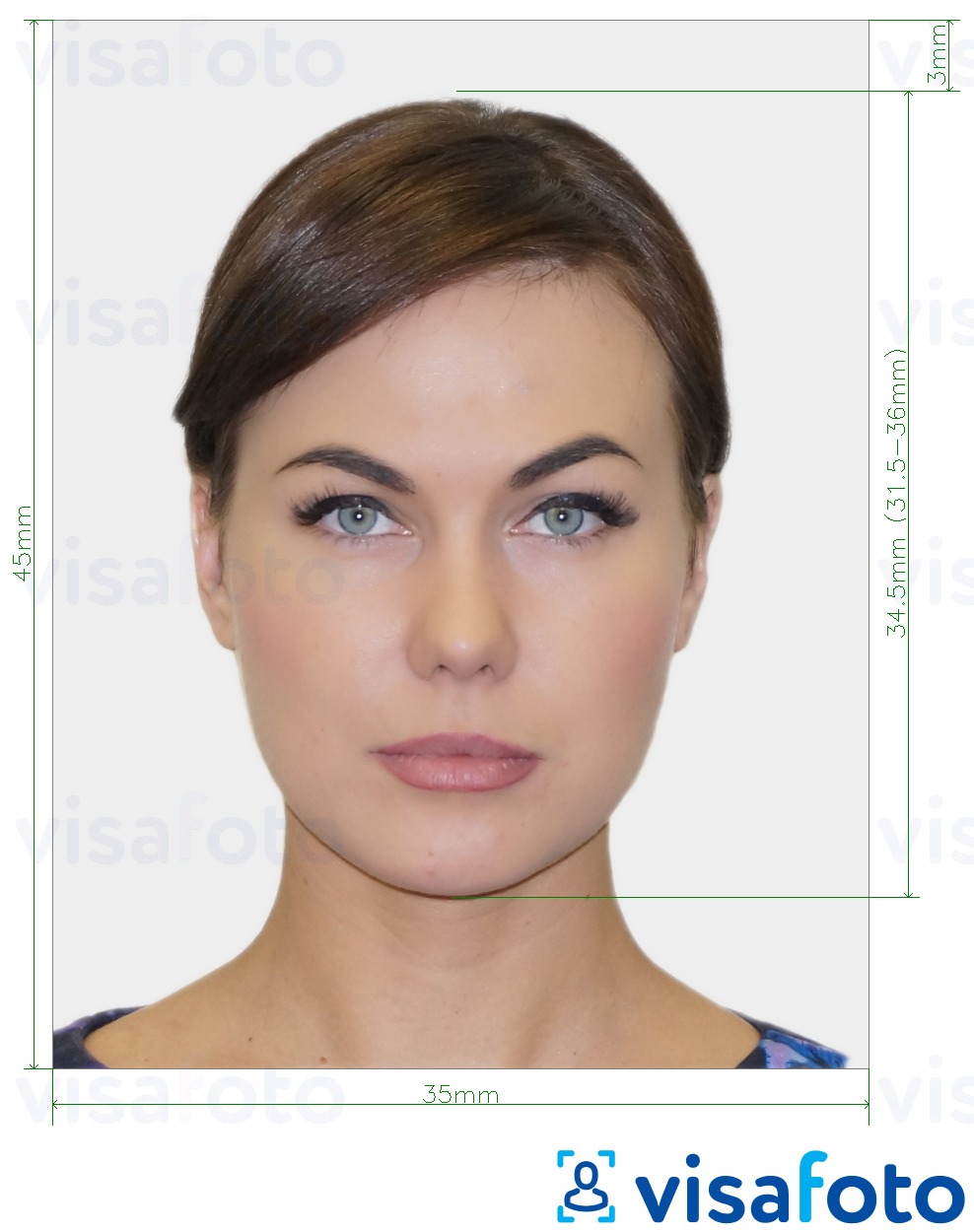
Get a Czech passport size photo online!
The easiest way to get a compliant photo is by using a dedicated online passport photo service for the Czech Republic, such as Visafoto.com. Since 2013, Visafoto has been creating document photos that meet the specific requirements for passports, visas, driver's licenses, and other official documents worldwide.
With Visafoto, you can capture a Czech biometric passport photo from anywhere globally. Just take a picture following the directions and upload it to our tool. We’ll take care of the correct format, background, size, and dimensions for you.
Example of the picture you can provide

You’ll get a digital version ready for online submissions and a print-ready version. If you’re unhappy with the outcome, you can replace the photo at no extra cost. Full refunds are available if your photo isn’t accepted by the authorities.

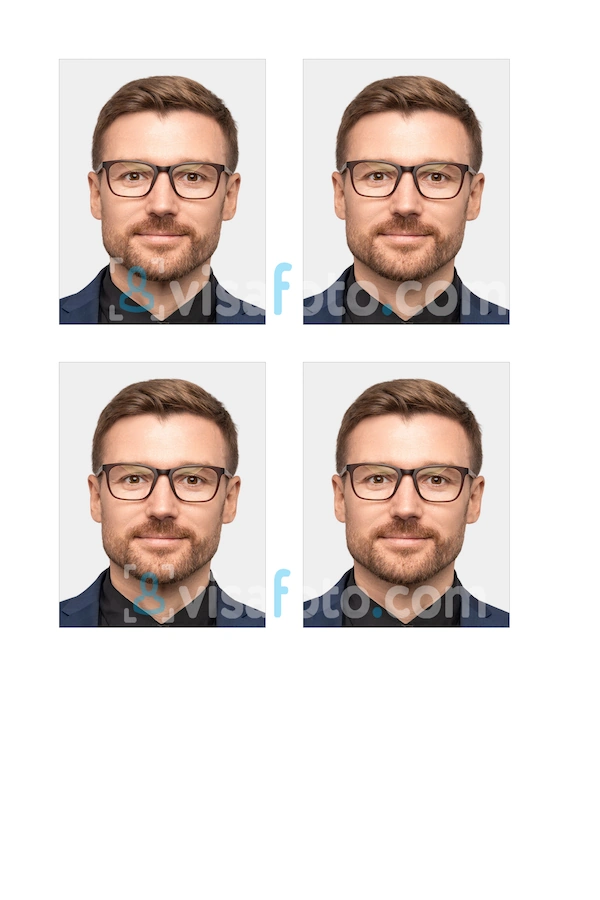
Czech Passport Photo App
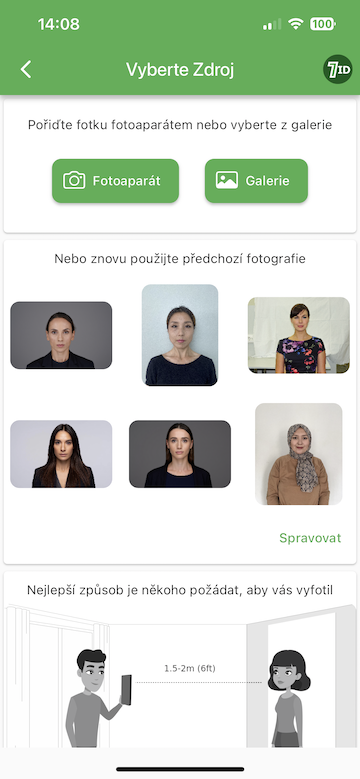
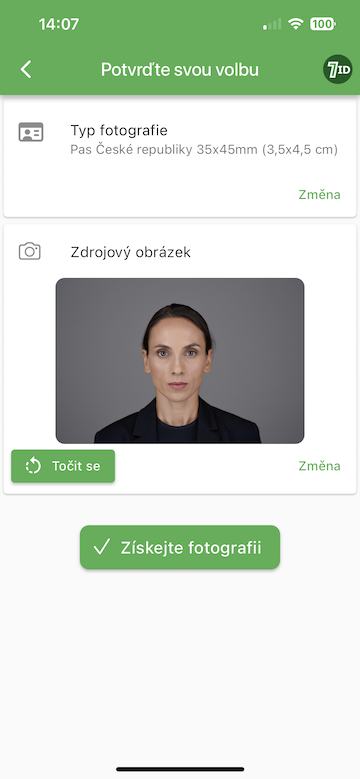
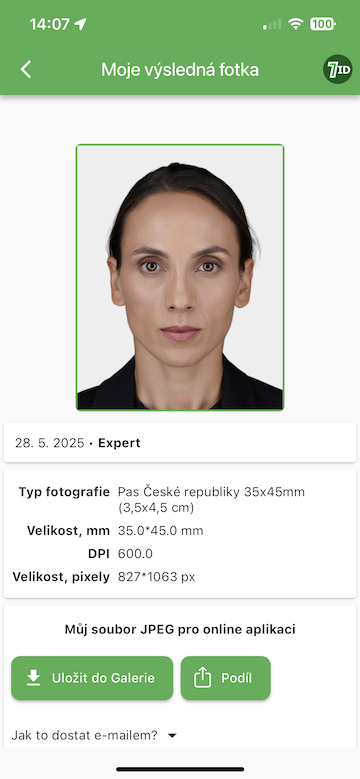
Check out the 7ID photo app from Visafoto, where you can conveniently capture and edit passport, visa, and ID photos directly from your iPhone or Android.
Using 7ID is straightforward: just upload your picture, choose your document type and country, and the app automatically adjusts your photo to meet the Czech Republic passport photo requirements, including proper size, format, background color, and face alignment.
You’ll receive both a digital copy and a print version that fits standard paper sizes like 4×6, A4, A5, or B5. If you need help, our support team is ready to assist.
Rules for uploading a digital photo for online Czech passport applications
When applying via data box or authorized email, make sure to attach a digital photo in the required form. Follow these essential rules for the digital passport photo:
- Size: 35 × 45 mm or 50 × 50 mm
- Format: JPEG (.jpg)
- File size: Up to 240 KB
- Resolution: At least 600 DPI
Visafoto and 7ID will provide you a digital file of your photo, which you can download on your computer and upload it during your online application.
How to take a good passport photo at home?
Looking to snap a passport photo that meets all requirements from the comfort of your home? Here are some expert tips for achieving a professional-quality shot:
Lighting
Utilize natural light by taking your picture near a bright window during daytime hours. Steer clear of harsh or direct flashes to prevent unwanted shadows and glare. If the sunlight is too intense, a thin curtain can diffuse it.
No access to ample natural light? No worries! Set up two lamps at eye level on either side of your face to reduce shadows. If the light is too bright, soften it using white sheets.
Camera positioning
For photos that require your shoulders to be visible, position yourself 1-2 meters away from the camera. Either have someone else take your picture or use a tripod to stabilize the camera at eye level. Avoid slanted angles that can distort your features.
Posing
Stand naturally with your shoulders squared towards the camera. Ensure no hats or sunglasses are obstructing your face. Keep a neutral expression, with eyes open and mouth closed.
Dress code
Opt for solid, dark-colored clothing that contrasts with the light background, steering clear of busy patterns or logos. Make sure your hair is tidy, facial hair is well-groomed, and makeup is minimal and natural. Remove any bulky accessories like jewelry, sunglasses, or headphones.
Background
While the Visafoto and 7ID apps can adjust the background as needed, starting with a plain-colored background helps make the replacement more precise.
How to print out a passport photo?
Visafoto and 7ID simplify the printing process by providing a file with four photos on one sheet. Here's how to print them:
At home:
- Use a 10×15 cm (4×6 inch) photo paper.
- Open the photo template on your computer.
- Right-click on the file and choose 'Print'.
Using a printing service:
- If you don’t own a printer, head to a local printing service.
- Request printing on 10×15 cm (4×6 inch) paper.
Many services allow online ordering and payment, with convenient in-store pickup. Here’s how to do it:
- Upload your photo file to a photo service website.
- Opt for the 10×15 cm print size.
- Input your details, complete your order, and have your professionally printed photos delivered right to your doorstep.
