Denmark Passport Photo Online

When you're getting ready to apply for a Danish passport, it's important to adhere to the specific rules outlined by the Danish government, particularly when it comes to your passport photo.

In this guide, we’ll detail the essential requirements for a Denmark passport picture and offer a straightforward and cost-effective method to capture a professional and compliant passport image from the comfort of your own home.
Table of contents
- Denmark passport photo size
- Denmark passport photo background
- Denmark passport photo dress code
- Other essential Denmark passport photo requirements
- Denmark passport photo prices
- Get a Denmark passport size photo online!
- Passport and Visa Photo App
- How to take a good passport photo?
Denmark passport photo size
The standard size for a Danish passport photo is 35×45 mm. The height of your head, from the top of your hair to the bottom of your chin, should measure between 30-36 mm, with a 3 mm gap between the top of your hair and the top edge of the photo.
Printed photos need a resolution of 600 DPI. For digital uploads, the ideal dimensions are 826×1062 pixels, and acceptable formats include .jpg, .gif, .bmp, and .png. It's important to ensure the file size does not exceed 300 KB.
Note that Denmark’s visa and passport photo sizes are identical.
Denmark passport photo background
Your passport photo should have a light blue or light gray background, free of any shadows. For those with white or light hair, or a light-colored scarf, the background should provide a distinct contrast to ensure your facial features are clearly defined, with no shadows or obstructions.
Denmark passport photo dress code
The dress code for a Danish passport photo is simple and practical. Key points include:
- Wear everyday clothing, steering clear of uniforms or costumes unless they are part of your religious practice, and do not cover your face.
- It's best to avoid light-colored clothes that might blend in with the background or diminish the visibility of your facial features.
- Jewelry and piercings are permissible, provided they don’t obscure your face.
- Head coverings are allowed solely for religious purposes, but your forehead, chin, and cheekbones must remain visible.
Other essential Denmark passport photo requirements
Here are some more critical Danish passport photo requirements you need to follow:
- Your photo should clearly show your face and the top part of your shoulders.
- Adopt a neutral expression with your mouth closed; avoid smiling or frowning.
- Position your head to face the camera directly, ensuring your face is fully visible and centered.
- Both eyes must be open and clearly visible.
- The photo must be taken within the last six months.
- You can use either a color or black-and-white photo.
- The photo should be printed on matte paper, or you can submit it digitally.
Here is a photo example:
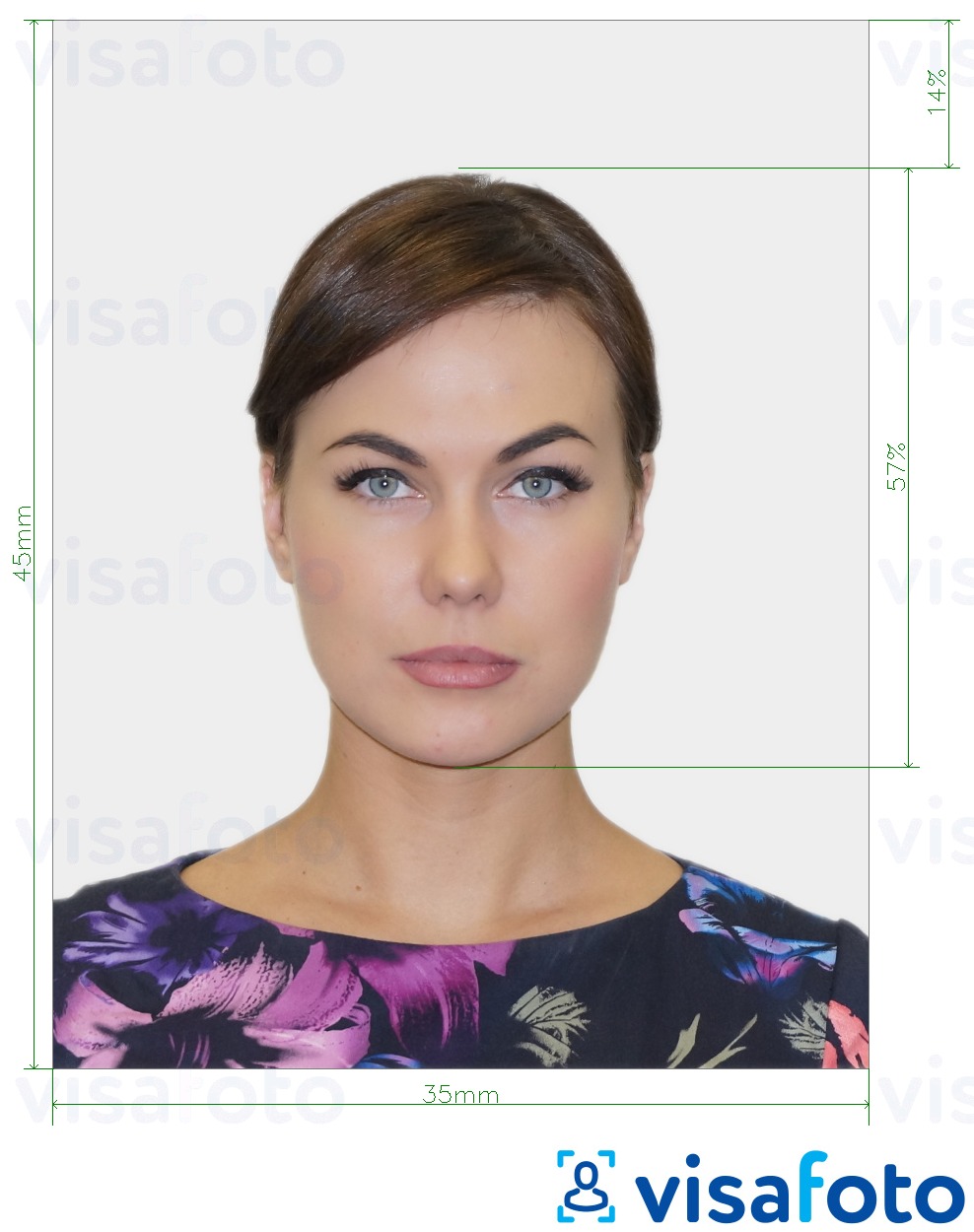
Denmark passport photo prices
Are passport photos free in Denmark? — No, they're not. In Denmark, you can have a digital passport photo taken at a Citizen Service center for DKK 130 (about USD 20) plus the passport fee.
You can also take your passport image at home by adhering to the official standards, thus reducing the costs. Use online tools to take and format your photo, upload it to a printing service, and choose the appropriate size for printing. For just $9, you get a digital photo that you can print in unlimited quantities.
Get a Denmark passport size photo online!
To cut costs and still obtain top-notch passport photos, consider using an online service like Visafoto.com.
Visafoto allows you to take a passport photo from anywhere globally. Just follow the guidelines while taking your picture and upload it to our website. We'll take care of everything from format to background, size, and dimensions for you. Since 2013, Visafoto has specialized in making compliant document photos for passports, visas, driving licenses, and other documents around the world.
Example of the photo you can upload

You'll get both a digital version for online submissions and a print-ready format. If you're unhappy with your photo, we'll replace it at no extra cost. Plus, if it’s not accepted by officials, we offer a full refund.

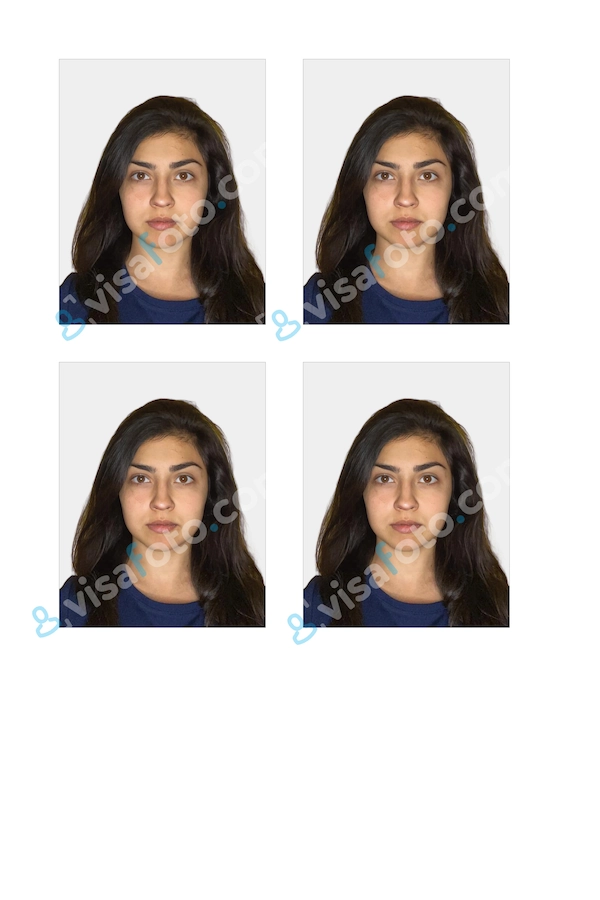
Passport and Visa Photo App
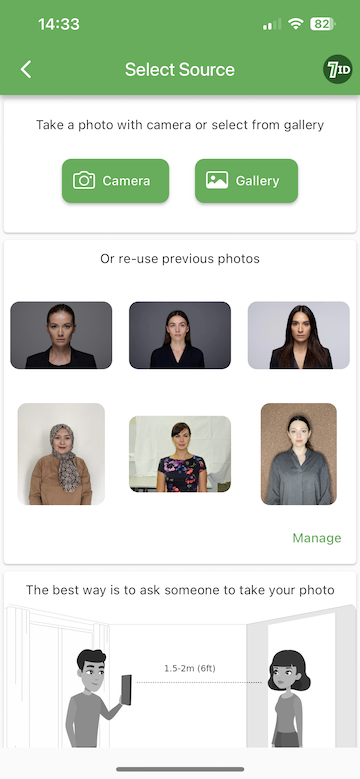
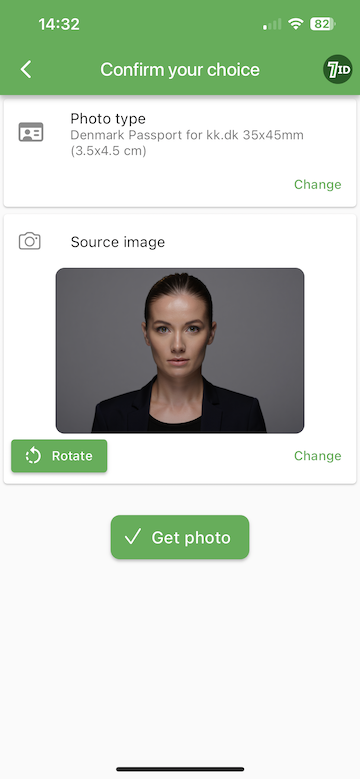
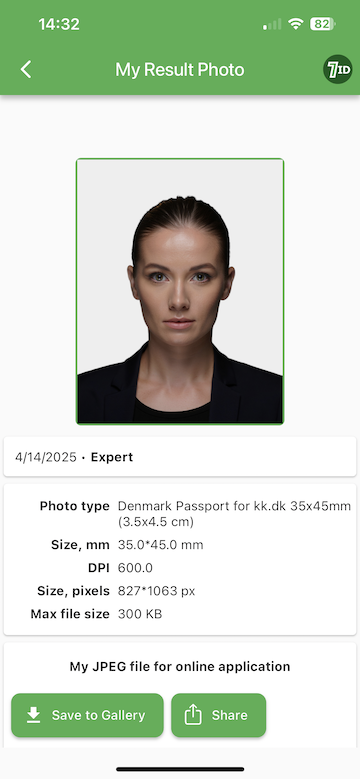
Another great solution for creating the perfect passport, ID, or visa photos is the 7ID App by Visafoto.com. This user-friendly app lets you generate passport, ID, and visa photos right from your smartphone. It’s compatible with both iPhone and Android devices, making it accessible for everyone.
Using 7ID is easy: just upload your photo, choose your document type and country, and the app will automatically tweak your photo to meet official standards. This includes adjusting the size, format, background color, and ensuring correct face and eye placement.
You’ll receive both a digital version and a print template that suits standard paper sizes like 10x15 cm, A4, A5, or B5. If you have any queries or need assistance, our technical support team is ready to help.
How to take a good passport photo?
Here are expert recommendations to capture a professional-quality passport photo:
Lighting
Natural light is ideal, so try taking your photo near a bright window during the day. Avoid using harsh or direct flashes, which can create unwanted shadows and glare. If the natural light is too strong, diffuse it with a sheer curtain. If natural light is insufficient, you can still get good results with artificial lighting. Position two lamps at about eye level on either side of your face to reduce shadows. Soften any harsh light with white bedsheets if needed.
Camera setup
If the photo requires your shoulders to be visible, stand 1–2 meters away from the camera. Either have someone take your picture or use a tripod. The camera should be positioned at eye level, avoiding angles that might distort your features.
Dress code
Opt for solid, dark clothing that contrasts with a white background, and steer clear of distracting patterns or logos. Keep hair neatly styled, facial hair well-trimmed, and makeup subtle. Remove bulky accessories like jewelry, sunglasses, or headphones.
Posing
Maintain a natural and relaxed posture, facing the camera directly with your shoulders straight. Make sure your entire face is visible, free of obstructions like hats or sunglasses. Keep a neutral expression with your mouth closed and eyes open.
Background
Although Visafoto and the 7ID App can modify the background as needed, starting with a solid-color backdrop will aid in achieving a more accurate replacement.
