2017-2018 guide, Author: Serge Mikeyev
How to Make and Submit Indian PAN Card Photo Online
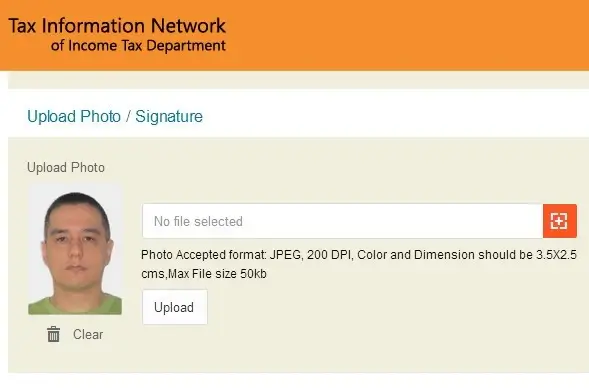
Instructions:
- First of all, make a India PAN card photo at visafoto.com.
- Then go to the onlineservices.nsdl.com website.
- There are three options to submit your PAN application documents:
- Submit digitally through e-KYC & e-Sign (online). You do not upload your photo as it is retrieved from your Aadhar card.
- Submit scanned images through e-Sign (online). You upload your photo and signature as you do not have an Aadhar card. On December, 19, 2017 the charge for e-sign was ₹5.9.
- Forward applications by mail or in person. You need to print your application form and photos.
- Complete your application form.
- In the Document details section press the "+" button in the "Upload Photo / Signature" section.
- Upload your photo made at step 1.
- Do not care about photo size, because if you have made it at visafoto.com, then the size is correct.
- You will see file name instead of No File Selected.
- Press the Upload button.
- You will see your photo.
- You are done with the photo.