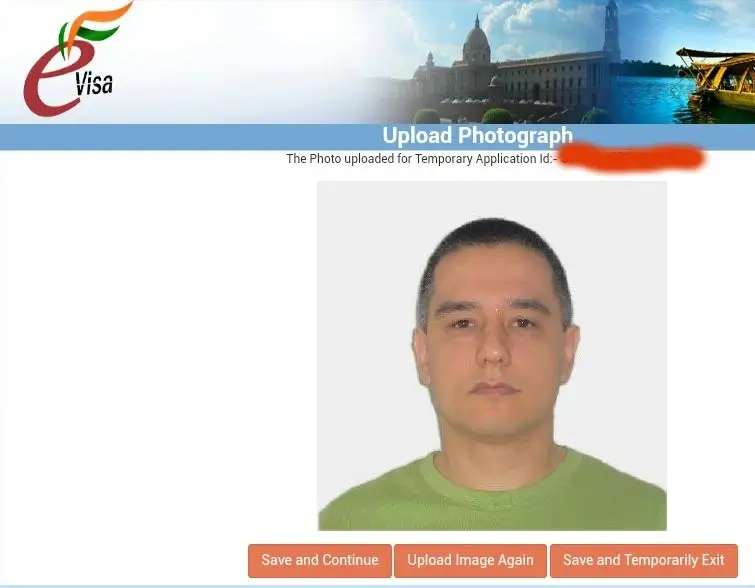August 22 2017, Author: Serge Mikeyev
Make and Submit India Visa Photo Online
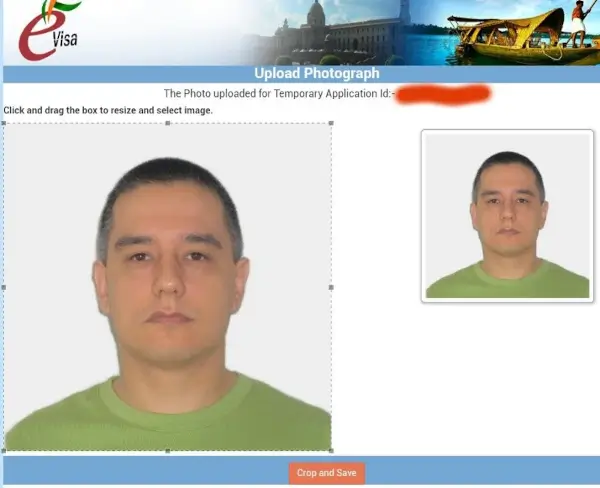
Instructions:
- First, make an India visa photo at visafoto.com.
- Then go to the indianvisaonline.gov.in website.
- Complete your application form.
- In the Upload Photograph section click the Browse button.
- Select your photo you made at the step 1. Next to the Browse button there will be a file name of the photo. Then click the Upload Photo button.
- On the next page the website offers you resize your image. You need keep our image intact like on the screenshot above. That is, make sure that the image occupies exactly 100% of the edit box, and outer borders of the edit box coincide with the borders of our image.
- Then click the Crop and Save button at the bottom.
- In new preview window click the Save and Continue button.
- You are done with the photo.