August 18 2017, Author: Serge Mikeyev
Making and Submitting Photo for Malaysia Visa Online
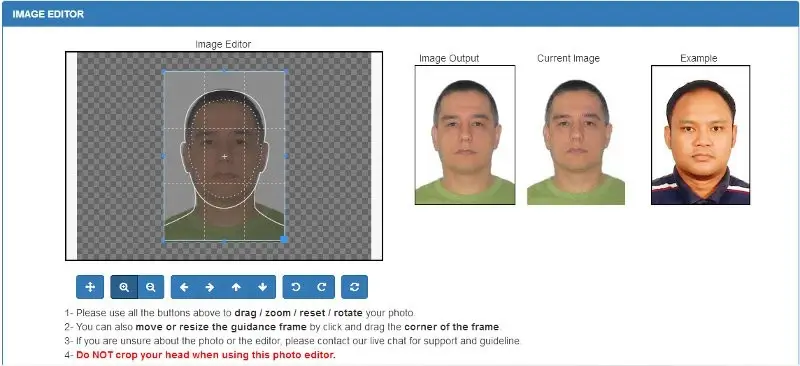
Instructions:
- First, make a Malaysia online visa photo at visafoto.com.
- Then go to the www.windowmalaysia.my website.
- Note: You can apply for evisa only if you are a national of one of these countries: Bangladesh, Bhutan, China, India, Montenegro, Myanmar, Nepal, Pakistan, Serbia, Sri Lanka.
- (Nationals of other countries: you need to make a regular Malaysian visa photo with a blue background here.)
- In the Particulars of Applications > Particulars of Photo section click the Select Photo button.
- Then upload your photo you made at the step 1 with the Select File button at the bottom of the pop-up window.
- On the next screen there will be an Image Editor.
- Make sure that the image you have uploaded occupies exactly 100% of their edit box, i.e. outer borders of their edit box should coincide with the borders of our image. Also Image Output must be equal to Current Image on the right side of the screen.
- Then press "Confirm and Continue" if you had zoomed the photo (you may need to zoom it) or Continue without Edit (if outer borders of the edit box coincide with the borders of of the image you uploaded).
- If your photo is accepted you will see a confirmation in green on the next page called Uploaded Photo Validation.