August 21 2017, Author: Serge Mikeyev
Make and Submit Photo for British Passport Online
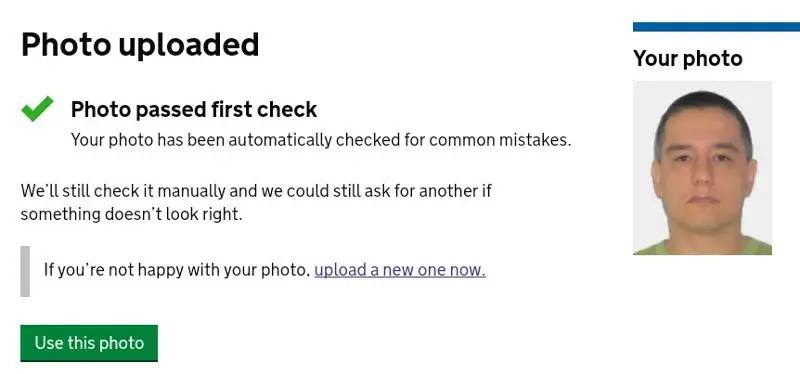
Instructions:
- First, make a UK passport photo at visafoto.com.
- Then go to the gov.uk/apply-renew-passport website.
- In the section "Do You Want to Try the New Service?" click the "Yes, I'd like to try the new service" button, and then click the Continue button. Note, the new service allows uploading digital photos.
- In the "Choose Your Photo Method" section select the "I Already Have a Digital Photo" option and click the Continue button.
- Upload your photo you made at the step 1.
- There should be the "Photo passed first check. Your photo has been automatically checked for common mistakes" notification. Click the "Use This Photo" button.
- Now answer some simple questions like "Do You Have a Plain Expression?" or "Are There Any Shadows on Your Face or in the Background?".
- You are done with the photo, and now proceed with the rest of the application form.